BOS Madrasah 2025 | Penjelasan Trik Membuat RKAM dari ERKAM untuk Ajuan BOS Madrasah | Simak Yah
Summary
TLDRIn this tutorial, the video walks viewers through the step-by-step process of creating and filling out the Rencana Kerja dan Anggaran Madrasah (RKAM) for the BOS portal. The guide includes instructions on downloading the required file, copying and pasting data from the RKAM into the form, dividing the total amount across two trimesters, and calculating unit prices. The tutorial also covers advanced tips such as extracting and pasting specific text and formatting. The goal is to make the process quick and efficient for Madrasah administrators. The video concludes with final adjustments for completion.
Takeaways
- 😀 Download the R-CAM file from the BOS portal by navigating to the reports menu, selecting the R-CAM option, and downloading the Excel version.
- 😀 For schools that already prepared the R-CAM for the previous year, this process applies specifically to the 2025 R-CAM data.
- 😀 The downloaded R-CAM file from the BOS portal is formatted for only the first quarter of the year, which makes filling out the details quicker.
- 😀 You do not need to fill out activity descriptions again, as they can be copied and pasted directly from the R-CAM file.
- 😀 The first step is to copy and paste the code and description, using 'Paste Value' to ensure proper formatting.
- 😀 Split the total amount for the project into two parts: one for the first quarter and the other for the second quarter.
- 😀 When working on the first quarter, simply copy the amount for quarter one, paste it into the corresponding column, and use 'Paste Value' again.
- 😀 Ensure that the unit price data from the R-CAM is also copied and pasted correctly using 'Paste Value' to avoid formatting issues.
- 😀 For the unit quantities, the calculation is done by dividing the total amount by the unit price, ensuring that the calculations are correct for each activity.
- 😀 If the units in the R-CAM contain both letters and numbers, use a combination of typing and the 'Ctrl+E' command to separate them correctly.
- 😀 After completing the entry, remove any unnecessary parts, such as the letters in the quantity column, to make the totals match the BOS portal's requirements.
Q & A
What is the purpose of the video tutorial?
-The video tutorial provides instructions on how to create a financial report (R-CAM) for the BOS portal, specifically for Madrasah Ibtidaiyah, Tsanawiyah, and Aliah schools.
Where can users download the necessary R-CAM file?
-Users can download the R-CAM file from the BOS portal by navigating to the 'Laporan' menu and selecting 'Laporan Rencana'.
What format is the R-CAM file available in?
-The R-CAM file from the BOS portal is available in Excel format (.xls or .xlsx).
What should users do if they want to reuse data from the previous year’s R-CAM file?
-Users can copy and paste the data from the previous year’s R-CAM file into the current file, ensuring they do not overwrite existing format and structure.
How can users copy and paste data into the new R-CAM file without changing its format?
-To preserve the format, users should right-click and select 'Paste Values' when pasting the data into the new file.
How should users split the total amount for two quarters (Triwulan 1 and Triwulan 2)?
-Users should divide the total amount equally between Triwulan 1 and Triwulan 2, as the report is based on a 6-month period split into two quarters.
What additional data needs to be entered into the R-CAM file after copying and pasting the values?
-Users need to fill in the unit price (harga satuan) and divide the total amount by the unit price to calculate the corresponding quantities.
What is the shortcut to separate text and numbers in the data entries?
-Users can separate text and numbers by typing the text (e.g., 'Box'), pressing Enter, and then using the 'Ctrl + E' shortcut to extract just the text.
What action is needed to ensure that the final R-CAM file is correctly formatted and free of errors?
-After filling in all the necessary columns, users should check and ensure the totals balance, and adjust the date and personnel details, such as the name of the Madrasah principal and treasurer.
What is the main benefit of following the process described in the tutorial?
-The main benefit is that it simplifies the process of preparing and submitting the R-CAM report for the BOS portal, making it quick and efficient without needing to start from scratch.
Outlines

This section is available to paid users only. Please upgrade to access this part.
Upgrade NowMindmap

This section is available to paid users only. Please upgrade to access this part.
Upgrade NowKeywords

This section is available to paid users only. Please upgrade to access this part.
Upgrade NowHighlights

This section is available to paid users only. Please upgrade to access this part.
Upgrade NowTranscripts

This section is available to paid users only. Please upgrade to access this part.
Upgrade NowBrowse More Related Video

SSC Stenographer Online Form Fill up 2025 ¦¦ SSC Stenographer Form Fill up 2025 | Steno Form Fill up
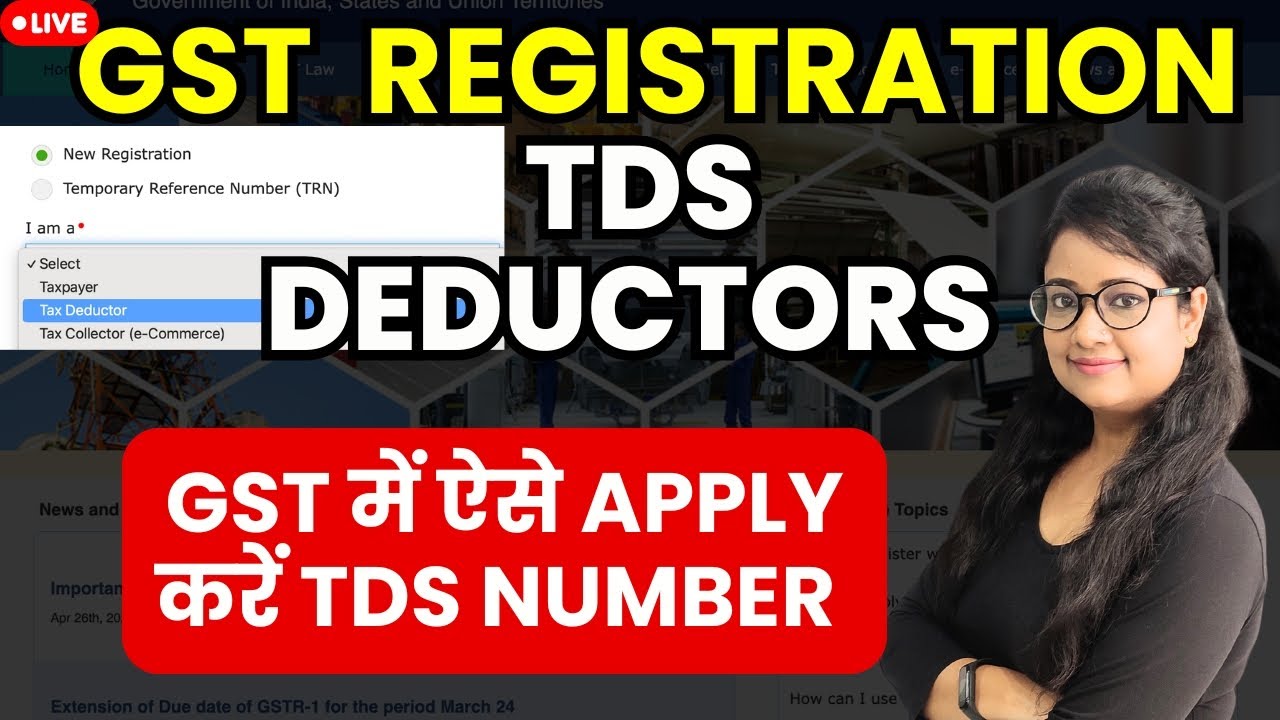
How to apply GST Registration as TDS deductor | GST TDS Registration | GST TDS number apply | TDS
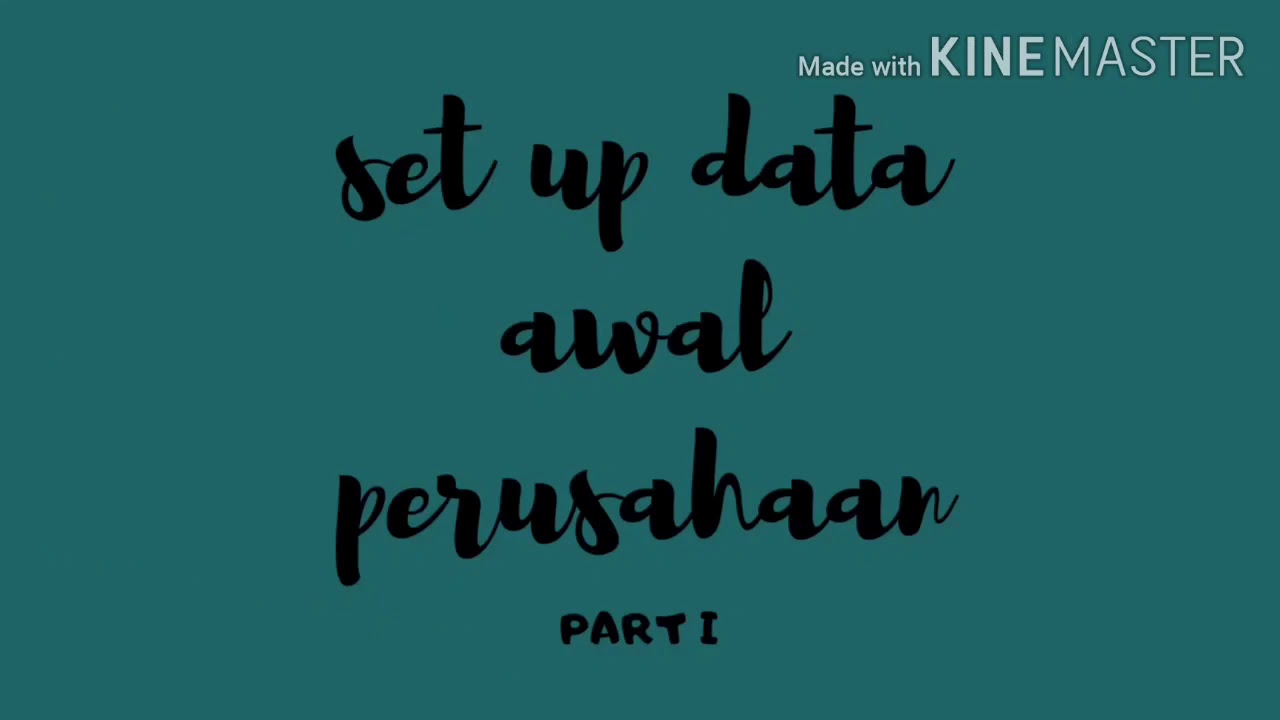
MYOB PT ELMINA . SET UP DATA AWAL PERUSAHAAN PART I

Cetak Laporan Realisasi Keuangan di e-RKAM dan Semua Dokumen LPJ yang dibutuhkan, Jilid dan Simpan
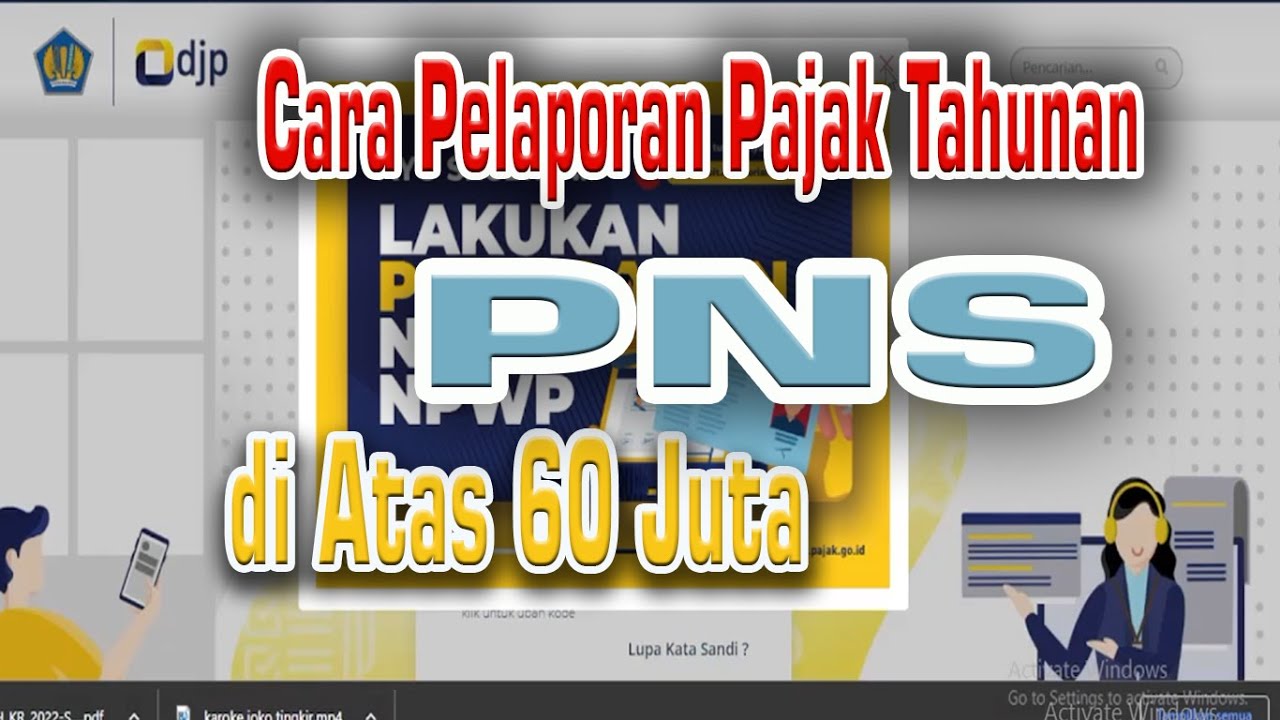
Cara Pelaporan (SPT) Pajak Tahunan PNS diatas 60 juta tahun 2023

Jadwal kompetisi penuh #peserta5 ÷ rumus N (n - 1 ). ada 20 pertandingan
5.0 / 5 (0 votes)