dbt model Automation compared to WH Automation framework
Summary
TLDRThe video demonstrates a metadata-driven approach to creating database objects using dbt and Airbyte. It outlines the process of importing raw data from a CSV file into Snowflake, emphasizing the importance of maintaining data resilience with JSON columns. After loading the data, the video showcases how to transform it using dbt, including generating source YAML and SQL files, creating a surrogate key, and preparing the data for materialization. The simplicity and efficiency of using dbt within the modern data stack are highlighted, encouraging viewers to explore further resources on dbt and DataCoves.
Takeaways
- 😀 A metadata-driven approach can simplify the creation of database objects using dbt.
- 📊 Data in CSV format is first examined before importing into the database.
- 🔗 Airbyte is utilized to connect and load data from external sources into Snowflake.
- ✅ The data load process validates the source URL to ensure it is reachable and valid.
- 🛠️ Data is loaded into a JSON variant column in Snowflake for resilience against schema changes.
- 📁 dbt project structures include an empty models folder, indicating no transformations have been set yet.
- ⚙️ The `dbt coves` utility is used to generate initial YAML and SQL files by inspecting available tables in Snowflake.
- 🔑 A surrogate key macro is employed to create a primary key from multiple columns for the transformed dataset.
- 🔄 Compiling and running the dbt model allows for the materialization of views in Snowflake.
- 🌐 The process demonstrates how dbt and DataCoves can streamline data transformation workflows, encouraging further exploration of available resources.
Q & A
What is the main topic of the video?
-The video demonstrates a metadata-driven approach to creating database objects using dbt and Airbyte, specifically focusing on loading and transforming data in Snowflake.
What is dbt, and what role does it play in the demonstration?
-dbt, or data build tool, is a framework used for transforming raw data into structured formats within a data warehouse. In the demonstration, it is used to create and manage data models.
What is Airbyte, and how is it utilized in this process?
-Airbyte is an open-source data integration platform that helps to load data from various sources. In this demonstration, it is used to load CSV data into Snowflake without any transformations.
What is the significance of loading data as raw in Snowflake?
-Loading data as raw in Snowflake means that no transformations are applied during the loading process, allowing for more flexibility and resilience in handling schema changes.
What steps are involved in setting up the data load from the CSV file?
-The steps include selecting the file connector in Airbyte, entering the URL of the CSV file, naming the dataset, validating the URL, connecting to a preconfigured Snowflake destination, and setting the refresh mode.
What is the purpose of using a JSON variant column in Snowflake?
-Using a JSON variant column allows for dynamic handling of data, making it resilient to changes such as the addition or removal of columns in the dataset.
What utility is used to generate the initial source YAML and SQL files in dbt?
-The utility used is called dbt coves, which inspects the Snowflake schema and automatically generates the necessary YAML and SQL files based on the detected tables.
How does the dbt utils surrogate key macro function in the context of this demo?
-The dbt utils surrogate key macro is used to create a primary key for the data model by combining multiple columns into a single unique identifier.
What does the process of materializing a view involve in dbt?
-Materializing a view in dbt involves compiling the model and executing it in Snowflake, resulting in a new view that reflects the transformed data.
Where can viewers find more information about dbt codes and Data Coves?
-Viewers can learn more about dbt codes on the GitHub repository and find additional information about Data Coves by visiting their website at datacoves.com.
Outlines

Esta sección está disponible solo para usuarios con suscripción. Por favor, mejora tu plan para acceder a esta parte.
Mejorar ahoraMindmap

Esta sección está disponible solo para usuarios con suscripción. Por favor, mejora tu plan para acceder a esta parte.
Mejorar ahoraKeywords

Esta sección está disponible solo para usuarios con suscripción. Por favor, mejora tu plan para acceder a esta parte.
Mejorar ahoraHighlights

Esta sección está disponible solo para usuarios con suscripción. Por favor, mejora tu plan para acceder a esta parte.
Mejorar ahoraTranscripts

Esta sección está disponible solo para usuarios con suscripción. Por favor, mejora tu plan para acceder a esta parte.
Mejorar ahoraVer Más Videos Relacionados
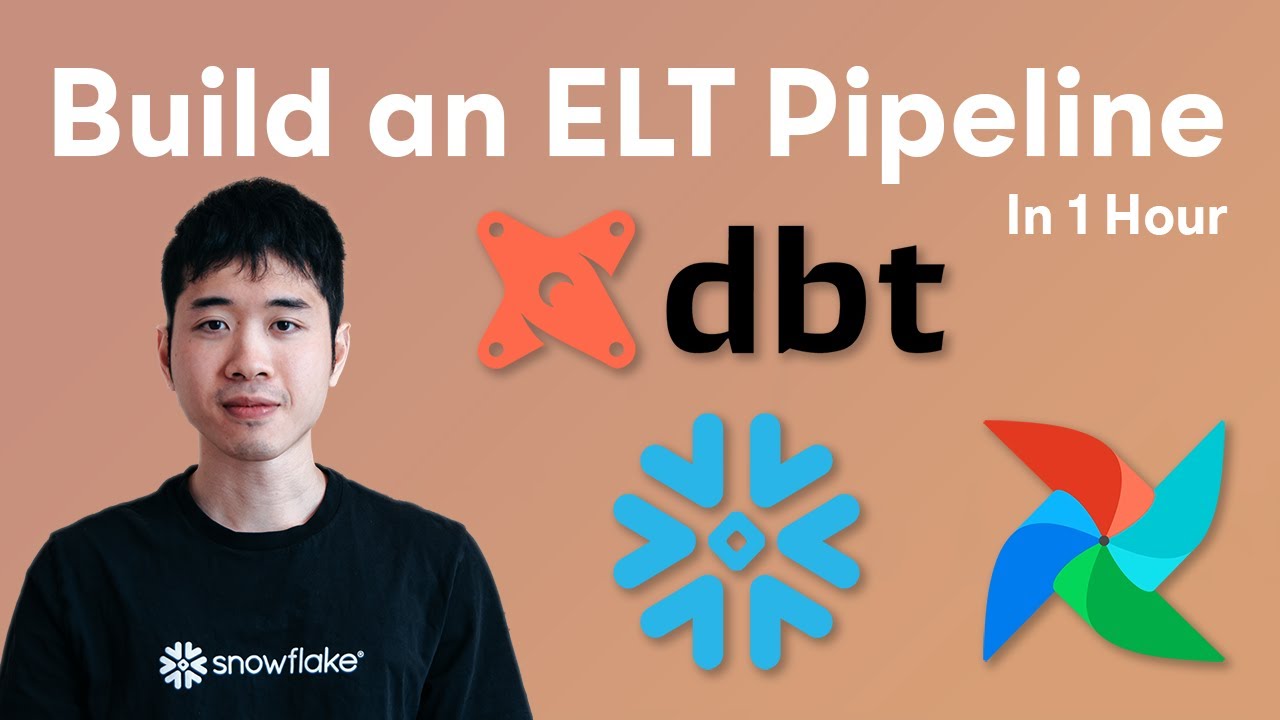
Code along - build an ELT Pipeline in 1 Hour (dbt, Snowflake, Airflow)

Airflow with DBT tutorial - The best way!
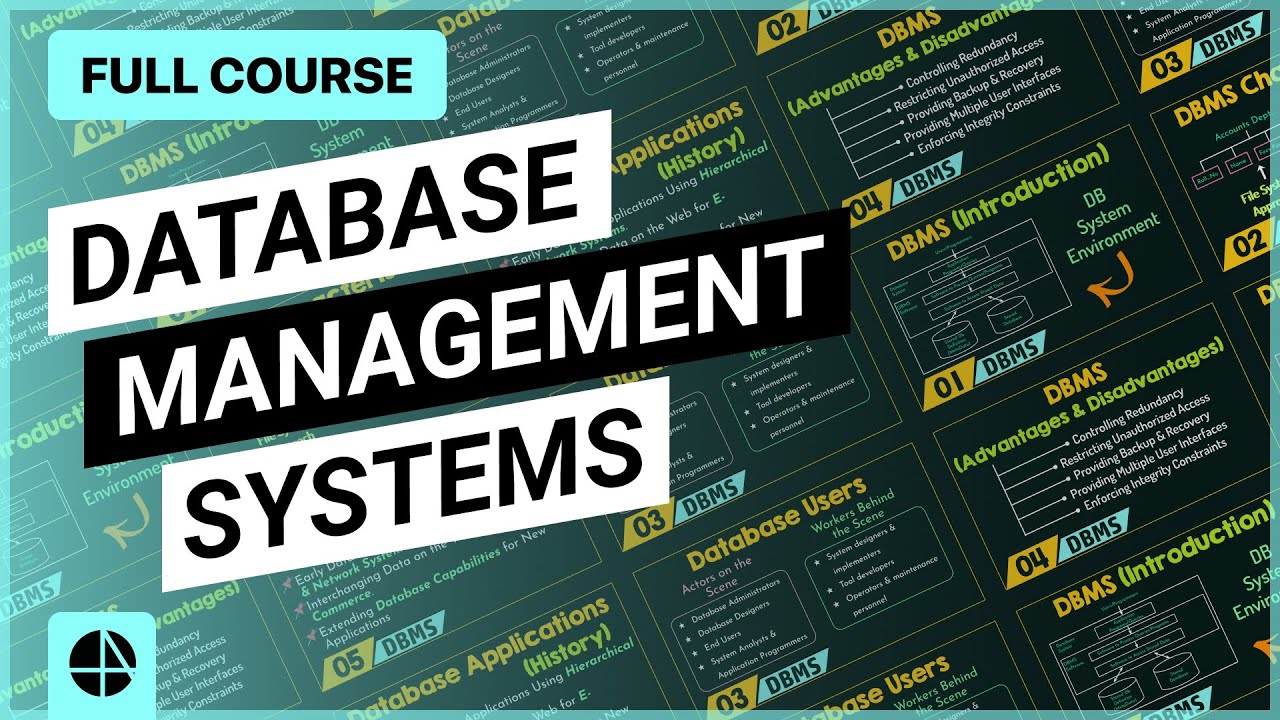
Introduction to Database Management Systems

Tutorial Dasar Menggunakan Oracle SQLDeveloper (Bahasa Indonesia)

How to Create an ELT Pipeline Using Airflow, Snowflake, and dbt!

How to Make a Website with Google AI Studio + Backend + SEO (Complete Guide)
5.0 / 5 (0 votes)
