How to Create an ELT Pipeline Using Airflow, Snowflake, and dbt!
Summary
TLDRThis video walks through an ETL workflow integrating Snowflake, DBT, and Airflow with Cosmos for efficient data transformation and management. It highlights how to set up Snowflake tables, configure DBT for data analysis, and orchestrate workflows using Airflow. With Cosmos, users can visualize and track DBT models directly within Airflow, simplifying complex workflows and improving visibility. The guide demonstrates how to streamline the process, eliminate the need for multiple bash operators, and leverage Cosmos for automatic DAG generation, all while ensuring ease of debugging and time-saving automation in managing DBT workflows.
Takeaways
- 😀 Transforming data within Snowflake is cost-effective, and using tools like DBT and Airflow streamlines the process.
- 😀 The script updates a previous Snowflake quick-start guide by integrating Cosmos and providing full visibility of DBT workflows in Airflow.
- 😀 By using Cosmos and Airflow, users can eliminate the need for multiple bash operators and easily manage complex DBT workflows.
- 😀 Cosmos provides a visualization layer for DBT workflows, similar to DBT Cloud, but integrated within Airflow, offering better context in data pipelines.
- 😀 Setting up a separate DBT user with necessary roles and permissions in Snowflake is crucial before starting the transformation process.
- 😀 DBT models are created and referenced in Airflow using Cosmos, reducing the need for manual intervention and simplifying workflow management.
- 😀 The Snowflake side of the setup focuses on creating tables (e.g., bookings and customers) and granting proper access to the DBT user for transformation.
- 😀 DBT transformations include combining tables, selecting relevant data, and inserting the results into a prep data table for further analysis.
- 😀 Airflow's Cosmos package reads the DBT models and automatically generates a DAG, eliminating the need for manually setting up each DBT model in Airflow.
- 😀 Airflow’s UI provides a clear view of the DBT workflow, logs, and execution outputs, making it easier to troubleshoot and monitor the data transformation process.
- 😀 Using Cosmos for DBT workflows reduces complexity and helps maintain clear organization and visibility of your data pipeline without manually tracking each step.
Q & A
What is the main purpose of the workflow described in the video?
-The main purpose of the workflow is to load data into Snowflake, use DBT to transform that data, and then manage and visualize the entire process using Airflow and Cosmos. This setup aims to simplify data transformations, improve workflow visibility, and reduce complexity.
Why is it more cost-effective to transform data within Snowflake using DBT?
-Snowflake provides low-cost computing resources, which makes it affordable to perform data transformations within the platform. By using DBT to transform data directly within Snowflake, users can save on the costs typically associated with moving data to external processing systems.
What role does Airflow play in the described workflow?
-Airflow acts as the orchestration tool, managing the entire ELT pipeline. It schedules, executes, and monitors DBT transformations within the workflow. Airflow provides a UI to track the progress of tasks and troubleshoot issues.
How does Cosmos improve the workflow compared to using standard Airflow Bash operators?
-Cosmos enhances the workflow by providing full visibility of DBT models and their execution within Airflow. It dynamically generates a DAG based on DBT models, offering a more intuitive interface to monitor the entire transformation process, unlike Bash operators that offer limited insight into the operations.
What is the benefit of using Cosmos to visualize DBT workflows?
-Cosmos allows users to visualize DBT workflows within the Airflow UI, similar to DBT Cloud's visualization tool. This provides better context by displaying the workflow within the larger pipeline, making it easier to track progress, diagnose issues, and maintain the data pipeline.
What are the key steps involved in setting up the Snowflake side of the workflow?
-Key steps on the Snowflake side include creating a DBT user, setting up necessary roles and permissions (e.g., DBT Dev role), and creating tables such as bookings and customers. These tables hold the raw data that will be transformed by DBT.
Why is it necessary to create a separate DBT user in Snowflake?
-Creating a separate DBT user in Snowflake ensures that the DBT transformations have the appropriate permissions to manage and access the necessary tables. This user-specific setup helps maintain security and ensures that the transformations run without requiring manual adjustments to permissions.
How does DBT handle data transformations in this workflow?
-DBT handles data transformations by using SQL models to clean, join, and aggregate data. The transformed data is stored in Snowflake, ready for analysis. DBT models are defined using SQL files, and dependencies between models are automatically managed by DBT.
What role does the DBT package play in the Cosmos and Airflow setup?
-In the Cosmos and Airflow setup, the DBT package is used to read the DBT project configuration, including models and profiles. This allows Cosmos to dynamically generate a DAG and visualize the execution of DBT models without requiring manual Bash operators to trigger each step.
How can users monitor and troubleshoot DBT transformations in the Airflow UI?
-Users can monitor and troubleshoot DBT transformations in the Airflow UI by accessing logs for each task, which display detailed information about each step of the transformation process. This transparency makes it easier to understand what happened during execution and identify issues without needing to manually inspect Snowflake.
Outlines

This section is available to paid users only. Please upgrade to access this part.
Upgrade NowMindmap

This section is available to paid users only. Please upgrade to access this part.
Upgrade NowKeywords

This section is available to paid users only. Please upgrade to access this part.
Upgrade NowHighlights

This section is available to paid users only. Please upgrade to access this part.
Upgrade NowTranscripts

This section is available to paid users only. Please upgrade to access this part.
Upgrade NowBrowse More Related Video

Airflow with DBT tutorial - The best way!
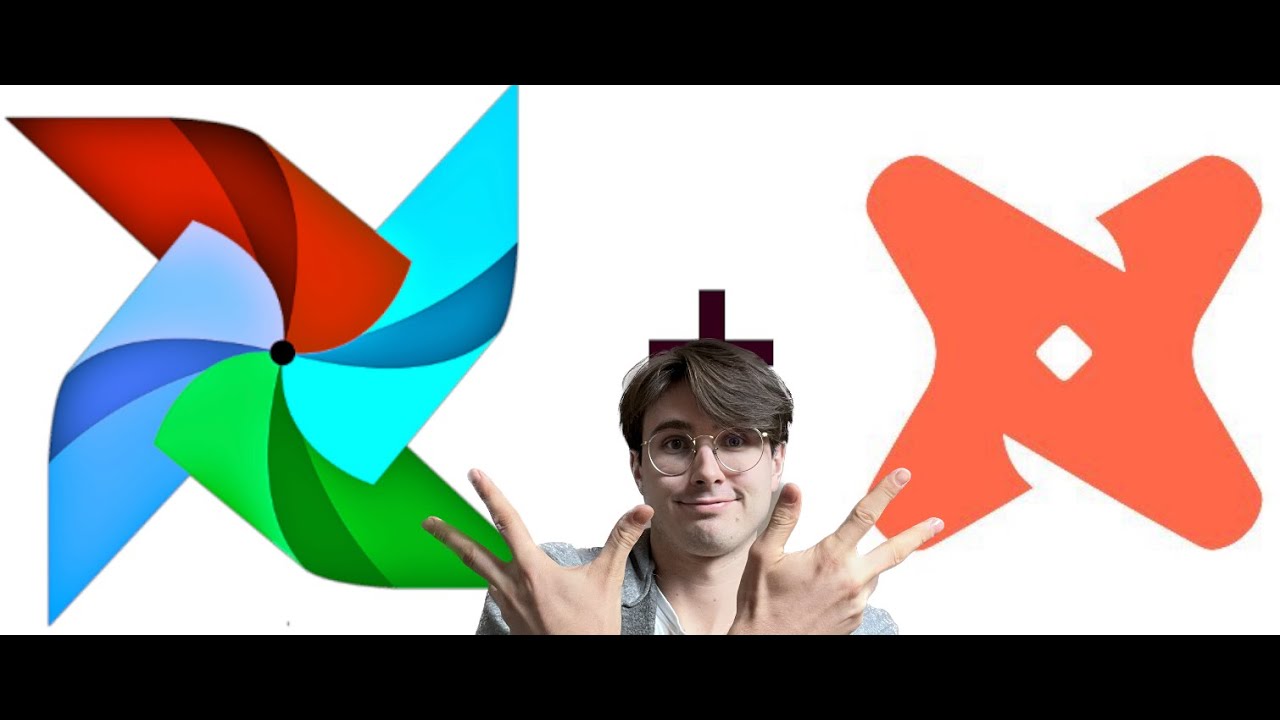
How to Manage DBT Workflows Using Airflow!
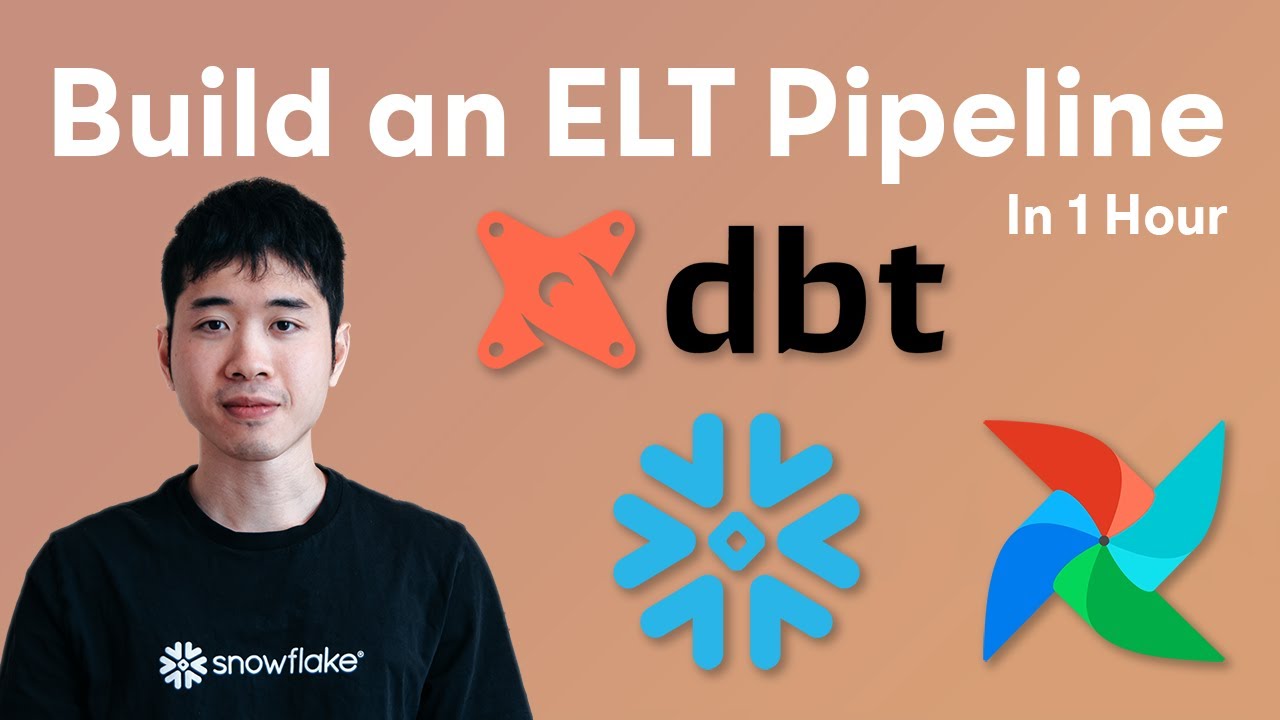
Code along - build an ELT Pipeline in 1 Hour (dbt, Snowflake, Airflow)

Building a Data Warehouse using Matillion ETL and Snowflake | Tutorial for beginners| Part 1

How to build and automate your Python ETL pipeline with Airflow | Data pipeline | Python

dbt + Airflow = ❤ ; An open source project that integrates dbt and Airflow
5.0 / 5 (0 votes)