Tutorial Dasar Menggunakan Oracle SQLDeveloper (Bahasa Indonesia)
Summary
TLDRThis tutorial demonstrates how to download, install, and use Oracle SQL Developer for beginners. It covers the steps of downloading the software with JDK 8 included, setting up the necessary Oracle Database, and creating a new user and tables. Viewers will learn how to create database connections, execute SQL commands, and manage database users and objects. The video serves as an excellent guide for those getting started with Oracle SQL Developer and aims to make users comfortable with basic operations such as creating users, running queries, and handling tables in the software.
Takeaways
- 😀 Oracle SQL Developer can be downloaded from the official Oracle website, and it requires an Oracle account to proceed with the download.
- 😀 Ensure that Java Development Kit (JDK) 8 is already included when downloading Oracle SQL Developer to avoid separate installation of Java.
- 😀 For learning purposes, it is recommended to use the Oracle XE 11g edition, which is a lighter version of Oracle Database suitable for practice.
- 😀 Oracle SQL Developer provides a user-friendly interface that includes a connection area and a workspace for running SQL queries and viewing results.
- 😀 A connection to an Oracle database must be established by configuring the correct username, password, and port number (default is 1521).
- 😀 After successfully connecting to the database, users can view database objects such as tables and execute SQL queries.
- 😀 SQL Developer allows you to create new users and assign roles or privileges to them using SQL commands.
- 😀 You can create and manage database tables by defining columns, data types, and constraints, and then executing the SQL statements.
- 😀 If there are issues with the connection or queries, users can disconnect and reconnect to reset the session in Oracle SQL Developer.
- 😀 The video tutorial emphasizes installing and configuring both Oracle SQL Developer and Oracle Database XE for efficient learning and practice.
- 😀 For successful operation, Oracle SQL Developer must be compatible with the version of Oracle Database installed on your machine.
Q & A
What is the first step in using Oracle SQL Developer according to the video?
-The first step is to download the Oracle SQL Developer software from the official Oracle website. You need to search for 'SQL Developer download' and select the appropriate version for your operating system.
Is it necessary to install Java separately before using Oracle SQL Developer?
-No, if you download the version of Oracle SQL Developer that includes JDK 8, you do not need to install Java separately, as it comes bundled with the software.
What version of Oracle SQL Developer is recommended in the video?
-The recommended version is Oracle SQL Developer 16.2.1, which includes JDK 8.
Why is it important to have an Oracle account before downloading the software?
-You need an Oracle account to access the download link and start downloading the software. If you don’t have one, you must create an account first.
What should you do if you encounter difficulties while downloading Oracle SQL Developer?
-If you have trouble downloading, ensure that you're logged into your Oracle account. You can also check if you're using the correct download link for your operating system.
What type of Oracle Database should be installed for use with SQL Developer in the video?
-The video suggests installing Oracle Database XE (Express Edition) 11g for learning purposes. This version is free and sufficient for basic tasks.
What is the purpose of creating a connection in Oracle SQL Developer?
-Creating a connection allows you to interact with the Oracle Database, enabling you to run SQL queries, create tables, and manage database objects.
How do you create a connection in Oracle SQL Developer?
-To create a connection, you click on the 'New Connection' button, provide details such as username, password, and database host (localhost), and then test the connection before saving it.
What happens after successfully connecting to the Oracle Database in SQL Developer?
-Once connected, the 'Connections' pane on the left will display the database objects, such as tables and views, and you can start executing SQL commands in the SQL Worksheet.
What are the steps to create a new user and table in Oracle SQL Developer?
-To create a new user, you can run SQL commands to define a username, password, and access rights. To create a table, you write SQL commands that specify the table's columns and data types, then execute them.
Outlines

This section is available to paid users only. Please upgrade to access this part.
Upgrade NowMindmap

This section is available to paid users only. Please upgrade to access this part.
Upgrade NowKeywords

This section is available to paid users only. Please upgrade to access this part.
Upgrade NowHighlights

This section is available to paid users only. Please upgrade to access this part.
Upgrade NowTranscripts

This section is available to paid users only. Please upgrade to access this part.
Upgrade NowBrowse More Related Video
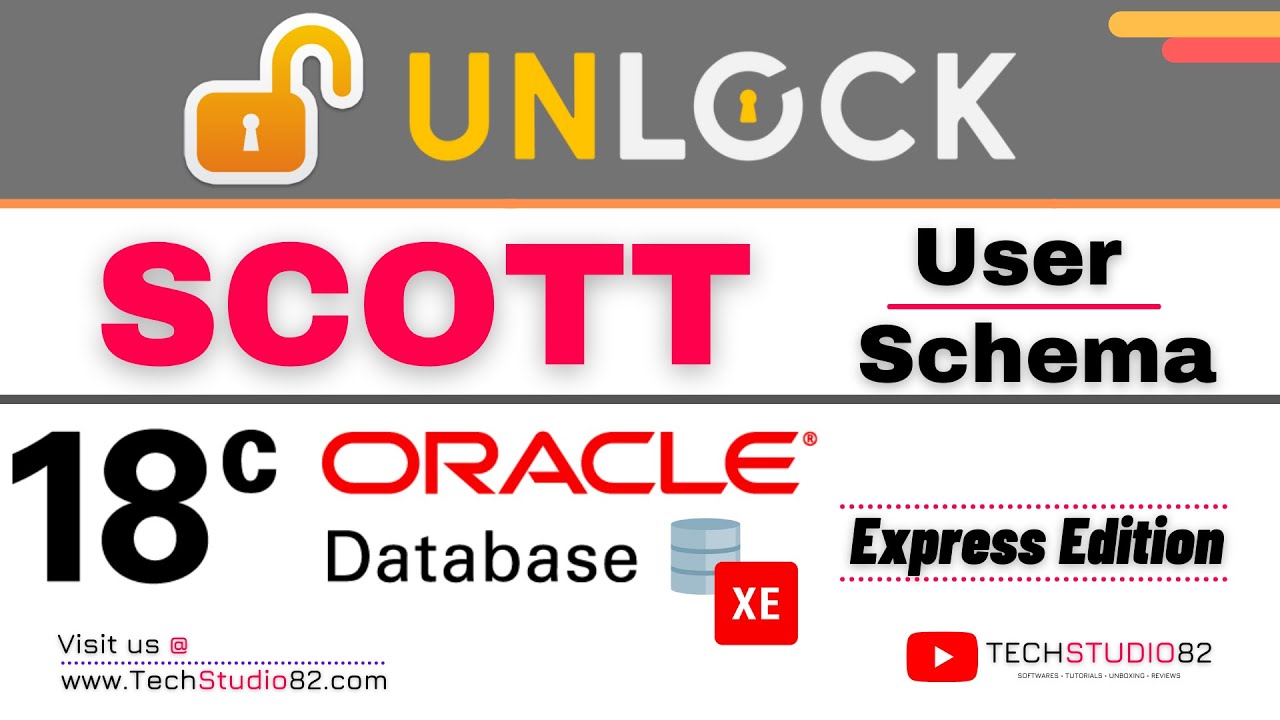
How to Unlock SCOTT User in Oracle Database 18c Express Edition | Configure using SQL Developer

How to download App in laptop | Download & Install All Apps in Windows Laptop Free
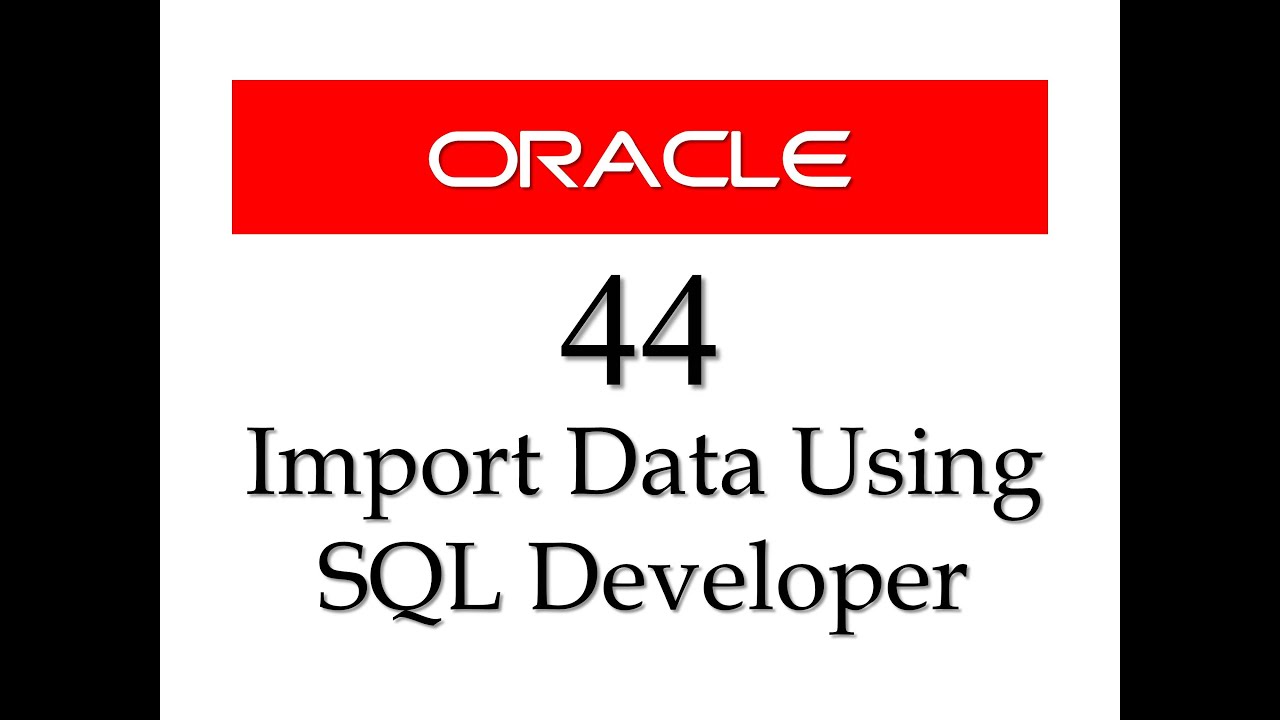
SQL tutorial 44: How to import data from Microsoft Excel to Oracle Database using SQL Developer
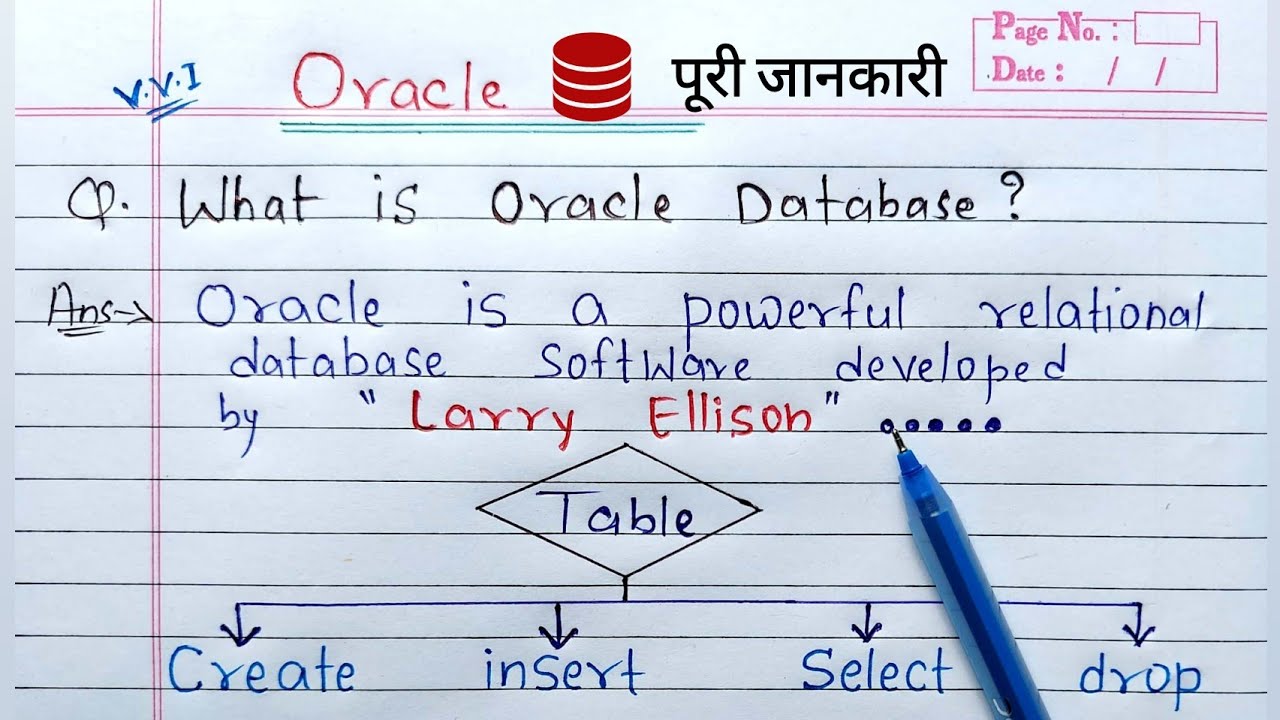
Introduction to Oracle Database | What is Oracle? full Explanation
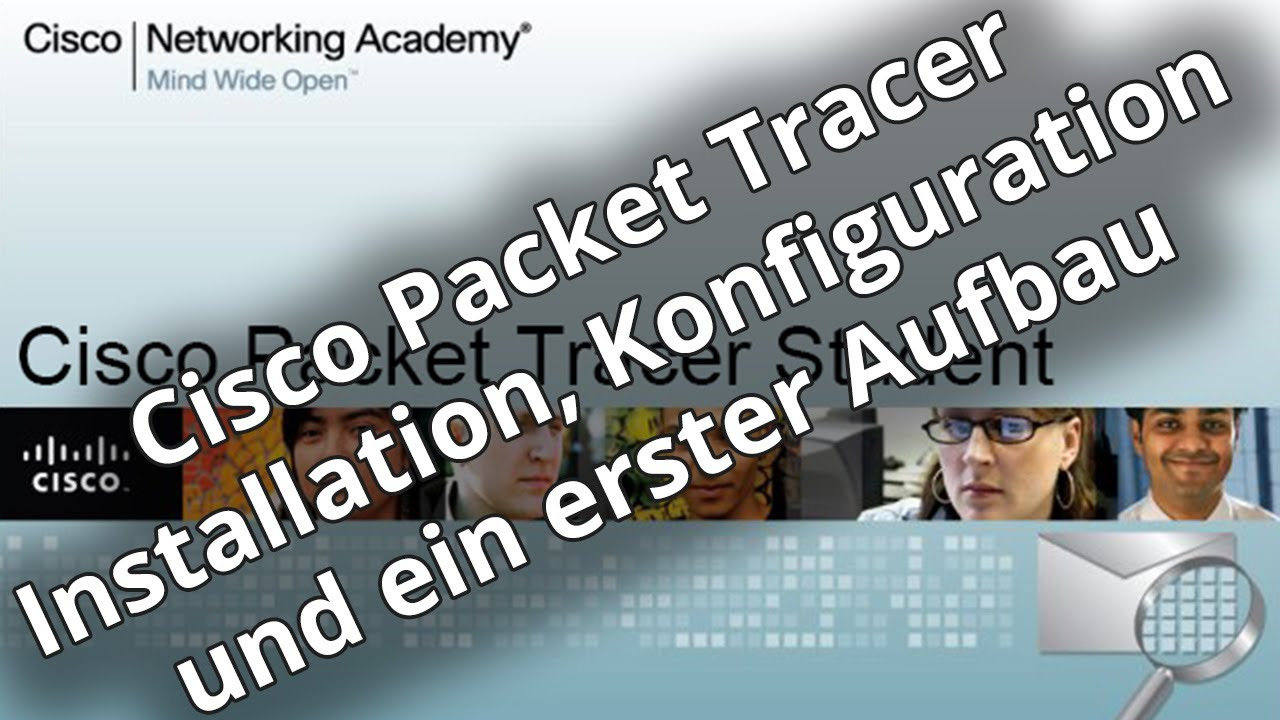
Netzwerktutorial: Cisco Packet Tracer - Installation, Konfiguration & ein erster Aufbau
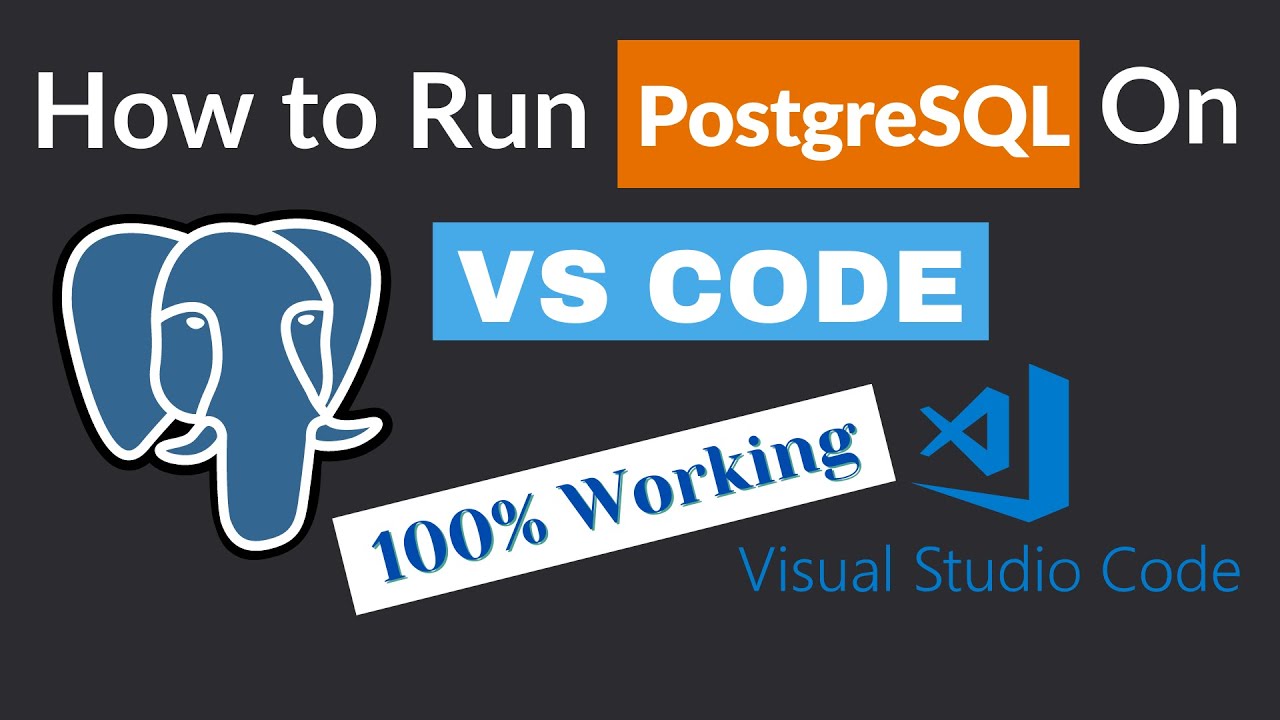
How to Run PostgreSQL in Visual Studio Code
5.0 / 5 (0 votes)