Code along - build an ELT Pipeline in 1 Hour (dbt, Snowflake, Airflow)
Summary
TLDRThis tutorial walks through the process of building an ELT pipeline using DBT, Snowflake, and Airflow. It covers setting up Snowflake environments, creating staging and fact models in DBT, and orchestrating tasks with Airflow. The video highlights key concepts like reusable macros, testing transformations, and scheduling automated jobs. Viewers will learn to connect DBT to Snowflake, organize data models, and ensure quality through tests and logging. The tutorial aims to provide a hands-on approach for users to efficiently manage data workflows using modern cloud tools.
Takeaways
- 😀 ETL vs ELT: ELT makes more sense today due to cheaper cloud storage, allowing businesses to load data first and transform it later, compared to the earlier days when ETL was necessary to minimize costs.
- 😀 Snowflake Setup: The tutorial emphasizes how to create a Snowflake warehouse, database, schema, and roles, and grants appropriate access to users for working with DBT models.
- 😀 DBT Core Setup: Steps to install and configure DBT Core locally using pip, set up Snowflake connections, and create a virtual environment for DBT projects are clearly explained.
- 😀 Data Modeling: The tutorial discusses basic data modeling techniques like creating fact tables and data marts, and explains how DBT transformations fit into this process.
- 😀 DBT Projects Structure: Understanding DBT project structure, including models, macros, seeds, snapshots, and tests, is crucial for organizing the project effectively.
- 😀 Snowflake RBAC: Setting up Role-Based Access Control (RBAC) in Snowflake is covered to ensure that users and roles have proper access permissions for warehouse and database objects.
- 😀 Staging Models: The tutorial explains how to create staging models, materialize them as views, and transform source data into more usable formats for downstream processes.
- 😀 Surrogate Keys: The concept of surrogate keys in dimensional modeling is explained, along with how to create them in DBT using DBT Utils for joining data across tables.
- 😀 Business Logic with Macros: The use of DBT macros for reusable business logic (like discount calculations) is demonstrated to streamline model transformations.
- 😀 Testing in DBT: Both generic and singular tests are discussed, including how to test data integrity, relationships, and constraints (e.g., uniqueness, non-null values).
- 😀 Airflow for Orchestration: The tutorial walks through deploying DBT models using Airflow, including configuring the connection to Snowflake, creating DAGs, and scheduling tasks for daily runs.
- 😀 Debugging and Troubleshooting: The script also covers how to troubleshoot common issues (like connection errors) when running DBT models within Airflow.
Q & A
What is the primary difference between ETL and ELT processes?
-The main difference is the order in which data transformation occurs. In ETL, data is extracted, transformed, and then loaded into a data warehouse. In ELT, data is extracted, loaded into the data warehouse, and then transformed, which is made feasible due to cheaper cloud storage and powerful processing tools like Snowflake.
Why is ELT preferred over ETL in modern data architectures?
-ELT is preferred because cloud storage has become significantly cheaper, and data warehouses like Snowflake allow businesses to load raw data and perform transformations later, offering more flexibility and scalability in managing large datasets.
Which tools are used in this tutorial for building an ELT pipeline?
-The tools used are DBT for data transformations, Snowflake for data warehousing, and Airflow for orchestration. The tutorial also mentions using other tools like Prefect, Dask, and Spark for orchestration if preferred.
How does DBT interact with Snowflake in this tutorial?
-DBT connects to Snowflake through a configuration profile, allowing users to run SQL transformations in the Snowflake environment. DBT is responsible for creating staging and fact tables, performing transformations, and managing data models.
What is a fact table, and why is it important in this pipeline?
-A fact table stores quantitative data, typically numeric, such as sales amounts or transaction counts. It is a central component in dimensional modeling, where it is linked to dimension tables (e.g., customers, products) to analyze business processes.
What is the purpose of macros in DBT, and how are they used in the tutorial?
-Macros in DBT allow users to reuse SQL code across multiple models, helping to avoid redundancy and ensure consistency. In the tutorial, a macro for calculating discounted amounts is created and used in transformation models to apply business logic.
What is the difference between generic tests and singular tests in DBT?
-Generic tests in DBT are reusable checks (e.g., ensuring a column has unique values or no nulls), while singular tests are custom SQL queries that check specific data conditions, such as verifying that discounts are non-negative.
How is Airflow used in this ELT pipeline setup?
-Airflow is used for orchestrating the entire ELT process, scheduling the running of DBT models, and ensuring the pipeline runs at specified intervals. In the tutorial, Airflow is integrated with DBT using the Cosmos library to manage the execution of tasks and dependencies.
What are staging tables in DBT, and why are they necessary?
-Staging tables in DBT are intermediary tables used to clean, structure, and prepare data before performing further transformations. They serve as the first step in preparing data for analysis, and they are typically materialized as views in DBT.
Why is it important to configure Snowflake environments correctly for this tutorial?
-Correctly configuring Snowflake environments ensures that DBT has the appropriate access to databases, schemas, and tables for data transformations. Proper user roles, warehouses, and privileges are necessary to run DBT models successfully within Snowflake.
Outlines

This section is available to paid users only. Please upgrade to access this part.
Upgrade NowMindmap

This section is available to paid users only. Please upgrade to access this part.
Upgrade NowKeywords

This section is available to paid users only. Please upgrade to access this part.
Upgrade NowHighlights

This section is available to paid users only. Please upgrade to access this part.
Upgrade NowTranscripts

This section is available to paid users only. Please upgrade to access this part.
Upgrade NowBrowse More Related Video

How to Create an ELT Pipeline Using Airflow, Snowflake, and dbt!
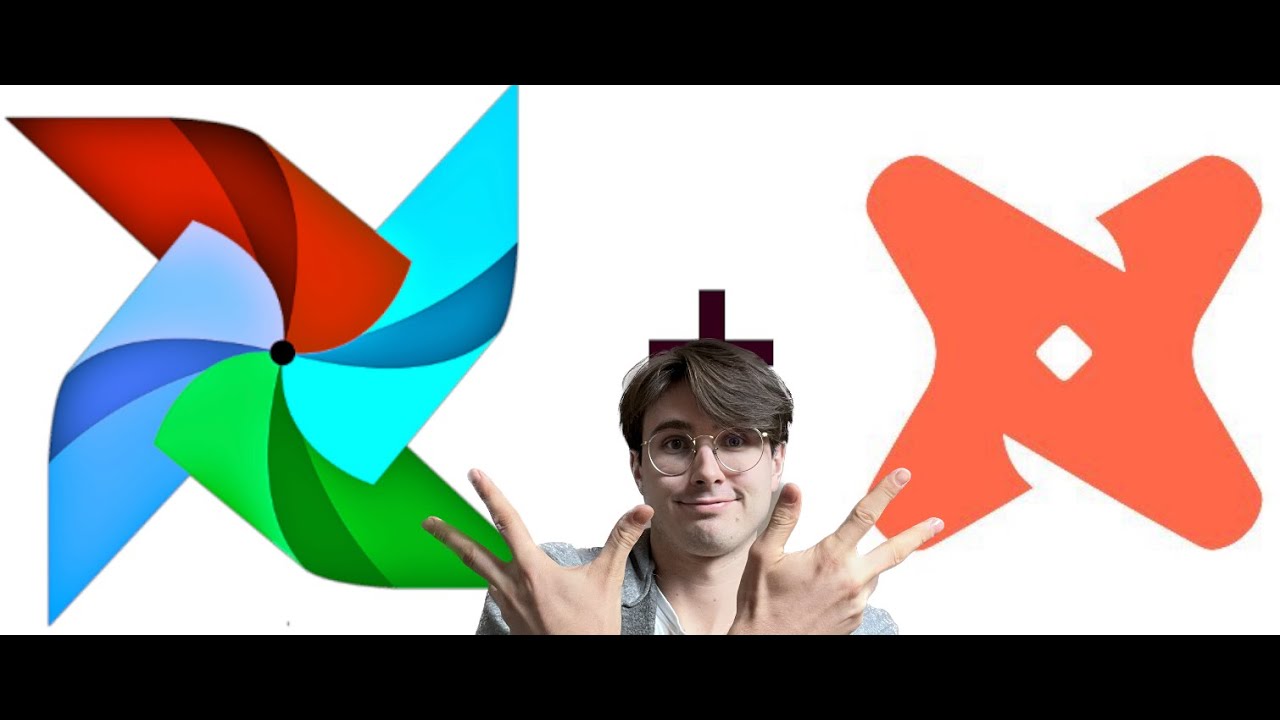
How to Manage DBT Workflows Using Airflow!

dbt + Airflow = ❤ ; An open source project that integrates dbt and Airflow

Airflow with DBT tutorial - The best way!

Creating your first project in data build tool (dbt) | Tutorial for beginners

How to build and automate your Python ETL pipeline with Airflow | Data pipeline | Python
5.0 / 5 (0 votes)