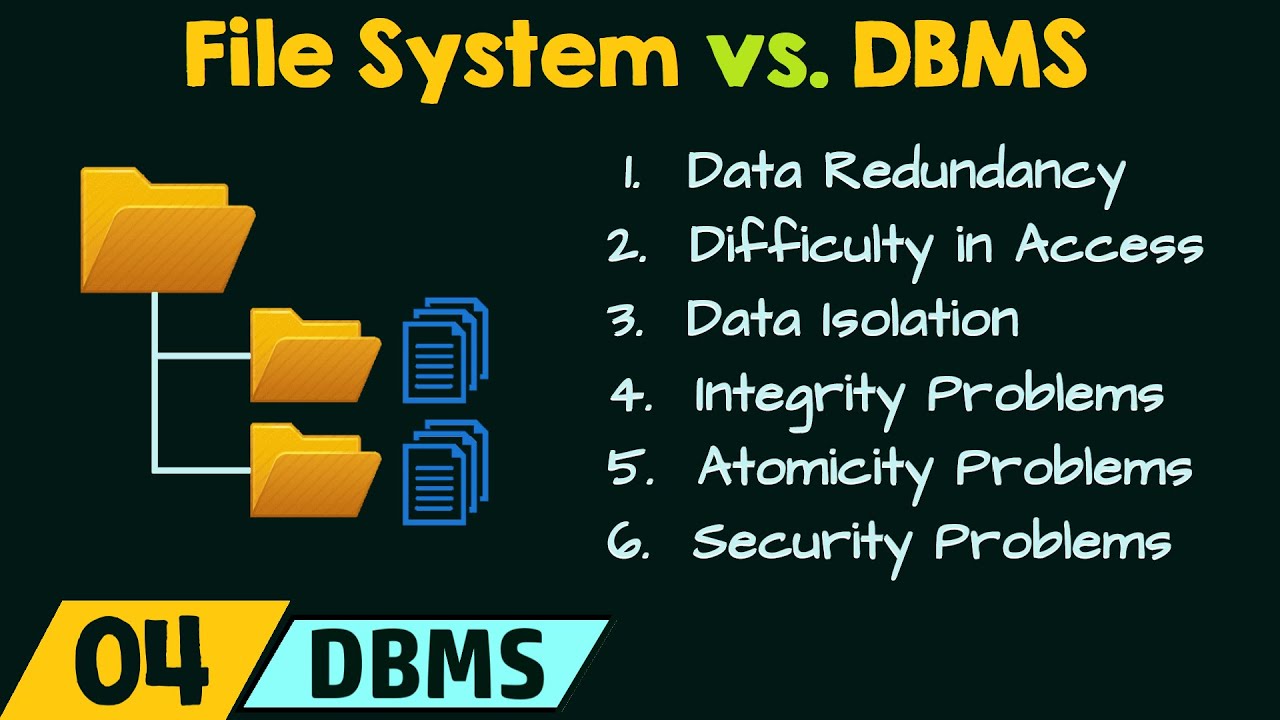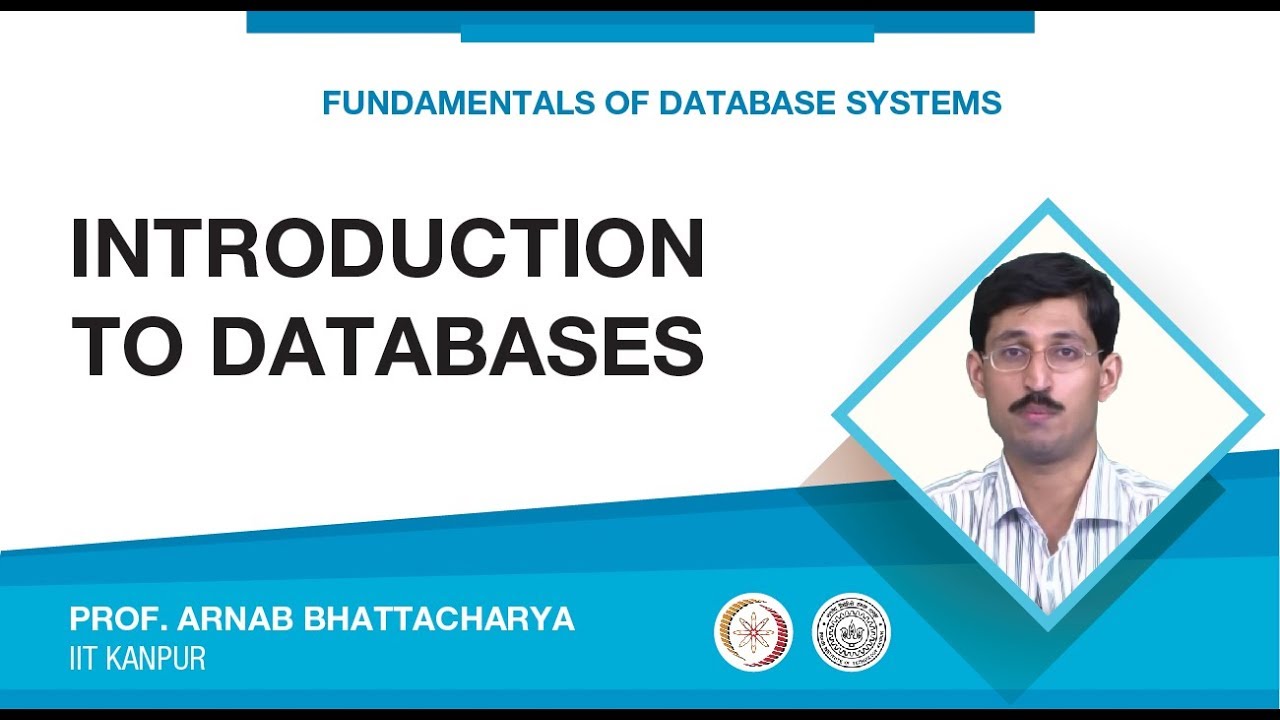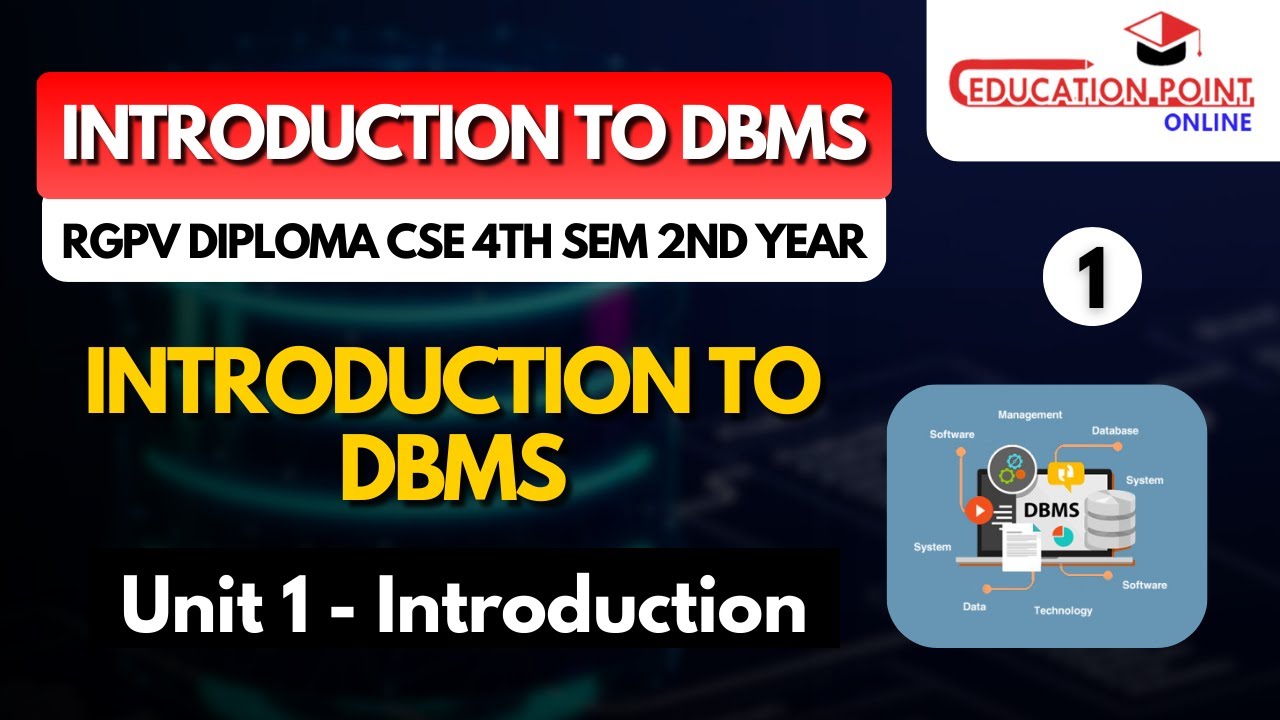Introduction to Database Management Systems
Summary
TLDRThis video offers an introductory overview of Database Management Systems (DBMS), contrasting them with the traditional file system approach. It defines key terms like data, information, database, and metadata, and explains the functionalities of DBMS, including data definition, storage, manipulation, and sharing. The video also highlights the properties of a database and illustrates a simplified DBMS environment. A university database example is used to clarify these concepts, showing how DBMS facilitates data management and access.
Takeaways
- 😀 DBMS stands for Database Management Systems, which is a system for managing databases.
- 📚 Before DBMS, the file system approach was used, but DBMS offers advantages over it.
- 📝 Data is defined as raw facts or unprocessed information, while information is processed data that provides context.
- 🗂️ A database is a collection of related data, and metadata describes the structure and characteristics of the database.
- 💼 DBMS is a software system that allows users to create and maintain databases, including storing, retrieving, and manipulating data.
- 🛠️ The functionalities of DBMS include defining, constructing, manipulating, and sharing databases.
- 🔐 DBMS also ensures database protection from unauthorized access and hardware or software failures.
- 🌐 A database represents aspects of the real world, is logically coherent, and is designed for specific purposes.
- 🏫 An example of a database system is a university database, which stores information about students, courses, and grades.
- 🔑 DBMS allows for efficient concurrent access to databases by multiple users, ensuring data sharing and integrity.
Q & A
What is DBMS and why is it preferred over the file system approach?
-DBMS stands for Database Management System. It is preferred over the file system approach because it provides a structured way to store and manage data, allowing for efficient data retrieval, manipulation, and sharing across multiple users and applications.
What is the difference between data and information as described in the script?
-Data refers to raw, unprocessed facts such as numbers, names, text, images, audio, or video. Information, on the other hand, is data that has been processed to provide meaningful context, such as 'the age of Suresh is 25'.
Can you define a database according to the script?
-A database is a collection of related data. It must consist of data that is interconnected in some way, unlike a random or unrelated collection of data.
What is metadata in the context of DBMS?
-Metadata in DBMS is the database definition, which includes a complete description of the database. It encompasses information about the storage format, data types, and constraints on the data stored in the database.
What are the primary functionalities of a Database Management System?
-The primary functionalities of a DBMS include defining the database by specifying data types, structures, and constraints; constructing the database by storing data; manipulating the database through querying, updating, and generating reports; and sharing the database among multiple users or programs.
How does a DBMS protect and maintain a database?
-A DBMS protects a database from unauthorized access and hardware or software failures, and maintains the database over a long period of time to ensure its integrity and availability.
What are the three properties of a database as mentioned in the script?
-The three properties of a database are: 1) It represents some aspects of the real world, 2) It is a logically coherent collection of data with inherent meaning, and 3) It is designed, built, and populated with data for a specific purpose.
How does the DBMS software interact with users and data in a database system environment?
-In a database system environment, users write queries or programs, which are processed by the DBMS software. Based on these processed queries, the DBMS software accesses the stored data in the database as well as the metadata.
What is an example of a university database mentioned in the script?
-The example of a university database includes three tables: the student table, which holds information about students; the course table, which holds information about available courses; and the grade report table, which contains information about the grades received by each student in a particular course.
How does the script illustrate the process of defining a database?
-The script illustrates defining a database by specifying the data types, structures, and constraints for the data to be stored. For example, defining the structure of each record (student, course, grade report) and specifying data types (string for names, integer for roll numbers) and constraints (student name cannot be null).
Outlines

This section is available to paid users only. Please upgrade to access this part.
Upgrade NowMindmap

This section is available to paid users only. Please upgrade to access this part.
Upgrade NowKeywords

This section is available to paid users only. Please upgrade to access this part.
Upgrade NowHighlights

This section is available to paid users only. Please upgrade to access this part.
Upgrade NowTranscripts

This section is available to paid users only. Please upgrade to access this part.
Upgrade Now5.0 / 5 (0 votes)