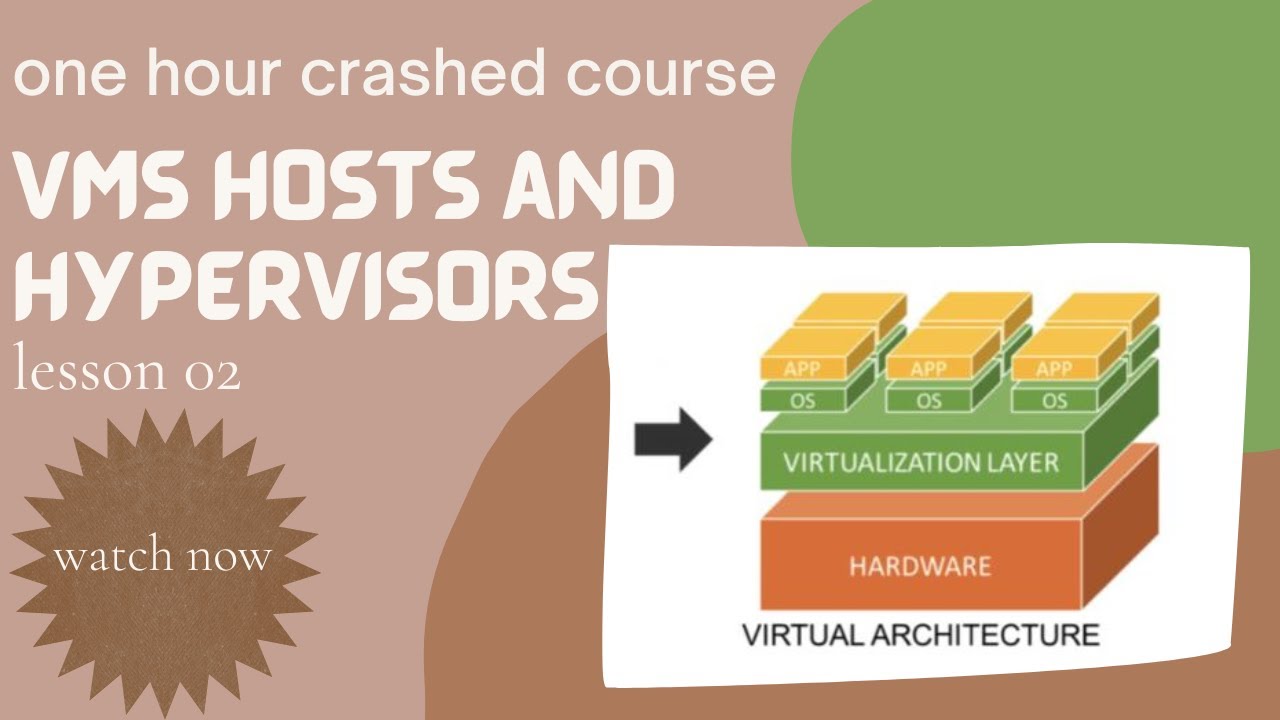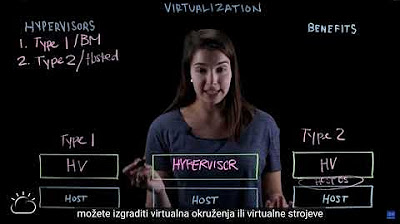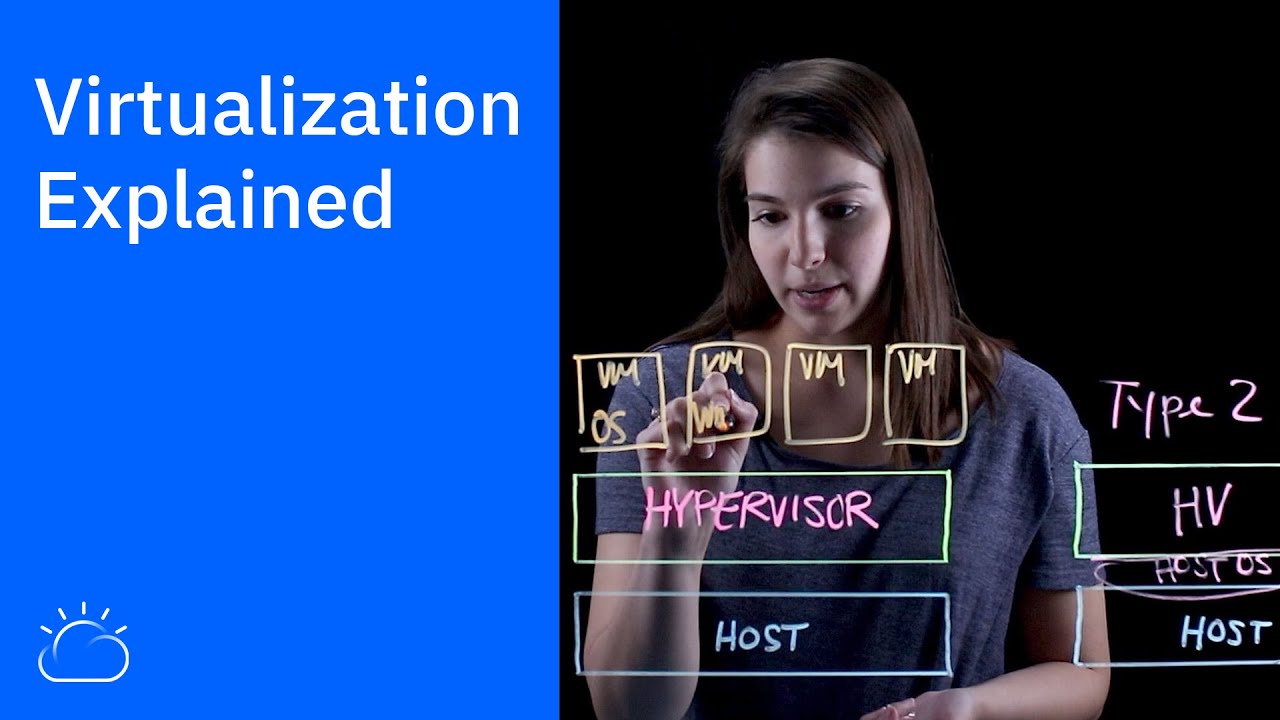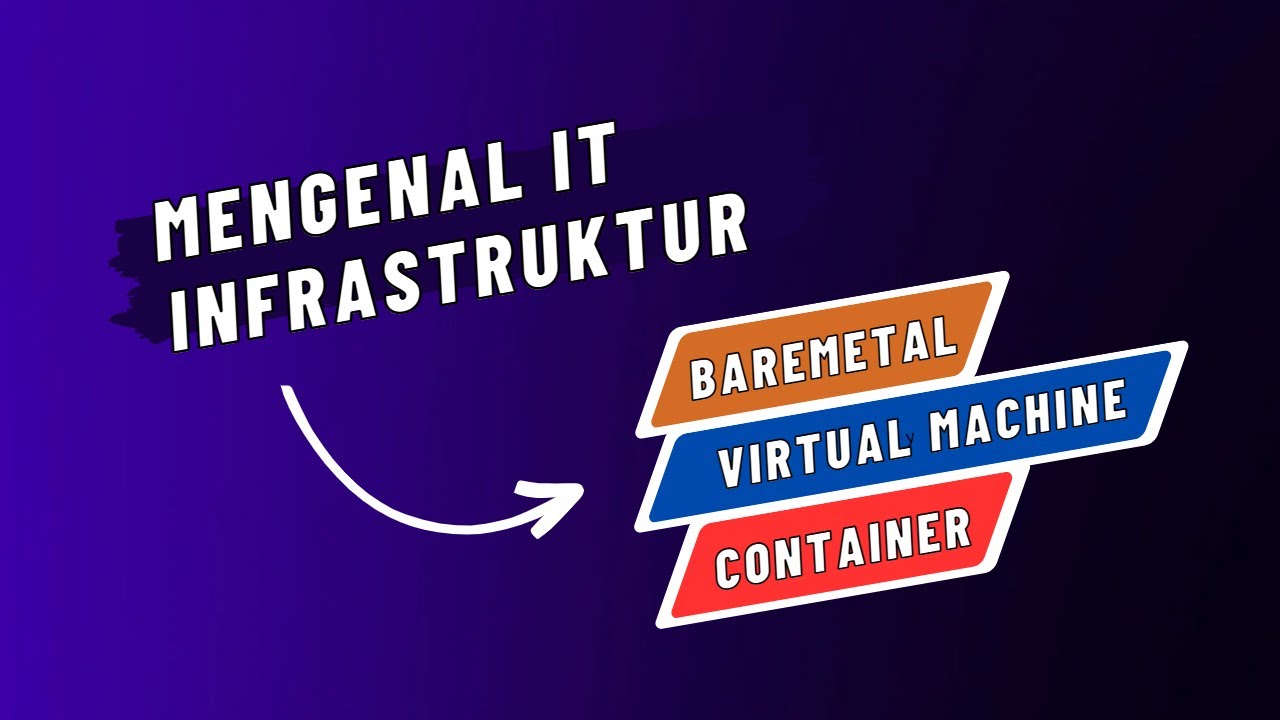What's a Virtual Machine?
Summary
TLDRVirtualization simplifies software deployment by creating virtual machines (VMs) that function as full computers with CPU, memory, and storage, but simulated, not physical. VMs can reside on a single physical server, offering flexibility for tasks like testing environments, single-purpose services, and high availability clusters. They differ from physical servers in their ability to scale resources easily without additional hardware, though they require more processing power and have unique security needs.
Takeaways
- 🌐 **Virtualization Simplified**: Virtualization simplifies the deployment process for software developers by creating virtual machines that act like full computers.
- 💻 **Virtual Machines Defined**: Virtual machines (VMs) are complete systems with CPU, memory, and storage, all simulated, not physical.
- 🔄 **Multiple VMs on One Server**: Unlike physical servers, multiple VMs can coexist on a single physical server, sharing its resources.
- 🌐 **Indistinguishable from Physical**: To users, VMs are indistinguishable from physical servers in terms of functionality like serving websites and hosting applications.
- 🛠️ **Quick Setup for Testing**: VMs allow for rapid and secure setup of testing environments that mirror production environments.
- 💾 **Single-Purpose VMs**: They can be used for specific tasks like database management, authentication services, or log aggregation.
- 🔁 **High Availability Clusters**: Virtual machines facilitate the creation of high availability clusters, reducing downtime through redundancy and failover.
- 🚀 **Efficient Resource Use**: VMs enable efficient use of hardware resources, eliminating the need for additional hardware purchases for redundancy.
- 🔄 **Flexibility in Resource Allocation**: Adding storage or memory to VMs is easier compared to physical servers, as it doesn't require new hardware.
- 🔑 **Different Security Requirements**: VMs have different security requirements and are generally easier to troubleshoot than physical servers.
Q & A
What is virtualization?
-Virtualization is the process of creating virtual versions of resources such as hardware platforms, storage devices, or network resources. It allows for the abstraction and pooling of resources to be used more efficiently.
What are virtual machines?
-Virtual machines, also known as VMs, are software emulations of physical computers that run their own operating systems and applications. They are full-fledged computers with CPU, memory, and storage, but all virtual or simulated, not physical.
How can multiple virtual machines coexist on a single physical server?
-Multiple virtual machines can coexist on a single physical server through the use of virtualization technology, which allows the server's resources to be partitioned and allocated to each VM as if they were separate physical devices.
What is the difference between a physical server and a virtual server to an end-user?
-To an end-user, there is no difference between a physical server and a virtual server as both can serve up websites, host applications, and contain data without the user being aware of the underlying hardware.
Why are virtual machines beneficial for setting up a testing environment?
-Virtual machines are beneficial for testing environments because they allow for the quick and secure creation of environments that mirror production setups, enabling developers to test software without affecting the live system.
How can virtual machines be used to support single-purpose applications?
-Virtual machines can be dedicated to running single-purpose applications such as databases, authentication services, or log aggregation, ensuring that each service has its own isolated environment and resources.
What are the advantages of using virtual machines for high availability clusters?
-Virtual machines allow for the creation of high availability clusters by providing redundancy and failover capabilities, which minimize downtime and were previously only possible with additional hardware purchases.
How do virtual machines simplify the process of scaling storage or memory?
-Virtual machines simplify scaling storage or memory by allowing administrators to add resources to a VM without needing to purchase new hardware, as opposed to physical servers where hardware upgrades are often required.
What is the trade-off between ease of use and resource consumption for virtual machines?
-While virtual machines offer ease of use with features like faster boot times and easier troubleshooting, they require more processing power and memory compared to physical servers, especially when hosted.
How do the security requirements differ between physical servers and virtual machines?
-Security requirements for virtual machines differ from physical servers because of their isolated nature, requiring specific security measures to protect each VM and the hypervisor, which manages them.
Outlines

Esta sección está disponible solo para usuarios con suscripción. Por favor, mejora tu plan para acceder a esta parte.
Mejorar ahoraMindmap

Esta sección está disponible solo para usuarios con suscripción. Por favor, mejora tu plan para acceder a esta parte.
Mejorar ahoraKeywords

Esta sección está disponible solo para usuarios con suscripción. Por favor, mejora tu plan para acceder a esta parte.
Mejorar ahoraHighlights

Esta sección está disponible solo para usuarios con suscripción. Por favor, mejora tu plan para acceder a esta parte.
Mejorar ahoraTranscripts

Esta sección está disponible solo para usuarios con suscripción. Por favor, mejora tu plan para acceder a esta parte.
Mejorar ahora5.0 / 5 (0 votes)