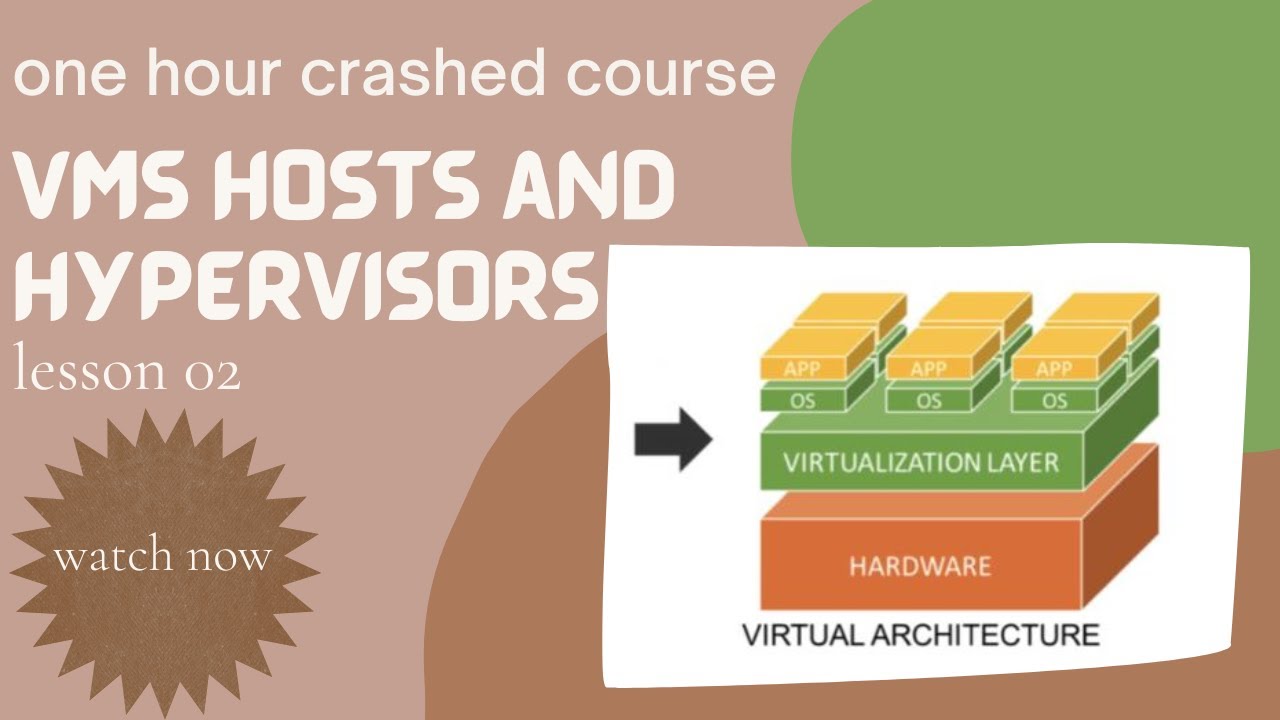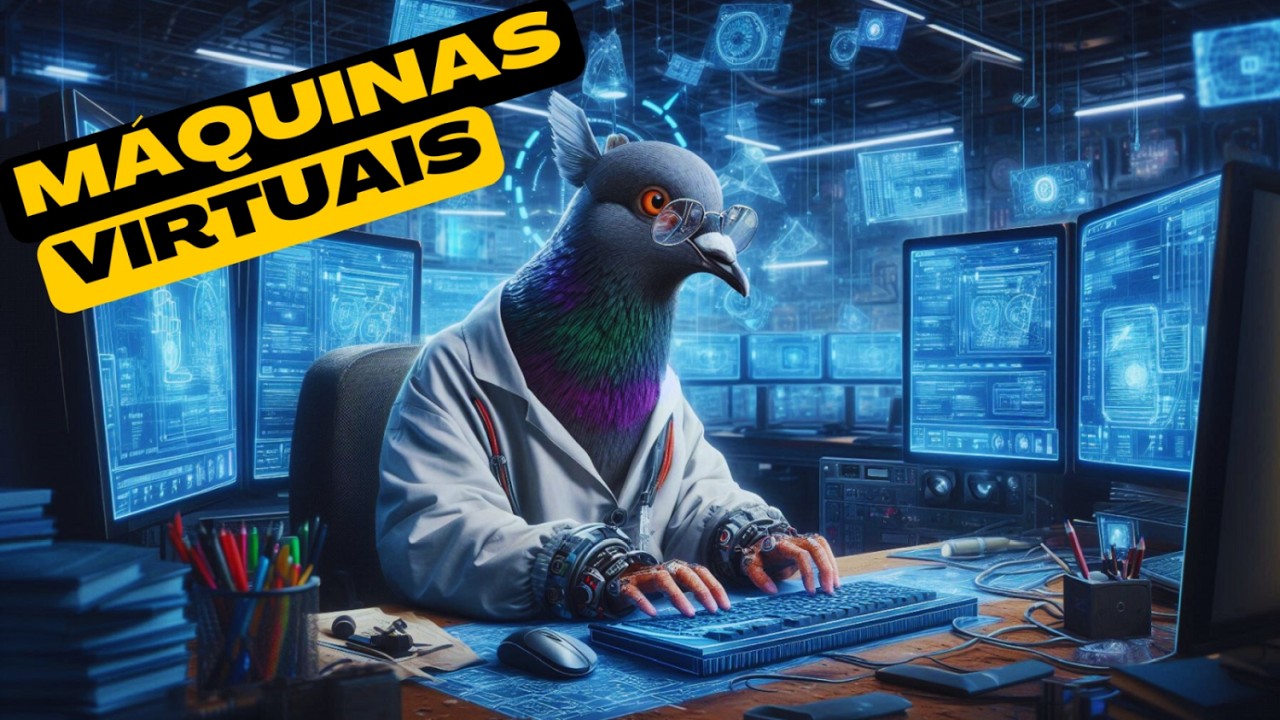CPU Virtualization || Virtual Machine || Cloud ||#hypervisor
Summary
TLDRThis video introduces the concept of 'food groups' for virtual machines (VMs), focusing on CPU as the first resource. The host explains how VMs interact with physical CPUs, allocating virtual CPUs (vCPUs) to VMs and the importance of right-sizing resources. By properly allocating vCPUs based on workload, VMs can avoid performance issues caused by CPU contention. The video emphasizes the need for efficient VM resource allocation and the impact of CPU sharing, offering insight into creating optimized virtual environments for better performance.
Takeaways
- 😀 Virtual machines (VMs) need essential resources to perform optimally, similar to how humans need a balanced diet.
- 😀 The first critical resource for VMs is CPU, which affects their overall performance.
- 😀 CPU allocation in virtual environments involves assigning virtual CPUs (vCPUs) to VMs, which access the physical host's CPU resources.
- 😀 A physical host has CPU sockets, and each socket may contain multiple processor cores, which VMs share based on their vCPU allocation.
- 😀 When creating a VM with multiple vCPUs, it has access to a corresponding number of physical cores, but these resources are shared with other VMs.
- 😀 Overloading physical cores by assigning too many VMs can lead to poor VM performance due to resource contention.
- 😀 It's important to consider the type of workload each VM will run when deciding how to allocate CPU resources.
- 😀 Right-sizing VMs ensures resources are allocated efficiently; for instance, if a VM only uses 25% of its CPU, allocating fewer vCPUs can improve performance and resource sharing.
- 😀 If VMs with lower CPU requirements are over-provisioned, they will compete unnecessarily for resources, potentially harming performance for all VMs on the same physical host.
- 😀 Always aim to **right-size** VMs based on their actual resource utilization to avoid over-provisioning and maintain efficient resource allocation across the entire virtual environment.
Q & A
What are the four food groups for virtual machines?
-The four food groups for virtual machines are CPU, memory, storage bandwidth, and network. These are essential resources that a VM needs in order to perform well.
Why is it important to properly size virtual machines and physical hosts?
-Proper sizing is critical because if virtual machines are not allocated enough resources, or if too many VMs are sharing the same resources, performance will suffer. For instance, if VMs share the same CPU cores, and they are too many or poorly sized, they can slow each other down.
What is a physical CPU, and how does it relate to virtual machines?
-A physical CPU, or 'pcpu', refers to the actual physical processor installed in a server. Virtual machines access these CPUs through virtual CPUs (vCPUs), which are allocated to them based on the resources available on the physical host.
What does allocating a virtual machine two virtual CPUs mean?
-Allocating two virtual CPUs means that the virtual machine is allowed to leverage two physical processor cores, but not necessarily exclusively. Other VMs may also share the same physical cores.
What happens when multiple VMs share the same physical processor cores?
-When multiple VMs share the same physical processor cores, they compete for CPU time. This can lead to performance issues if there are too many VMs or if the workloads are CPU-intensive.
How does CPU-intensive workload affect virtual machine performance?
-CPU-intensive workloads require more processing power. If these workloads are on virtual machines sharing processor cores with other VMs, it may cause slow performance or resource contention, which impacts the VM’s efficiency.
What does it mean to 'right size' a virtual machine?
-Right sizing a virtual machine means allocating the appropriate amount of resources, such as CPU, to the VM based on its actual needs. For instance, if a VM doesn't fully use all its allocated CPU resources, it might be better to reduce the number of virtual CPUs to prevent unnecessary competition for physical CPU cores.
How can right sizing improve VM performance?
-By right sizing, VMs are allocated the necessary resources without excess, which reduces resource contention. This helps VMs perform better because they will no longer be competing for resources they don’t need.
What could happen if a virtual machine is allocated too many virtual CPUs?
-Allocating too many virtual CPUs can lead to underutilization of CPU resources, and the VM may be fighting for CPU time with other VMs. This can result in inefficiency, wasted resources, and potential performance issues.
Why might a VM with a CPU-intensive task benefit from dedicated processors?
-A VM with a CPU-intensive task would benefit from dedicated processors because it would not have to compete with other VMs for CPU time. This ensures that the VM has uninterrupted access to the necessary processing power, which improves performance.
Outlines

This section is available to paid users only. Please upgrade to access this part.
Upgrade NowMindmap

This section is available to paid users only. Please upgrade to access this part.
Upgrade NowKeywords

This section is available to paid users only. Please upgrade to access this part.
Upgrade NowHighlights

This section is available to paid users only. Please upgrade to access this part.
Upgrade NowTranscripts

This section is available to paid users only. Please upgrade to access this part.
Upgrade Now5.0 / 5 (0 votes)