DevOps Tutorials | Kubernetes cluster backup and restore with Velero - Kubernetes cluster backup
Summary
TLDRThis video discusses Valero, a backup and restore tool for Kubernetes clusters. It emphasizes the importance of backups for disaster recovery and data preservation, regardless of a cluster's resilience. The presenter introduces Valero, which utilizes cloud providers' block storage snapshot features to snapshot persistent volumes and restore cluster objects. The video covers backup strategies, including full backups and namespace-specific backups, and demonstrates how to install Valero, take backups, and restore from backups. It also shows a practical scenario where a namespace is deleted and then recovered using Valero.
Takeaways
- 😀 Kubernetes backup is crucial for disaster recovery and maintaining data integrity.
- 🛠 Valero is a backup tool for Kubernetes clusters that leverages cloud providers' block storage snapshot features.
- 📈 Valero supports full backups, namespace-specific backups, and resource type backups, offering flexibility in backup strategies.
- ⏰ Backups can be scheduled to run periodically, ensuring ongoing data protection.
- 🔍 Valero is useful for recovering from disasters, such as accidental namespace deletions or failed Kubernetes API upgrades.
- 🔄 It facilitates environment replication and major updates, such as moving from development to production.
- 💾 Backups include both Kubernetes state (etcd) and application data on persistent volumes.
- 📋 Prerequisites for using Valero include a running Kubernetes cluster and the installation of the Valero tool.
- 🔧 The Valero client and server must be installed, and the server should be running to perform backup and restore operations.
- 🔄 The process of restoring a deleted namespace demonstrates Valero's ability to recover from data loss scenarios.
Q & A
What is the importance of backup in Kubernetes?
-Backup in Kubernetes is crucial for disaster recovery and ensuring data integrity. It allows you to restore your cluster objects and persistent volumes to a previous state in case of failures, data loss, or accidental deletions.
Why is it essential to have a backup and disaster recovery plan for Kubernetes clusters?
-A backup and disaster recovery plan are essential to recover from catastrophic events, such as accidental deletions, cluster failures, or network issues, and to maintain the availability and resilience of your applications.
What is Valero and how does it relate to Kubernetes backup?
-Valero is a backup tool for Kubernetes clusters that takes snapshots of your clusters' persistent volumes using cloud providers' block storage snapshot features. It allows you to perform full backups or backups of specific namespaces or resource types.
Can Valero be used for periodic backups in Kubernetes?
-Yes, Valero can be used to schedule backups to be executed periodically, providing a flexible approach to backup strategies depending on the needs of the environment.
What are some scenarios where backup and recovery in Kubernetes are necessary?
-Backup and recovery in Kubernetes are necessary in scenarios such as accidental namespace deletion, failed Kubernetes API upgrades, network outages, or when replicating environments from development to production.
What are the prerequisites for using Valero to backup a Kubernetes cluster?
-The prerequisites for using Valero include having a running Kubernetes cluster and installing the Valero tool in your environment.
How can one verify if a backup taken by Valero has been completed successfully?
-To verify if a Valero backup has been completed, you can use the command `velero backup describe <backup-name>` which will show the details including the completion status, start time, and expiry date of the backup.
What happens if a namespace is accidentally deleted in a Kubernetes cluster?
-If a namespace is accidentally deleted, it can lead to loss of services and deployments within that namespace. However, with Valero, you can restore the deleted namespace and its resources from a previously taken backup.
How does Valero help in recovering from a disaster in a Kubernetes cluster?
-Valero helps in disaster recovery by allowing you to restore your cluster to a previous state using the snapshots taken during the backup process. This can be done by issuing a restore command with the specific backup name.
What are the steps to restore a Kubernetes cluster using Valero after a disaster?
-To restore a Kubernetes cluster using Valero, you first ensure Valero is installed and running, then use the command `velero restore create --from-backup <backup-name>` to initiate the restore process, and finally verify the restoration by checking the restored resources.
Outlines

Esta sección está disponible solo para usuarios con suscripción. Por favor, mejora tu plan para acceder a esta parte.
Mejorar ahoraMindmap

Esta sección está disponible solo para usuarios con suscripción. Por favor, mejora tu plan para acceder a esta parte.
Mejorar ahoraKeywords

Esta sección está disponible solo para usuarios con suscripción. Por favor, mejora tu plan para acceder a esta parte.
Mejorar ahoraHighlights

Esta sección está disponible solo para usuarios con suscripción. Por favor, mejora tu plan para acceder a esta parte.
Mejorar ahoraTranscripts

Esta sección está disponible solo para usuarios con suscripción. Por favor, mejora tu plan para acceder a esta parte.
Mejorar ahoraVer Más Videos Relacionados

Day-32 | How to Manage Hundreds of Kubernetes clusters ??? | KOPS | #k8s #kubernetes #devops

What Is Kubernetes - The Engine Behind Google's massive Container Systems | KodeKloud

Kubernetes Explained in 100 Seconds
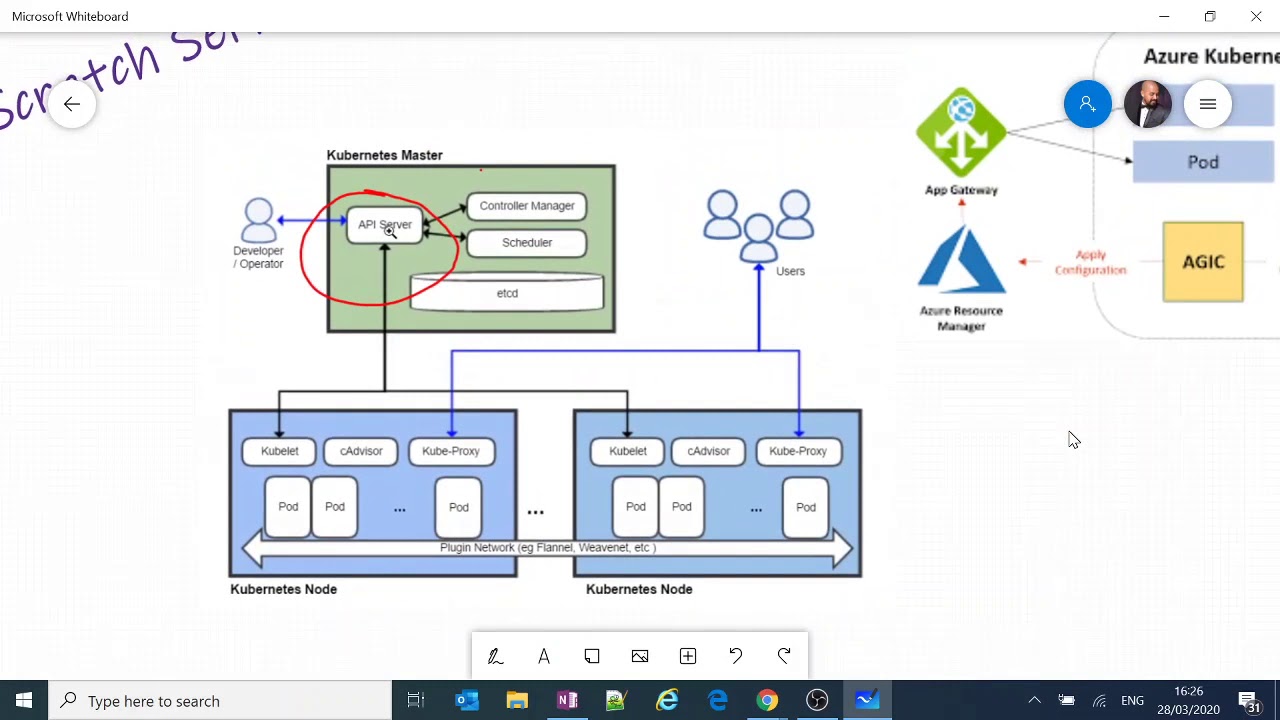
Understand Azure Kubernetes Service Architecture and Components

Kubernetes Interview Questions | Scenario Based K8s Interview Questions and Answers for Devops

My ServiceNow Interview Experience:How I Got the Job in Just 5 Days!My Preparation guide & questions
5.0 / 5 (0 votes)
