Time Charging via Soliscloud
Summary
TLDRIn this instructional video, Travis demonstrates how to set up time-of-use charging for a hybrid inverter through the Solas Cloud platform. Viewers learn to access the inverter control, enable self-use, and configure time-of-use settings for optimal charging between 12:30 AM and 4:30 AM. With the help of David from the lab, the process is shown in real-time, highlighting the importance of setting the right charge and discharge limits based on battery capacity. The video promises more tutorials on the Solas Cloud's control functions and a mobile app guide.
Takeaways
- 🌐 The video is about demonstrating how to set time of use charging through the Solas Cloud platform for hybrid inverters.
- 🔒 The process requires internet access and a connected inverter, and can be done from anywhere in the world.
- 🔑 Users need to log in to the platform and navigate to the device section to select the inverter serial number for control.
- 🛠️ The video provides a step-by-step guide on enabling inverter control and accessing the work mode settings.
- 🕒 The focus is on setting up time of use charging, which is an important feature for users to optimize energy usage.
- 🔍 The video includes a real-time demonstration with a lab assistant to show the process in action.
- 🗓️ Time of use settings involve enabling self-use and allowing grid charging to pull power from the grid during off-peak hours.
- ⏰ The video suggests setting a popular tariff with a four-hour charging period from midnight to 4:30 AM.
- 🔋 The charging limit is recommended based on the battery capacity, with a suggestion of 50 amps for smaller batteries.
- 🚫 Discharge settings should be kept at zero to avoid forced charging or discharging, which can be harmful to the battery.
- 📱 The video promises more content on controlling the inverter through the Solas Cloud platform and via a smartphone app.
Q & A
What is the main topic of the video?
-The main topic of the video is demonstrating how to set up time of use charging through the Solas Cloud platform for a hybrid inverter.
What is the Solas Cloud platform?
-The Solas Cloud platform is a system that allows users to control and manage their hybrid inverters remotely, provided they have internet access.
What is the prerequisite for setting up time of use charging through Solas Cloud?
-The prerequisite is that the hybrid inverter must be connected to the internet and the user must have access to the Solas Cloud platform.
Where is the video demonstration taking place?
-The video demonstration is taking place in the Liverpool test lab plant.
What is the purpose of enabling 'self-use' in the inverter settings?
-Enabling 'self-use' allows the inverter to charge from the grid during specified time periods, which is part of the time of use charging setup.
What is the significance of 'allow grid charging' in the settings?
-'Allow grid charging' must be enabled for the inverter to pull power from the grid and charge the battery during the designated time of use periods.
How does the video demonstrate the time of use charging setup?
-The video demonstrates the setup by showing a live interaction with a technician in the lab, who guides through the process on the Solas Cloud platform.
What is the recommended time period for time of use charging based on the video?
-The recommended time period for time of use charging, as suggested in the video, is from half past midnight to half past four in the morning, which is a four-hour period.
What is the recommended charge limit according to the video?
-The recommended charge limit depends on the battery capacity, but for a five-kilowatt battery, a charge limit of 50 amps is suggested.
What should the discharge current setting be for optimal battery health?
-The discharge current setting should be at zero to prevent forced charging or discharging, which is not good for the battery's health.
Will there be more videos on using the Solas Cloud platform?
-Yes, the video host mentions that more videos on the control functions within Solas Cloud will be released, including a demonstration through a cell phone app.
Outlines

Dieser Bereich ist nur für Premium-Benutzer verfügbar. Bitte führen Sie ein Upgrade durch, um auf diesen Abschnitt zuzugreifen.
Upgrade durchführenMindmap

Dieser Bereich ist nur für Premium-Benutzer verfügbar. Bitte führen Sie ein Upgrade durch, um auf diesen Abschnitt zuzugreifen.
Upgrade durchführenKeywords

Dieser Bereich ist nur für Premium-Benutzer verfügbar. Bitte führen Sie ein Upgrade durch, um auf diesen Abschnitt zuzugreifen.
Upgrade durchführenHighlights

Dieser Bereich ist nur für Premium-Benutzer verfügbar. Bitte führen Sie ein Upgrade durch, um auf diesen Abschnitt zuzugreifen.
Upgrade durchführenTranscripts

Dieser Bereich ist nur für Premium-Benutzer verfügbar. Bitte führen Sie ein Upgrade durch, um auf diesen Abschnitt zuzugreifen.
Upgrade durchführenWeitere ähnliche Videos ansehen

Time Charging via Soliscloud (Phone Version)

Solis Hybrid Inverter - Self-Use Setup

How to Automate Regular Emails in Microsoft Outlook

Setting-Up and Commissioning a DEYE inverter - Step-by-Step Tutorial

Complete beginner's guide to using a breadboard
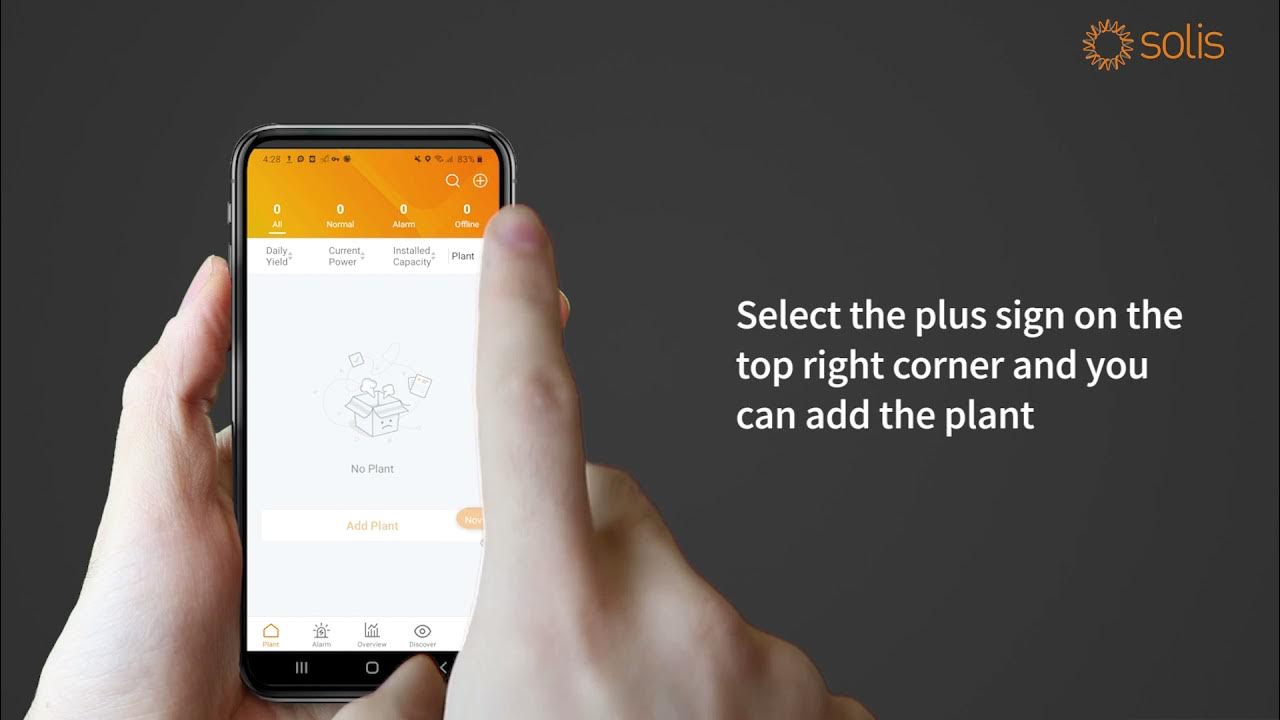
SolisCloud Installer Registration and First Plant Creation
5.0 / 5 (0 votes)
