Forget SORA AI, Try this new AI tool | Create Realistic, HD & Unlimited AI Video
Summary
TLDRThe video script introduces an AI-powered tool that generates videos from text, promising high-quality and entertaining content. The tool offers various features, including text-to-video conversion with options for public posting, duration setting, and customization of video elements. Viewers are encouraged to subscribe for more such informative content and are guided through the process of creating a video, from text input to final output, highlighting the tool's user-friendly interface and creative potential.
Takeaways
- 🚀 Introduction to an AI tool that generates videos from text.
- 🎥 The tool allows the creation of high-quality, elastic videos.
- 🔍 Demonstrates how to navigate to the tool via a webpage.
- 📝 The tool offers options like 'Try for Free' and 'Start Creating.'
- 📜 Users can generate videos by simply inputting text, with options to select video styles such as 'old film' or 'watercolor.'
- ⏳ Videos generated are short, typically between 2 to 4 seconds, but of impressive quality.
- 🎬 The tool allows users to upload images and generate videos based on prompts like 'eye blinking' or 'background moving.'
- 💾 Features include options to download, favorite, regenerate, or delete videos.
- 📈 Users are encouraged to experiment with the tool to create multiple short videos.
- 👍 The creator asks viewers to like, share, and subscribe to their channel for more content.
Q & A
What is the main purpose of the tool discussed in the video?
-The main purpose of the tool is to generate videos from text, creating entertaining and high-quality video content.
How does the tool enhance the quality of the videos generated?
-The tool enhances video quality by providing options for text-based video generation with various old film watercolor styles and impressions.
What is the duration range for the videos generated by the tool?
-The tool allows users to generate videos with a duration between 2 to 4 seconds.
How can users access the tool's features?
-Users can access the tool's features by clicking on options like 'Explore', 'Creator', and 'Profile' on the AI's hyper-I page.
What does the 'Creator' option in the tool allow users to do?
-The 'Creator' option allows users to generate videos by writing text, with various styles and effects available.
Can users customize the generated video's background and text?
-Yes, users can customize the video by writing prompts that describe the desired background, text, and effects.
What is the process for generating a video from an image using the tool?
-Users need to import an image, click on 'Upload File', and then click on 'Image' to generate a video through the tool.
How can users download the generated videos?
-After generating the video, users can find a 'Download' option on the side to save the video to their device.
What options are available for users who want to regenerate the video with different effects?
-Users can click on the 'Regenerate' option to create a new version of the video with slightly different movements and effects.
Can users delete a generated video if they are not satisfied with the result?
-Yes, users have the option to delete the generated video by clicking on the 'Delete' option on the side.
What is the call to action for viewers who like the video?
-The call to action is to like, share, and subscribe to the channel if the viewer finds the video helpful or enjoyable.
Outlines

Dieser Bereich ist nur für Premium-Benutzer verfügbar. Bitte führen Sie ein Upgrade durch, um auf diesen Abschnitt zuzugreifen.
Upgrade durchführenMindmap

Dieser Bereich ist nur für Premium-Benutzer verfügbar. Bitte führen Sie ein Upgrade durch, um auf diesen Abschnitt zuzugreifen.
Upgrade durchführenKeywords

Dieser Bereich ist nur für Premium-Benutzer verfügbar. Bitte führen Sie ein Upgrade durch, um auf diesen Abschnitt zuzugreifen.
Upgrade durchführenHighlights

Dieser Bereich ist nur für Premium-Benutzer verfügbar. Bitte führen Sie ein Upgrade durch, um auf diesen Abschnitt zuzugreifen.
Upgrade durchführenTranscripts

Dieser Bereich ist nur für Premium-Benutzer verfügbar. Bitte führen Sie ein Upgrade durch, um auf diesen Abschnitt zuzugreifen.
Upgrade durchführenWeitere ähnliche Videos ansehen

THE FUTURE OF AI VIDEO EDITING IS HERE! What's new in Wondershare Filmora 13?

Luma Dream Machine Tutorial | BETTER THAN SORA?!

Invideo AI Tutorial: Best Prompt to Video Generator
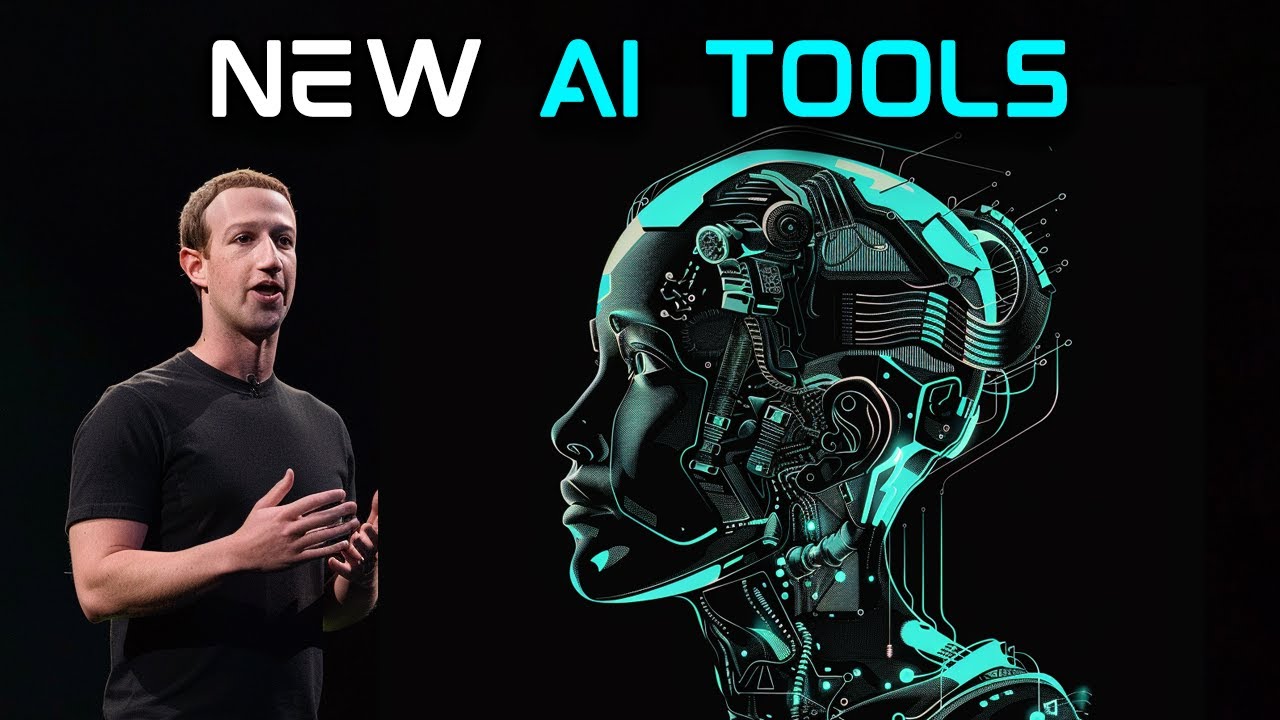
10 NEW AI Tools that Will Change Your Life

Whisk AI + Grok AI = 1000 Shorts (One-Click AI Automation)

چطور با کمک هوش مصنوعی از ویدیوی یوتیوب در ۲ دقیقه مقاله تولید کنیم؟
5.0 / 5 (0 votes)
