Konfigurasi OpenVPN Di MikroTik RouterOS v7 - MIKROTIK TUTORIAL [ ]
Summary
TLDRThis video tutorial guides viewers through configuring an OpenVPN server on a MikroTik router running version 7. It covers key concepts like SSL certificates, encryption standards (AES-256, SHA256), and the practical steps for setting up secure connections between two offices using OpenVPN. The tutorial demonstrates three setups: one using a MikroTik router, one with a laptop, and one with an Android phone. Emphasizing security and ease of configuration, the video shows how to create OpenVPN profiles directly in MikroTik, making VPN setup more accessible and streamlined. It also discusses routing and VPN security features for safe, cross-office communication.
Takeaways
- 😀 OpenVPN on MikroTik v7 provides enhanced security by using SSL certificates and SHA-256 encryption.
- 😀 A Mikrotik router can serve both as a server and client in OpenVPN setups, making it versatile for network communication.
- 😀 The process includes creating and signing three SSL certificates: CA, server, and client certificates.
- 😀 OpenVPN setup requires at least one public IP between connected offices to establish a secure connection.
- 😀 MikroTik RouterOS v7.18.1 or higher allows for the direct creation of .ovpn profile files, simplifying client configuration.
- 😀 The .ovpn file contains server public IP, certificates, and authentication details, making it easy to configure client devices.
- 😀 Configuring OpenVPN with MikroTik routers requires setting up SSL certificates, static routing, and using an exportable .ovpn profile.
- 😀 You can connect remote devices using OpenVPN, such as MikroTik routers, laptops, and Android phones, by importing the .ovpn file.
- 😀 OpenVPN ensures data security with AES 256 encryption and SHA-512 hashing, making it one of the most secure VPN solutions.
- 😀 Static routing needs to be configured to allow communication between the local networks of connected offices over OpenVPN.
Q & A
What is the primary focus of the video tutorial?
-The video focuses on configuring OpenVPN on MikroTik routers using version 7, including how to establish a secure VPN tunnel between two offices, using SSL certificates for encryption.
Why is OpenVPN considered more secure in this tutorial?
-OpenVPN is considered more secure because it uses SSL certificates, AES 256 encryption, and SHA-256 hashing, which provides stronger data security during transfers.
What are the three experiments mentioned in the video?
-The three experiments involve configuring OpenVPN on a MikroTik router, a laptop (Windows), and an Android device to test different client setups.
What is the role of SSL certificates in setting up OpenVPN?
-SSL certificates are required on both the server and client sides to authenticate the connection and ensure secure communication over the VPN tunnel.
What are the steps to create SSL certificates for OpenVPN in MikroTik?
-First, create a CA (Certificate Authority) certificate, then a server certificate, and finally a client certificate. After that, export these certificates and use them for configuring the OpenVPN server and client.
How does MikroTik version 7 improve OpenVPN configuration?
-MikroTik version 7 allows users to directly create .ovpn files within the router interface, eliminating the need to manually download, edit, and upload files, simplifying the configuration process.
What must be configured on both the Jakarta and Jogja office routers to establish a secure connection?
-Both routers need a public IP address (static or dynamic), an internet connection, and proper SSL certificates. Additionally, static routing must be configured to enable communication between local networks.
What is the significance of the .ovpn file in the setup process?
-The .ovpn file contains all necessary information for client devices to connect to the OpenVPN server, including certificates, encryption settings, and server details. This file can be directly exported from MikroTik version 7.
How does OpenVPN handle security encryption in the tutorial?
-OpenVPN uses strong encryption protocols like AES 256 for encryption and SHA-256 or SHA-512 for hashing, ensuring data privacy and preventing unauthorized access.
What is required to successfully set up a VPN tunnel between two office routers?
-Both routers must have a public IP, SSL certificates, and proper routing configurations. The VPN tunnel is established by configuring OpenVPN on both sides and enabling static routes to allow network communication between the two offices.
Outlines

Dieser Bereich ist nur für Premium-Benutzer verfügbar. Bitte führen Sie ein Upgrade durch, um auf diesen Abschnitt zuzugreifen.
Upgrade durchführenMindmap

Dieser Bereich ist nur für Premium-Benutzer verfügbar. Bitte führen Sie ein Upgrade durch, um auf diesen Abschnitt zuzugreifen.
Upgrade durchführenKeywords

Dieser Bereich ist nur für Premium-Benutzer verfügbar. Bitte führen Sie ein Upgrade durch, um auf diesen Abschnitt zuzugreifen.
Upgrade durchführenHighlights

Dieser Bereich ist nur für Premium-Benutzer verfügbar. Bitte führen Sie ein Upgrade durch, um auf diesen Abschnitt zuzugreifen.
Upgrade durchführenTranscripts

Dieser Bereich ist nur für Premium-Benutzer verfügbar. Bitte führen Sie ein Upgrade durch, um auf diesen Abschnitt zuzugreifen.
Upgrade durchführenWeitere ähnliche Videos ansehen
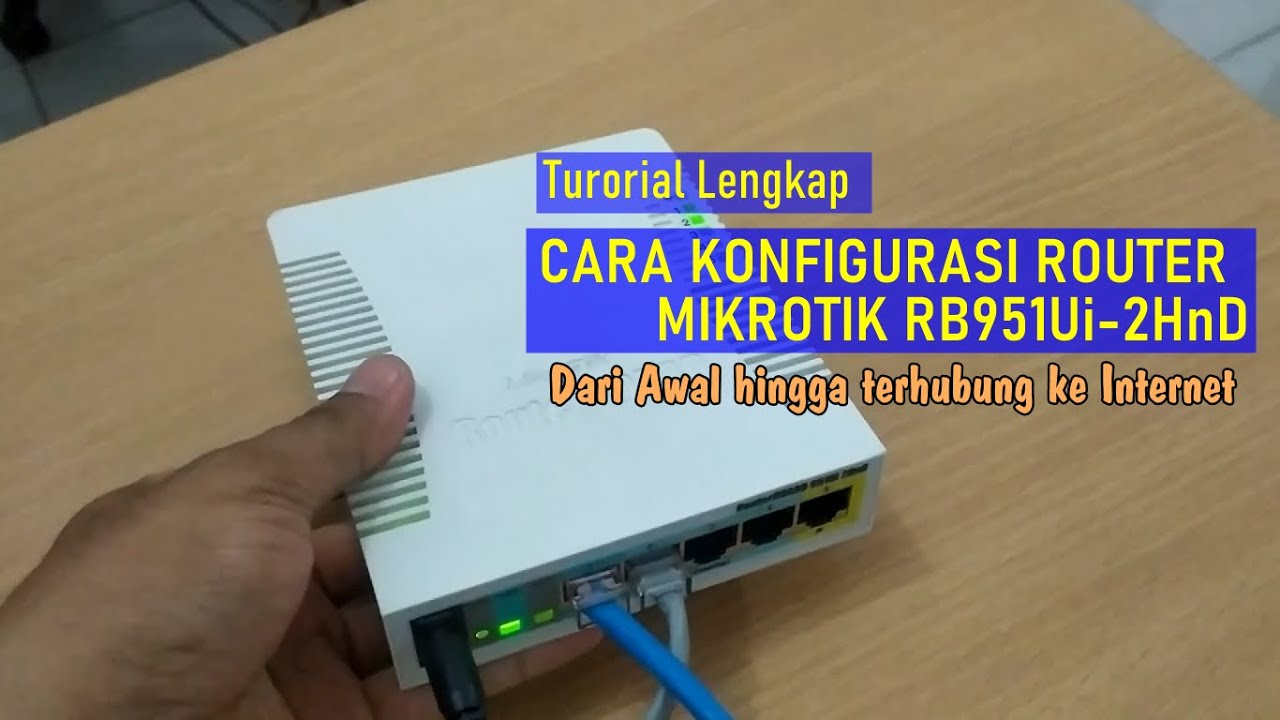
PANDUAN LENGKAP - CARA SETTING ROUTER MIKROTIK RB951Ui-2HnD DARI AWAL HINGGA TERHUBUNG KE INTERNET
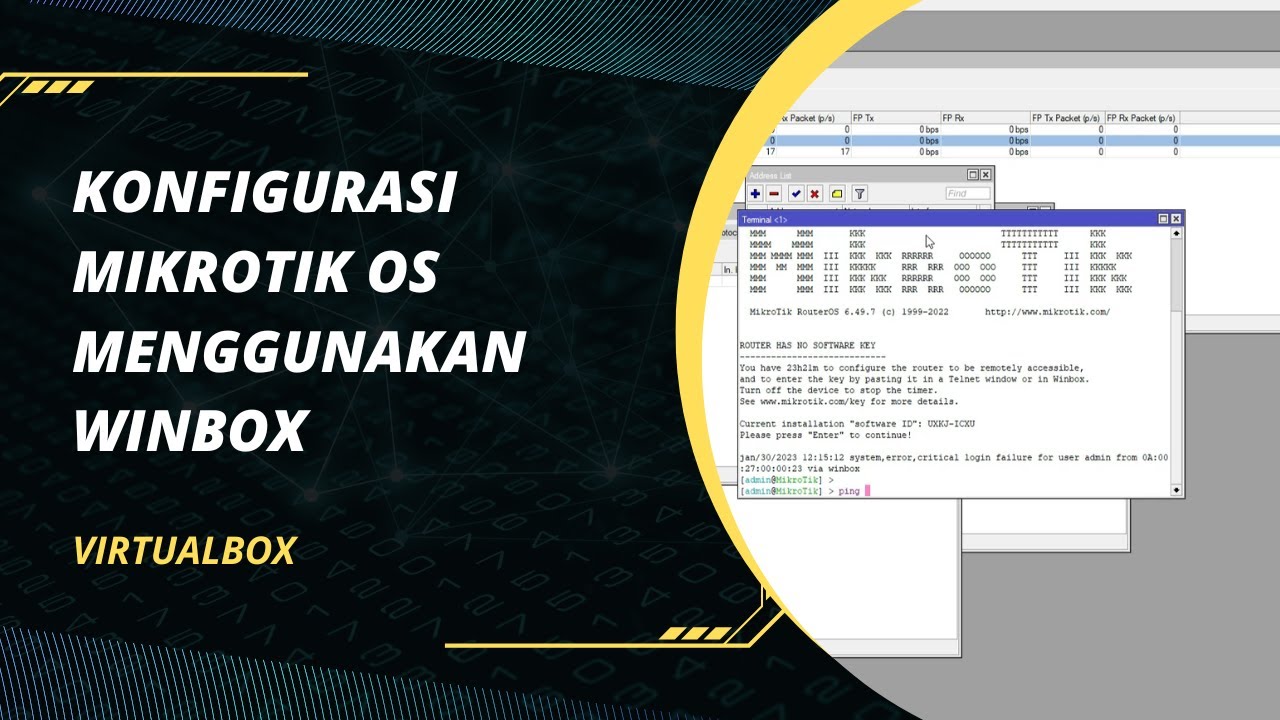
KONFIGURASI MIKROTIK OS VIRTUALBOX SAMPAI KONEKSI INTERNET MENGGUNAKAN WINBOX | ROUTER OS
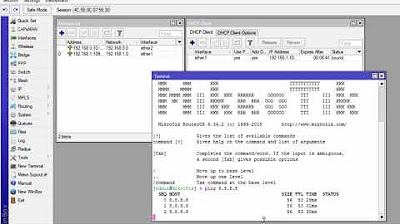
CARA KONFIGURASI MIKROTIK AWAL (KONEKSI INTERNET)
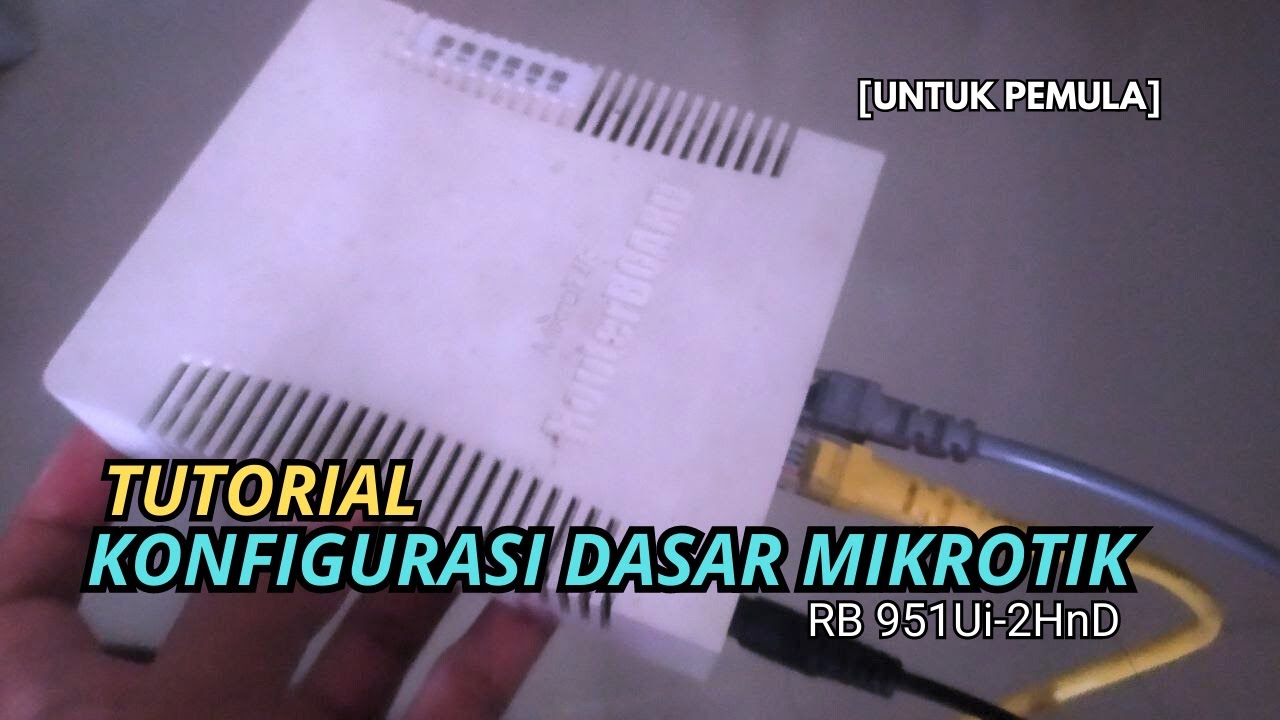
KONFIGURASI DASAR MIKROTIK (UNTUK PEMULA)

SETTING DHCP SERVER MIKROTIK

Konfigurasi Mikrotik Dasar Part 2 (Internet Gateway - Client DHCP)
5.0 / 5 (0 votes)
