CreateNewReport
Summary
TLDRThis video guides users through the process of creating a new appraisal report. It covers steps like initiating a new report via the File menu or toolbar, naming the report, selecting a report pack (a collection of commonly used forms), and choosing the appropriate report template. It also highlights how to use a report pick list for common responses, ensuring an efficient and organized approach to report creation.
Takeaways
- 😀 To create a new appraisal report, click 'File' and then 'New' or use the 'New Report' icon in the toolbar.
- 😀 Enter a file name for the new report and click 'New' to begin the process.
- 😀 Select a report pack by clicking the 'View Pack Form List' icon to view its contents.
- 😀 A report pack is a collection of forms that are commonly used together under a single name in the report.
- 😀 After selecting a report pack, click 'OK' to return to the new report window.
- 😀 If templates have been created, you can select a report template for the new report.
- 😀 The report template list includes common responses that can be used in the report.
- 😀 Once all selections are made, click 'OK' to confirm and proceed with creating the report.
- 😀 The report pack contents provide an organized set of forms for ease of use.
- 😀 Using a report template simplifies the process by predefining common content.
- 😀 This workflow is designed to help streamline the creation of new appraisal reports with consistent formatting.
Q & A
How do I create a brand new appraisal report?
-To create a brand new appraisal report, click 'File', then 'New' or click the 'New Report' icon in the toolbar.
What should I do after clicking 'New' or the 'New Report' icon?
-After clicking 'New' or the 'New Report' icon, enter a file name for the new report and click 'New'.
What is a report pack?
-A report pack is a collection of forms that are commonly used together, grouped under a single name for easier access and organization in a report.
How do I view the contents of a report pack?
-To view the contents of a report pack, click the 'View Pack Form List' icon.
What happens after I click the 'View Pack Form List' icon?
-Clicking the 'View Pack Form List' icon will display the contents of the selected report pack.
What do I do after selecting a report pack?
-After selecting a report pack, click 'OK' to return to the new report window.
What should I do if templates have been created for reports?
-If templates have been created for reports, select the appropriate report template from the list.
What is the report pick list?
-The report pick list is a collection of common responses that can be used in the report creation process.
What happens after selecting a report template and pick list?
-After selecting a report template and the appropriate pick list, click 'OK' to finalize your selections and proceed with the report creation.
How can I return to the new report window after viewing the report pack contents?
-To return to the new report window after viewing the report pack contents, simply click 'OK'.
Outlines

Dieser Bereich ist nur für Premium-Benutzer verfügbar. Bitte führen Sie ein Upgrade durch, um auf diesen Abschnitt zuzugreifen.
Upgrade durchführenMindmap

Dieser Bereich ist nur für Premium-Benutzer verfügbar. Bitte führen Sie ein Upgrade durch, um auf diesen Abschnitt zuzugreifen.
Upgrade durchführenKeywords

Dieser Bereich ist nur für Premium-Benutzer verfügbar. Bitte führen Sie ein Upgrade durch, um auf diesen Abschnitt zuzugreifen.
Upgrade durchführenHighlights

Dieser Bereich ist nur für Premium-Benutzer verfügbar. Bitte führen Sie ein Upgrade durch, um auf diesen Abschnitt zuzugreifen.
Upgrade durchführenTranscripts

Dieser Bereich ist nur für Premium-Benutzer verfügbar. Bitte führen Sie ein Upgrade durch, um auf diesen Abschnitt zuzugreifen.
Upgrade durchführenWeitere ähnliche Videos ansehen

PART 7 PEMBUATAN APLIKASI EXCEL AKUNTANSI 2023 | LABA RUGI
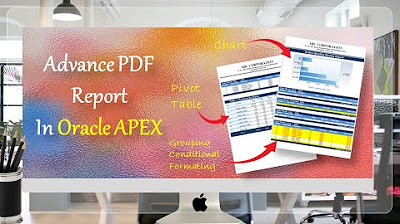
Create Advance PDF Reports in Oracle APEX Comprising Grouping | Chart | Pivot Table - Part 33

Panduan HaloSIS ESTIM

How to download, install, and use the Admiralty Digital Catalogue / Seamans vlog

UiPath Studio: Your First Process Automation

The New AI Side Hustle That's Making $1,579+/Day
5.0 / 5 (0 votes)
