Create Advance PDF Reports in Oracle APEX Comprising Grouping | Chart | Pivot Table - Part 33
Summary
TLDRThis Tech mining video tutorial guides viewers through creating a PDF version of a monthly review report. It begins with downloading and installing BI Publisher Desktop for template building and testing. The process includes defining a report query in Oracle Apex, creating an XML file with column definitions, and designing a report layout in Microsoft Word with BI Publisher plugin. The tutorial also covers adding a pivot table for data analysis and uploading the template to Oracle Apex for integration with an application. The final step demonstrates real-time report updating with a new order entry.
Takeaways
- 📘 Introduction to creating a PDF version of a monthly review report in Tech mining.
- 🔧 Requirement to download and install BI Publisher Desktop from a provided URL for building and testing layout templates.
- 💻 BI Publisher Desktop includes a Microsoft Word plugin for RTF template creation.
- 🔍 After installation, log into the workspace to start creating the report query in Oracle Apex.
- 📊 A report query in Oracle Apex is a SQL statement to identify data for extraction.
- 📝 Source code link is provided in the video description for reference.
- 📑 XML file contains column definitions and data fetched for report population.
- 🖋️ Microsoft Word is used to create the report layout with the BI Publisher plugin, allowing customization of text and design elements.
- 🎨 Customization options in Word include changing font, color, adding logos, page numbers, and conditional formatting based on order amounts.
- 📊 Pivot table addition in the report template for average order calculations.
- 📁 Uploading the completed report template to Oracle Apex as an RTF file type.
- 🔗 Linking the report layout to the report query in Oracle Apex for integration.
- 📊 Real-time updating of the advanced PDF report with new order entries.
- 📈 Demonstration of a new order's reflection on the report, showcasing the system's dynamic capabilities.
Q & A
What is the purpose of the video?
-The purpose of the video is to guide viewers on how to create a PDF version of a monthly review report, which displays details of monthly orders.
Which tool is required to start creating the PDF report?
-BI Publisher Desktop is required to start creating the PDF report, as it is a client-side tool for building and testing layout templates.
How can I download and install BI Publisher Desktop?
-You can download and install BI Publisher Desktop from a provided URL mentioned in the video script.
What is a report query in Oracle Apex?
-A report query in Oracle Apex is a SQL statement that identifies the data to be extracted for the report.
How can I access the source code mentioned in the video?
-The source code can be accessed through a link provided in the video description, where you can find the files used in Part 9.
What is an XML file in the context of this video?
-In this context, an XML file contains column definitions and the data fetched using a select statement to populate the report.
How is the report layout created in Microsoft Word?
-The report layout is created using the BI Publisher plugin for Microsoft Word, which allows for customization such as changing font color, size, adding a logo, page numbers, and other options.
What is the significance of the pivot table in the report template?
-The pivot table in the report template is used to display the same data from a different perspective, adding more value to the report by providing a summary of average orders for the month.
How can the report template be uploaded to Oracle Apex?
-The report template, designed using the Oracle BI Publisher plugin for Microsoft Word, is uploaded to Oracle Apex as an RTF file type.
What is the final step shown in the video?
-The final step shown in the video is entering a new order to check its reflection on the report in real-time.
How does the report reflect real-time updates?
-The report reflects real-time updates as it shows the newly entered order immediately upon running the monthly review report.
Outlines

This section is available to paid users only. Please upgrade to access this part.
Upgrade NowMindmap

This section is available to paid users only. Please upgrade to access this part.
Upgrade NowKeywords

This section is available to paid users only. Please upgrade to access this part.
Upgrade NowHighlights

This section is available to paid users only. Please upgrade to access this part.
Upgrade NowTranscripts

This section is available to paid users only. Please upgrade to access this part.
Upgrade NowBrowse More Related Video
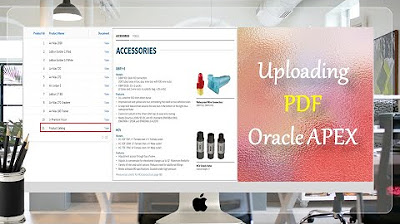
How to Upload PDF, Audio, Video, and other Documents in Oracle APEX - Part 9

Customize Interactive Report using Actions Menu (Sort, Control Break, Highlight) - Part 12
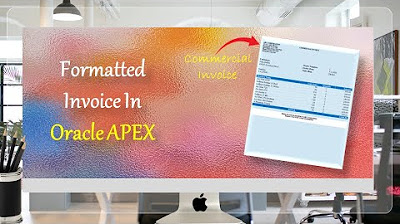
Formatted Reports (Commercial Invoice) in Oracle APEX - Part 34

Managing Events Using Calendar Page - Part 36
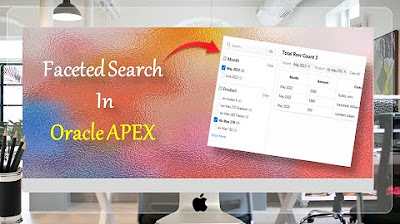
Faceted Search In Oracle APEX - Part 37

Customize Interactive Report With Actions Menu - Part 11
5.0 / 5 (0 votes)