AWS Glue ETL Vs EMR - Which one should I use?
Summary
TLDRIn this video, Johnny Chivers explains the key differences between AWS Glue and AWS EMR, helping viewers understand when to use each service. AWS Glue is a serverless ETL tool that simplifies data transformations, while EMR is a more complex big data platform suitable for tasks like machine learning and large-scale computations. Johnny highlights that Glue is ideal for quick ETL jobs with minimal overhead, while EMR is better suited for larger, more complex operations requiring cluster management and dedicated resources. He also compares costs and administrative requirements for both services.
Takeaways
- 😀 AWS Glue is a serverless ETL (Extract, Transform, Load) service, while AWS EMR (Elastic MapReduce) is a big data platform for clustered computing and big data analytics.
- 🧑💻 EMR provides a range of big data technologies such as Apache Spark, Hive, and Presto, and requires a deeper understanding of clustered computing.
- 🔧 AWS Glue simplifies ETL processes, allowing users to write code in Scala or PySpark without managing the underlying infrastructure.
- 💸 AWS Glue has a higher cost compared to EMR (20-40% more), but it can be cheaper in the long run due to its pay-per-use model and lower human resource requirements.
- 📊 EMR is better suited for complex machine learning tasks, large-scale data analysis, and situations where multiple big data engines are required.
- ⚙️ With AWS Glue, you don’t need to worry about provisioning or managing servers, as AWS automatically handles compute resources.
- 👨🔧 EMR requires more administrative overhead to manage clusters, install software, and configure security, making it more suitable for larger, enterprise-level tasks.
- 💼 Glue is ideal for simple ETL jobs that can run in minutes to hours without requiring significant infrastructure management.
- 📈 For large-scale ETL tasks that need more than 400 CPUs and 1600 GB of RAM, EMR should be preferred, as it offers more computing power.
- 🔍 If you need to manually explore and query data, or use tools like Presto or Hive, EMR is more suitable as AWS Glue is not designed for data exploration or interactive querying.
Q & A
What is AWS EMR and what does it do?
-AWS EMR (Elastic MapReduce) is a big data platform that provides clustered computing for processing large datasets. It uses technologies like Apache Spark, Hive, Presto, and others to perform tasks such as data extraction, transformation, loading (ETL), machine learning, and data analysis.
What is AWS Glue and how does it differ from AWS EMR?
-AWS Glue is a serverless ETL (Extract, Transform, Load) service that simplifies the process of transforming and loading data without managing the underlying infrastructure. Unlike AWS EMR, Glue abstracts away cluster management, making it simpler to use for ETL tasks, while EMR is a more complex big data platform for handling large-scale data processing tasks.
When should I choose AWS Glue over AWS EMR?
-You should use AWS Glue when you need a simple, serverless ETL solution where AWS handles all the infrastructure management. It is ideal for jobs that can be completed quickly and don’t require a large amount of computing power or specialized cluster configurations.
When should I choose AWS EMR over AWS Glue?
-AWS EMR is the right choice when you need more control over big data processing tasks or need to run complex algorithms like machine learning, use custom configurations, or work with technologies like Apache Spark, Hive, or Presto in a clustered environment.
What are the main differences between AWS Glue and AWS EMR?
-The main differences are that AWS Glue is serverless and focused on ETL tasks, requiring no infrastructure management, whereas AWS EMR requires manual cluster management and is suited for more complex, large-scale big data processing. Glue is easier to use for ETL, while EMR is better for handling sophisticated workloads like machine learning and complex data analysis.
Can AWS Glue be used for machine learning tasks?
-AWS Glue can perform some machine learning tasks, but it is primarily an ETL service. For complex machine learning algorithms, AWS EMR is generally more suitable due to its better support for running machine learning models and tools.
Does AWS Glue offer cost savings compared to AWS EMR?
-Yes, AWS Glue can offer cost savings, particularly in terms of resource usage. With Glue, you only pay for the compute time used, whereas with EMR, clusters may incur costs even during idle times. Additionally, Glue eliminates the need for specialized administrators, which can lower overall costs.
What are the potential costs associated with using AWS Glue?
-AWS Glue can cost 20-40% more than AWS EMR because AWS manages the infrastructure and the underlying resources. However, this can be offset by the reduced need for administrative overhead and the pay-as-you-go pricing model, where you only pay for the time your ETL jobs run.
How does AWS Glue handle cluster management?
-AWS Glue abstracts away the need for users to manage clusters. It automatically provisions the required resources and handles cluster management, allowing users to focus on writing the ETL scripts, rather than managing the infrastructure.
What is the maximum computing capacity available in AWS Glue?
-AWS Glue can provision up to 100 DPUs (Data Processing Units), which provide 16 GB of RAM and 4 CPUs per unit. This means that Glue can handle up to 1600 GB of RAM and 400 CPUs at maximum capacity.
Outlines

Dieser Bereich ist nur für Premium-Benutzer verfügbar. Bitte führen Sie ein Upgrade durch, um auf diesen Abschnitt zuzugreifen.
Upgrade durchführenMindmap

Dieser Bereich ist nur für Premium-Benutzer verfügbar. Bitte führen Sie ein Upgrade durch, um auf diesen Abschnitt zuzugreifen.
Upgrade durchführenKeywords

Dieser Bereich ist nur für Premium-Benutzer verfügbar. Bitte führen Sie ein Upgrade durch, um auf diesen Abschnitt zuzugreifen.
Upgrade durchführenHighlights

Dieser Bereich ist nur für Premium-Benutzer verfügbar. Bitte führen Sie ein Upgrade durch, um auf diesen Abschnitt zuzugreifen.
Upgrade durchführenTranscripts

Dieser Bereich ist nur für Premium-Benutzer verfügbar. Bitte führen Sie ein Upgrade durch, um auf diesen Abschnitt zuzugreifen.
Upgrade durchführenWeitere ähnliche Videos ansehen

What is AWS Amplify? Pros and Cons?

8 AWS Lambda practical lab-1 | AWS Data Engineer
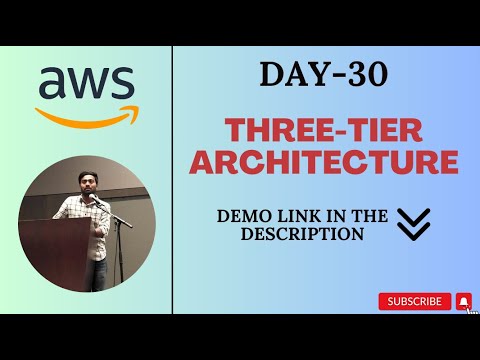
Day-30 | THREE-TIER ARCHITECTURE IMPLEMENTATION ON AWS | #aws #abhishekveeramalla
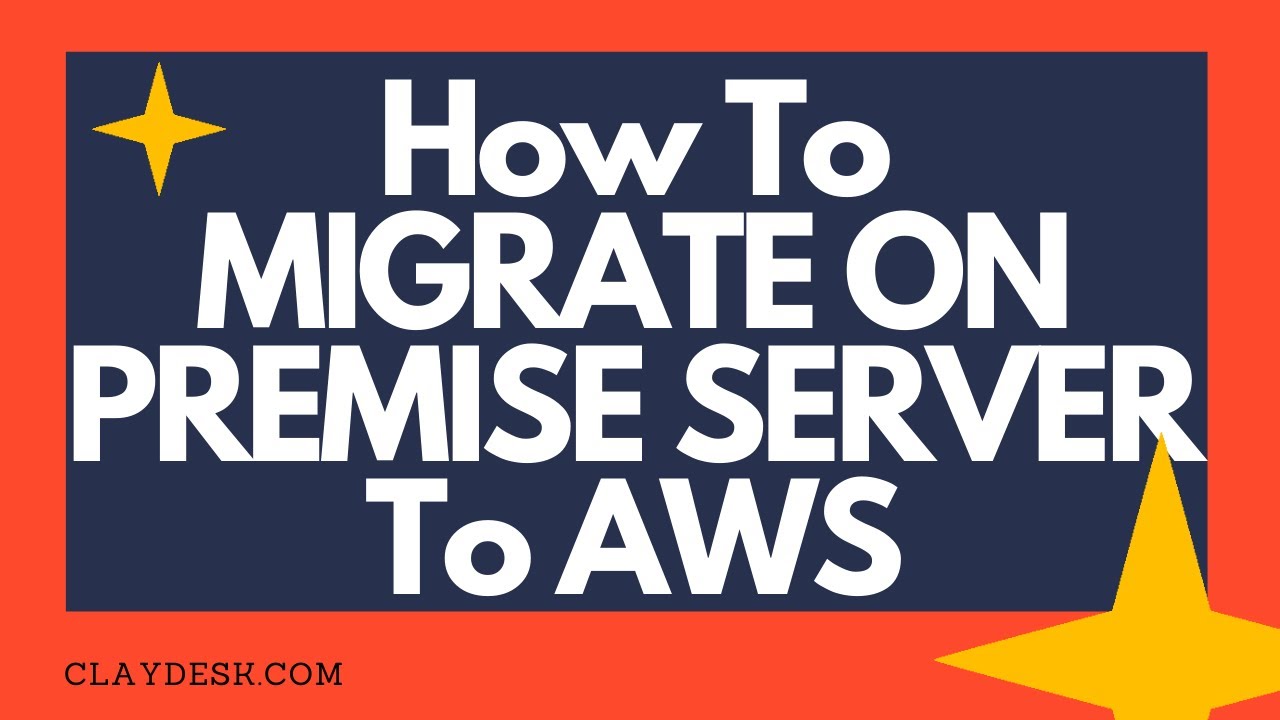
How To MIGRATE ON PREMISE SERVER TO AWS Step By Step For Beginners

Containers on AWS Overview: ECS | EKS | Fargate | ECR

Basics of Your AWS Bill and Cost Explorer | AWS Tutorial for Beginners, with the New UI Experience
5.0 / 5 (0 votes)
