How To MIGRATE ON PREMISE SERVER TO AWS Step By Step For Beginners
Summary
TLDRThis lesson explores AWS migration tools, helping organizations move their applications from on-premises or other hosting providers to AWS. Key services covered include the Migration Hub, which tracks migration progress, the Application Discovery Service for planning migrations, and the Database Migration Service for seamless database transfers. The Snowball and Snowmobile services offer secure, large-scale data transfers. Each service provides unique features to ensure minimal downtime, secure transfers, and simplified migrations, making it easier for enterprises to migrate their workloads to AWS efficiently and securely.
Takeaways
- 😀 Migration to AWS is a crucial part of any organization's IT strategy, involving the movement of workloads from on-prem to AWS or from other hosting providers.
- 😀 AWS Migration Hub provides a centralized location for tracking and managing the progress of application migrations, offering visibility across various AWS and partner migration tools.
- 😀 Application Discovery Service helps enterprises gather information about their on-prem data centers, supporting planning, estimating TCO, and mapping dependencies for migration projects.
- 😀 The data collected by Application Discovery Service is encrypted and stored in a secure data store, making it available for analysis in AWS tools like Amazon Athena.
- 😀 Database Migration Service (DMS) helps migrate databases to AWS with minimal downtime, supporting both homogeneous and heterogeneous database migrations (e.g., Oracle to SQL Server).
- 😀 DMS is especially useful for migrating to Amazon Aurora, Redshift, or DynamoDB, with a free migration offer for up to 6 months for Aurora and DynamoDB.
- 😀 AWS Schema Conversion Tool is integrated with DMS, helping convert database schemas and objects (e.g., stored procedures) to a compatible format for the target database.
- 😀 Snowball is a petabyte-scale data transport solution that allows organizations to physically transfer large data volumes into AWS using secure appliances with encryption and fast transfer speeds.
- 😀 Snowmobile is a larger-scale solution for transferring exabytes of data to AWS, using a 45-foot shipping container pulled by a semi-trailer with enhanced security features like GPS tracking and video surveillance.
- 😀 The migration services and devices (Snowball and Snowmobile) are designed to simplify data transfers, ensure security, and reduce the time and complexity involved in large-scale migrations to AWS.
Q & A
What is the main purpose of AWS Migration Hub?
-The AWS Migration Hub serves as a central location to track the progress of application migrations across multiple AWS and partner solutions. It helps you monitor the status of your migration projects, providing visibility into individual applications and the tools used for their migration.
How does AWS Migration Hub assist in managing migrations?
-AWS Migration Hub allows you to choose migration tools that best fit your needs and provides key metrics and progress updates for each application. It helps to track and troubleshoot issues across various tools, reducing time and effort spent on migration projects.
What is the role of the AWS Application Discovery Service in migration planning?
-The AWS Application Discovery Service helps enterprises plan migration projects by gathering and presenting data about on-prem data centers, including server utilization, dependencies, and system behavior. This data helps assess the total cost of ownership (TCO) and plan the migration effectively.
What are the key features of the AWS Application Discovery Service?
-Key features of the AWS Application Discovery Service include discovering on-prem infrastructure, identifying server dependencies, measuring server performance (such as CPU, memory, and network usage), and enabling data exploration through Amazon Athena to analyze server performance.
What types of database migrations are supported by the AWS Database Migration Service?
-The AWS Database Migration Service supports both homogeneous (e.g., Oracle to Oracle) and heterogeneous (e.g., Oracle to Microsoft SQL Server) database migrations. It can also migrate data to Amazon Aurora, Redshift, and DynamoDB.
What is the schema conversion tool in the AWS Database Migration Service?
-The schema conversion tool automatically converts the source database schema and most of the database objects (such as views, stored procedures, and functions) to a format compatible with the target database. It helps make heterogeneous database migrations more predictable and manageable.
How does the AWS Snowball device work for data migration?
-The AWS Snowball is a petabyte-scale data transport solution that uses secure appliances to transfer large amounts of data into and out of AWS. Users create a job in the AWS Management Console, and a Snowball appliance is shipped to them for data transfer, ensuring high-speed encryption during the process.
What security features does the AWS Snowball offer for data protection?
-The Snowball device offers multiple layers of security, including tamper-resistant enclosures, 256-bit encryption, and the use of a trusted platform module (TPM). These measures ensure both the security and full chain of custody of the data during transfer.
What is the AWS Snowmobile, and when should it be used?
-The AWS Snowmobile is an exabyte-scale data transfer service that uses a 45-foot shipping container to move massive amounts of data (up to 100 petabytes) to AWS. It is designed for extremely large data migrations, while the Snowball is more suitable for smaller-scale transfers.
What kind of security measures are in place for the AWS Snowmobile during transit?
-The AWS Snowmobile is equipped with GPS tracking, alarm monitoring, 24/7 video surveillance, and an optional security vehicle escort during transit. Additionally, all data is encrypted both in transit and at rest, ensuring its protection throughout the migration process.
Outlines

This section is available to paid users only. Please upgrade to access this part.
Upgrade NowMindmap

This section is available to paid users only. Please upgrade to access this part.
Upgrade NowKeywords

This section is available to paid users only. Please upgrade to access this part.
Upgrade NowHighlights

This section is available to paid users only. Please upgrade to access this part.
Upgrade NowTranscripts

This section is available to paid users only. Please upgrade to access this part.
Upgrade NowBrowse More Related Video

How To Migrate a Server to AWS Cloud Services

AWS Summit ASEAN 2023 | How to migrate, modernise and optimise using the AWS MAP (MOD303)

Migrating Millions Of Databases | Scaling Postgres 374

Day-0 | Course Details | Free AWS Zero to Hero Course for DevOps Engineers #devops #aws #interview
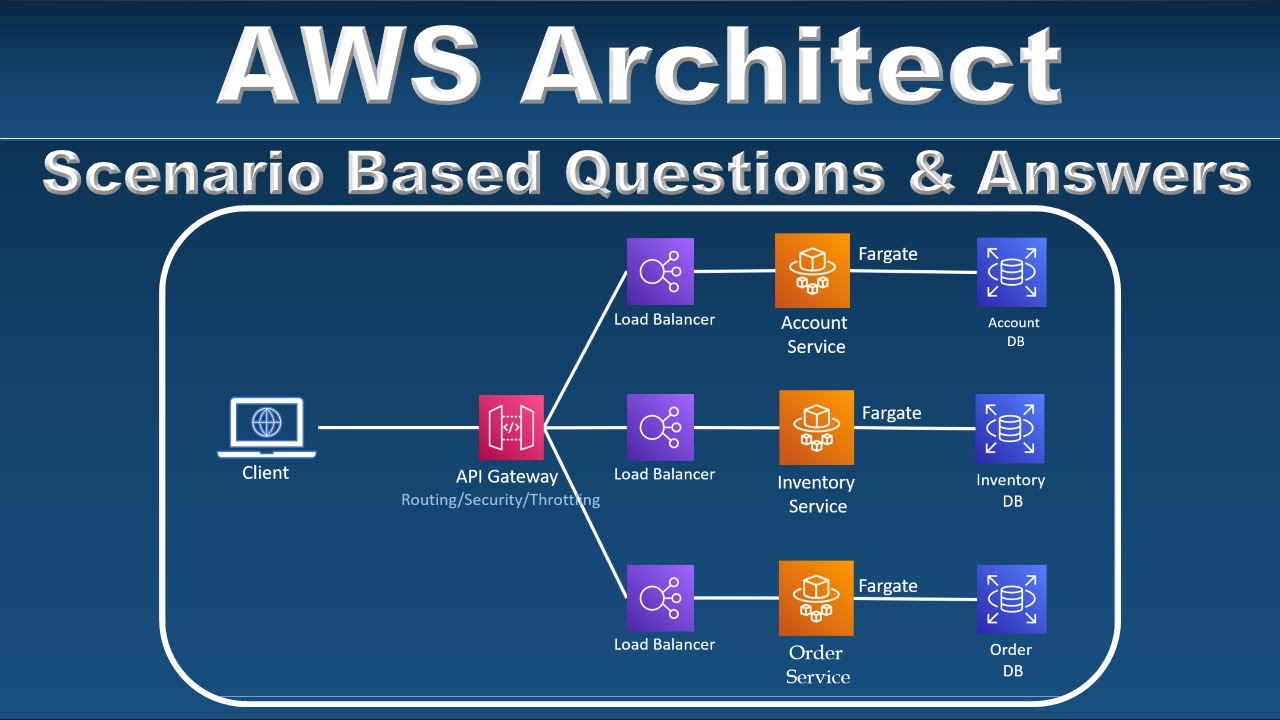
AWS Solution Architect Interview Questions and Answers - Part 2

Containers on AWS Overview: ECS | EKS | Fargate | ECR
5.0 / 5 (0 votes)