8 AWS Lambda practical lab-1 | AWS Data Engineer
Summary
TLDRIn this video, the instructor demonstrates how to create and deploy a basic AWS Lambda function. The tutorial covers essential steps such as accessing the AWS console, selecting the Lambda service, setting permissions with an IAM role, and writing Python code for the Lambda function. The video also explains testing the Lambda function with a custom event and monitoring execution logs via AWS CloudWatch. Ideal for beginners, the video provides a hands-on introduction to Lambda, helping users understand how to create, deploy, and test serverless functions in AWS.
Takeaways
- 😀 Open the AWS Console and search for Lambda to begin creating a function.
- 😀 Choose to create a Lambda function 'from scratch' to write your own code or use pre-built blueprints.
- 😀 Provide a name for the function, like 'basic Lambda', and select a runtime (e.g., Python 3.12).
- 😀 Set up permissions by creating an IAM role, which grants Lambda permissions to interact with CloudWatch.
- 😀 Write your Lambda function code directly in the AWS Console editor, such as a simple print statement.
- 😀 Deploy the Lambda function after writing your code to make it live.
- 😀 Create a test event with key-value pairs to simulate an input and check the function's output.
- 😀 Use the 'Test' button to execute the Lambda function and view the result of the code execution.
- 😀 Monitor Lambda function execution logs in AWS CloudWatch to track the function's behavior and outputs.
- 😀 Configure memory settings, alias, and versions for Lambda functions in the 'Configuration' section.
- 😀 Future videos will explore additional use cases like ETL (Extract, Transform, Load) operations for Lambda.
Q & A
What is the purpose of creating an AWS Lambda function?
-The purpose of creating an AWS Lambda function is to run code without provisioning or managing servers. It allows you to execute code in response to events such as changes in data, system state, or user requests.
What options are available when creating a Lambda function?
-When creating a Lambda function, you can choose from three options: 'Author from Scratch,' 'Use a Blueprint,' or 'Container Image.' 'Author from Scratch' allows you to write your own code, 'Use a Blueprint' provides pre-configured templates, and 'Container Image' allows deploying pre-built container images.
Why do we need an IAM role for AWS Lambda?
-An IAM role is necessary for AWS Lambda to interact with other AWS services like CloudWatch. The role grants the Lambda function the required permissions to execute tasks such as logging events or accessing other AWS resources.
What is the role of AWS CloudWatch in Lambda functions?
-AWS CloudWatch is used for monitoring and logging Lambda function executions. It tracks the logs generated by the function, which helps in understanding the behavior of the Lambda and troubleshooting errors.
How do you test an AWS Lambda function?
-To test an AWS Lambda function, you create a test event with sample input data. After deploying the function, you can trigger it by using the 'Test' feature in the AWS Lambda console, which will execute the function with the provided event.
What is the significance of event handling in AWS Lambda?
-Event handling in AWS Lambda allows you to pass dynamic input data to the function when it is triggered. This enables you to tailor the function's execution based on the data passed during invocation, which can be used for processing or logging.
What is the role of the 'Monitor' section in AWS Lambda?
-The 'Monitor' section in AWS Lambda provides insights into the performance of the function, including logs from AWS CloudWatch. It allows you to track when the function was invoked, its output, and any errors or logs generated during execution.
Can you modify the memory allocation for a Lambda function? If yes, how?
-Yes, you can modify the memory allocation for a Lambda function. This is done under the 'Configuration' tab in the AWS Lambda console, where you can update memory and other settings, such as the function's timeout period.
What is a Lambda Blueprint, and when would you use it?
-A Lambda Blueprint is a pre-configured template that contains sample code for common use cases. It simplifies the development process by providing a starting point for tasks like reading from an S3 bucket or processing events from other AWS services.
How do you deploy a Lambda function after writing the code?
-After writing the code for a Lambda function, you deploy it by clicking the 'Deploy' button in the Lambda console. This updates the function with the latest changes and makes it ready for execution.
Outlines

This section is available to paid users only. Please upgrade to access this part.
Upgrade NowMindmap

This section is available to paid users only. Please upgrade to access this part.
Upgrade NowKeywords

This section is available to paid users only. Please upgrade to access this part.
Upgrade NowHighlights

This section is available to paid users only. Please upgrade to access this part.
Upgrade NowTranscripts

This section is available to paid users only. Please upgrade to access this part.
Upgrade NowBrowse More Related Video
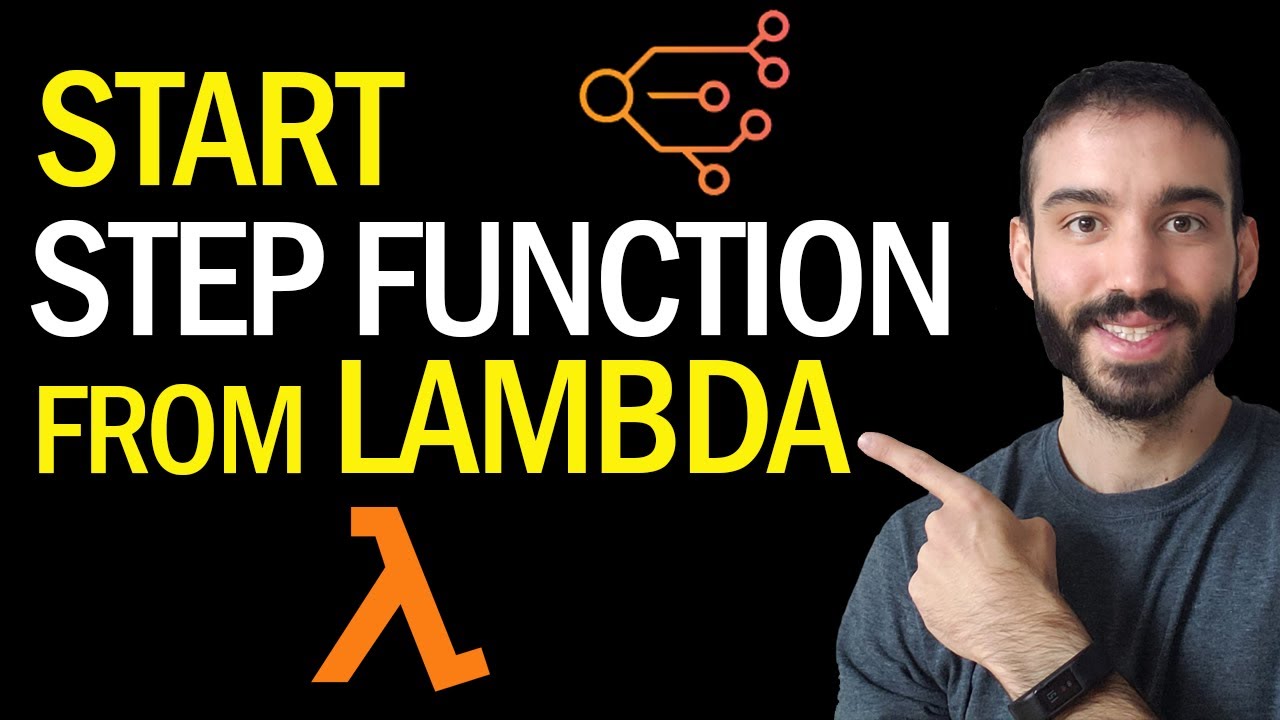
How to Start an AWS Step Function Workflow From Lambda | STEP BY STEP GUIDE
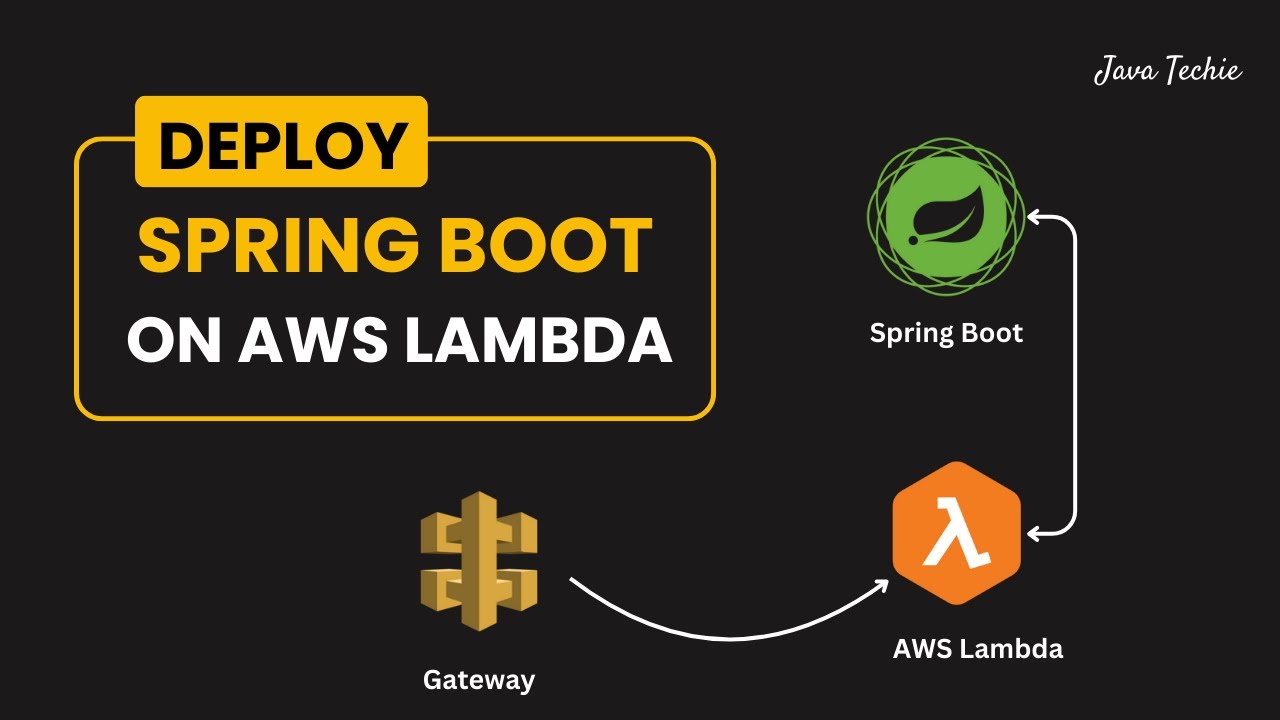
Deploy Spring Boot Serverless CRUD API to AWS Lambda 🔥 | API Gateway | @Javatechie

How to Run a Python Docker Image on AWS Lambda

UPDATED - Create Your First AWS Lambda Function | AWS Tutorial for Beginners
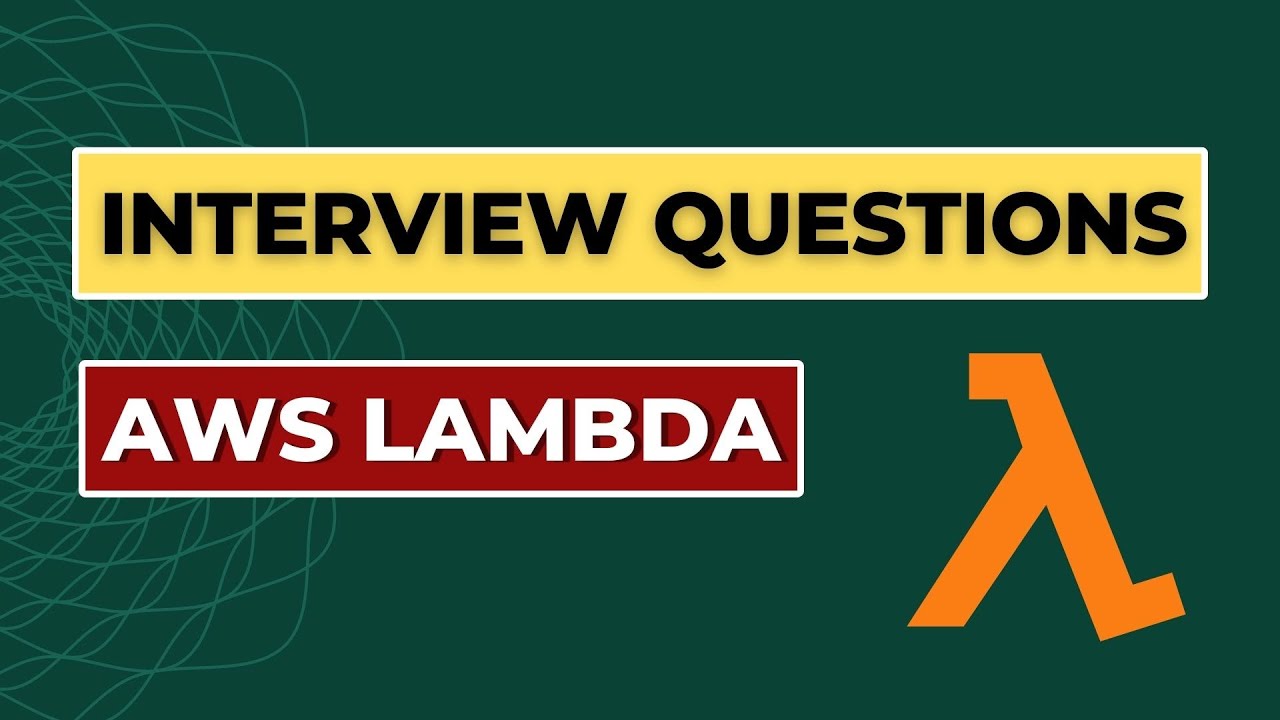
Interview Questions and Answers on AWS Lambda

AWS Foundation Services: Compute | AWS Tutorial | Simplilearn
5.0 / 5 (0 votes)