Capcut PC - Get All PRO Features For FREE!
Summary
TLDRThis tutorial guides users on how to safely unlock pro features of CapCut for PC without resorting to pirated versions. It outlines five key steps, including downloading CapCut from a trusted site, installing it, and using a VPN (for users in India) to access the pro tools. The guide emphasizes security, advising against using cracked versions, and provides important tips on keeping the VPN active to ensure full functionality. The video also mentions potential drawbacks, such as missing the latest updates when using an older version of the software.
Takeaways
- 😀 Avoid downloading pirated or cracked versions of CapCut as they may expose your PC to malware.
- 😀 Use a trusted website like UpToDown to download the CapCut version safely.
- 😀 Always run downloaded files through antivirus software like VirusTotal to check for potential risks.
- 😀 Make sure to select the correct download link to avoid downloading the wrong file.
- 😀 CapCut version 1.4.0 is recommended for downloading; scroll down to find and install this specific version.
- 😀 Users outside of India can use CapCut normally once it's installed, without needing a VPN.
- 😀 Users based in India will need to install a VPN, such as ProtonVPN, to use CapCut with full functionality.
- 😀 After installing ProtonVPN, connect to a free server to enable CapCut to function properly.
- 😀 Keep the VPN connected while using CapCut if you're in India, or some features (e.g., effects, filters) may not work.
- 😀 Don't update CapCut to the latest version when prompted, as it may cause issues with the current functionality.
- 😀 While using CapCut version 1.4, you won't be able to access some of the latest features, which is a limitation of this version.
Q & A
Why shouldn't I download a pirated or cracked version of CapCut for PC?
-Downloading a pirated or cracked version of CapCut can put your PC at risk of malware, potentially damaging your system or compromising your data security.
What is the first step in safely getting the pro features of CapCut on PC?
-The first step is to search for the correct version of CapCut. You can do this by typing 'CapCut uptodown version 1.4' into your browser's search bar.
What is the website mentioned for downloading CapCut?
-The website mentioned for downloading CapCut is Uptodown, a platform that offers various software versions safely.
What should I do after downloading a file from Uptodown?
-After downloading the file, it is recommended to run it through an antivirus program, such as VirusTotal, to ensure that it's safe.
How do I make sure I am downloading the correct version of CapCut?
-To ensure you are downloading the correct version, click the link that says 'Older versions of CapCut' on the search results page.
Which version of CapCut is being recommended in the script?
-The recommended version of CapCut is version 1.4.0.188.
What additional steps are needed if you're based in India?
-If you're based in India, you will need to use a VPN to make CapCut work properly. The steps include downloading ProtonVPN, installing it, and connecting it to a server.
Can users outside of India use CapCut without a VPN?
-Yes, users outside of India can use CapCut normally without requiring a VPN.
What is the role of ProtonVPN in this process?
-ProtonVPN is used to connect to a server that allows CapCut's pro features to work. It helps bypass regional restrictions and is necessary for users in India.
What should you do if you receive a popup prompting to update CapCut?
-If you receive a popup asking to update CapCut, simply close the box and do not update the software to avoid losing access to the pro features.
What happens if you disconnect the VPN while using CapCut?
-If you disconnect the VPN while using CapCut, most features that require an internet connection, such as effects, filters, and transitions, will not work properly.
Are there any drawbacks to using CapCut version 1.4?
-Yes, one of the major drawbacks of using version 1.4 is that you won’t be able to access some of the latest features available in newer versions of the software.
Outlines

Dieser Bereich ist nur für Premium-Benutzer verfügbar. Bitte führen Sie ein Upgrade durch, um auf diesen Abschnitt zuzugreifen.
Upgrade durchführenMindmap

Dieser Bereich ist nur für Premium-Benutzer verfügbar. Bitte führen Sie ein Upgrade durch, um auf diesen Abschnitt zuzugreifen.
Upgrade durchführenKeywords

Dieser Bereich ist nur für Premium-Benutzer verfügbar. Bitte führen Sie ein Upgrade durch, um auf diesen Abschnitt zuzugreifen.
Upgrade durchführenHighlights

Dieser Bereich ist nur für Premium-Benutzer verfügbar. Bitte führen Sie ein Upgrade durch, um auf diesen Abschnitt zuzugreifen.
Upgrade durchführenTranscripts

Dieser Bereich ist nur für Premium-Benutzer verfügbar. Bitte führen Sie ein Upgrade durch, um auf diesen Abschnitt zuzugreifen.
Upgrade durchführenWeitere ähnliche Videos ansehen

21 TRIK RAHASIA Editing Di Capcut
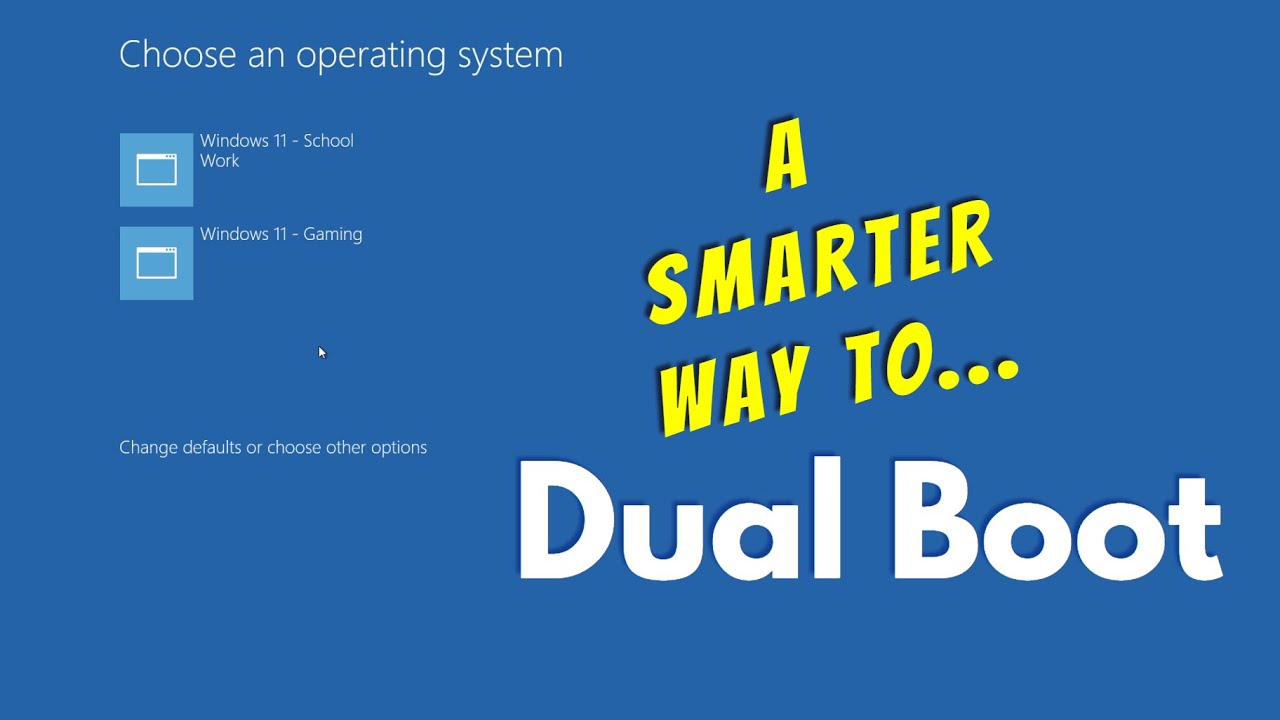
Dual Boot Windows - The Smart Way

How to Get Canva Pro Free Lifetime In 2024! Step-by-Step Guide

Easy Flashing FRP Bypass 8.0 APK | How to Reset Any Android Phone without Google Account

Wah Bahaya, Capcut Sekarang Berbayar??? Mengatasi Gak Bisa Export Video Join Capcut Pro
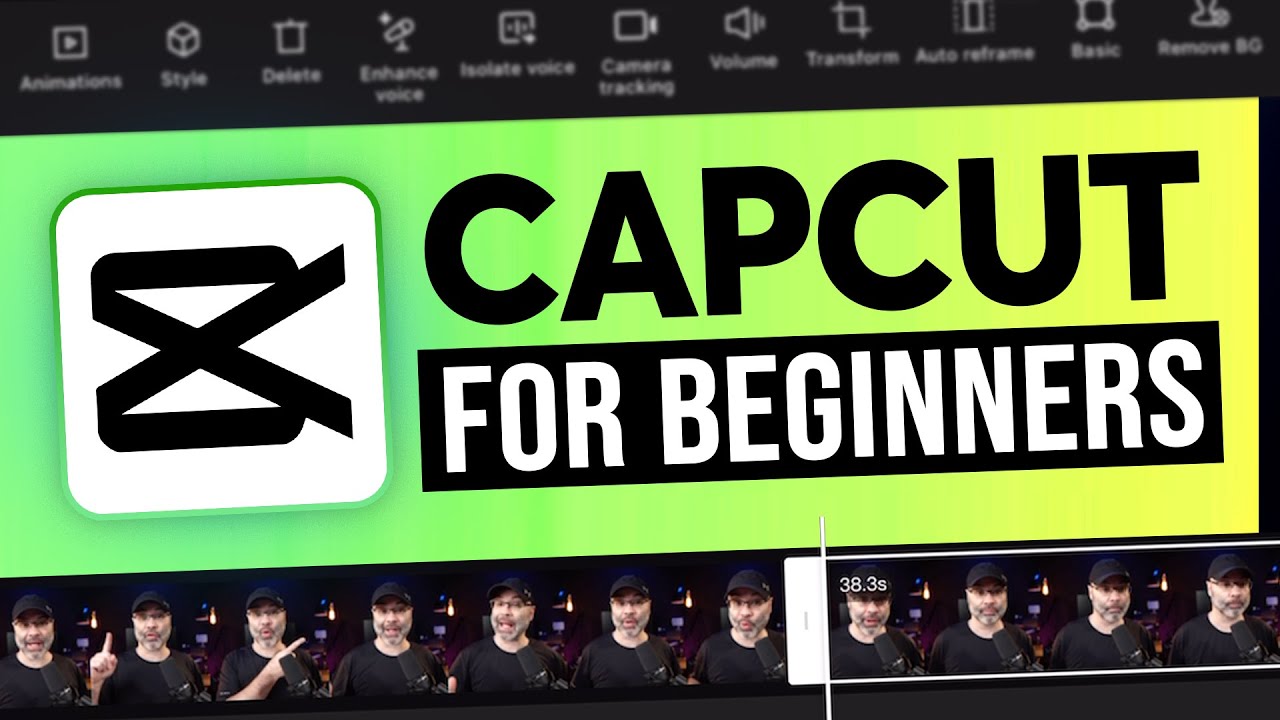
CapCut App Video Editing Tutorial - FOR BEGINNERS
5.0 / 5 (0 votes)
