☁️ how to edit aesthetic videos on capcut! 🌻 (mobile/ tablet friendly!)
Summary
TLDRIn this comprehensive tutorial, Christine guides viewers through the use of the free video editing app CapCut, perfect for creating stylish content for YouTube and TikTok. She explores key features like overlay for combining clips, keyframe animation for custom movements, and mask effects for creative visuals. The app's audio library, stickers, filters, and font options are highlighted, emphasizing their role in enhancing video aesthetics. Christine concludes by encouraging viewers to experiment with CapCut's user-friendly tools, making video editing accessible and enjoyable for beginners.
Takeaways
- 😀 CapCut is a free video editing app available on both iOS and Android, making it accessible for beginners.
- 📏 Ensure to set the correct video format: 9:16 for TikTok and 16:9 for YouTube to optimize viewing.
- 🎞️ The overlay feature allows for adding clips to a second timeline, enhancing video intros and creativity.
- 🔑 Keyframing enables users to create custom animations by marking positions, allowing for sliding effects in clips.
- 🎭 Mask effects can change the shape of clips and create unique animations, such as heart-shaped overlays.
- 🎶 CapCut includes a built-in audio library with royalty-free music and sound effects for easy integration.
- 🌟 The app offers a variety of stickers, filters, and doodles to personalize video aesthetics.
- 🎨 Color grading options allow users to adjust brightness, highlights, and temperature for improved video ambiance.
- 🖋️ Fonts play a significant role in video presentation; custom fonts can be downloaded and integrated using the Fonto app.
- 📽️ Christine encourages exploring CapCut's features to enhance creativity and offers resources from previous videos for music sourcing.
Q & A
What is CapCut and why is it recommended for video editing?
-CapCut is a free video editing app available on both iOS and Android platforms. It is recommended for video editing because it offers a wide range of features without any ads, making it accessible for beginners and budget-conscious users.
What are the optimal video formats for TikTok and YouTube?
-The optimal video format for TikTok is 9:16, while for YouTube, it is 16:9.
How can you use the overlay feature in CapCut?
-The overlay feature allows users to add clips to a second timeline. It can be used to enhance video intros and create interesting visuals by adjusting the size, rotation, and applying masks.
What is keyframing and how can it enhance video editing?
-Keyframing is a technique that involves marking specific positions at certain frames to create animations. It enhances video editing by allowing precise control over the movement and timing of clips, such as creating sliding animations.
How can you achieve a cloning effect in your videos?
-To achieve a cloning effect, film all elements in one continuous shot using a tripod for stability. Consistent lighting is essential to make the clips look natural when merged together.
What audio options does CapCut provide?
-CapCut allows users to extract audio directly from video clips and also offers a built-in audio library with a variety of music and sound effects, making it easy to find suitable audio for projects.
What types of stickers and filters are available in CapCut?
-CapCut offers a variety of stickers, including animated options, and filters that can be used to personalize videos. Popular filter categories include retro and frame styles.
How can users add custom fonts to their videos?
-Users can download custom fonts from websites like dafont.com, then use the Fonto app to prepare the font files. After that, they can import these text images into CapCut and remove the background for overlay.
What is the importance of color grading in video editing?
-Color grading is important because it enhances the overall aesthetic of the video. Adjustments to brightness and highlights can create a softer ambience and improve visual appeal.
What features does CapCut offer for text and captions?
-CapCut includes various font options, text-to-speech capabilities, and auto-captioning features, allowing for dynamic text integration in videos.
Outlines

Dieser Bereich ist nur für Premium-Benutzer verfügbar. Bitte führen Sie ein Upgrade durch, um auf diesen Abschnitt zuzugreifen.
Upgrade durchführenMindmap

Dieser Bereich ist nur für Premium-Benutzer verfügbar. Bitte führen Sie ein Upgrade durch, um auf diesen Abschnitt zuzugreifen.
Upgrade durchführenKeywords

Dieser Bereich ist nur für Premium-Benutzer verfügbar. Bitte führen Sie ein Upgrade durch, um auf diesen Abschnitt zuzugreifen.
Upgrade durchführenHighlights

Dieser Bereich ist nur für Premium-Benutzer verfügbar. Bitte führen Sie ein Upgrade durch, um auf diesen Abschnitt zuzugreifen.
Upgrade durchführenTranscripts

Dieser Bereich ist nur für Premium-Benutzer verfügbar. Bitte führen Sie ein Upgrade durch, um auf diesen Abschnitt zuzugreifen.
Upgrade durchführenWeitere ähnliche Videos ansehen
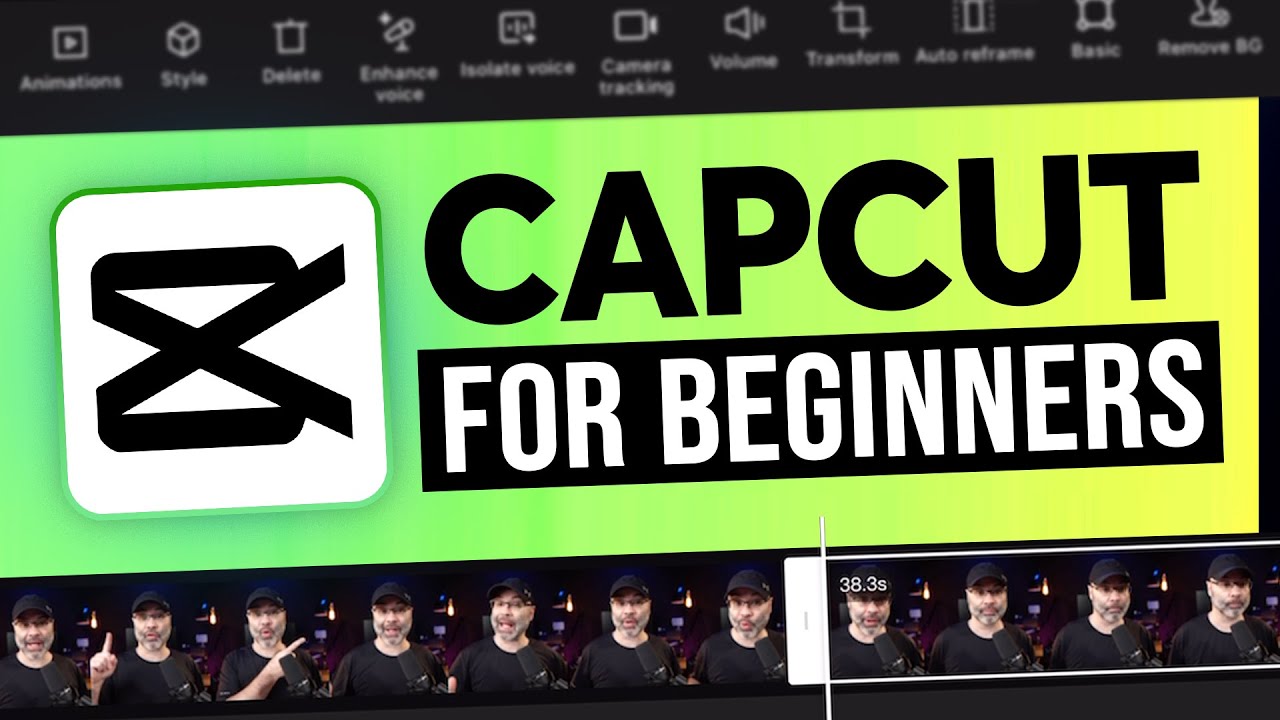
CapCut App Video Editing Tutorial - FOR BEGINNERS
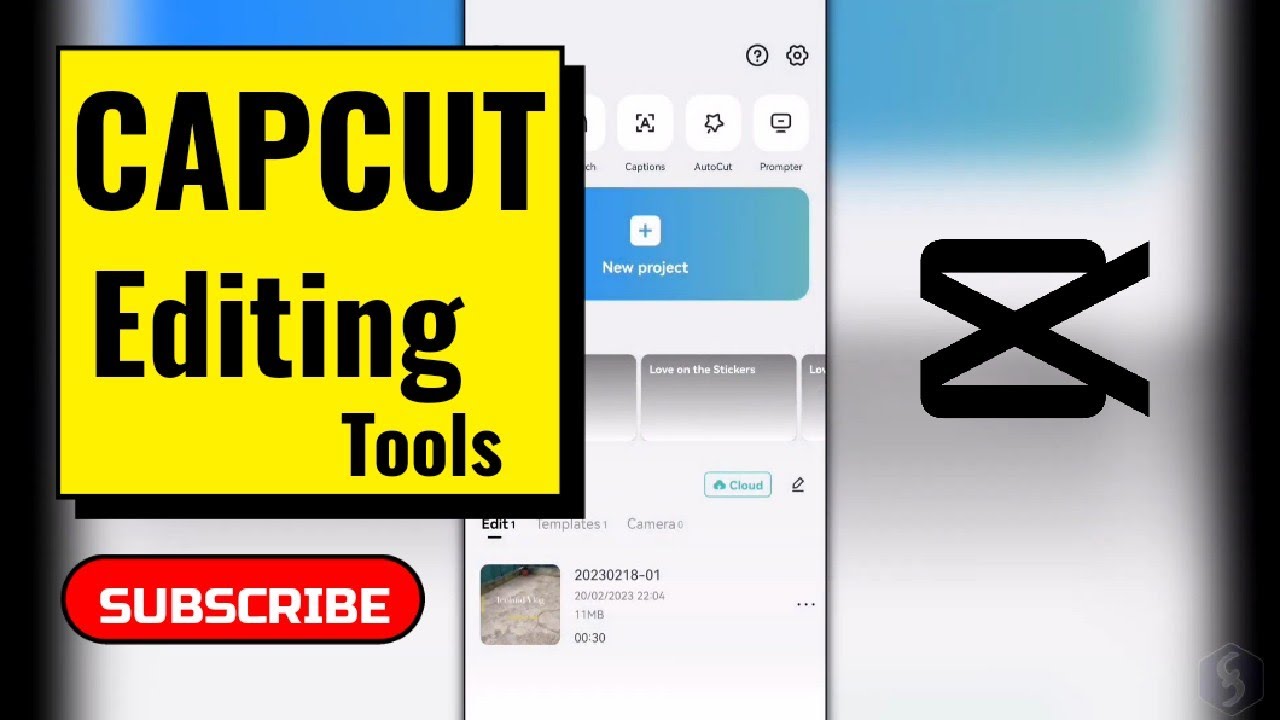
Introduction to Mobile Video Editing (using Capcut)

Encontrei o site GRATUITO para fazer vídeos de animação VIRAIS

CAPCUT - Guida base per iniziare a montare video con lo smartphone

How I Create Youtube Automation Videos with AI (Step-by-Step Method)

LEARN CAPCUT IN 15 MINUTES // COMPLETE MOBILE VIDEO EDITING TUTORIAL FOR BEGINNERS!
5.0 / 5 (0 votes)
