Encontrei o site GRATUITO para fazer vídeos de animação VIRAIS
Summary
TLDRThis video tutorial teaches viewers how to create engaging, humorous, and message-driven short videos for platforms like TikTok, Instagram, and YouTube, using AI tools for scriptwriting and animation. The process involves using ChatGPT for writing scripts, Adobe Express for animating characters, and CapCut for video editing. The tutorial highlights methods for adding catchy music, transitions, and subtitles to enhance the content. It also offers free, AI-driven tools for creating subtitles and emphasizes how to avoid copyright issues with royalty-free audio. The video guides users step-by-step, encouraging creativity while making the process accessible and efficient.
Takeaways
- 😀 The script teaches how to create engaging, funny short videos for platforms like YouTube, TikTok, and Instagram using AI tools.
- 😀 The content can be monetized across multiple platforms with low competition in the niche.
- 😀 The process begins by using ChatGPT to generate a script, which includes writing dialogue for two characters in a humorous format.
- 😀 The user can easily organize the dialogue into separate audio files for each character, making the production process more efficient.
- 😀 Adobe Express is recommended for animating characters, with the option to choose from various backgrounds and characters.
- 😀 After animating the characters, users need to upload the audio files to match with the animations for a complete video.
- 😀 The video editing process takes place in CapCut, where users can add soundtracks, transitions, and minor adjustments.
- 😀 To avoid copyright issues, it is advised to use music from YouTube’s free audio library for background tracks.
- 😀 Once the video is ready, users can use a free platform like Adobe Express to add subtitles automatically.
- 😀 The process ends with exporting the video and uploading it to platforms, ensuring it is both engaging and polished with subtitles.
Q & A
What is the primary goal of the tutorial in the transcript?
-The main goal of the tutorial is to teach viewers how to create short, engaging videos for platforms like TikTok, Instagram, and YouTube using AI tools, with a focus on humor and messaging.
What AI tool is used to generate the video script in the tutorial?
-The AI tool used to generate the video script is ChatGPT, where the user provides a prompt for creating a humorous script for a video with two characters.
What kind of videos are being created in the tutorial?
-The videos being created are short, humorous skits intended to convey a message, and they are designed for platforms such as YouTube, TikTok, and Instagram.
How does the creator suggest organizing the character dialogues for the video?
-The creator recommends organizing the dialogues by labeling each line of speech with '1' for the first character, '2' for the second, and so on, to make it easier to manage and later produce the audio tracks for each character.
What platform is suggested for animating the characters in the video?
-Adobe Express is suggested for animating the characters. The creator also briefly mentions using 'MP3 to animated' tools for converting audio into character animation.
What is the next step after animating the characters?
-After animating the characters, the next step is to use a video editor, such as CapCut, to assemble the video, add transitions, and include a background music track.
Why does the creator recommend using royalty-free music from YouTube's library?
-The creator recommends using royalty-free music from YouTube's library to avoid potential copyright issues that could arise from using music that may not have the proper licensing.
How does the creator add subtitles to the video in the tutorial?
-To add subtitles, the creator suggests using a free platform like Adobe Express, where you can upload your video, automatically generate subtitles, and customize them before downloading the final version with the subtitles included.
What is the purpose of adding transitions and background music in the video?
-Transitions and background music are added to enhance the overall quality of the video, making it more dynamic and engaging for viewers, while also ensuring a smoother flow between scenes.
What final step is shown in the tutorial for completing the video?
-The final step involves exporting the video from CapCut, adding subtitles through Adobe Express, and then downloading the final video for sharing on various social media platforms.
Outlines

This section is available to paid users only. Please upgrade to access this part.
Upgrade NowMindmap

This section is available to paid users only. Please upgrade to access this part.
Upgrade NowKeywords

This section is available to paid users only. Please upgrade to access this part.
Upgrade NowHighlights

This section is available to paid users only. Please upgrade to access this part.
Upgrade NowTranscripts

This section is available to paid users only. Please upgrade to access this part.
Upgrade NowBrowse More Related Video
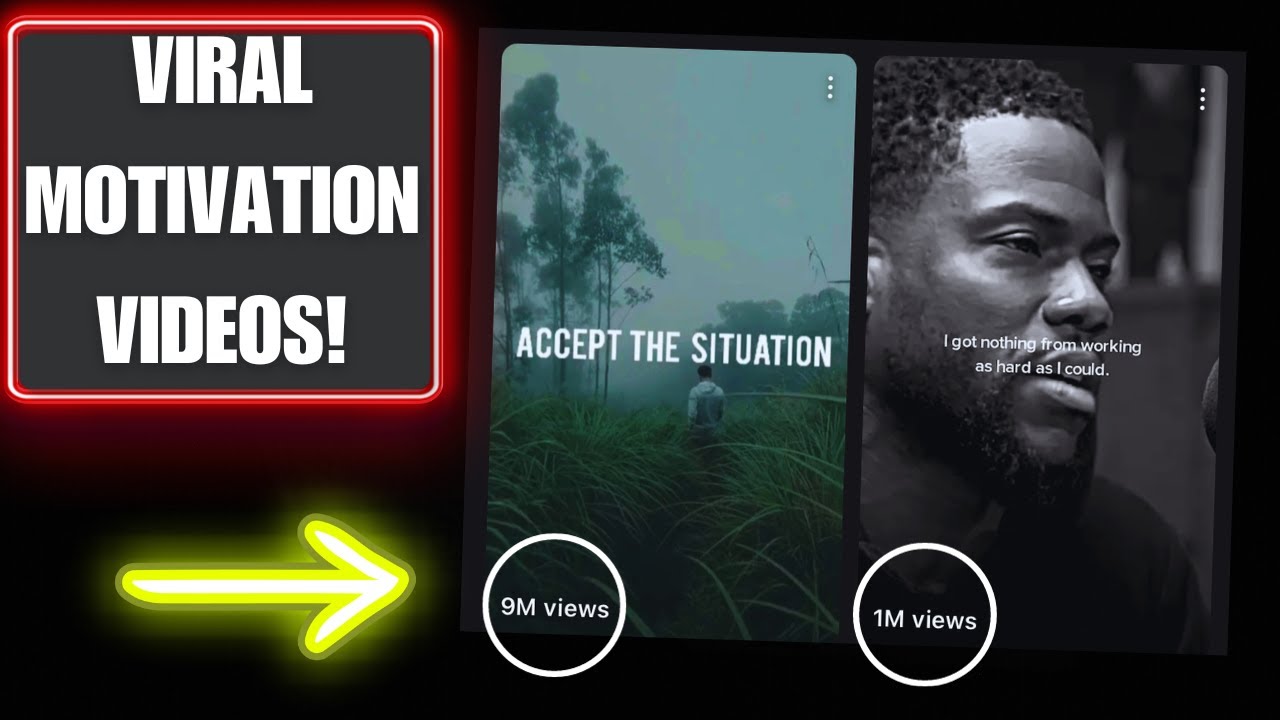
How to Create VIRAL Motivational Videos for MILLIONS of Views (EASY method)

【不労所得】AIで美女ショート動画量産!コピペで月300万稼ぐ!「顔出しなし」「ノースキル」でOK!

Bulk Create 1000 MONETIZABLE YouTube Shorts In 10 Min (ChatGPT + Canva)

Crayo AI Tutorial For Beginners | Fastest Way To Create Short Videos For TikTok

Cách Làm Video Bán Hàng Và Kiếm Tiền Video Reup Từ Trung Quốc A-Z Giúp Bạn Xây Kênh Siêu Nhanh

I Asked DEEPSEEK AI How to Make Money FAST… It Actually Worked!
5.0 / 5 (0 votes)