Apa Itu Cicle? Ini dia tools untuk bantu leader & business owner bebas stress
Summary
TLDRCycle is a project management tool designed to streamline collaboration and task management for teams. It allows users to create organized rooms for different functions—Company, Team, and Project—facilitating effective communication. Key features include real-time group and private chat, a visual task board for tracking progress, scheduling tools for meetings, and a document management system. Cycle enhances productivity by keeping all essential functions within a single platform, eliminating the need for multiple apps. Users can try Cycle for free for seven days, with support available for any questions.
Takeaways
- 😀 Cycle is a project management tool that streamlines work processes for leaders and business owners.
- 📅 Users can create dedicated rooms for company-wide communication, departmental discussions, and project collaborations.
- 💬 Real-time group chat features allow for seamless communication, reducing the need for multiple WhatsApp groups.
- 🔒 Private chat options enable personal discussions without mixing work-related conversations.
- 📊 The task management board provides a visual overview of employee tasks, including deadlines and progress tracking.
- 🗓️ Scheduling features help users set up meetings and events tailored to specific departments, avoiding confusion with other schedules.
- 📂 Integrated document storage allows users to create and store important files directly within Cycle, eliminating the need for external apps.
- 🔗 Comments and activities on task cards facilitate effective collaboration and keep discussions focused on relevant projects.
- 🔔 Notifications and reminders ensure that deadlines are met and tasks are completed on time.
- 🚀 A 7-day free trial is available for users to experience Cycle’s features, with support accessible via email and WhatsApp.
Q & A
What is Cycle?
-Cycle is a project management tool designed to help leaders and business owners manage their work, monitor progress, and facilitate communication without the need for multiple WhatsApp groups.
How does Cycle improve team communication?
-Cycle offers real-time group chat and private chat features, allowing team members to communicate effectively about work-related matters without the distractions of personal messaging.
What types of spaces can be created within Cycle?
-Users can create spaces based on company functions, team structures, and specific projects, helping to organize communication and collaboration.
What is the board feature in Cycle?
-The board feature provides a visual representation of tasks, allowing users to monitor deadlines and progress easily. It helps track work from request to completion.
How does Cycle help in task management?
-Cycle allows users to see all tasks on a single screen, track progress, and coordinate with team members through comments directly on each task card.
Can users schedule meetings within Cycle?
-Yes, Cycle has a scheduling feature integrated with Google Calendar, enabling users to create and manage meetings specific to departments without interference from other events.
How does Cycle handle document storage?
-Cycle provides a feature called 'Docs and Files' where users can create, store, and organize important documents, ensuring all files are accessible within one platform.
What are the advantages of using Cycle over multiple apps?
-Cycle combines communication, task management, scheduling, and document storage in one application, reducing the need to switch between different tools and enhancing efficiency.
Is there a trial period for Cycle?
-Yes, users can try Cycle for free for seven days to explore its features and functionalities.
What is the main benefit of having a centralized workspace in Cycle?
-A centralized workspace helps teams coordinate better, communicate effectively, and manage projects without mixing personal and professional tasks.
Outlines

Dieser Bereich ist nur für Premium-Benutzer verfügbar. Bitte führen Sie ein Upgrade durch, um auf diesen Abschnitt zuzugreifen.
Upgrade durchführenMindmap

Dieser Bereich ist nur für Premium-Benutzer verfügbar. Bitte führen Sie ein Upgrade durch, um auf diesen Abschnitt zuzugreifen.
Upgrade durchführenKeywords

Dieser Bereich ist nur für Premium-Benutzer verfügbar. Bitte führen Sie ein Upgrade durch, um auf diesen Abschnitt zuzugreifen.
Upgrade durchführenHighlights

Dieser Bereich ist nur für Premium-Benutzer verfügbar. Bitte führen Sie ein Upgrade durch, um auf diesen Abschnitt zuzugreifen.
Upgrade durchführenTranscripts

Dieser Bereich ist nur für Premium-Benutzer verfügbar. Bitte führen Sie ein Upgrade durch, um auf diesen Abschnitt zuzugreifen.
Upgrade durchführenWeitere ähnliche Videos ansehen

Meet the new Microsoft Planner
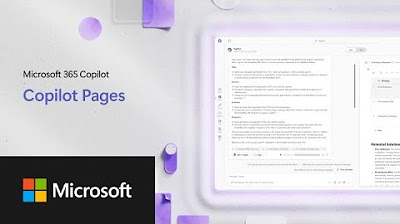
Microsoft 365 Copilot | Copilot Pages

Copilot experiences in Microsoft Planner help transform your work management

Guida a Microsoft Planner: COMPLETA e gratis!

What is Wrike | Wrike Demo & Overview | Project Management Software
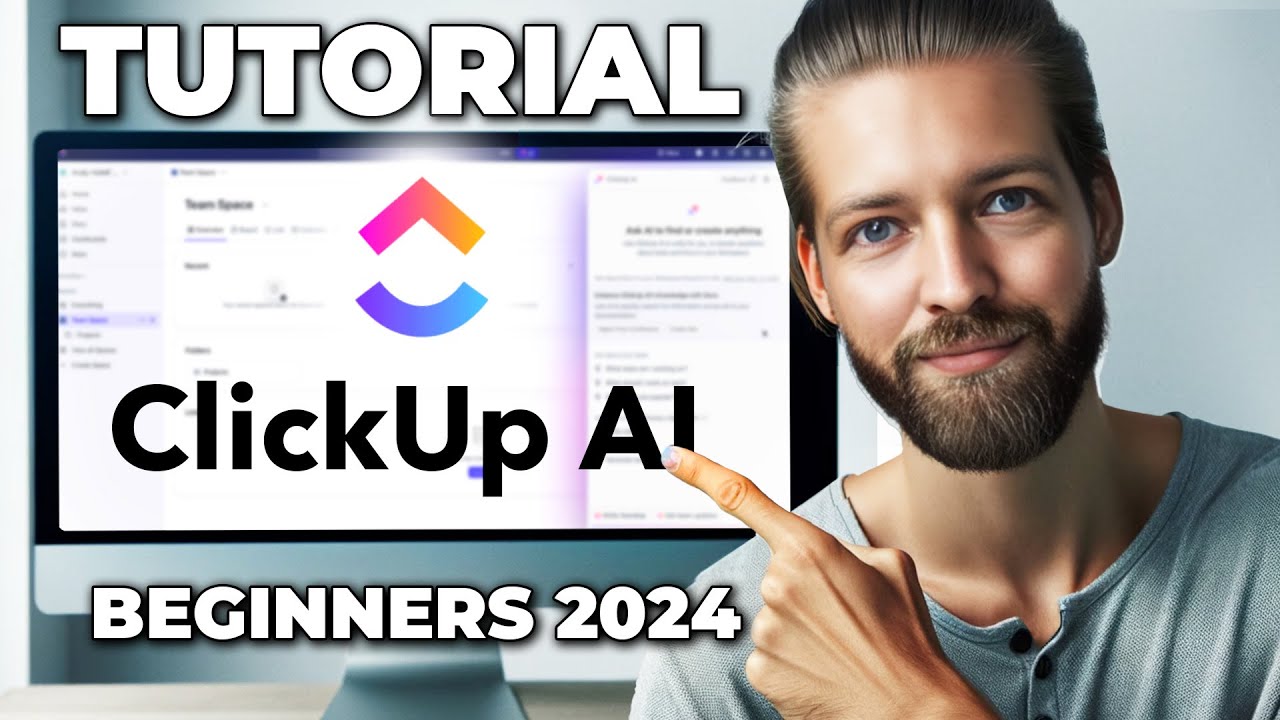
ClickUp AI Tutorial - How To Use ClickUp for Beginners in 2024
5.0 / 5 (0 votes)
