APPLETS AND ABSTRACT WINDOW TOOLKIT - II
Summary
TLDRThis Java tutorial covers the Abstract Window Toolkit (AWT), a framework for creating graphical user interfaces. It discusses AWT components like buttons and text fields, which are platform-dependent and consume system resources. The video explains containers, which are components that hold other components, such as frames and panels. It also covers canvas for graphics, setting window size, and frame titles. The script includes drawing methods from the Graphics class, adding and removing components, and addresses the HeadlessException that occurs in environments without display devices.
Takeaways
- 🖥️ Java AWT stands for Abstract Window Toolkit, which is an API used to develop graphical user interfaces for window-based applications.
- 📑 Java AWT components like buttons, radio buttons, and lists are platform-dependent and are rendered according to the operating system's view.
- 🖲️ Components in AWT include UI elements such as buttons, text fields, checkboxes, and radiobutton groups. These components must be added to a container to appear on the screen.
- 📦 A container in AWT is a component that holds other components. Examples of containers include frame, dialog, and panel, all derived from the container class.
- 🖼️ The frame container has a title bar, border, and menu bars, unlike a regular window container. It's commonly used for creating graphical applications.
- 🎨 The canvas class in AWT allows for custom graphics drawing, enabling users to create lines and shapes programmatically.
- 📐 The setSize method in AWT is used to define the width and height of a window, while the setVisible method controls whether the window is shown.
- ✏️ To change the title of a frame, the setTitle method is used, passing a string parameter to set the new title.
- 📏 The drawLine method of the Graphics class is used to draw lines, requiring starting and ending X and Y coordinates.
- 🖋️ Other drawing methods in the Graphics class include drawRect (for outlines) and fillRect (for solid rectangles). The add and remove methods handle adding or removing components from containers.
Q & A
What does AWT stand for in Java?
-AWT stands for Abstract Window Toolkit, which is an API for developing graphical user interfaces for window-based applications in Java.
How are Java AWT components displayed across different operating systems?
-Java AWT components are platform-dependent, meaning they are displayed according to the look and feel of the operating system, which can result in slight variations in the output appearance across different systems.
What is the significance of Java AWT components being heavyweight?
-Java AWT components are considered heavyweight because they utilize the resources of the underlying operating system, which means they consume more resources for each component.
What are the common components available in Java AWT?
-Common components in Java AWT include buttons, radio buttons, text fields, checkboxes, choice controls, list controls, and panels.
What is a container in Java AWT and why is it needed?
-A container in Java AWT is a component that can contain other components. It is needed to place components in specific positions on the screen, allowing for the organization and layout of GUI elements.
What are the different types of containers in Java AWT?
-The different types of containers in Java AWT are Window, Panel, and Frame. Each serves a specific purpose and can contain various GUI components.
How does a Frame container differ from a Window container in Java AWT?
-A Frame container in Java AWT has a title bar and border, unlike a Window container, which has no borders or title bars. Frames are commonly used for developing AWT applications.
What is a Canvas in Java AWT and what is its purpose?
-A Canvas in Java AWT is a blank rectangular area where you can draw graphics and lines. It is a container that allows for custom drawing operations.
What method is used to set the size of a window in Java AWT?
-The setSize method is used to set the dimensions of a window in Java AWT, accepting width and height as parameters.
How can you make a Frame window visible in Java AWT?
-You can make a Frame window visible in Java AWT by calling the setVisible method with the parameter true.
What method is used to change the title of a Frame in Java AWT?
-The setTitle method is used to change the title of a Frame in Java AWT, where you pass the desired string title as a parameter.
When does the HeadlessException occur in Java AWT?
-The HeadlessException occurs in Java AWT when an attempt is made to create a component instance in an environment where no display, mouse, or keyboard is present.
Outlines

Dieser Bereich ist nur für Premium-Benutzer verfügbar. Bitte führen Sie ein Upgrade durch, um auf diesen Abschnitt zuzugreifen.
Upgrade durchführenMindmap

Dieser Bereich ist nur für Premium-Benutzer verfügbar. Bitte führen Sie ein Upgrade durch, um auf diesen Abschnitt zuzugreifen.
Upgrade durchführenKeywords

Dieser Bereich ist nur für Premium-Benutzer verfügbar. Bitte führen Sie ein Upgrade durch, um auf diesen Abschnitt zuzugreifen.
Upgrade durchführenHighlights

Dieser Bereich ist nur für Premium-Benutzer verfügbar. Bitte führen Sie ein Upgrade durch, um auf diesen Abschnitt zuzugreifen.
Upgrade durchführenTranscripts

Dieser Bereich ist nur für Premium-Benutzer verfügbar. Bitte führen Sie ein Upgrade durch, um auf diesen Abschnitt zuzugreifen.
Upgrade durchführenWeitere ähnliche Videos ansehen

Create Graphical User Interfaces With Python And TKinter
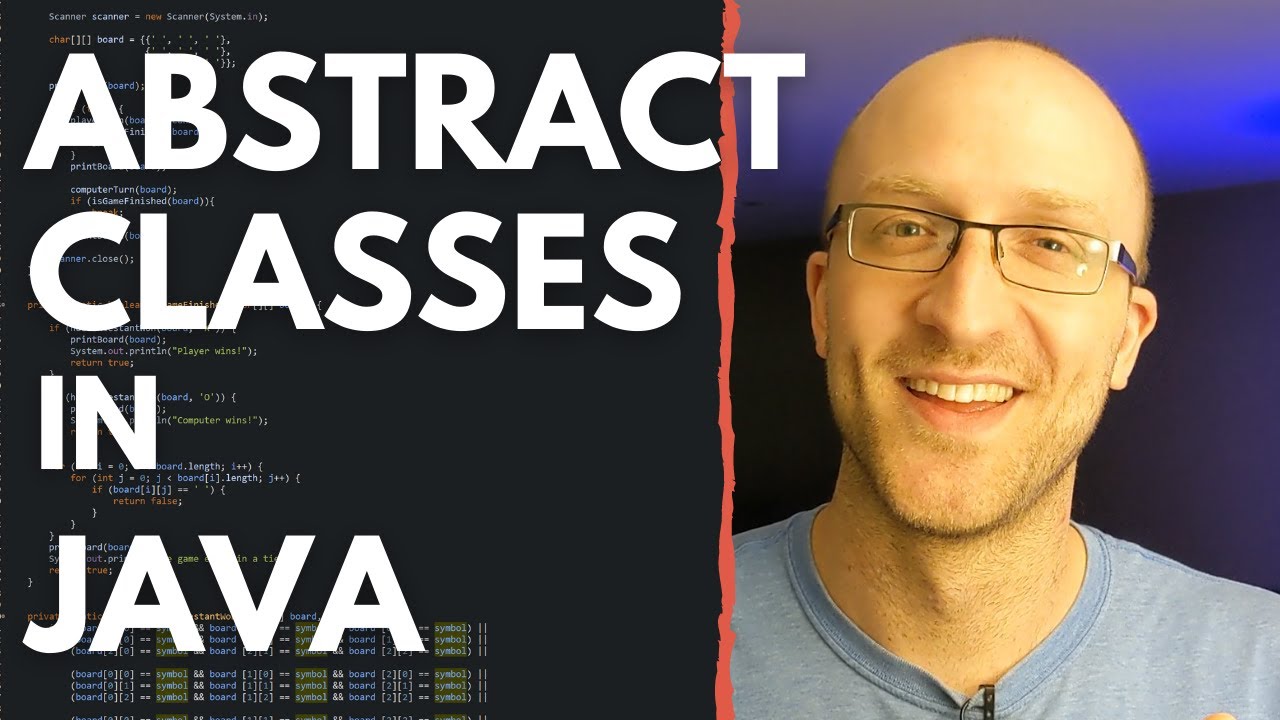
Abstract Classes and Methods in Java Explained in 7 Minutes

Lecture 06 : Basics of the Framework
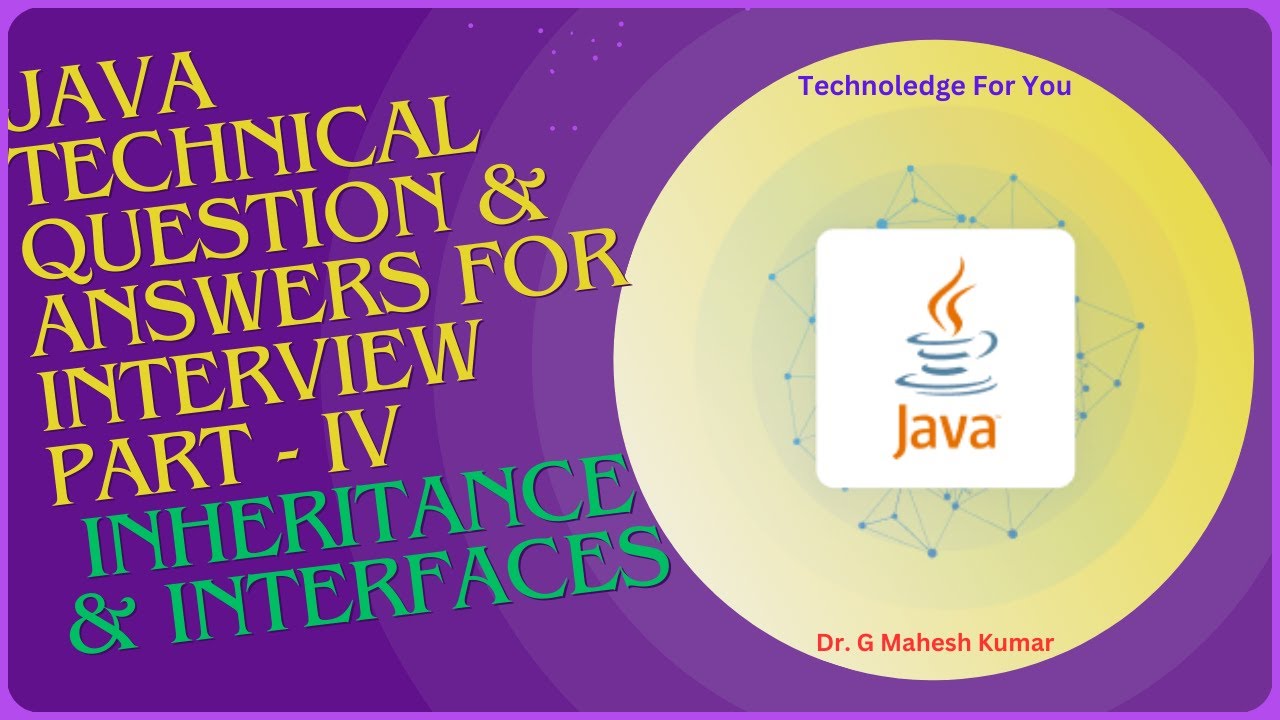
JAVA TECHNICAL QUESTION AND ANSWERS FOR INTERVIEW PART IV INHERITANCE & INTERFACES
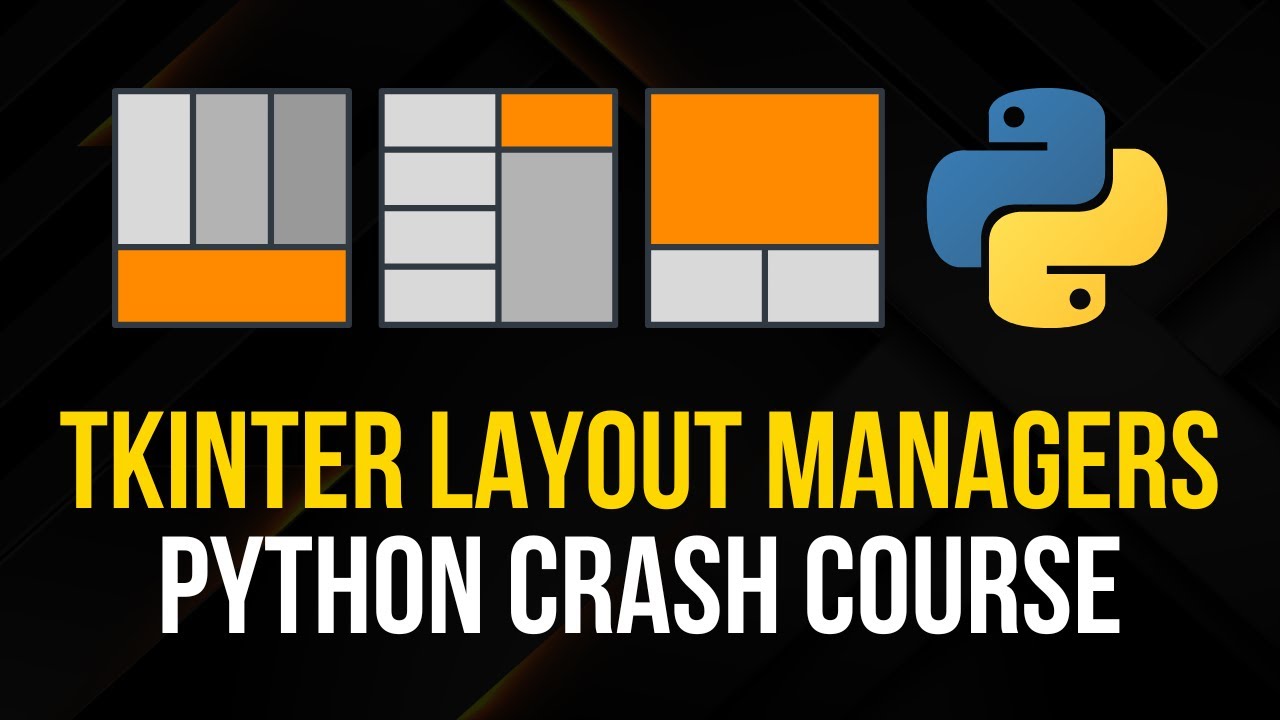
Tkinter Layout Managers - Simple Crash Course

Mastering Java Interfaces: Static & Default Methods, Multiple Inheritance Explained
5.0 / 5 (0 votes)
