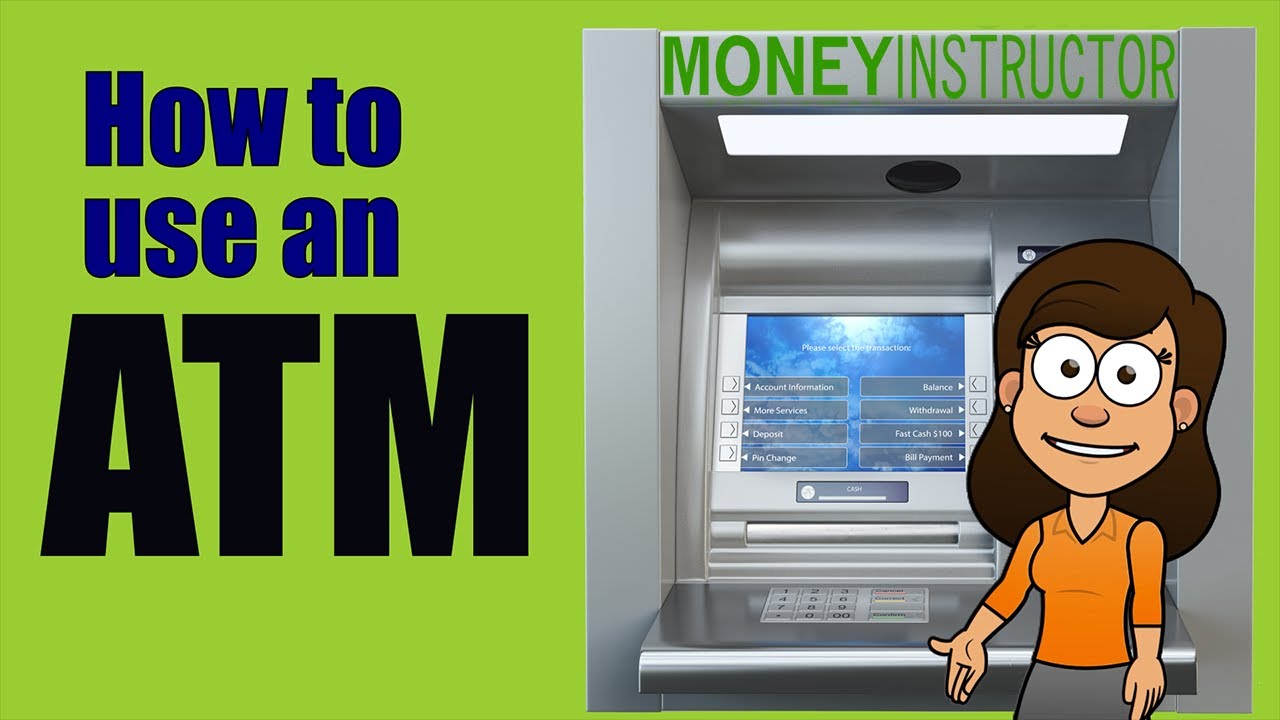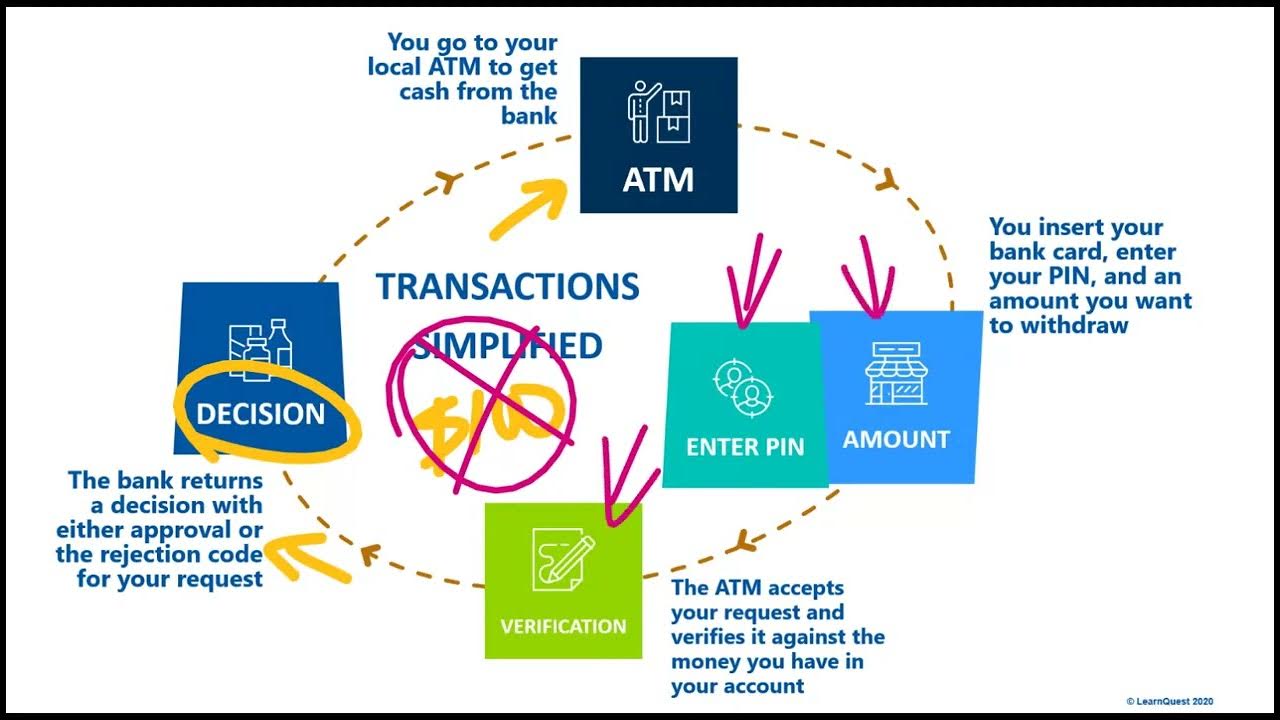ATM Card Activation
Summary
TLDRThe video explains how to activate a card using an ATM. Users need to insert the card, enter their secret PIN, select 'Other', and then choose 'Card Activation'. They must input the four-digit PIN they received, followed by their 10-digit phone number with area code. After confirming, users will be prompted to change their PIN by entering a new one twice. Once the process is complete, the card will be activated.
Takeaways
- 💳 Insert your card at the ATM to start the activation process.
- 🔒 Enter your secret PIN number when prompted.
- 📝 After entering the PIN, select 'Other' and then choose 'Card Activation.'
- 🔢 Enter the four-digit PIN number you received.
- 📞 Provide your 10-digit telephone number including the area code.
- ✅ Press 'Finish' once all details have been entered.
- 🔄 You will then be required to change your PIN.
- 🔐 Enter your new PIN number, and confirm it by entering it again.
- 🎉 Your card is now successfully activated.
- 🎵 Background music and applause are present throughout the process.
Q & A
What is the first step to activate your card at an ATM?
-The first step is to insert your card into the ATM.
What do you need to do after inserting the card?
-After inserting the card, you need to enter your secret number (PIN).
Which option should you select after entering your secret number?
-You should select 'Other' and then choose 'Card Activation.'
What information is required after selecting 'Card Activation'?
-You need to enter the four-digit PIN number you received.
What additional information must you provide after entering your PIN?
-You must enter your 10-digit telephone number, including the area code, that you have provided.
What is the next step after entering your phone number?
-After entering your phone number, you need to press 'Finish.'
What will you be required to do after completing the previous steps?
-You will be required to change your PIN.
How many times do you need to enter your new PIN?
-You need to enter your new PIN twice to confirm it.
What happens once you have successfully entered your new PIN?
-Once you have entered your new PIN, your card will be activated.
What is the overall process described in the script?
-The script describes the steps for activating a card at an ATM, which include inserting the card, entering your PIN, providing your phone number, and setting a new PIN.
Outlines

Dieser Bereich ist nur für Premium-Benutzer verfügbar. Bitte führen Sie ein Upgrade durch, um auf diesen Abschnitt zuzugreifen.
Upgrade durchführenMindmap

Dieser Bereich ist nur für Premium-Benutzer verfügbar. Bitte führen Sie ein Upgrade durch, um auf diesen Abschnitt zuzugreifen.
Upgrade durchführenKeywords

Dieser Bereich ist nur für Premium-Benutzer verfügbar. Bitte führen Sie ein Upgrade durch, um auf diesen Abschnitt zuzugreifen.
Upgrade durchführenHighlights

Dieser Bereich ist nur für Premium-Benutzer verfügbar. Bitte führen Sie ein Upgrade durch, um auf diesen Abschnitt zuzugreifen.
Upgrade durchführenTranscripts

Dieser Bereich ist nur für Premium-Benutzer verfügbar. Bitte führen Sie ein Upgrade durch, um auf diesen Abschnitt zuzugreifen.
Upgrade durchführenWeitere ähnliche Videos ansehen
5.0 / 5 (0 votes)