Use Case Dengan EA Sparx 1
Summary
TLDRThis video provides a step-by-step guide for creating an ATM system model using UML (Unified Modeling Language) diagrams. The tutorial covers how to set up a new project, create packages for use case, activity, and sequence diagrams, and properly organize these components for clarity and efficiency. The speaker demonstrates the process of adding elements such as actors, actions (like inserting a card, entering a PIN, checking balance, etc.), and relationships between them, using UML tools. The goal is to ensure users understand how to construct a clear and standardized ATM system model using UML diagrams for software development.
Takeaways
- 😀 The script explains how to create a new project and structure use case diagrams in a UML tool for an ATM system.
- 😀 It emphasizes the importance of organizing different diagram types (use case, activity, sequence) into separate packages for clarity.
- 😀 The first step in the process is creating the project folder/package and setting up the system boundary (ATM System).
- 😀 The ATM system use case diagram includes actors (User) and various actions such as inserting a card, entering a PIN, and checking balance.
- 😀 Diagrams are connected using associations, 'include', and 'exclude' relationships to show the flow between use cases.
- 😀 Each type of diagram (use case, activity, sequence) should be placed in its own package for better organization, especially for complex projects.
- 😀 The script provides a demonstration on how to drag and drop actors, actions, and relationships into the design window of the UML tool.
- 😀 It highlights the practicality of using the diagramming tool for creating structured, standardized use case diagrams rather than manual methods like Word.
- 😀 The presenter advises against modifying the standardized diagram structures, as following international standards is crucial for clarity and consistency.
- 😀 The project can be saved using the Ctrl + S shortcut, and it’s important to maintain good versioning practices for project files.
- 😀 The final diagrams can be integrated into the project, and additional diagrams (e.g., activity diagrams) can be added for a more comprehensive system representation.
Q & A
What is the first step in the process described in the transcript?
-The first step is to create a new project. The speaker mentions that for creating a new project, no recording is necessary, and participants can try it on their own.
Why is it important to separate diagrams like use case, activity, and sequence diagrams into different packages?
-It is important to separate these diagrams into different packages to maintain organization and prevent confusion. This makes the project structure cleaner, especially when dealing with complex programs.
What is the role of 'packages' in the UML diagrams as mentioned in the transcript?
-Packages in UML diagrams are used to organize different elements, such as use case diagrams, activity diagrams, and sequence diagrams, into separate groups. This helps in maintaining clarity and organization within the project.
What is the first diagram the speaker creates in the example project?
-The first diagram created is a use case diagram for an ATM system. The speaker sets the boundaries of the system and defines the actor as the user.
How does the speaker add actors and actions to the use case diagram?
-The speaker adds actors by dragging and placing them from the toolbox, and actions such as 'Insert Card' and 'Enter PIN' are added by connecting the actor to these actions using appropriate lines or arrows.
What does the term 'include' refer to in the context of the use case diagram?
-The 'include' relationship in the use case diagram indicates that one use case contains or incorporates another use case. For example, the action of 'entering PIN' is included in the action of 'insert card.'
What is the significance of 'association' and 'direct' lines in the use case diagram?
-The 'association' line is used to link the actor to the use case, and the 'direct' line style is chosen for clarity and neatness. This line style helps keep the diagram organized and visually clear.
What additional use case actions are mentioned in the example project for the ATM system?
-Additional use case actions mentioned include 'Check Balance,' 'Transfer Money,' 'Withdraw Money,' and 'Log Out.' These actions are added to the use case diagram after 'Insert Card' and 'Enter PIN.'
How does the speaker suggest saving the project in the UML tool?
-The speaker recommends using the keyboard shortcut 'Ctrl+S' to save the project. This saves the project automatically to the chosen location.
What is the advantage of using EA Spar (Enterprise Architect) as mentioned in the transcript?
-The advantage of using EA Spar is that it allows for quick insertion of different types of diagrams, such as activity diagrams, directly into the project. This feature makes the workflow more efficient.
Outlines

This section is available to paid users only. Please upgrade to access this part.
Upgrade NowMindmap

This section is available to paid users only. Please upgrade to access this part.
Upgrade NowKeywords

This section is available to paid users only. Please upgrade to access this part.
Upgrade NowHighlights

This section is available to paid users only. Please upgrade to access this part.
Upgrade NowTranscripts

This section is available to paid users only. Please upgrade to access this part.
Upgrade NowBrowse More Related Video
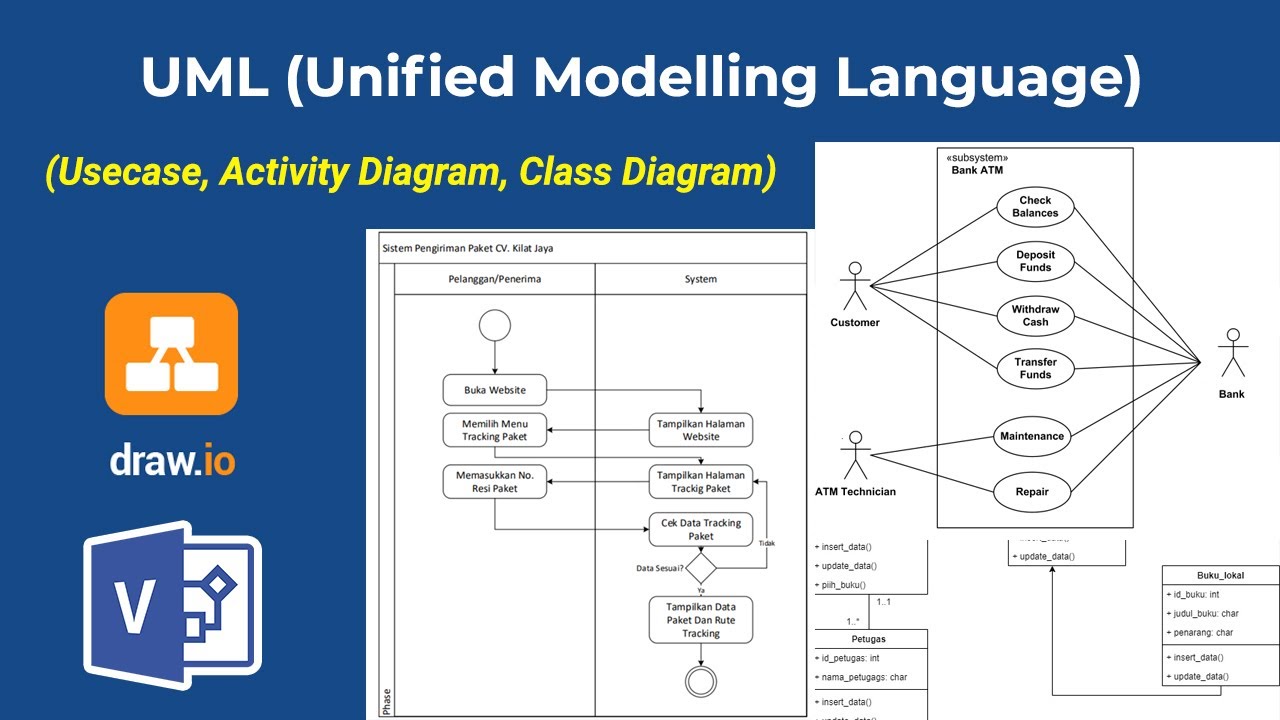
Apa itu UML? Beserta Pengertian dan Contohnya | Belajar UML & Perancangan Sistem
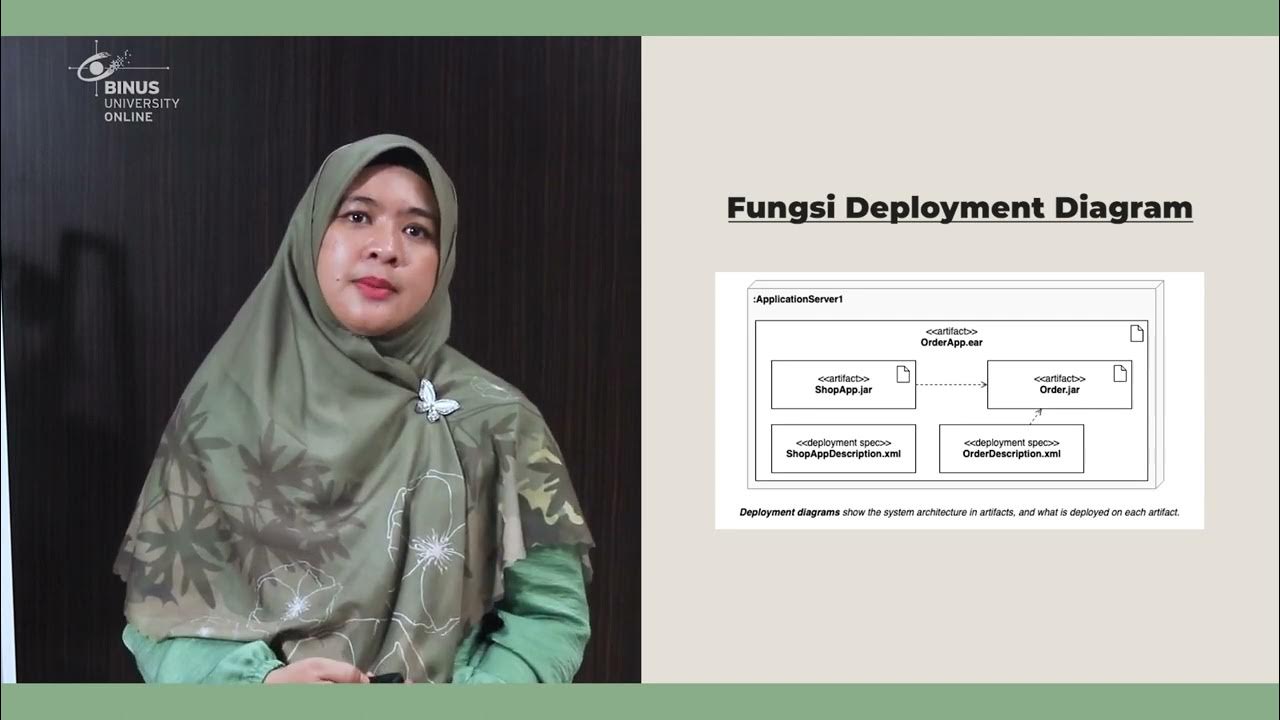
09. Membuat Deployment Diagram menggunakan Draw.io

Rekayasa Perangkat Lunak - Pemodelan Sistem
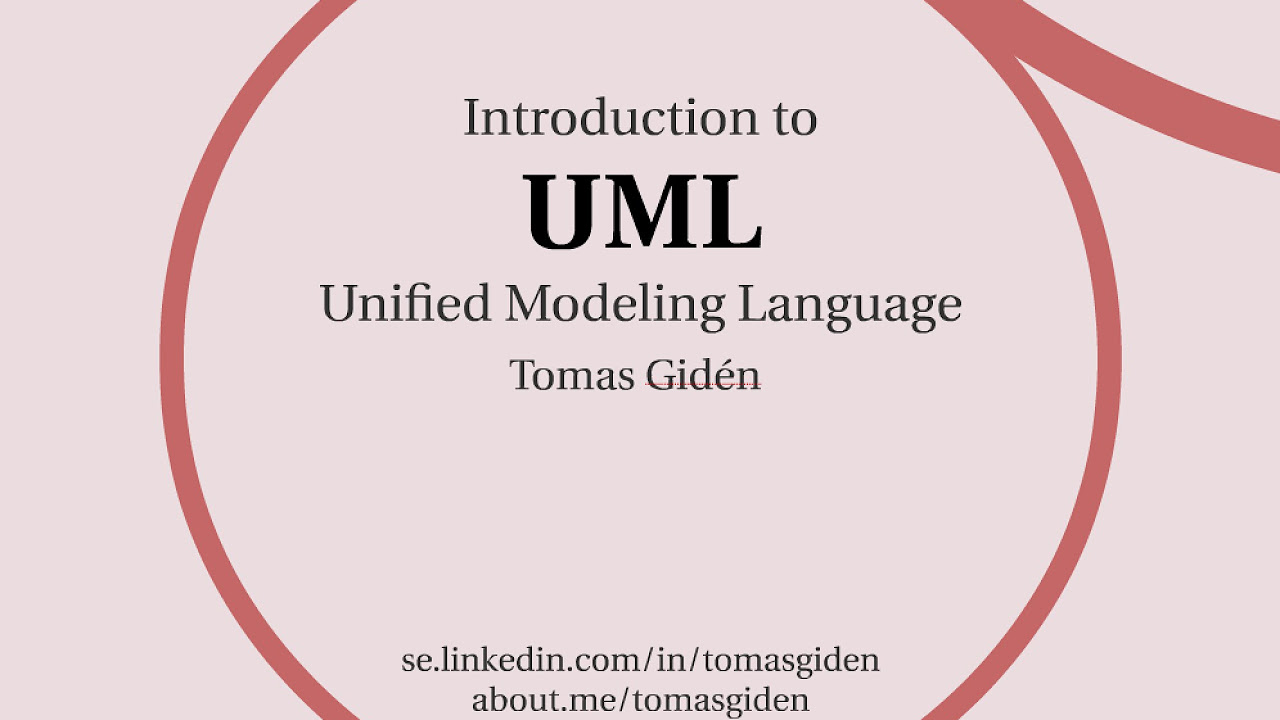
Introduction to UML

PENGERTIAN UML (UNIFIED MODELLING LANGUAGE) | UML - SERIES #1
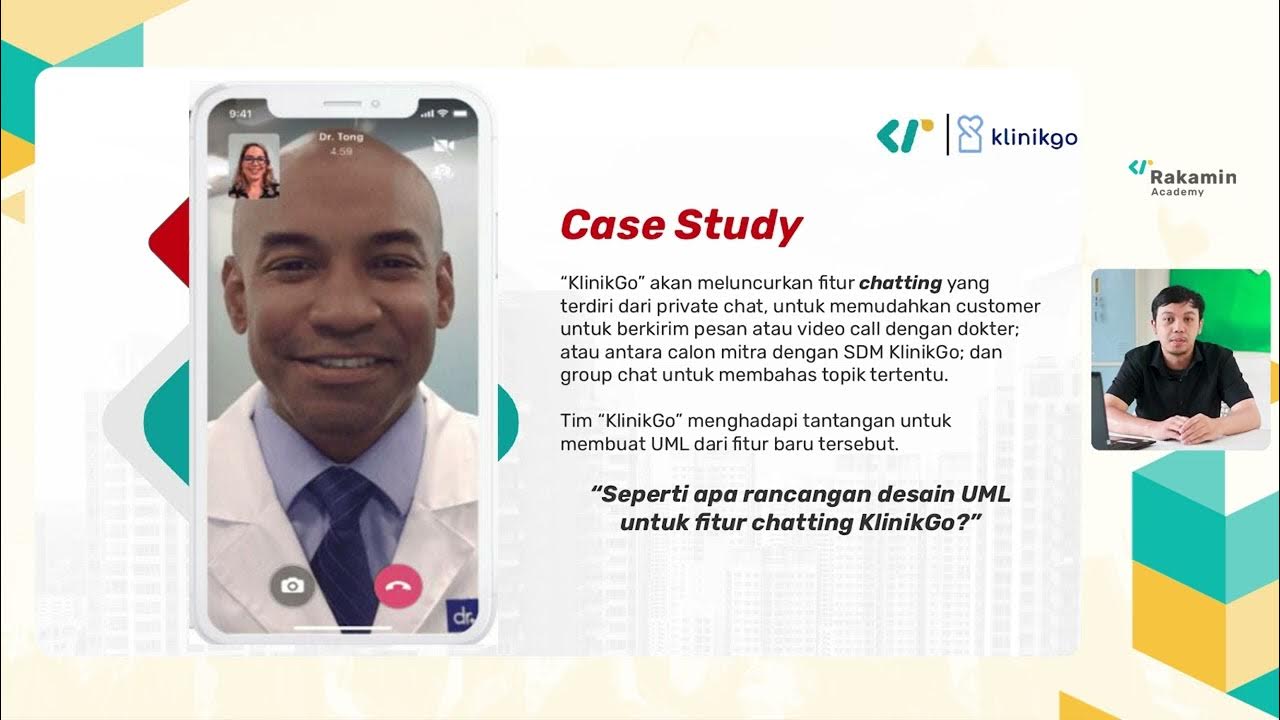
Project Based Internship Klinikgo Health System Analyst - Company Coaching Video 1
5.0 / 5 (0 votes)