How to Deposit Cash at an ATM
Summary
TLDRThis video guides viewers through the easy process of depositing cash into an ATM, which many may not realize is possible. The step-by-step tutorial covers preparing cash, using a debit card or mobile phone for the transaction, and the mechanics of depositing cash at a bank-specific ATM. It includes tips on counting cash, handling rejected bills, and ensuring the deposit matches the recorded amount. The video also explains how deposits are often immediately available in the bank account for use. Viewers are encouraged to try depositing cash and learn more about cardless ATM usage.
Takeaways
- 😀 You can deposit cash directly into your bank's ATM, making it easier than waiting for the bank to open.
- 😀 To deposit cash, you'll need cash, a debit card linked to your bank account, or your phone with Apple Pay/Google Pay if supported.
- 😀 Before heading to the ATM, it's helpful to count your cash and note the amount on a post-it to ensure accuracy during the deposit process.
- 😀 The ATM must be associated with your bank for cash deposits to be accepted.
- 😀 After arriving at the ATM, insert your debit card, enter your PIN, and select the deposit option.
- 😀 Choose 'cash' when prompted, then stack your bills neatly before inserting them into the machine.
- 😀 ATM locations may have different ways to receive cash, like open slots or trays, but they will light up to indicate where to insert the money.
- 😀 Some bills may be rejected if they are old, dirty, or damaged, but you can attempt to reinsert them or exchange them at the bank.
- 😀 After inserting your cash, the ATM will count it, and you can verify that the amount matches your written note.
- 😀 Once the transaction is complete, remove your card and wait for the machine to finalize the deposit. The funds should be available immediately in your account.
- 😀 If you haven't used the ATM for deposits before, check out the additional video explaining how to use ATMs without a card.
Q & A
What is the main topic of the video?
-The video explains how to deposit cash into an ATM, providing a step-by-step guide.
What do you need before heading to the ATM to deposit cash?
-You need your cash, a debit card connected to your bank account (or your phone if using Apple Pay or Google Pay), and an ATM associated with your bank.
Can you deposit cash using an ATM from any bank?
-No, you can only deposit cash at an ATM that is associated with your own bank. ATMs from other banks typically do not accept deposits.
What should you do with your cash before going to the ATM?
-It's a good idea to count your cash and write down the total on a post-it note so you can verify the amount at the ATM.
What if the ATM rejects some of your bills?
-The ATM may reject old, dirty, or wrinkled bills. If this happens, try smoothing them out and reinserting them, but sometimes the ATM will not accept them at all.
Can you deposit old or damaged bills into your account?
-Yes, if you have old or damaged bills, you can take them inside the bank to exchange or deposit them. As long as the majority of the bill is intact, the bank will accept it.
What happens after you insert your cash into the ATM?
-The ATM will count the bills and provide a summary of the amount. You should verify that the amount matches the one written on your post-it note.
Is the deposited cash available immediately?
-Yes, for most banks, the cash deposited into the ATM is available right away in your bank account and can be used immediately with your debit card.
Can you use your phone instead of a debit card to deposit cash?
-Yes, if you have your debit card saved in Apple Pay or Google Pay and the ATM supports contactless transactions, you can use your phone to deposit cash.
What is one key difference between withdrawing and depositing money at an ATM?
-You can use any ATM to withdraw money with your debit card, but for deposits, you must use an ATM that is associated with your bank.
Outlines

This section is available to paid users only. Please upgrade to access this part.
Upgrade NowMindmap

This section is available to paid users only. Please upgrade to access this part.
Upgrade NowKeywords

This section is available to paid users only. Please upgrade to access this part.
Upgrade NowHighlights

This section is available to paid users only. Please upgrade to access this part.
Upgrade NowTranscripts

This section is available to paid users only. Please upgrade to access this part.
Upgrade NowBrowse More Related Video
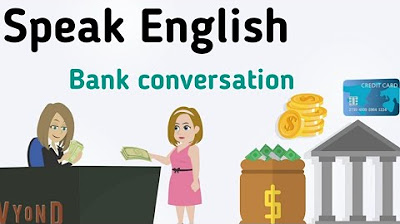
At the bank English conversation | Daily English conversation | Bank vocabulary

How to Install Thru Hull Fittings - TruDesign | Sailing Sunday

(Ujian Lisan) Pengenalan materi CPC (Cash Processing Center)

Unspoken RULES of Japan - What I wish I Knew Before Coming

3.06_Generalization

Sketchup How Add Background Tutorial
5.0 / 5 (0 votes)