How to Handle SSL Certificate in selenium Webdriver || Ganesh Jadhav Automation Studio
Summary
TLDRIn this informative video, Ganesh from Automation Studio explains the importance of handling SSL certificates when using Selenium WebDriver for web automation. He clarifies what SSL is and why it's crucial for secure server-client communication. Ganesh demonstrates how untrusted SSL certificates can cause errors in automated tests and shows viewers how to resolve these issues by using the appropriate browser options class to accept insecure certificates, ensuring a seamless automation process.
Takeaways
- 😀 SSL stands for Secure Socket Layer, a standard security protocol that establishes a secure connection between a server and a client.
- 🔒 The purpose of SSL is to encrypt information sent between the server and client, ensuring it is delivered to the right server.
- ⚠️ An untrusted SSL certificate error occurs when the browser cannot verify the website's identity, leading to a 'connection is untrusted' or 'not private' message.
- 🔄 When manually accessing a website, the browser may automatically import the SSL certificate after the user accepts it, but this does not happen with Selenium automation.
- 🛠️ Selenium WebDriver sessions are unique and do not correlate with previous sessions, requiring manual handling of SSL certificates in automation.
- 📝 To handle SSL certificates in Selenium, use the driver option class corresponding to the browser, such as ChromeOptions for Chrome or FirefoxOptions for Firefox.
- 👉 Set the browser's capability to accept insecure certificates by using the 'setAcceptInsecureCertificates' method and passing 'true' as the parameter.
- 🔑 The 'setAcceptInsecureCertificates' method tells the browser to accept the SSL certificate, bypassing the need to locate and accept it manually within the automation script.
- 📚 Understanding the difference between browser option classes is crucial for setting the desired capabilities of the browser in Selenium automation.
- 🚀 By properly configuring the browser options class and using the 'setAcceptInsecureCertificates' method, SSL certificates can be handled effectively in Selenium automation.
Q & A
What is the main topic of the video script?
-The main topic of the video script is how to handle SSL certificate issues in Selenium web automation.
What does SSL stand for?
-SSL stands for Secure Socket Layer, which is a standard security protocol used to establish a secure connection between the server and the client.
Why is SSL important for websites?
-SSL is important because it encrypts the information sent between the server and the client, ensuring that it is delivered to the right server and keeping the data secure.
What does an untrusted SSL certificate error mean?
-An untrusted SSL certificate error means that there is an issue with the certificate, and the browser is warning the user that the connection may not be secure.
How does a browser handle SSL certificates when manually accessing a website?
-When manually accessing a website, the browser checks the SSL certificate and, if there is an issue, it displays a warning. The user can choose to proceed by accepting the certificate, which the browser then imports for future visits.
Why does Selenium automation face difficulties with SSL certificates?
-Selenium automation faces difficulties because each session is unique and there is no correlation between previous and new sessions. This means that the browser does not automatically import SSL certificates as it would during manual browsing.
What is the role of the 'setAcceptInsecureCertificates' method in Selenium?
-The 'setAcceptInsecureCertificates' method in Selenium is used to set the browser's capability to accept SSL certificates, bypassing the need to manually accept them during automation.
Which classes are used to set browser options in Selenium for different browsers?
-For Chrome, the 'ChromeOptions' class is used, and for Firefox, the 'FirefoxOptions' class is used to set browser options in Selenium.
How can you handle SSL certificate issues in Selenium automation?
-You can handle SSL certificate issues in Selenium automation by using the respective browser's options class, setting the 'setAcceptInsecureCertificates' method to true, and passing this setting to the WebDriver.
What happens if you set 'setAcceptInsecureCertificates' to false in Selenium?
-If you set 'setAcceptInsecureCertificates' to false, Selenium will not accept SSL certificates, and you will encounter the same 'connection not private' error during automation.
Why is it necessary to define the browser options class when handling SSL certificates in Selenium?
-Defining the browser options class is necessary to set the browser's capabilities, such as accepting SSL certificates, which is crucial for avoiding errors during automated web testing.
Outlines

هذا القسم متوفر فقط للمشتركين. يرجى الترقية للوصول إلى هذه الميزة.
قم بالترقية الآنMindmap

هذا القسم متوفر فقط للمشتركين. يرجى الترقية للوصول إلى هذه الميزة.
قم بالترقية الآنKeywords

هذا القسم متوفر فقط للمشتركين. يرجى الترقية للوصول إلى هذه الميزة.
قم بالترقية الآنHighlights

هذا القسم متوفر فقط للمشتركين. يرجى الترقية للوصول إلى هذه الميزة.
قم بالترقية الآنTranscripts

هذا القسم متوفر فقط للمشتركين. يرجى الترقية للوصول إلى هذه الميزة.
قم بالترقية الآنتصفح المزيد من مقاطع الفيديو ذات الصلة
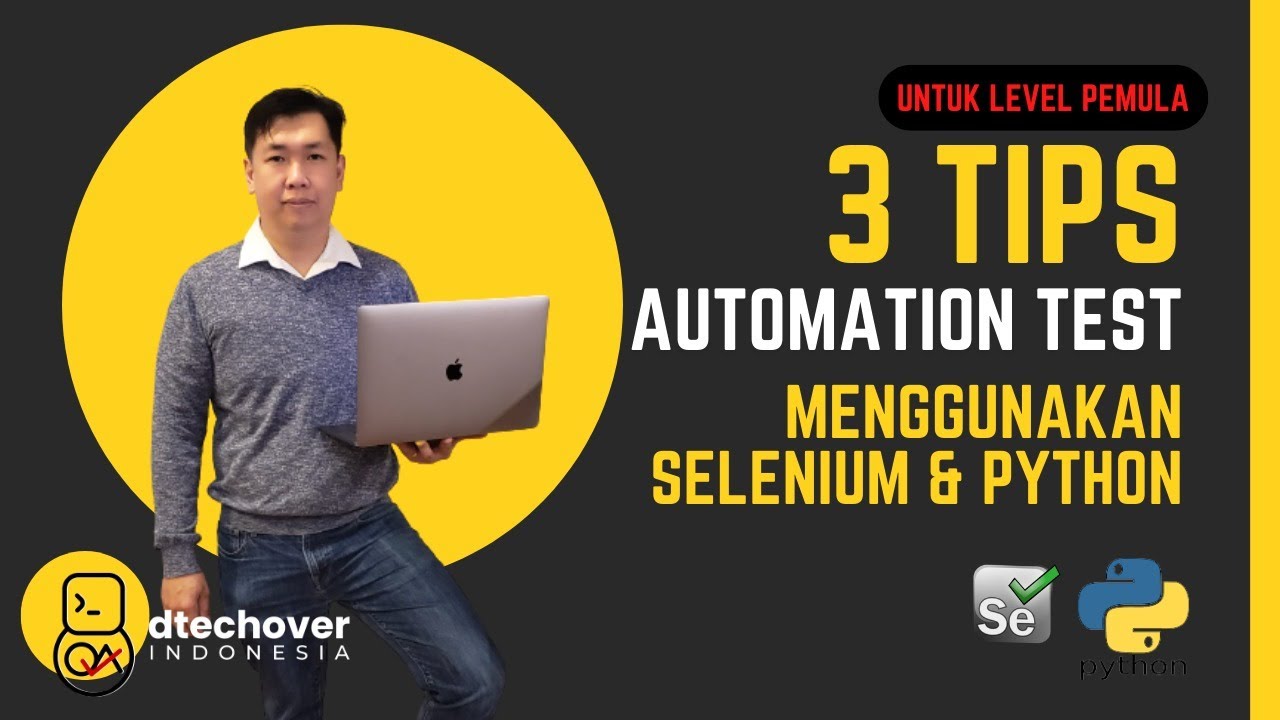
3 Tips Automation Test menggunakan Selenium dan Python
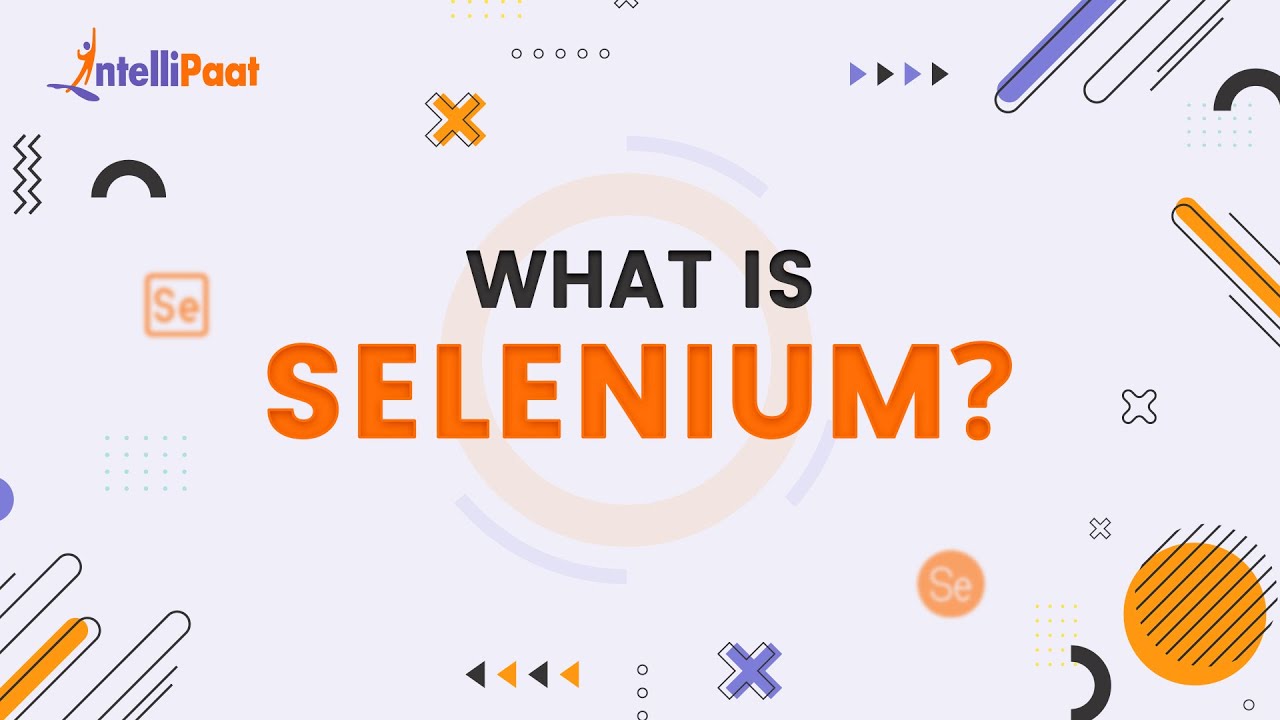
What is Selenium | Selenium Explained in 2-minutes | Introduction to Selenium | Intellipaat

Top Selenium & Java Interview Questions | Selenium Interview Questions and Answers | Edureka

Netflix Automation Using Python And Selenium
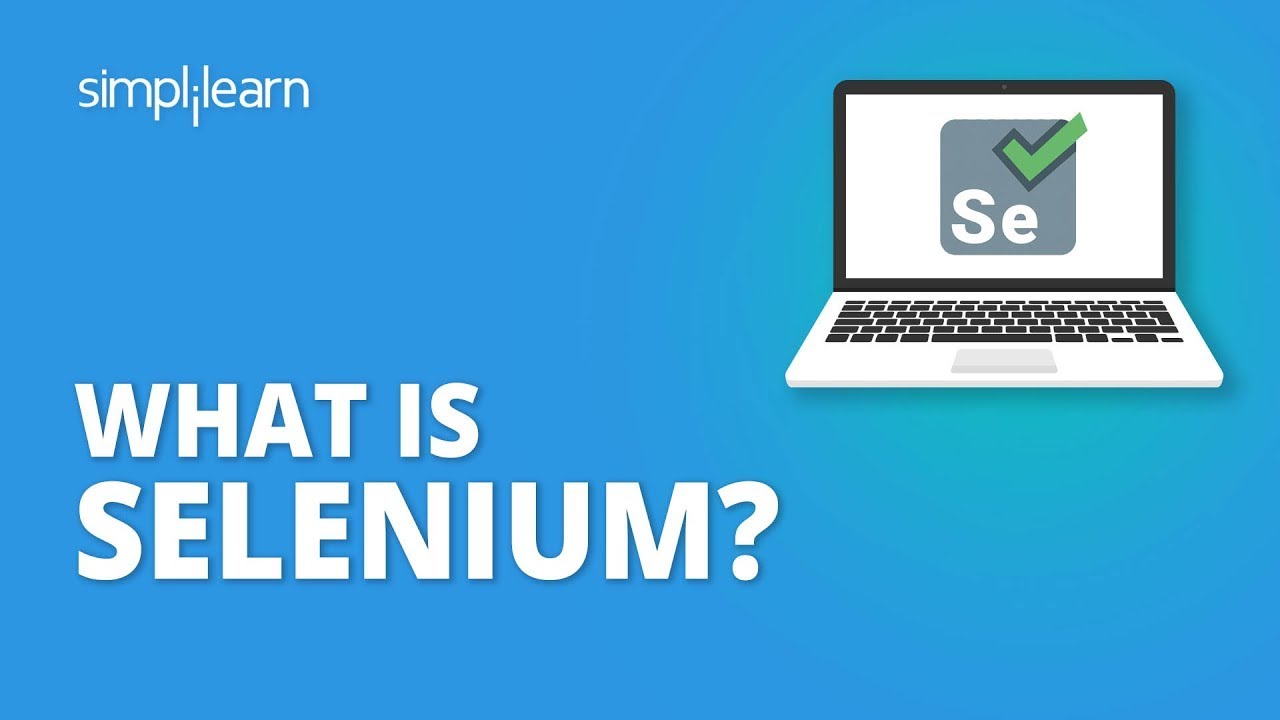
What Is Selenium? | Selenium Webdriver Basics | Selenium Tutorial For Beginners | Simplilearn

PART 1: 🔥 Infosys Selenium Automation Interview Questions & Answers | Crack Your Next Interview! 🚀
5.0 / 5 (0 votes)
