CapRover - Free and OpenSource PaaS - Easiest Deployment: NodeJS, Laravel, WordPress and etc
Summary
TLDRThis tutorial introduces CapRover, a user-friendly and fully automated application platform that simplifies deploying and managing various applications, like Node.js, PHP, WordPress, databases, and more. The video walks through setting up CapRover on a VPS, connecting a wildcard domain, deploying custom applications, and using one-click apps. It also demonstrates enabling HTTPS and server monitoring, showcasing the platform’s simplicity and power. CapRover supports scaling, integration with GitHub, GitLab, and Bitbucket, and offers a growing list of apps. The tutorial highlights the ease of securing applications and the vast potential of this open-source platform.
Takeaways
- 😀 CapRover is an easy-to-learn, fully automated application platform, similar to Heroku, but open-source and more powerful.
- 😀 You can deploy a variety of applications with CapRover, including Node.js, PHP, Java, WordPress, and databases like MongoDB and MySQL.
- 😀 To install CapRover, you need a domain and a Virtual Private Server (VPS). The video uses DigitalOcean for the VPS and Google Domains for the domain.
- 😀 Setting up the server includes SSHing into the server, installing CapRover, and configuring the firewall and domain.
- 😀 The CapRover client can be installed via npm and is used to set up the server by following simple instructions in the terminal.
- 😀 After installation, you can log into your CapRover instance and deploy custom applications or use one-click apps.
- 😀 For custom applications, you can use a simple Node.js template, deploy it via CapRover CLI, and manage the deployment process easily.
- 😀 CapRover provides automatic HTTPS setup with Let's Encrypt for secure communication on deployed apps with just a click.
- 😀 One-click apps are available in CapRover, with over 100 applications ready to deploy, including databases and complex applications like WordPress.
- 😀 The platform offers monitoring with NetData to track CPU, RAM usage, and resource consumption, with options to set up alerts via Slack, Telegram, or email.
- 😀 CapRover supports scaling by adding extra nodes to create a server cluster and also integrates with GitHub, GitLab, and Bitbucket for automatic deployments on code push.
Q & A
What is CapRover?
-CapRover is an easy-to-learn, fully automated application platform that can be used for deploying various types of applications such as Node.js, PHP, Java, WordPress, MongoDB, and MySQL databases. It's an open-source alternative to Heroku, offering powerful features.
What are the prerequisites to install CapRover?
-To install CapRover, you need a domain (e.g., domain123.com) and a Virtual Private Server (VPS). In the tutorial, the VPS is set up using DigitalOcean, and the domain is managed via Google Domains.
Can CapRover be used with providers other than DigitalOcean?
-Yes, CapRover can be used with any provider. The tutorial uses DigitalOcean, but the process will work with other providers as long as they offer Docker support or you can install Docker manually.
How do you connect your domain to your VPS when setting up CapRover?
-You need to create a wildcard domain entry in your domain registrar's dashboard, linking it to the IP address of your VPS. This allows CapRover to manage the domain for your application deployment.
What is the CapRover client and how do you install it?
-The CapRover client is installed via npm on your local machine. Once installed, you can use it to interact with your server and manage the deployment of applications.
What is the 'captain-definition' file?
-The 'captain-definition' file is used by CapRover to understand how to deploy and run your application. It contains details such as the type of app (e.g., Node.js) and any specific configurations, like a custom Dockerfile for more complex setups.
What is the process to deploy a custom application with CapRover?
-To deploy a custom application, you create a new app on the CapRover dashboard, then use the CapRover deploy command in your terminal, following the prompts to deploy the application. The deployment may take a few minutes.
How does CapRover simplify HTTPS setup for applications?
-CapRover automatically sets up SSL certificates for your domain using Let's Encrypt. All you have to do is click a button in the dashboard to enable HTTPS for your deployed app.
What are one-click apps in CapRover?
-One-click apps in CapRover are pre-configured applications (e.g., WordPress, databases) that can be deployed with a few clicks. These applications are free and ready to be deployed, saving time for users who don't want to configure apps manually.
How does CapRover allow you to monitor server resources?
-CapRover uses Netdata to monitor server resources such as CPU and RAM usage. It allows you to view detailed insights and set up alerts for resource usage, helping to manage server performance effectively.
Can you scale your server with CapRover?
-Yes, CapRover allows you to scale your application by adding extra nodes to your server to create a cluster. This enables you to distribute resources and manage more demanding applications.
How does CapRover integrate with version control systems like GitHub?
-CapRover can be connected to your GitHub, GitLab, or Bitbucket account. This allows automatic deployment of your applications every time you push code to your repository, streamlining the deployment process.
Outlines

هذا القسم متوفر فقط للمشتركين. يرجى الترقية للوصول إلى هذه الميزة.
قم بالترقية الآنMindmap

هذا القسم متوفر فقط للمشتركين. يرجى الترقية للوصول إلى هذه الميزة.
قم بالترقية الآنKeywords

هذا القسم متوفر فقط للمشتركين. يرجى الترقية للوصول إلى هذه الميزة.
قم بالترقية الآنHighlights

هذا القسم متوفر فقط للمشتركين. يرجى الترقية للوصول إلى هذه الميزة.
قم بالترقية الآنTranscripts

هذا القسم متوفر فقط للمشتركين. يرجى الترقية للوصول إلى هذه الميزة.
قم بالترقية الآنتصفح المزيد من مقاطع الفيديو ذات الصلة

What is Node-RED? (2020) | Learn Technology in 5 Minutes

Managing containers
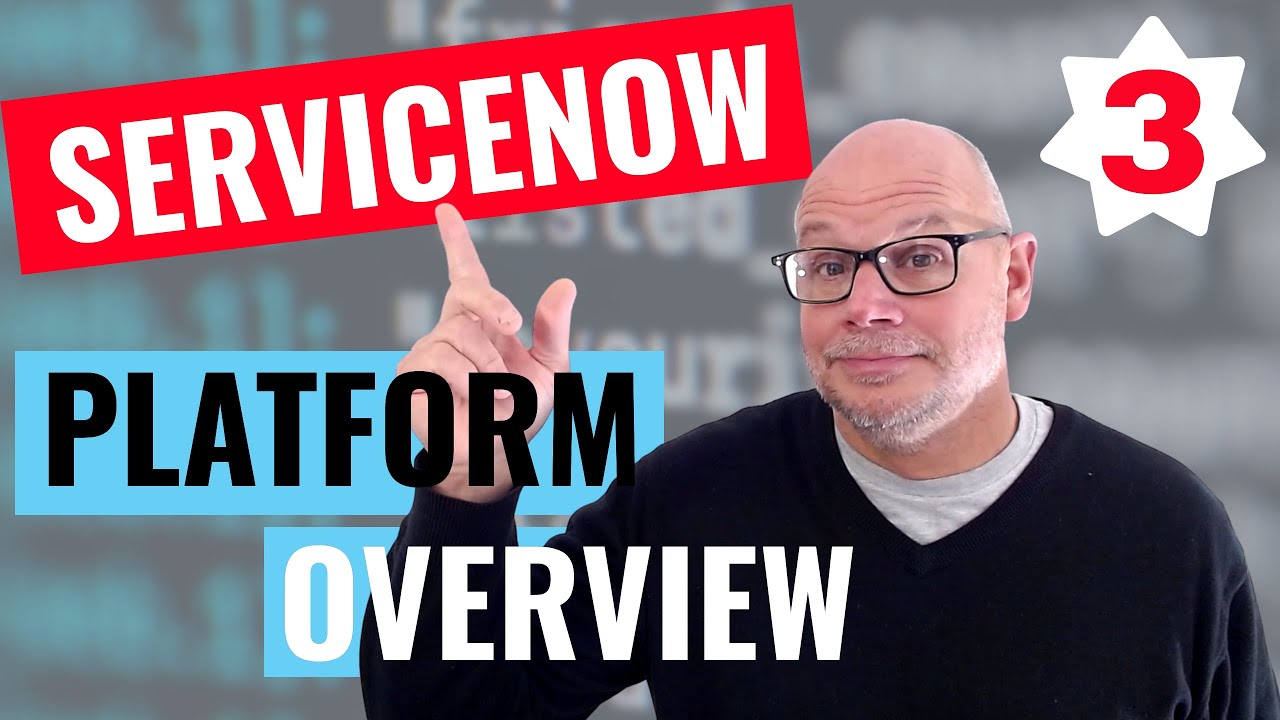
ServiceNow Platform Overview (J3)

Glide Apps Tutorial for Beginners | How to Use glideapps.com (2024)

Fixing Localhost RPC URL in MetaMask Localhost Network Setup | Hardhat & Truffle Configuration

Create AWS EKS Cluster using Terraform: AWS EKS Kubernetes Tutorial - Part 2
5.0 / 5 (0 votes)
