ServiceNow Platform Overview (J3)
Summary
TLDRThis video tutorial focuses on the ServiceNow platform, guiding viewers through the fundamentals needed for System Administrator certification. It covers the platform's architecture, applications, workflows, user interfaces, and role-based access controls. The lesson introduces ServiceNow's founder, Fred Luddy, and explains the concept of Application Platform as a Service (APaaS). It also details the platform's multi-instance architecture, security features, and various user interfaces, including the Now Platform UI, mobile apps, and Service Portal. The tutorial is designed to prepare viewers for practical, hands-on experience with ServiceNow, enhancing their journey towards certification.
Takeaways
- 😀 The video series is designed to guide viewers through the process of becoming a certified System Administrator in ServiceNow.
- 📚 Lesson Two focuses on the ServiceNow platform overview, covering architecture, applications, workflows, user interfaces, role-based access, and authentication.
- 🛠 The ServiceNow platform is an Application Platform as a Service (APaaS), combining aspects of IaaS, PaaS, and SaaS to provide a comprehensive cloud solution.
- 💡 The platform was founded by Fred Luddy in 2004 with the vision of empowering business people to solve their own problems with intuitive technology.
- 🏢 ServiceNow's architecture is unique due to its multi-instance architecture, which provides separate instances for each customer, enhancing control and customization.
- 🔒 Security is a priority with ServiceNow, offering daily backups, multi-factor authentication, and adherence to third-party security standards.
- 👥 Role-based access in ServiceNow is managed through a system of users, groups, and roles, with roles defined as collections of permissions.
- 📱 Three primary user interfaces are available for interacting with ServiceNow: the Now Platform UI for desktop, mobile apps for various functions, and the Service Portal for customized user experiences.
- 🔑 Authentication in ServiceNow is handled through local database authentication and supports external systems like LDAP, OAuth 2.0, and multi-factor authentication options.
- 📈 The platform is built against a single common database and data models, allowing for a unified approach to business processes across various functions.
- 🚀 The video promises a hands-on approach in upcoming episodes, encouraging viewers to set up their own ServiceNow instance to follow along with practical examples.
Q & A
What is the main goal of the series of videos mentioned in the transcript?
-The main goal of the series is to guide viewers through the process of learning everything they need to know to become certified as a System Administrator in ServiceNow.
What is the focus of the second lesson in the ServiceNow fundamentals learning path?
-The second lesson focuses on the ServiceNow platform overview, covering topics such as platform architecture, applications and workflows, user interface types, role-based access, and authentication.
Who is Fred Luddy and why did he found ServiceNow?
-Fred Luddy is the founder of ServiceNow, who established the company in 2004. He was driven to automate the flow of work throughout a business, frustrated by the inefficiency of IT staff making business people look foolish and ignorant when trying to explain requirements.
What is the significance of Fred Luddy's educational background and net worth in the context of ServiceNow's success?
-Fred Luddy's status as a college dropout and his net worth of 1.3 billion dollars as of 2021 illustrate that formal education is not always a prerequisite for success, and his determination led to the creation of a highly successful company.
What is the meaning of Application Platform as a Service (APaaS) in the context of ServiceNow?
-APaaS refers to ServiceNow's delivery model that combines aspects of Infrastructure as a Service, Platform as a Service, and Software as a Service. It provides infrastructure, a platform for development, and a suite of applications to support business processes, allowing for custom solutions to be built on the platform.
How does ServiceNow's multi-instance architecture differ from other cloud delivery models?
-ServiceNow's multi-instance architecture provides each company with its own separate instance of the application server and database, unlike other models where data from multiple companies might be intermingled within the same database management system instance. This offers more control and customization for each company.
What are the four primary categories of applications that ServiceNow offers?
-ServiceNow categorizes its applications into four primary workflows: IT Workflows, Employee Workflows, Customer Workflows, and Creator Workflows.
How does ServiceNow ensure the security and availability of its platform?
-ServiceNow ensures security through third-party certified technology and provides four weekly full backups and six days of differential backups. It also offers multi-tenancy with domain separation for different groups and ensures availability and redundancy through paired data centers and built-in redundancy at every layer.
What are the three primary user interface types provided by ServiceNow?
-The three primary user interfaces provided by ServiceNow are the Now Platform UI for desktop or laptop use, the ServiceNow Mobile Apps for mobile device functionality, and the Service Portal for a widget-based, customizable interface for specific user groups.
What is the recommended approach for assigning permissions in ServiceNow according to the script?
-The recommended approach is to assign roles to groups rather than to individual users, as this provides more flexibility when changes occur or when personnel move within the organization.
What types of authentication does ServiceNow support for user login?
-ServiceNow supports various authentication methods including local database authentication, external single sign-on, LDAP, OAuth 2.0, digest tokens, and multi-factor authentication.
Outlines

This section is available to paid users only. Please upgrade to access this part.
Upgrade NowMindmap

This section is available to paid users only. Please upgrade to access this part.
Upgrade NowKeywords

This section is available to paid users only. Please upgrade to access this part.
Upgrade NowHighlights

This section is available to paid users only. Please upgrade to access this part.
Upgrade NowTranscripts

This section is available to paid users only. Please upgrade to access this part.
Upgrade NowBrowse More Related Video

ServiceNow Incident Management Tutorial and Task Administration
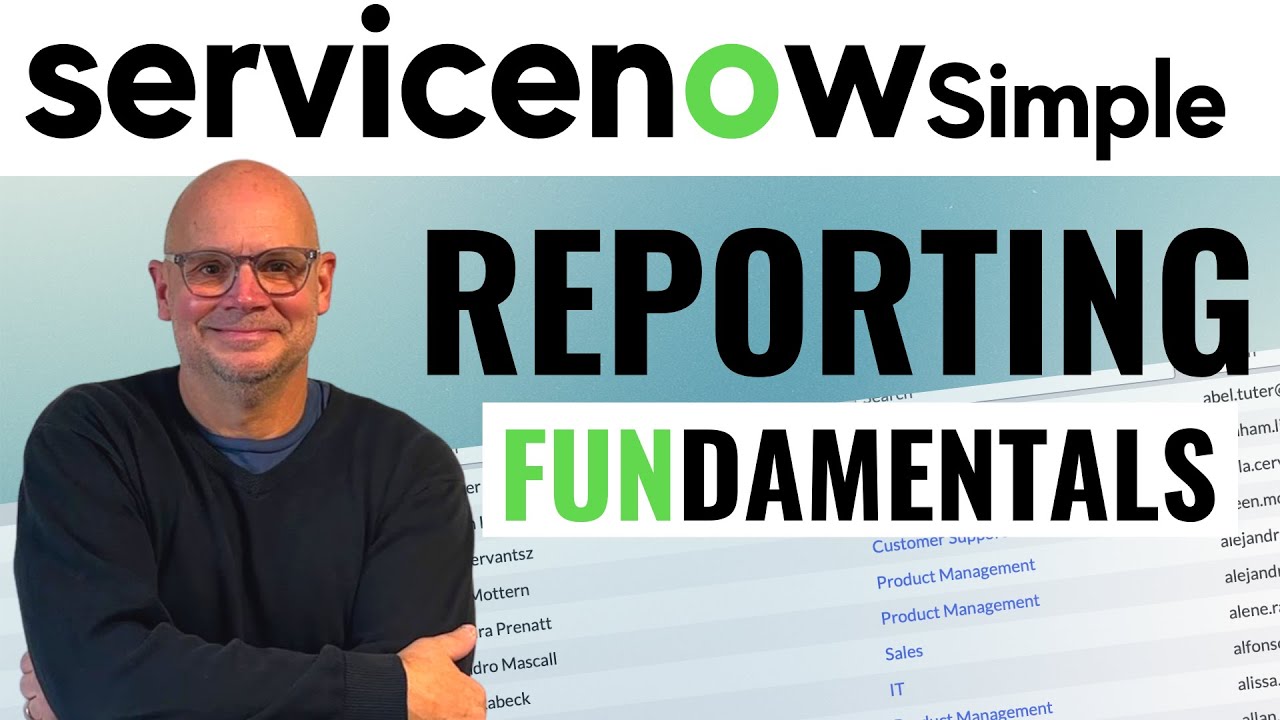
ServiceNow Reporting Tutorial
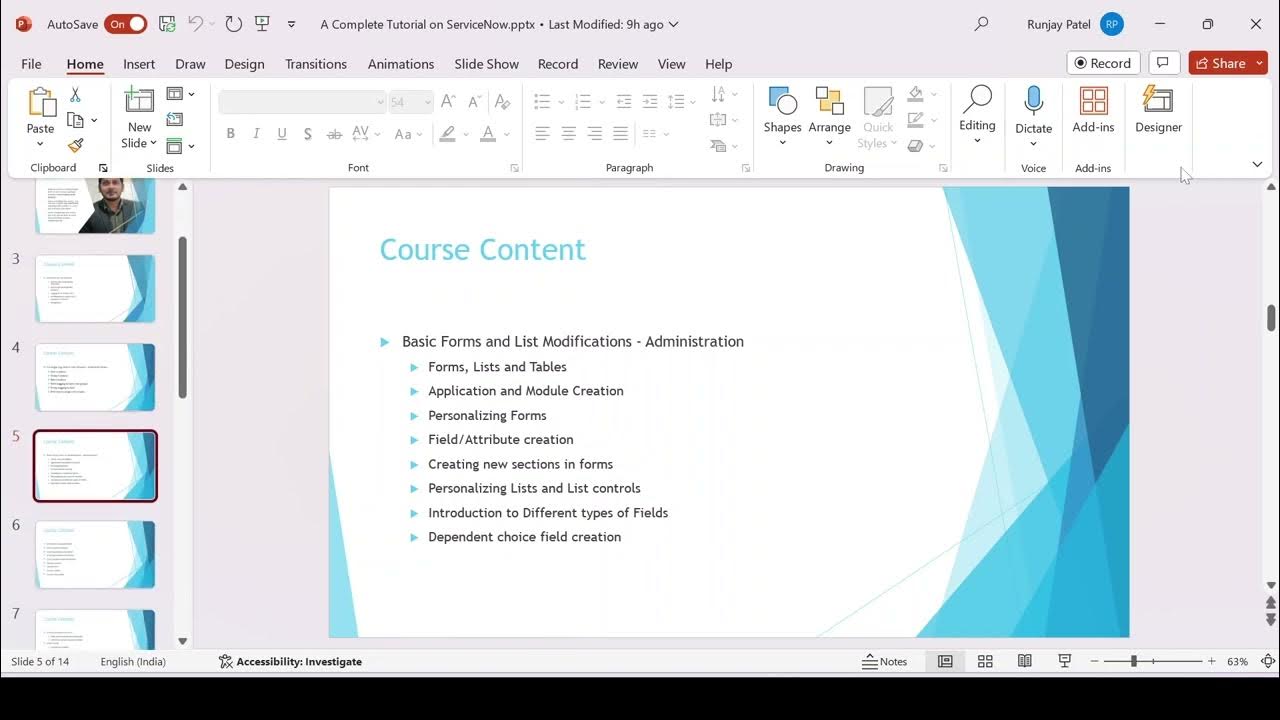
servicenow tutorial 2025 | ServiceNow Fundamental Course | servicenow tutorial | servicenow training
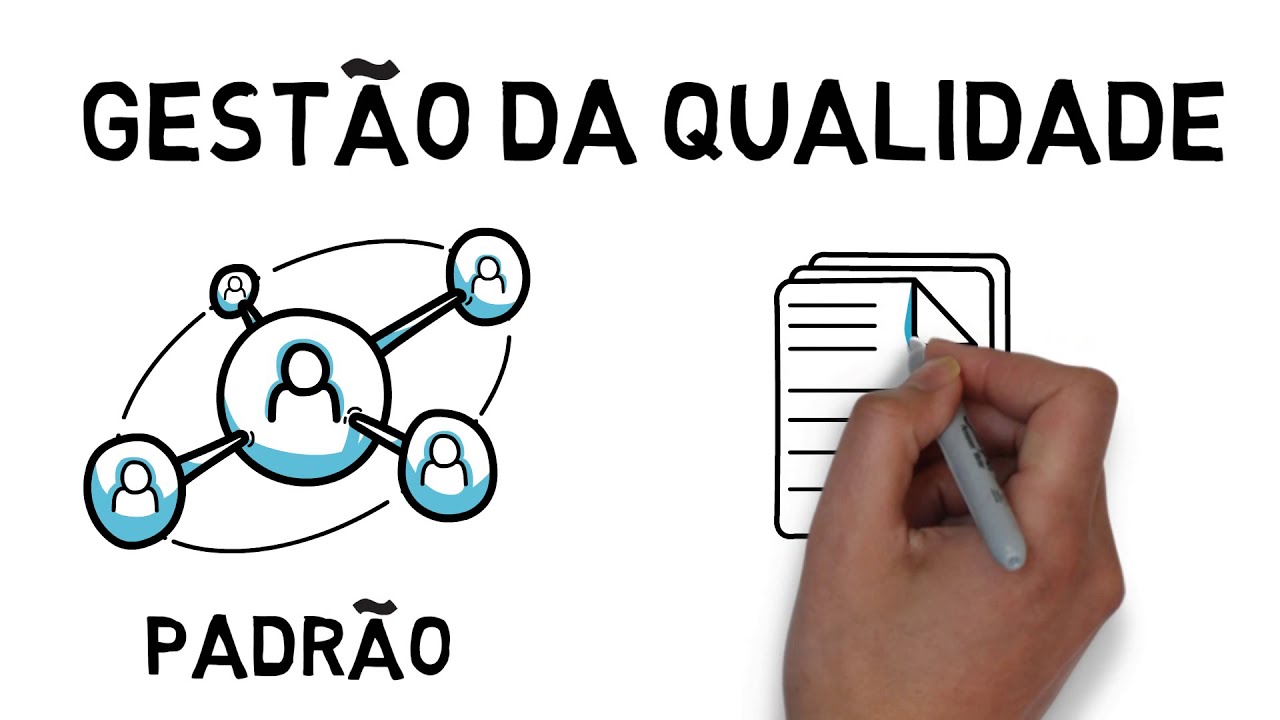
Gestão da Qualidade (Aula #01 - Conceitos)

03 Databricks High Level Architecture | Understand Control Plane & Data Plane | Roles in Databricks
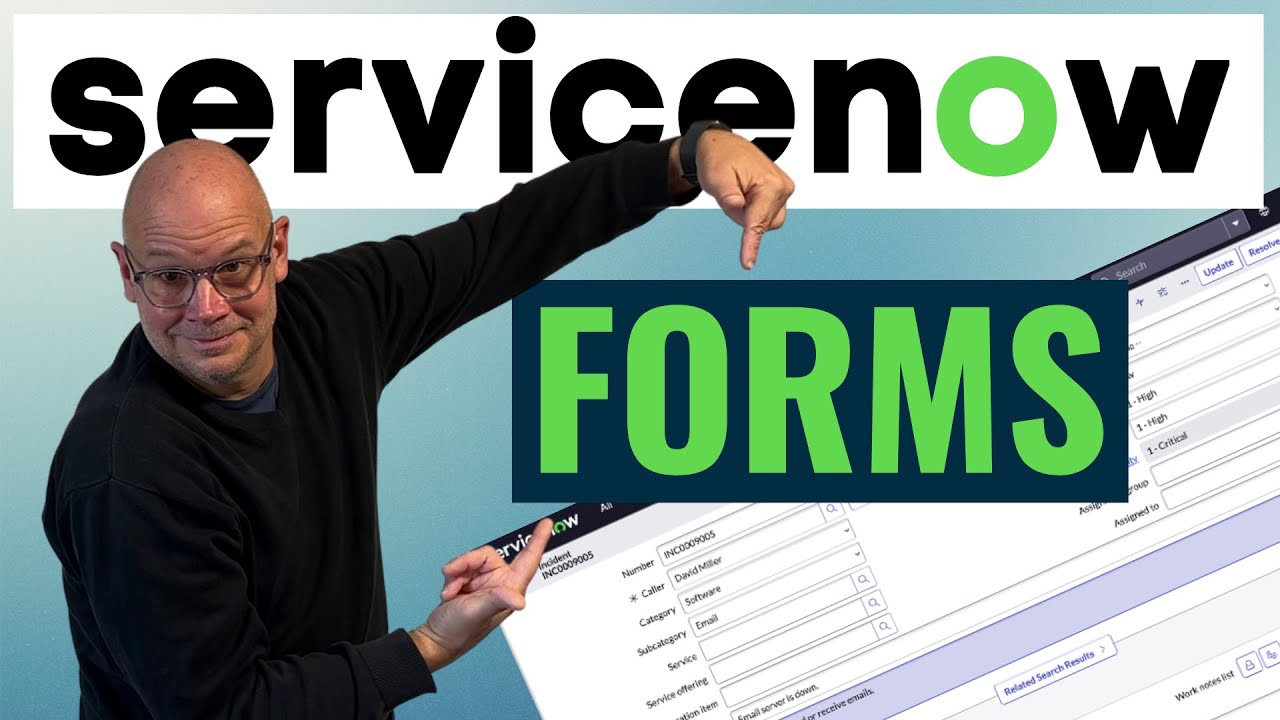
Forms in ServiceNow - CSA Certification Training Lesson 5
5.0 / 5 (0 votes)