Fixing Localhost RPC URL in MetaMask Localhost Network Setup | Hardhat & Truffle Configuration
Summary
TLDRIn this tutorial, the speaker walks viewers through the process of setting up and testing a smart contract using Hardhat and MetaMask. Key steps include configuring a local blockchain node, deploying the contract, and connecting to MetaMask's Local Host network. The speaker also demonstrates how to troubleshoot issues with the RPC URL and network settings. After successfully deploying the contract, the user registers a doctor in a Health Management DApp, confirming that the application functions properly. The video highlights the importance of understanding configurations and encourages viewers to build multiple projects to master Web3 development.
Takeaways
- 😀 Ensure you have MetaMask set up to add a custom local host network for testing smart contracts.
- 😀 To add a local network, navigate to the Networks section in MetaMask and input the RPC URL, chain ID, and other details.
- 😀 Use the local Hardhat node RPC URL for testing your smart contract on the local network in MetaMask.
- 😀 To run the local blockchain node, use the command `npx hardhat node`, and this will create a test environment for deploying contracts.
- 😀 Once the local node is running, you can add the network details to MetaMask to connect to your local node.
- 😀 Make sure to deploy your smart contract using Hardhat, and once deployed, the contract's address will be available for interactions.
- 😀 When deploying a contract locally, you will use fake Ether in your Hardhat account for transactions and gas fees.
- 😀 After deploying your smart contract, run your DApp with `npm run dev` to start the local server and test the application.
- 😀 MetaMask must be configured to interact with the correct network, and make sure to check that the account used for deployment has enough test funds.
- 😀 When registering users, like doctors in the application, MetaMask will confirm the transaction and allow data storage on the blockchain.
- 😀 Set yourself as the admin in the config file and activate the dashboard to view all registered doctors, patients, and transactions in the DApp.
Q & A
What is the first step to test a smart contract using Hardhat?
-The first step is setting up your local blockchain node using Hardhat, and then configuring MetaMask to connect to the local network. You need to manually add the local network in MetaMask using the RPC URL, chain ID, and other network details.
Why do you need to start the local blockchain node before adding the network in MetaMask?
-You need to run the local node because the RPC URL from the running node is required to add the network in MetaMask. Without starting the local node, MetaMask will not be able to connect to the network properly.
What does the error 'not detach' mean when adding a custom network in MetaMask?
-The 'not detach' error typically occurs when the local node is not running. You need to start the local node before adding the network to MetaMask, as it requires the correct RPC URL from the active node.
How do you deploy the smart contract after setting up the local network?
-After setting up the local network in MetaMask, deploy the smart contract by running the deployment command using Hardhat. You also need to ensure the local node is running by executing the 'npx hardhat node' command before deploying.
What version of Node.js is required for Hardhat to work properly?
-Hardhat is compatible with Node.js version 18.1.17.1. If you use a version higher than this, Hardhat may not function correctly.
What should you do if you get an error while deploying a smart contract on Hardhat?
-If an error occurs during deployment, ensure the local blockchain node is running and that the network settings in MetaMask are correctly configured with the proper RPC URL and chain ID.
How do you ensure that the smart contract is deployed successfully on the local network?
-After deploying the smart contract, check for a successful compilation and contract artifact. Then, confirm that the contract address is correctly displayed in your MetaMask wallet.
What happens to the funds in MetaMask when you deploy a contract on the local network?
-When you deploy a contract, the funds in the MetaMask account associated with the contract deployment will be deducted. However, on the local network, the funds are usually fake, and no real funds are involved.
How do you connect the smart contract application to MetaMask for testing?
-To connect the smart contract application to MetaMask, ensure MetaMask is set to the local network. Then, approve the connection request in MetaMask, which will establish the connection between the application and the wallet.
What is the purpose of setting the admin role when deploying a smart contract?
-Setting the admin role is essential for managing access and permissions within the smart contract. This allows the admin to control various aspects of the smart contract, such as adding users or making modifications.
Outlines

This section is available to paid users only. Please upgrade to access this part.
Upgrade NowMindmap

This section is available to paid users only. Please upgrade to access this part.
Upgrade NowKeywords

This section is available to paid users only. Please upgrade to access this part.
Upgrade NowHighlights

This section is available to paid users only. Please upgrade to access this part.
Upgrade NowTranscripts

This section is available to paid users only. Please upgrade to access this part.
Upgrade NowBrowse More Related Video

Daily Passive Income with MEV bot for Binance Smart Chain in Solidity | Easy Guide

[ChatGPT] How AI helps me earn Ethereum 2,400$ Daily
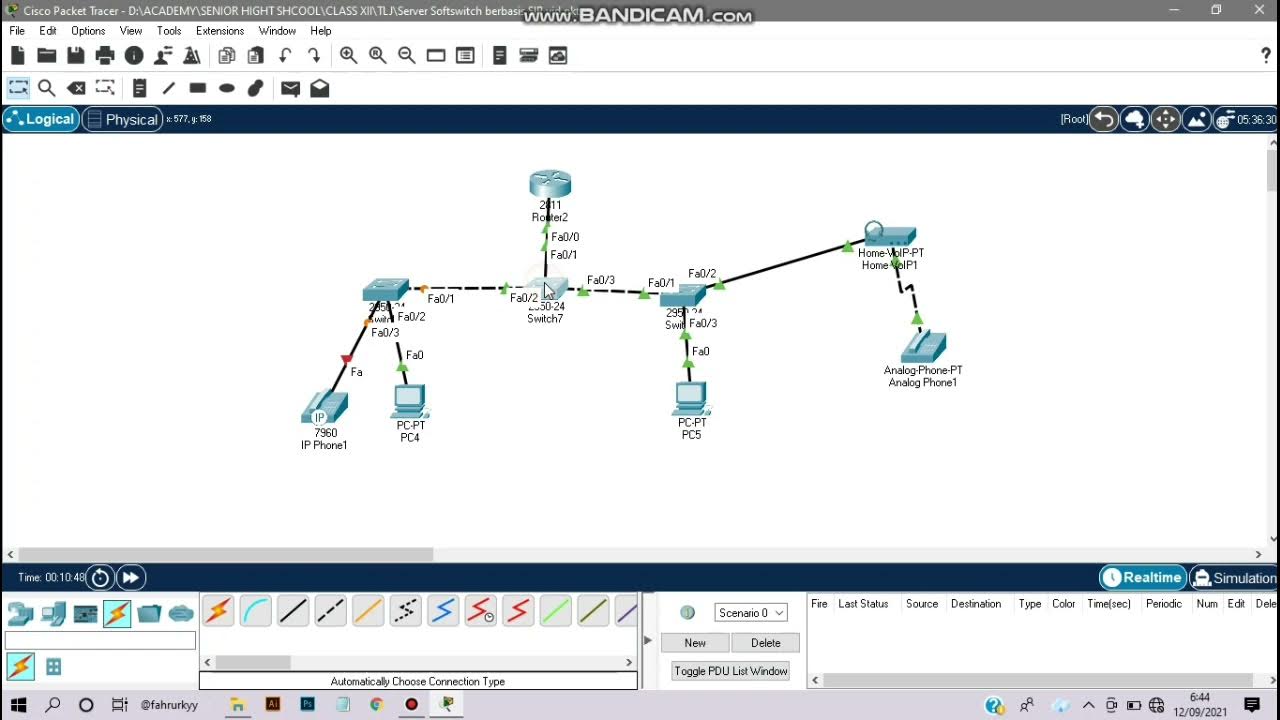
Cara Instalasi Server Softswitch Berbasis SIP di Cisco Packet Tracer

How I created an arbitration bot using an AI assistant

AI Smart Contract | Step-by-step instructions
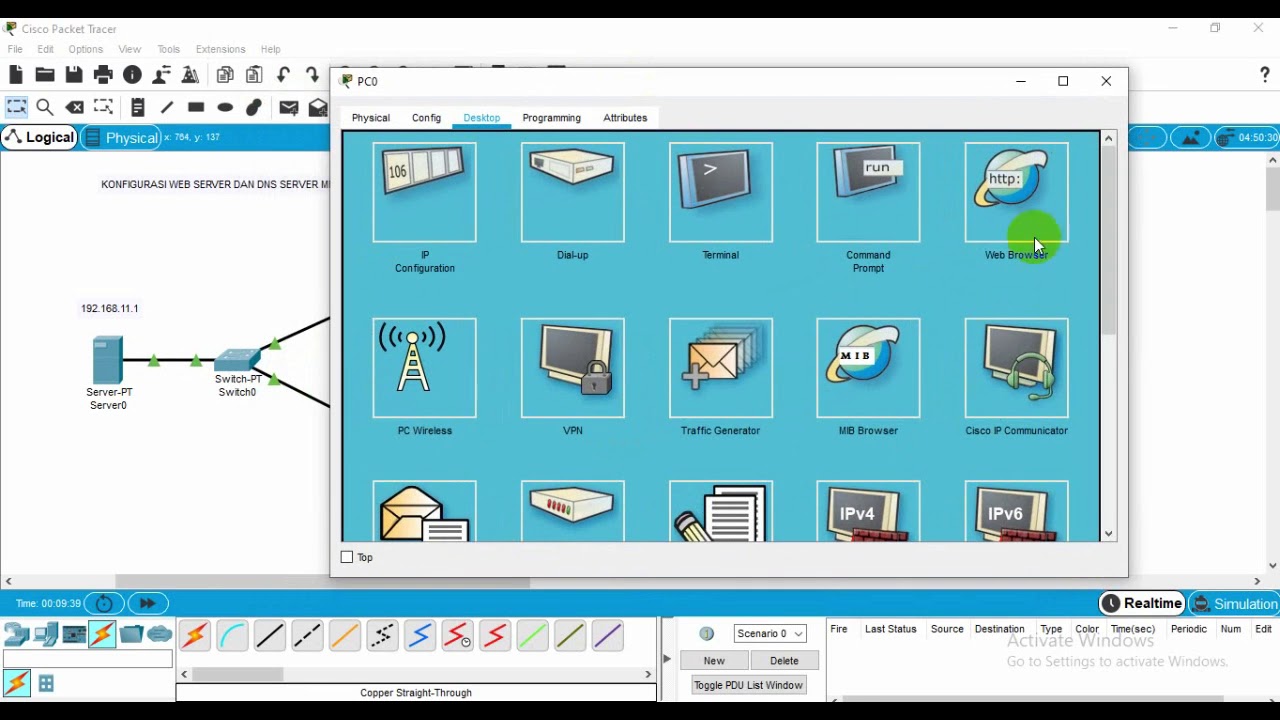
Administrasi Sistem Jaringan
5.0 / 5 (0 votes)