Tutorial Set Up Total Station Leica TS16 R1000 Dengan Leica Captivate V.7.0
Summary
TLDRThis video tutorial provides a step-by-step guide on setting up a Leica PS 16 Total Station (R1000 model) in the field. The process starts with tripod setup and equipment powering up, followed by precise centering and leveling of the station. The user is guided through adjusting the station's laser pointer, ensuring it's accurately aligned with reference markers. After configuring the system settings and entering station details, the final measurements are taken, and tips are provided for verifying accuracy. The tutorial emphasizes patience, careful calibration, and checks to ensure error-free surveying.
Takeaways
- 😀 The video demonstrates how to set up a Leica PS16 total station, specifically the R1000 model.
- 😀 The location for the setup is on top of Bukit Meratus.
- 😀 The first step is to set up the tripod and ensure it is properly aligned with the designated stake.
- 😀 After setting up the tripod, the total station needs to be powered on and allowed to load before use.
- 😀 Centering the stake is essential for accurate measurements; the laser position helps ensure alignment.
- 😀 Patience is required as the system may take time to load and calibrate.
- 😀 The total station’s update version is 7.0, which is activated once the device is ready for use.
- 😀 The setup uses a digital sensor, replacing the traditional tabular method.
- 😀 The device is calibrated by adjusting the height and alignment until the pointer is precisely centered on the stake.
- 😀 Manual adjustments are made to fine-tune the position, ensuring accuracy before taking measurements.
- 😀 After confirming the correct setup, the station is saved and the instrument height is entered to complete the setup process.
Q & A
What is the purpose of the video?
-The video demonstrates how to set up and use a Leica PS16 total station, specifically the R1000 model, at a location on the top of Bukit Meratus.
Where is the location of the setup in the video?
-The setup is located on top of Bukit Meratus, a hilltop in the Meratus mountain range.
What is the first step in setting up the total station?
-The first step is to set up the tripod and ensure it is positioned correctly at the designated point where the total station will be placed.
What should be done after placing the total station on the tripod?
-After placing the total station on the tripod, you should power on the device and wait for it to fully load and become ready for use.
How can the laser pointer be used to check the alignment of the total station?
-The laser pointer is used to check whether the position of the laser is close to the target point. If not, adjustments can be made manually.
What is the purpose of centering the total station over the target point?
-Centering the total station ensures that it is precisely aligned with the point being measured, which is crucial for accurate data collection.
What type of sensor is used in this total station, and how does it differ from older models?
-This total station uses a digital sensor, unlike older models that used mechanical bubble tubes for leveling.
How do you ensure the total station is correctly aligned after making initial adjustments?
-You should make small adjustments and check the laser pointer alignment on the target point. Fine-tune the position by moving the total station as needed.
What is the importance of measuring the instrument height in this setup process?
-Measuring the instrument height is important because it helps in calculating accurate distances and elevations when using the total station for surveying.
What should be done if the total station's alignment is still off after initial adjustments?
-If the alignment is still off, you should adjust the position of the total station again, checking the alignment and laser pointer until it is perfectly centered over the target.
Outlines

هذا القسم متوفر فقط للمشتركين. يرجى الترقية للوصول إلى هذه الميزة.
قم بالترقية الآنMindmap

هذا القسم متوفر فقط للمشتركين. يرجى الترقية للوصول إلى هذه الميزة.
قم بالترقية الآنKeywords

هذا القسم متوفر فقط للمشتركين. يرجى الترقية للوصول إلى هذه الميزة.
قم بالترقية الآنHighlights

هذا القسم متوفر فقط للمشتركين. يرجى الترقية للوصول إلى هذه الميزة.
قم بالترقية الآنTranscripts

هذا القسم متوفر فقط للمشتركين. يرجى الترقية للوصول إلى هذه الميزة.
قم بالترقية الآنتصفح المزيد من مقاطع الفيديو ذات الصلة

Cara Pengukuran Detail Situasi dengan Alat Total Station Topcon GM-55

Cara Pematokan (Stake Out) dengan Alat Total Station Topcon GM-55

Set up total station over a point
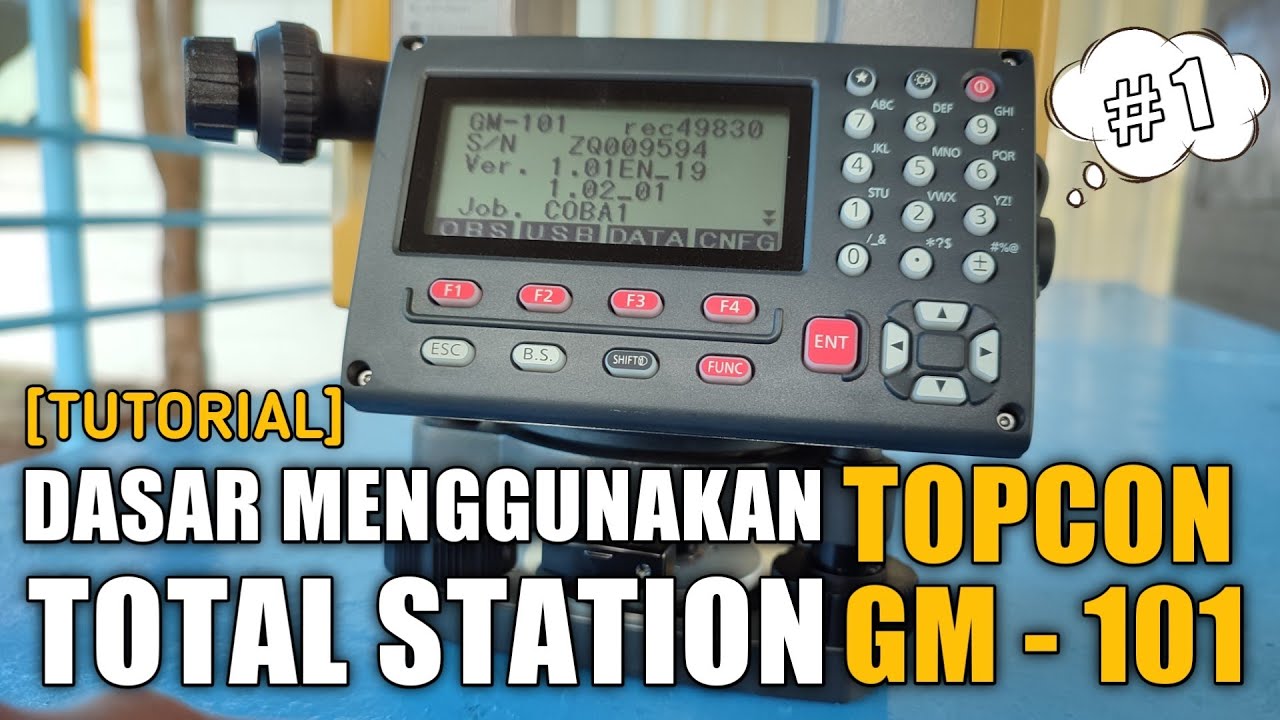
[TUTORIAL 1] DASAR MENGGUNAKAN TOTAL STATION TOPCON GM-101 SERIES | ANAK TEKNIK

TUTORIAL PENGOPRASIAN TOTAL STATION LEICA TS06 INDONESIA

Source Code Website Field Rental | sports field rental website | Source Code Application Rental
5.0 / 5 (0 votes)
