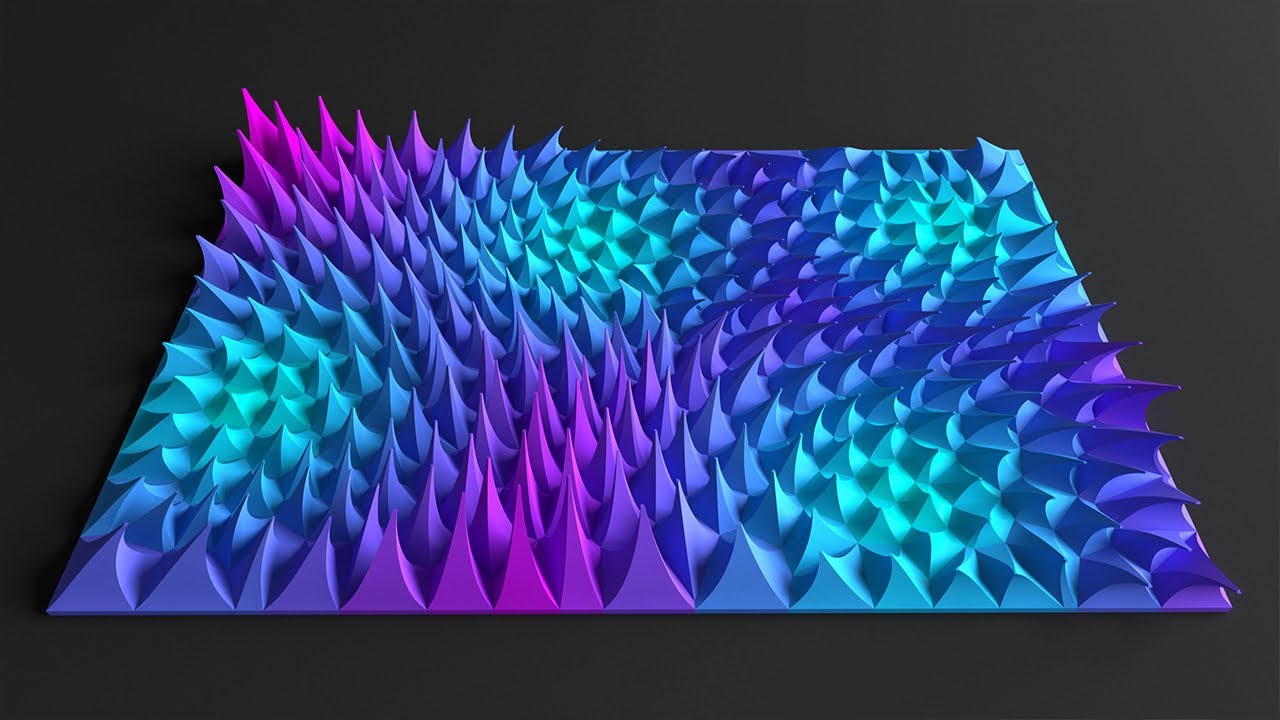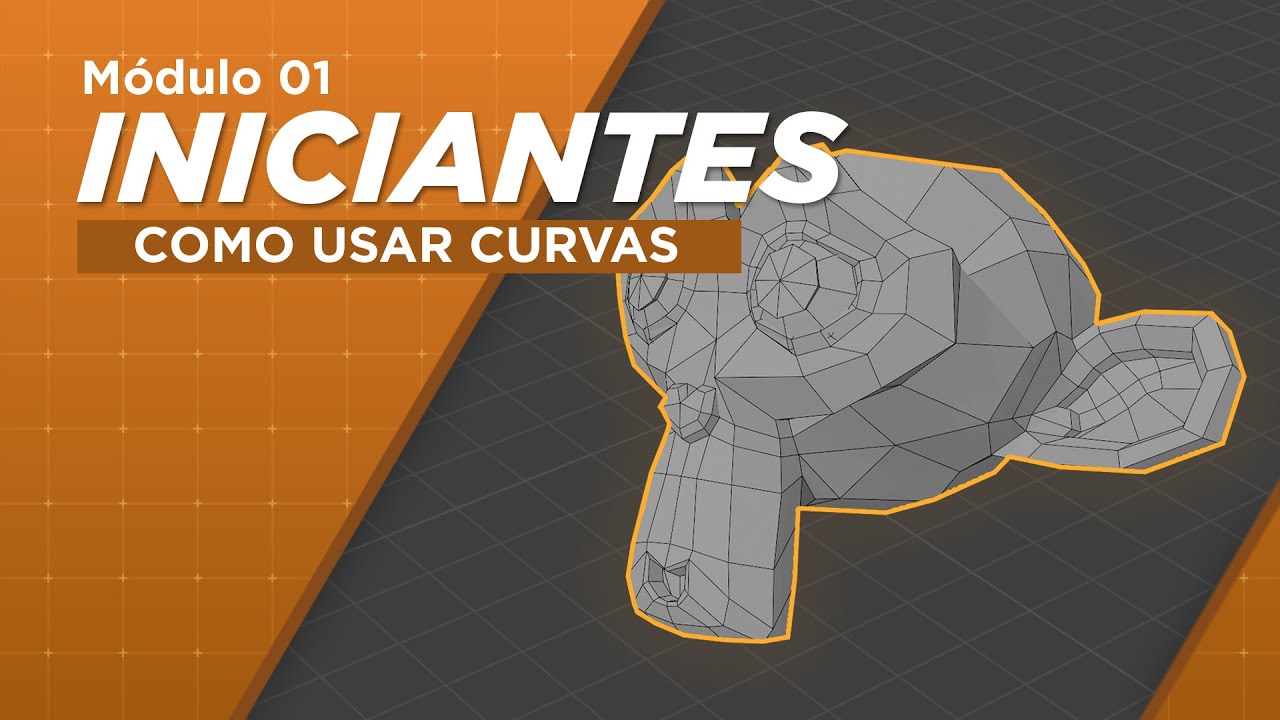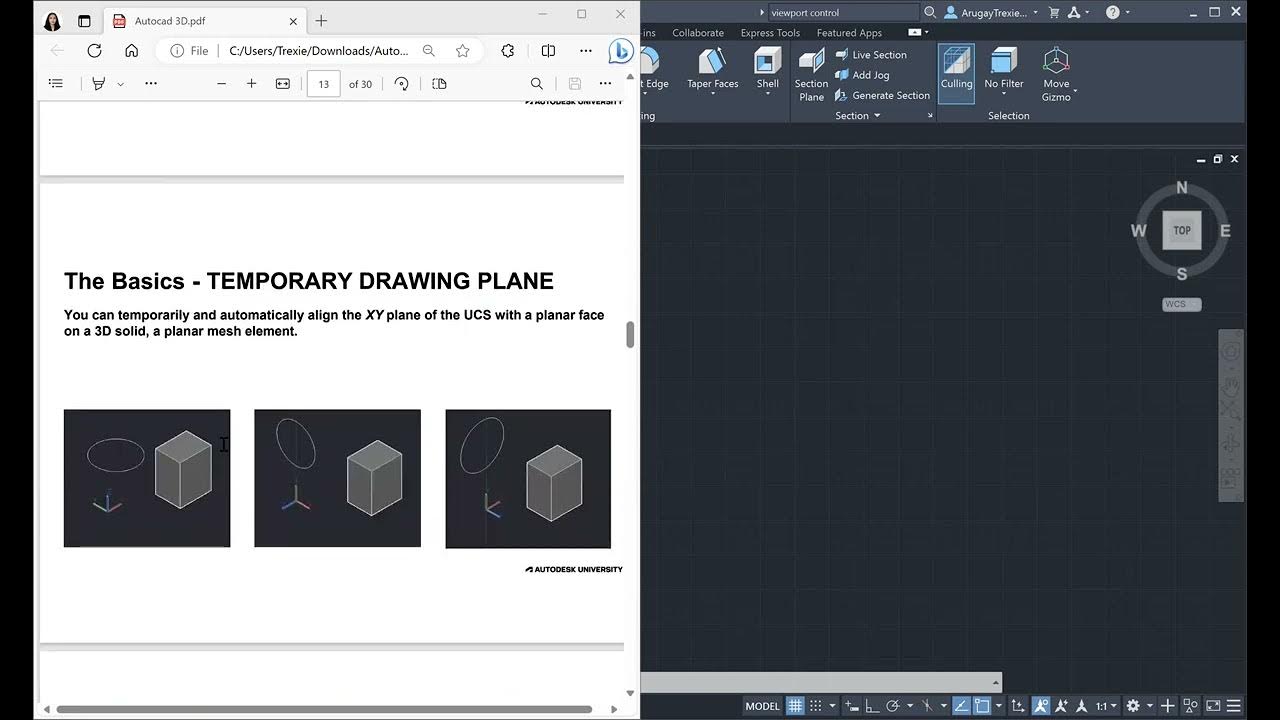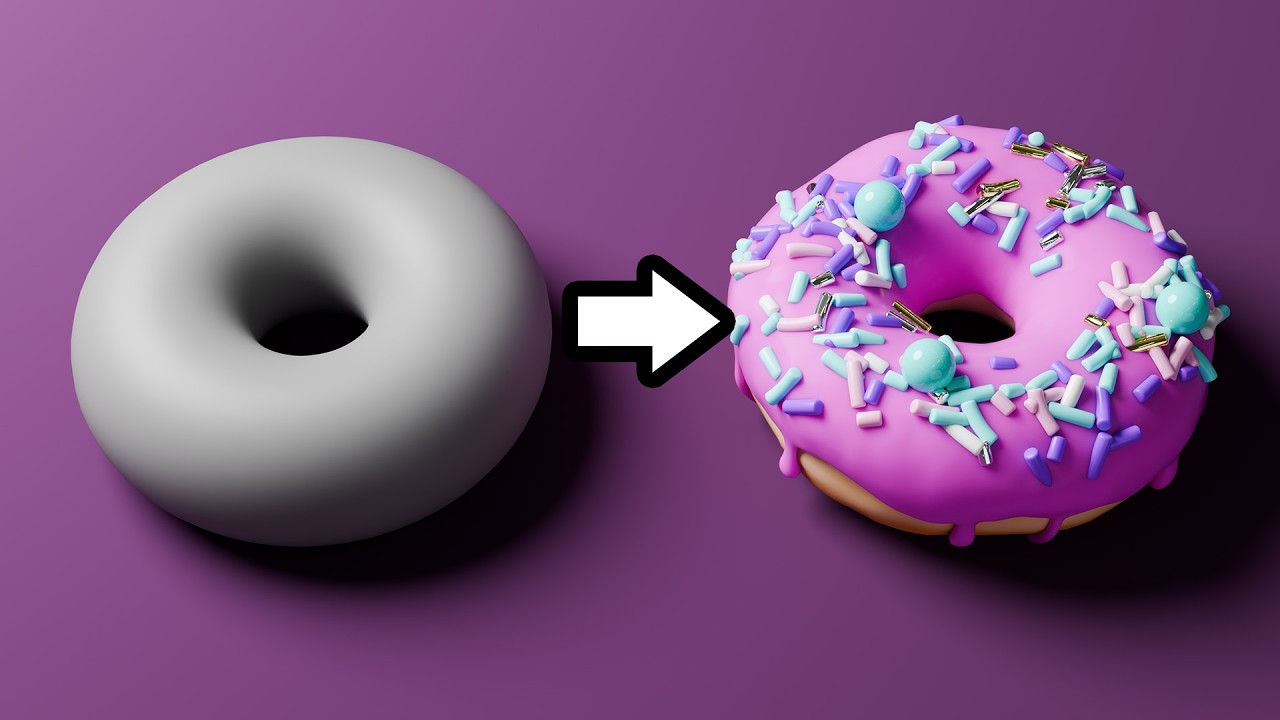Grasshopper - Saddle Patterning 01 - Parametrizing Surface Domains
Summary
TLDRThis instructional video delves into the powerful capabilities of Grasshopper for 3D modeling, focusing on creating and manipulating a saddle surface. It covers essential concepts such as grid mapping, surface subdivision, and the importance of domains in defining boundaries. Viewers learn to use the 'Iso Trim' tool to create modifiable grids and the significance of reparameterization for accurate modeling. The tutorial emphasizes troubleshooting techniques for common errors, making it a valuable resource for both beginners and experienced users looking to enhance their skills in Grasshopper.
Takeaways
- 😀 The assignment focuses on using Grasshopper to explore 3D geometry by creating a saddle surface and mapping a grid across it.
- 😀 A saddle surface, or hyperbolic paraboloid, distorts geometry uniquely due to its curvature.
- 😀 IsoTrim in Grasshopper is essential for subdividing surfaces and allows for flexible manipulation in 3D space.
- 😀 A domain defines the boundaries of parameters, which is crucial for determining how geometry interacts with surfaces.
- 😀 You can model a saddle surface directly in Rhino or generate it in Grasshopper, with preference for simplicity in modeling.
- 😀 Connecting a referenced surface to the IsoTrim component is necessary to start the grid mapping process.
- 😀 The 'Construct Domain Squared' component helps establish U and V parameters, representing a two-dimensional space.
- 😀 Inputting proper minimum and maximum values for U and V is vital for creating a functional domain.
- 😀 Reparameterizing the surface input allows for dynamic adjustments to the mapping process.
- 😀 Troubleshooting common issues involves checking connections and ensuring parameters are set correctly, particularly regarding flattening and grafting.
Q & A
What is the primary focus of the assignment discussed in the transcript?
-The assignment focuses on exploring the functionalities of Grasshopper in 3D modeling by creating a saddle surface and mapping geometry onto a grid across that surface.
What is meant by a 'saddle' in the context of this assignment?
-In this context, a 'saddle' refers to a hyperbolic paraboloid shape that distorts the grid mapped onto it, creating individualized cells.
How does the distortion of individual cells occur when a grid is draped across the saddle?
-The distortion occurs because each square cell of the grid becomes individualized due to the curvature of the saddle surface, leading to varying shapes and sizes.
What is the significance of the term 'subdivided surface' in Grasshopper?
-'Subdivided surface' in Grasshopper is actually referred to as 'IsoTrim,' which extracts an iso-parametric subset of a surface for further manipulation.
What does the term 'domain' refer to in this context?
-A 'domain' refers to a subset of parameters that define the boundaries of a surface, allowing for flexibility in its manipulation.
What are the two types of domain constructs mentioned?
-The two types are 'Construct Domain' and 'Construct Domain Squared,' with the latter allowing for four input parameters (U and V) for better control in 3D modeling.
Why is reparameterization important in this assignment?
-Reparameterization is important as it allows the surface parameters to adapt dynamically when adjusting the U and V values, which is crucial for working with non-planar surfaces.
What error might occur when setting the domain parameters?
-An error may occur if the minimum and maximum values for U and V are coincident, meaning they occupy the same three-dimensional space, which is not valid.
How can one model a surface in Grasshopper?
-You can model a surface in Grasshopper by either creating it directly in Grasshopper or by using a surface modeled in Rhino and referencing it within Grasshopper.
What should be checked if errors are encountered while using Grasshopper?
-If errors are encountered, check the settings on the input or output wires and ensure the parameters and domains are set correctly.
Outlines

هذا القسم متوفر فقط للمشتركين. يرجى الترقية للوصول إلى هذه الميزة.
قم بالترقية الآنMindmap

هذا القسم متوفر فقط للمشتركين. يرجى الترقية للوصول إلى هذه الميزة.
قم بالترقية الآنKeywords

هذا القسم متوفر فقط للمشتركين. يرجى الترقية للوصول إلى هذه الميزة.
قم بالترقية الآنHighlights

هذا القسم متوفر فقط للمشتركين. يرجى الترقية للوصول إلى هذه الميزة.
قم بالترقية الآنTranscripts

هذا القسم متوفر فقط للمشتركين. يرجى الترقية للوصول إلى هذه الميزة.
قم بالترقية الآن5.0 / 5 (0 votes)