Blending TikTok Art with Grasshopper
Summary
TLDRIn this engaging video, Lazer dives into the fascinating world of 3D printing, inspired by Hersel Shapiro's TikTok sculptures. The tutorial begins by demonstrating how to create a unique geometry using Grasshopper, starting with setting an origin point and dividing a circle into equal parts. The process involves 3D modeling, moving points along vectors, and utilizing the cross product for defining arcs. To achieve a randomized yet orderly pattern, points are adjusted with random values and domain settings. The video continues with techniques for eliminating overlapping cells, drawing vertical lines based on distance measurements, and creating curves for a 'band effect.' The final stage involves scaling cells and using the gradient component for coloring. The tutorial also teases further content on creating Vero patterns and sorting techniques for 3D print-friendly designs. For a comprehensive learning experience, viewers are encouraged to check out the Grasshopper Complete Course for in-depth video material and direct access to the creators.
Takeaways
- 🎨 **Creating Art with 3D Printing**: The video is about using 3D printing to create art inspired by Hersel Shapiro's TikTok sculptures.
- 🛠️ **Grasshopper Tutorial**: The tutorial focuses on the 3D modeling process using Grasshopper, a plugin for Rhinoceros 3D modeling software.
- 📐 **Setting Up a Circle**: The first step is to create an origin point for a circle on the XY plane and divide it into equal parts.
- 🔄 **Using Vectors and Cross Product**: The process involves moving a point along a vector perpendicular to the tangent and Z vector using the cross product.
- 📊 **Randomization for Unique Cells**: Introduce random values to the X and Y coordinates to create unique shapes for each cell.
- 🔲 **Removing Intersecting Cells**: Cells that intersect with a predefined circle are removed to maintain the desired size.
- 📏 **Drawing Vertical Lines**: Vertical lines are drawn from each cell center based on the distance from the circle center, with lengths controlled by remapping measurements.
- 🧵 **Constructing Band Curves**: New curves are created with three points for a band effect, bending based on vectors and distances from the cell center to the circle center.
- 📈 **Scaling Cells with Noise**: Cells are scaled using the center of each polygon as the scaling center with a factor based on values distributed from 0 to one.
- 🎨 **Adding Color with Gradients**: The gradient component is used to add color to the geometry, with the shortest and longest distances determining the color variation.
- 🔍 **Further Learning Opportunities**: The video mentions additional content on Patreon, including creating Vero patterns and learning about vector fields and sorting techniques.
Q & A
What is the main focus of the video by Lazer?
-The video focuses on how to create 3D printed sculptures inspired by Hersel Shapiro's TikTok sculptures using Grasshopper.
What is the first step in creating a 3D model in Grasshopper as described in the video?
-The first step is to set a point that will be the origin of a circle on the XY plane.
How are the division points of the circle connected back to the center in Grasshopper?
-The division points are connected back to the center by using the line and point points to make 3D point arcs.
What component is used to find the midpoint of the line in the arc creation process?
-The evaluate curve component is used to reparameterize the curve and set the parameter to 0.5 to find the line's midpoint.
How is the third point of the arc defined in the Grasshopper model?
-The third point of the arc is defined by moving the point along a vector that's perpendicular to both the tangent and the Z vector, using the cross product.
What function is used to gather all the division points of the arcs into one list?
-The flatten function is used to gather all the division points into one list.
Why is the c duplicates component used in the process?
-The c duplicates component is used to remove points that are too close to their nearest neighbor, ensuring that the points are properly spaced out.
How is randomization added to the cells to make them look unique?
-Randomization is added by separating the point coordinates for each x and y coordinate and adding a certain random value, using a seed number and a domain of random numeric range.
What is the purpose of using the initial circle as a reference when eliminating oversight cells?
-The initial circle is used as a reference to check if any of the cells intersect with it. If a cell intersects, it is removed from the list to keep only the cells that fit within the desired size.
How are the lengths of the vertical lines from each cell center determined?
-The lengths are determined by measuring the distances to the circle center and remapping these measurements to a new domain between 0.05 and 0.3.
What is the final step in creating the geometry in Grasshopper?
-The final step is to use the scaling curves to create a poly surface using the LOF component and then cap the holes to get a closed surface.
How can viewers access more in-depth tutorials and project files related to the video content?
-Viewers can access more in-depth tutorials and project files by supporting the creators on their Patreon page, which also gives them access to exclusive content and the Grasshopper Complete Course.
Outlines

This section is available to paid users only. Please upgrade to access this part.
Upgrade NowMindmap

This section is available to paid users only. Please upgrade to access this part.
Upgrade NowKeywords

This section is available to paid users only. Please upgrade to access this part.
Upgrade NowHighlights

This section is available to paid users only. Please upgrade to access this part.
Upgrade NowTranscripts

This section is available to paid users only. Please upgrade to access this part.
Upgrade NowBrowse More Related Video

How Japanese Artists Bring Digital Art to Life

3D Printers - CompTIA A+ 220-1101 - 3.7
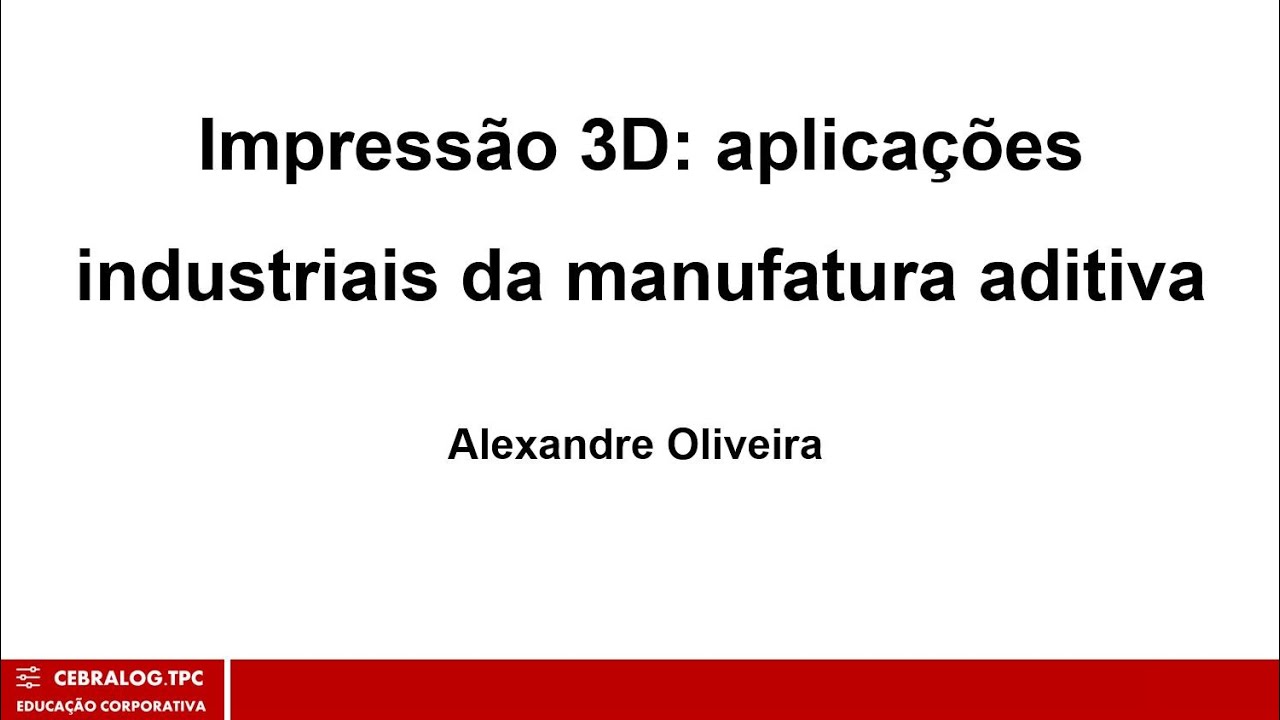
Aula: Impressão 3D: aplicações industriais da manufatura aditiva

Proteínas e Aminoácidos - Aula 07 - Módulo I: Biologia Celular | Prof. Guilherme

How to Use a 3D Printer for Complete Beginners
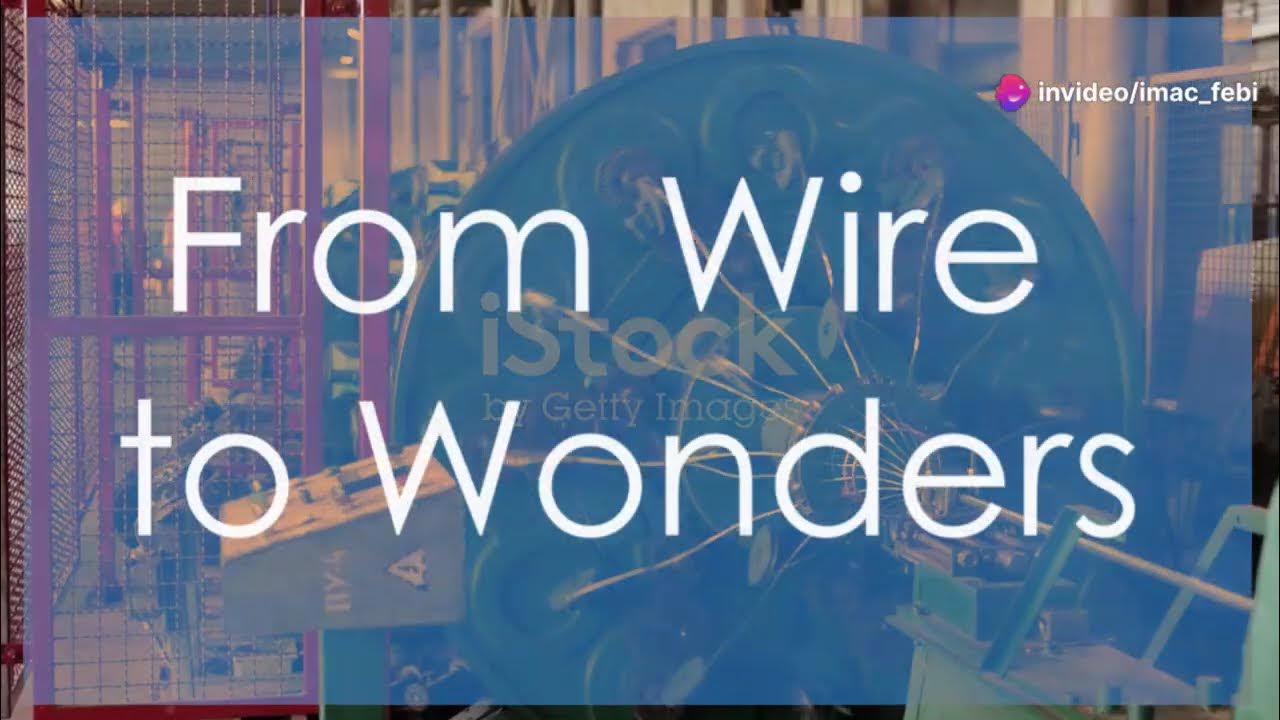
Proses Pembentukan Logam: Teknik, Metode, dan Aplikasi Terbaru!
5.0 / 5 (0 votes)