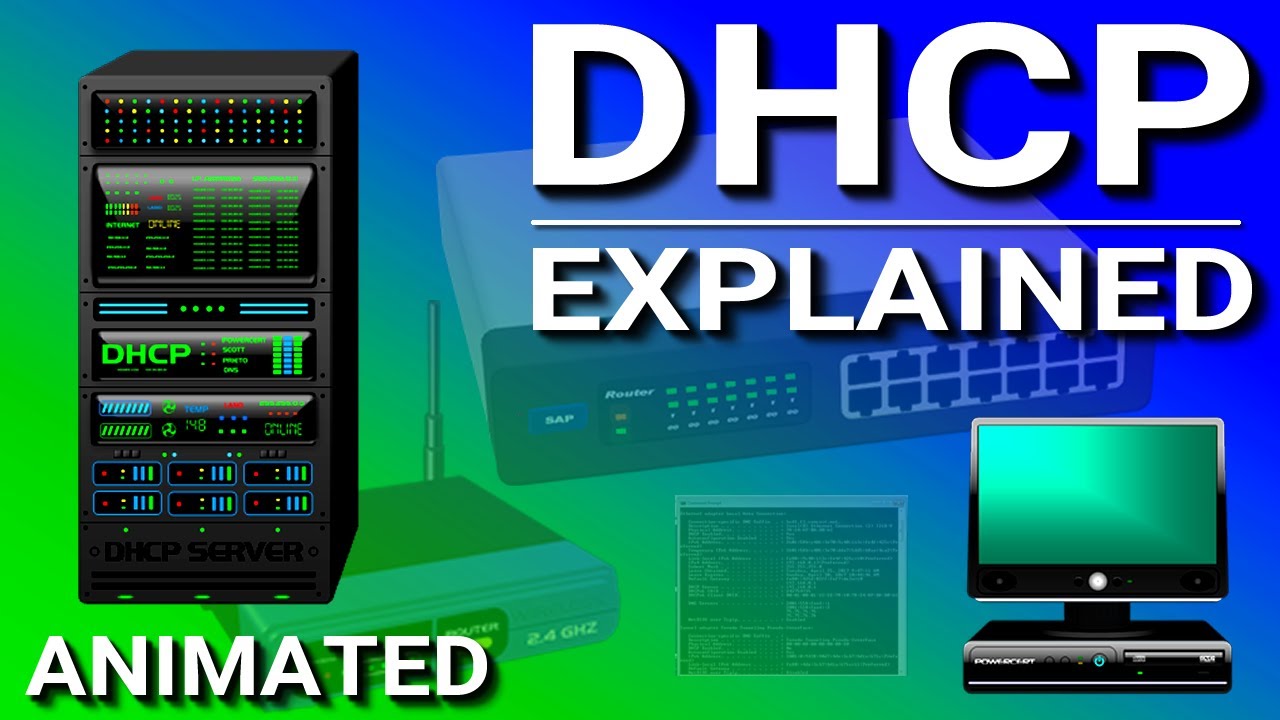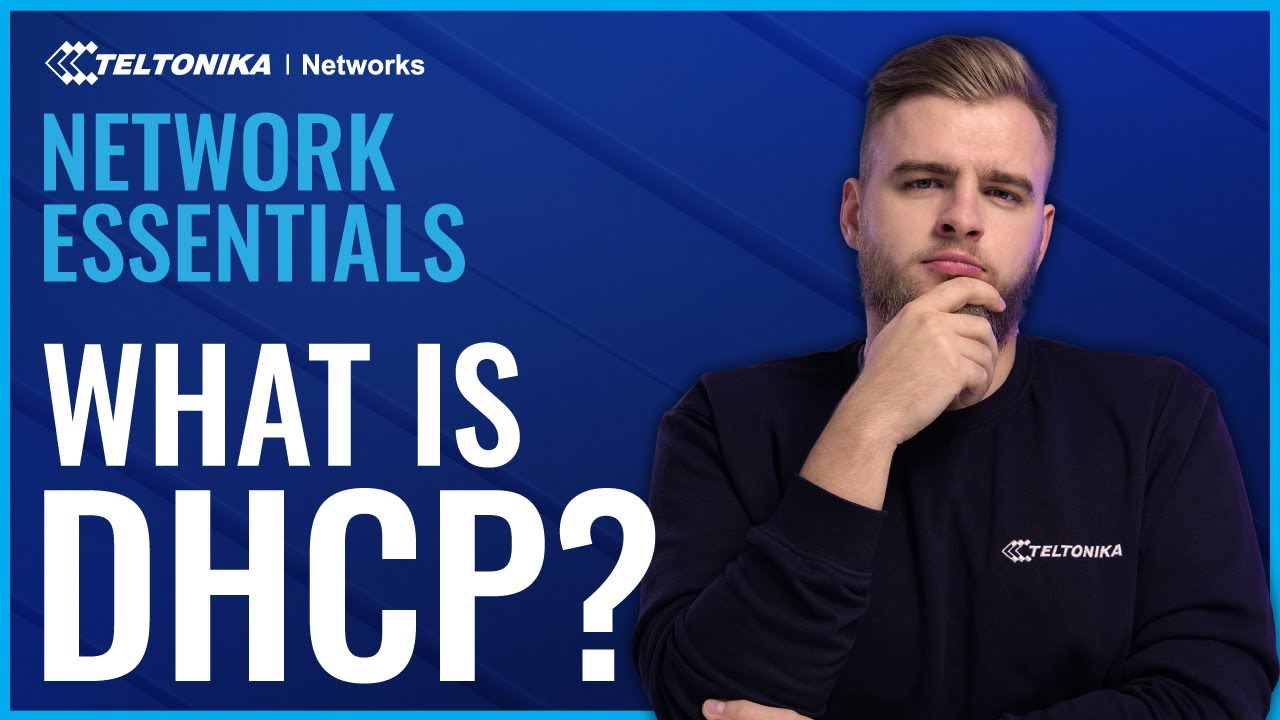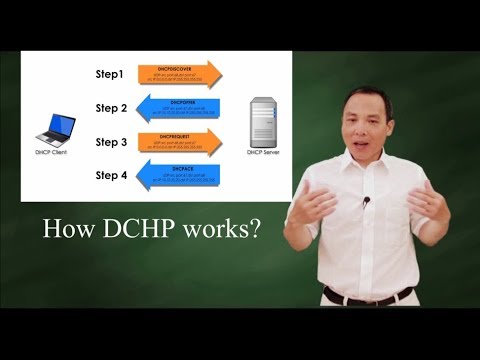DHCP - Penjelasan dan Implementasi - 7.4.1 Implement DHCPv4
Summary
TLDRIn this video, Wisnu Hera explains the Dynamic Host Configuration Protocol (DHCP), a technology that automatically assigns IP addresses and other network configurations to devices. The session covers the setup of a network with three routers, switches, and a DNS server, focusing on configuring Router 2 as the DHCP server and implementing DHCP relay on Router 1 and Router 3. Viewers learn the significance of excluding specific IP addresses and the steps to ensure clients receive the correct configurations. This practical guide highlights the efficiency of DHCP in managing network connectivity.
Takeaways
- 😀 DHCP (Dynamic Host Configuration Protocol) is essential for automatically assigning IP addresses to devices in a network.
- 😀 DHCP provides key network information: IP address, subnet mask, default gateway, and DNS server.
- 😀 Configuration of DHCP involves setting excluded addresses to prevent specific IPs from being assigned to clients.
- 😀 The command 'ip dhcp excluded-address' is used to define the range of IPs that should not be allocated by DHCP.
- 😀 Creating a DHCP pool involves specifying the network address, default router, and DNS server for clients.
- 😀 Router configurations can vary, with different DHCP pools for different routers in a network topology.
- 😀 DHCP relay is necessary when the DHCP server is not on the same local network as the clients.
- 😀 The command 'ip helper-address' is used on routers to forward DHCP requests to the DHCP server.
- 😀 Proper DHCP configuration simplifies network management and enhances connectivity for devices.
- 😀 Testing the configuration is crucial; clients should successfully obtain IP addresses from the DHCP server.
Q & A
What is DHCP and what does it provide?
-DHCP, or Dynamic Host Configuration Protocol, is a network management protocol used to automatically assign IP addresses and other network configuration parameters to devices on a network, allowing them to communicate on an IP network.
What are the four main services provided by DHCP?
-The four main services provided by DHCP are: IP address allocation, subnet mask configuration, default gateway assignment, and DNS server information.
Why is the excluded address range important in DHCP configuration?
-The excluded address range is important because it defines a set of IP addresses that DHCP should not assign to clients, ensuring that these addresses can be used for devices that require static IP configurations, such as servers.
How does the configuration process begin for the DHCP server in this setup?
-The configuration process begins by accessing the main router (Router 2) and setting up the excluded addresses and DHCP pools for the networks connected to Router 1 and Router 3.
What is the significance of the default router in the DHCP configuration?
-The default router in the DHCP configuration is the first point of contact for clients seeking to connect to the network, allowing them to access external networks, including the internet.
What is DHCP relay and why is it necessary in this configuration?
-DHCP relay is a function that allows a router (Router 1) to forward DHCP requests from clients to the DHCP server (Router 2) located on a different network segment. It is necessary because clients on Router 1 cannot directly communicate with the DHCP server on Router 2.
How is the helper address configured on the routers?
-The helper address is configured on the router interfaces that face clients. It specifies the IP address of the DHCP server (Router 2) that will handle the DHCP requests forwarded from the clients.
What should a client do to obtain an IP address from the DHCP server?
-To obtain an IP address from the DHCP server, a client must be configured to request an IP address dynamically, typically done by enabling DHCP on its network interface.
What indicates a successful DHCP configuration for a client?
-A successful DHCP configuration for a client is indicated when it receives a valid IP address, subnet mask, default gateway, and DNS information from the DHCP server.
What is the role of the DNS server in the DHCP configuration?
-The DNS server provides clients with the necessary address to resolve domain names into IP addresses, which is essential for communication over the internet.
Outlines

هذا القسم متوفر فقط للمشتركين. يرجى الترقية للوصول إلى هذه الميزة.
قم بالترقية الآنMindmap

هذا القسم متوفر فقط للمشتركين. يرجى الترقية للوصول إلى هذه الميزة.
قم بالترقية الآنKeywords

هذا القسم متوفر فقط للمشتركين. يرجى الترقية للوصول إلى هذه الميزة.
قم بالترقية الآنHighlights

هذا القسم متوفر فقط للمشتركين. يرجى الترقية للوصول إلى هذه الميزة.
قم بالترقية الآنTranscripts

هذا القسم متوفر فقط للمشتركين. يرجى الترقية للوصول إلى هذه الميزة.
قم بالترقية الآن5.0 / 5 (0 votes)