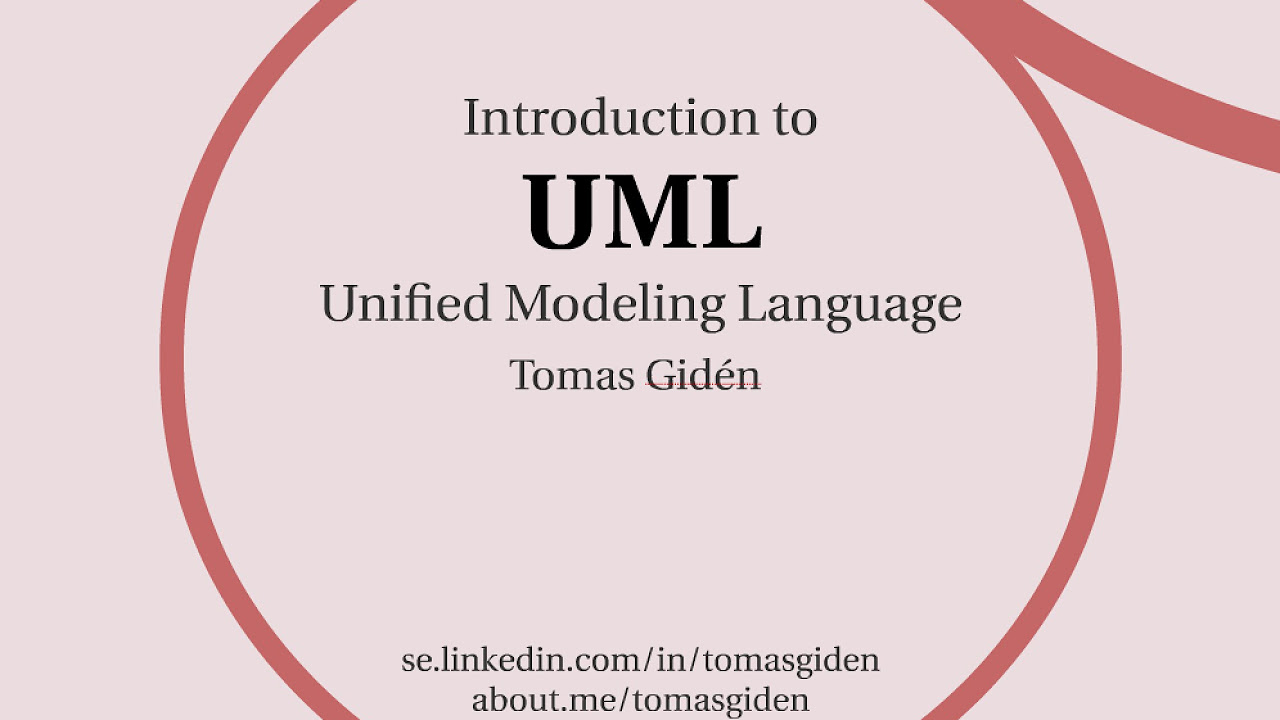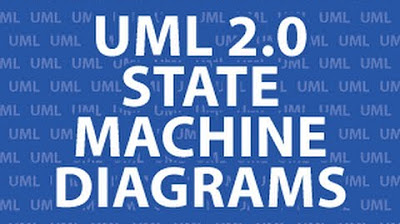How to Make a UML Sequence Diagram
Summary
TLDRIn this tutorial, Angie introduces UML sequence diagrams, which visualize the interactions between objects in a system or classes in code in a specific sequence. Using Lucidchart, Angie walks viewers through creating a sequence diagram of an ATM transaction. She explains key concepts like actors, objects, lifelines, messages, return messages, and alternative frames. The example demonstrates steps from inserting a card to verifying a PIN and completing the transaction. Activation boxes are used to show when objects are active during the process. This tutorial is aimed at developers and business professionals.
Takeaways
- 📝 Sequence diagrams in UML illustrate how objects or classes interact over time, showing the sequence of events in a system.
- 👥 Actors in sequence diagrams are external to the system and are represented by stick figures, while objects are internal and represented by rectangles.
- 💻 Sequence diagrams are useful for developers and business professionals to document processes or understand system requirements.
- 🖊️ You can create sequence diagrams by hand, but using a diagramming tool like Lucidchart simplifies the process.
- 🏦 In the example of an ATM transaction, the key components are the actor (person), ATM, bank server, and bank account.
- 📅 Lifelines in sequence diagrams are dashed vertical lines that represent the lifespan of an object or actor over time.
- 🔄 Messages between actors and objects are shown by lines, with solid lines for requests and dashed lines for return messages.
- ❓ Alternative frames are used to depict different possible sequences of interactions based on conditions (e.g., valid or invalid card).
- 💳 The sequence of an ATM transaction includes inserting a card, verifying it, requesting a PIN, and checking available funds.
- ⏳ Activation boxes on lifelines indicate when an object is actively performing a process, giving a clear view of activity over time.
Q & A
What is a UML sequence diagram?
-A UML sequence diagram is a type of diagram that shows how objects or classes within a system interact with each other in a specific order. It displays the sequence of events in which interactions occur.
Who typically uses sequence diagrams?
-Sequence diagrams are primarily used by developers and business professionals to document processes or understand the requirements of a new system or program.
How are actors and objects represented in a sequence diagram?
-In a sequence diagram, actors are represented by stick figures, while objects are represented by rectangles.
What is a lifeline in a sequence diagram?
-A lifeline is a vertical dashed line that shows the existence of an object or actor over time. Moving down the lifeline represents the passage of time.
What are messages in sequence diagrams, and how are they represented?
-Messages represent the communication between objects or actors. They are represented by horizontal arrows, where solid lines show request messages, and dashed lines show return or reply messages.
What is an alternative frame, and when is it used?
-An alternative frame symbolizes a choice between two or more message sequences, usually mutually exclusive. It is used when there are conditional interactions, such as when a card is valid or invalid in an ATM transaction.
Outlines

هذا القسم متوفر فقط للمشتركين. يرجى الترقية للوصول إلى هذه الميزة.
قم بالترقية الآنMindmap

هذا القسم متوفر فقط للمشتركين. يرجى الترقية للوصول إلى هذه الميزة.
قم بالترقية الآنKeywords

هذا القسم متوفر فقط للمشتركين. يرجى الترقية للوصول إلى هذه الميزة.
قم بالترقية الآنHighlights

هذا القسم متوفر فقط للمشتركين. يرجى الترقية للوصول إلى هذه الميزة.
قم بالترقية الآنTranscripts

هذا القسم متوفر فقط للمشتركين. يرجى الترقية للوصول إلى هذه الميزة.
قم بالترقية الآن5.0 / 5 (0 votes)