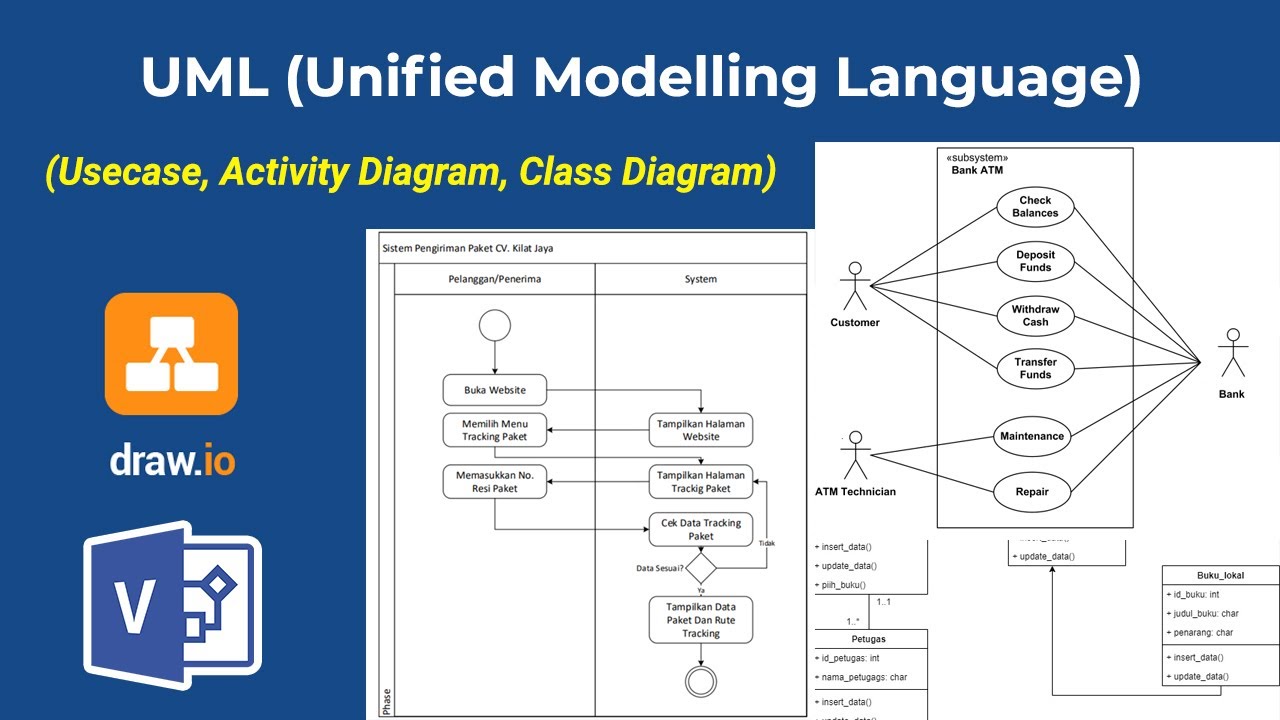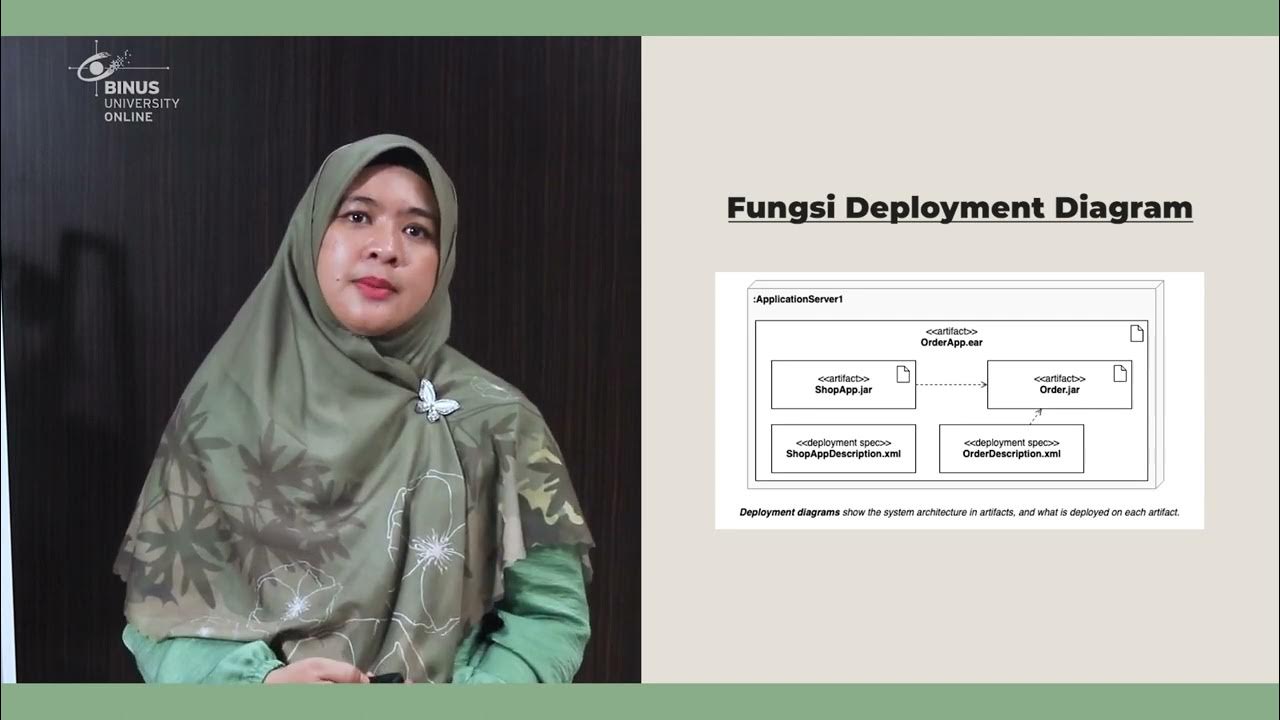Introduction to UML
Summary
TLDRIn this introduction to UML (Unified Modeling Language), Tomas Eden, a senior consultant in embedded systems from Stockholm, Sweden, provides an overview of UML's purpose and utility. UML is a visual modeling language primarily for software systems, with 14 types of diagrams to capture different aspects of a system. The video focuses on three key diagrams: Class Diagrams for structure, State Machines for behavior, and Sequence Diagrams for interactions. Eden emphasizes UML's role in system design, documentation, and code generation, and suggests starting with basic diagrams before exploring advanced ones. He also recommends tools for UML modeling, from whiteboards to specialized software like IBM Rational Rhapsody and Enterprise Architect.
Takeaways
- 😀 UML (Unified Modeling Language) is a visual modeling language used primarily for software systems, but can also be applied to systems engineering.
- 🔍 The goal of UML is to provide a standard way to visualize the design of a system, making it easier to understand and communicate.
- 📊 UML includes 14 different types of diagrams, each capturing different aspects of a software system, such as structure, behavior, and interactions.
- 🛠️ UML can be particularly beneficial for object-oriented programming languages, although it can be used for non-object-oriented systems as well.
- 🔨 One of the main uses of UML is in the design phase of system development, before coding begins, to help plan out the system's structure and behavior.
- 🔄 UML diagrams can be used to document a system, making it easier to maintain and understand, especially in organizations with large amounts of legacy code.
- 🔍 The Class Diagram is a key UML diagram that shows the classes in a system, their attributes, operations, and the relationships between them.
- 🔄 The State Machine Diagram is used to model the behavior of a system by defining states, transitions, and actions, which can help avoid complex and hard-to-follow code.
- 🔗 The Sequence Diagram is an interaction diagram that shows the interactions between objects in a system over time, which is useful for modeling and testing protocols.
- 🛠️ Tools for creating UML diagrams range from simple whiteboards to sophisticated software tools like IBM Rational Rhapsody and Enterprise Architect, with various features and price points.
- 📚 Learning UML can be beneficial for software designers and developers, as it provides a structured way to think about and design software systems.
Q & A
What is the primary goal of the UML introduction presented by Tomas Eden?
-The primary goal is to provide an initial insight into what UML (Unified Modeling Language) is and to determine if it could be beneficial for the viewer and their organization.
What is UML used for according to the presentation?
-UML is used for modeling software systems, and it can also be applied to systems engineering. It is particularly useful for designing systems before coding and for documenting the system architecture.
How many types of diagrams are specified in the UML standard?
-There are 14 different types of diagrams specified in the UML standard.
What are the two main groups of UML diagrams?
-The two main groups of UML diagrams are structural diagrams and behavior diagrams.
What is a class diagram and why is it useful?
-A class diagram is a structural diagram that shows the classes, their attributes, methods, and the relationships between them. It is useful for providing a clear overview of the system's structure and for designing object-oriented systems.
How does a state machine diagram help in modeling software systems?
-A state machine diagram helps in modeling software systems by describing the logical structure and behavior of the system through states, transitions, and actions, which can prevent the code from becoming disorganized.
What is the difference between a sequence diagram and a state machine diagram?
-A sequence diagram is an interaction diagram that shows the interactions between objects in a system over time, while a state machine diagram is a behavior diagram that focuses on the states an object can be in and the transitions between those states.
What is the role of the 'guard' in a state machine diagram?
-In a state machine diagram, a guard is a condition that must be true for a transition to occur. It acts as an exit statement that needs to be satisfied for the transition to be executed.
Why might a sequence diagram be preferred over a state machine diagram?
-A sequence diagram might be preferred when dealing with multiple components or when the system involves complex interactions between objects, as it can better illustrate the sequence of messages and the flow of control.
What are some tools recommended for creating UML diagrams?
-Some recommended tools for creating UML diagrams include whiteboards for initial design discussions, Visio for basic diagramming, and more advanced tools like IBM Rational Rhapsody or Sparx Systems Enterprise Architect for code generation and reverse engineering.
What is the significance of the multiplicity numbers in a class diagram?
-The multiplicity numbers in a class diagram indicate the number of instances one class can have in relation to another class, showing the relationship's cardinality.
Outlines

This section is available to paid users only. Please upgrade to access this part.
Upgrade NowMindmap

This section is available to paid users only. Please upgrade to access this part.
Upgrade NowKeywords

This section is available to paid users only. Please upgrade to access this part.
Upgrade NowHighlights

This section is available to paid users only. Please upgrade to access this part.
Upgrade NowTranscripts

This section is available to paid users only. Please upgrade to access this part.
Upgrade NowBrowse More Related Video
5.0 / 5 (0 votes)