Contoh Sequence Diagram | Analisis dan Desain Sistem
Summary
TLDRThis video tutorial guides viewers through the process of creating sequence diagrams, focusing on practical steps for analyzing and designing systems. The presenter discusses key concepts like identifying actors and objects, setting lifelines, and arranging messages in a logical flow. Important rules for constructing sequence diagrams, such as ensuring proper interactions between objects and avoiding direct communication between actors and databases, are also highlighted. The video includes an example of creating a new library account and emphasizes the importance of structure and clarity in sequence diagrams for software development.
Takeaways
- 😀 Sequence diagrams help illustrate processes and interactions between actors and objects.
- 😀 Start by setting the context of the sequence diagram by identifying the processes, activities, and actors involved.
- 😀 Identify the objects and classes that participate in the process, and make sure to establish their lifelines.
- 😀 Messages between objects should be arranged from top to bottom, with objects that interact more frequently placed closer to the actor.
- 😀 Execution occurrences or activations should be added to show when an object is active, triggered by receiving a message or performing actions.
- 😀 Always validate your sequence diagram, checking for loops, options, or other conditions that need to be represented.
- 😀 Key sequence diagram rules include ensuring that boundaries, processes, and entities interact in a defined order.
- 😀 Actors cannot directly interact with processes or databases; they must go through boundaries first.
- 😀 Sequence diagrams should represent one process at a time, and each sequence diagram corresponds to one specific use case.
- 😀 Use synchronization in messages, where appropriate, to show that some messages wait for a return before continuing.
- 😀 Sequence diagrams should be concise, and it is often best to omit some messages (such as return messages) to keep the diagram simple and readable.
Q & A
What is the purpose of a sequence diagram in system design?
-A sequence diagram is used to model the interactions between various components in a system over time, showing the sequence of messages exchanged between actors and objects within the system.
How do you typically create a sequence diagram?
-The process involves setting the context of the system, identifying the involved actors and objects, arranging their lifelines, and then placing the messages in order. Activation boxes are added to represent when objects are active, and options like loops or conditional branches may also be represented.
What are the key components of a sequence diagram?
-Key components of a sequence diagram include actors, objects, messages, lifelines, activation boxes, and the boundaries between objects and external systems like databases.
What are the rules regarding actor-object interactions in sequence diagrams?
-In a sequence diagram, actors should not directly interact with processes or databases. Interactions must go through boundaries or processes, ensuring that the flow is accurate and follows the system structure.
What is the role of activation boxes in a sequence diagram?
-Activation boxes (also known as execution occurrences) represent the period during which an object is active and interacting within the sequence. They help visualize the activation time of an object while it is processing messages.
Why are some messages omitted from sequence diagrams?
-Messages may be omitted to simplify the diagram. For instance, return messages are often not included, especially if they are not critical to understanding the sequence, in order to keep the diagram visually simple and focused.
How does a sequence diagram represent different types of message flows?
-Message flows are typically represented as arrows. Synchronous messages are solid arrows, while return messages are often omitted or shown as dashed lines. Alternative flows or conditions (like loops) are represented using frames such as 'alt' for alternatives or 'loop' for iterations.
Can a sequence diagram be used to model multiple scenarios in one interaction?
-Yes, sequence diagrams can model different scenarios such as conditional branches (alternatives) or repeated actions (loops) by using constructs like 'alt' and 'loop' to represent different paths the system might take depending on specific conditions.
What are some common mistakes to avoid when creating a sequence diagram?
-Common mistakes include failing to use activation boxes, omitting lifelines, using incorrect message flows, or not clearly distinguishing between objects and their classes. Ensuring proper structure and clarity is essential for accurate representation.
What is an example of a real-world scenario that can be modeled with a sequence diagram?
-An example is the 'Create new online library account' process, where an admin interacts with a library management system to create an account. The sequence diagram would show the messages exchanged between the admin, the system, and the database, following the steps from account creation to email notification.
Outlines

This section is available to paid users only. Please upgrade to access this part.
Upgrade NowMindmap

This section is available to paid users only. Please upgrade to access this part.
Upgrade NowKeywords

This section is available to paid users only. Please upgrade to access this part.
Upgrade NowHighlights

This section is available to paid users only. Please upgrade to access this part.
Upgrade NowTranscripts

This section is available to paid users only. Please upgrade to access this part.
Upgrade NowBrowse More Related Video

How to Create a Brand Identity - Research & Mood Board

TUTORiAL MEMBUAT PiSTON, BELAJAR BERSAMA - AUTOCAD 2017
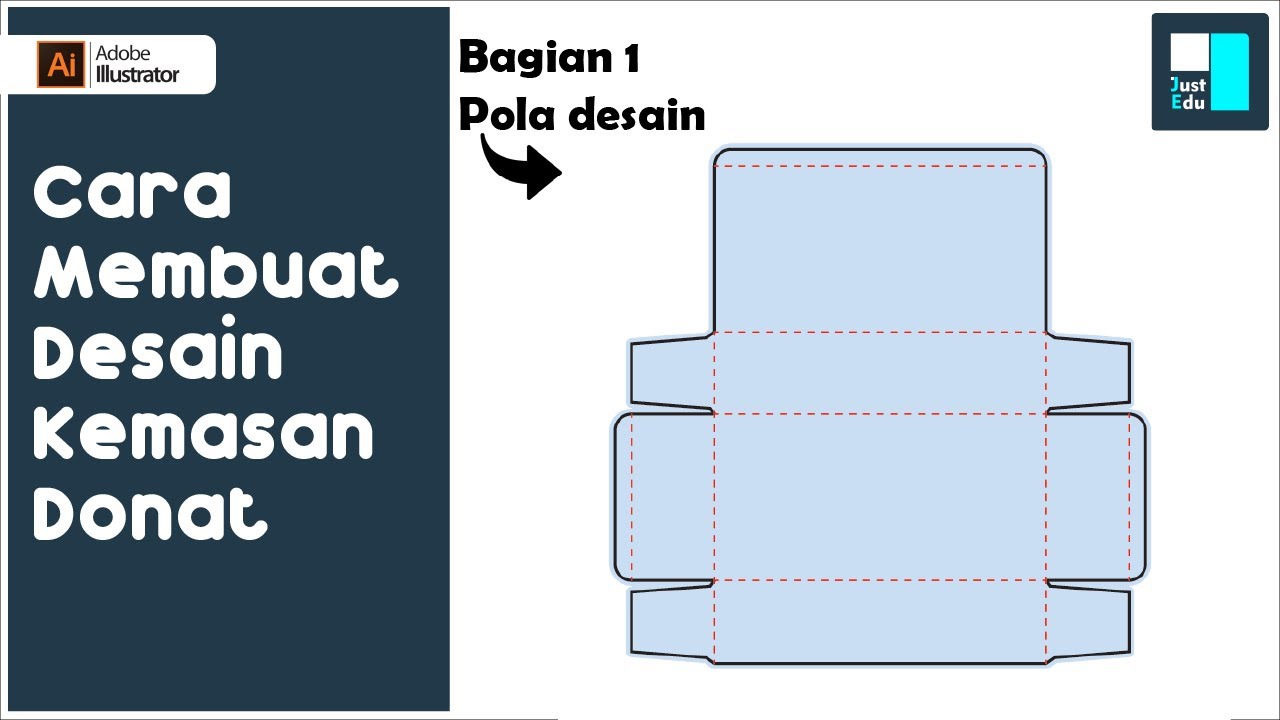
Cara Membuat Desain Kemasan Box - bagian 1

Basic Pembuatan SLD Pada Software ETAP || Single Line Diagram || Jaringan Distribusi ||

Behringer TD-3 Tutorial Step Sequencer Programming (German)

Desain logo simpel tapi keren - Tutorial photoshop bahasa indonesia
5.0 / 5 (0 votes)