Terraform Scenario Based Interview Questions and Answers | DevOps Interview
Summary
TLDRThis video script offers an in-depth exploration of common Terraform interview questions, providing detailed answers and learning resources. It covers Terraform's basics, state file management, multi-cloud strategies, CI/CD integration, and secret handling. The script also delves into advanced topics like module usage, count feature advantages, and automated testing. Viewers are encouraged to request the document for a comprehensive guide and to suggest future topics like Docker or Kubernetes.
Takeaways
- 📝 Terraform is an Infrastructure as Code (IaC) tool that allows you to script infrastructure in the cloud using configuration files (TF files).
- 🔍 The state file in Terraform is crucial as it stores the current state of the managed infrastructure and is used to compare with the desired state to make updates.
- 🛠 To manage infrastructure created manually, you can use Terraform by first writing the configuration and then using the `terraform import` command to import existing resources into Terraform management.
- 🔄 Terraform supports multi-environment setups using either modules or workspaces, allowing the same code to be used with different configurations for various environments.
- 🗂️ The Terraform state file is a JSON or binary file that is vital for Terraform operations, and best practices include using remote storage, state locking, access control, automated backups, and environment separation.
- 💡 In case of accidental deletion of a state file, recovery from backups is the first step; if not available, manual recreation using `terraform import` is necessary.
- 🌐 When adopting a multicloud strategy, Terraform's cloud-agnostic nature allows managing resources across different cloud providers like AWS and Azure by defining respective providers.
- 🔧 Provisioners in Terraform can execute scripts post-resource creation, with options for local and remote execution depending on the requirement.
- 🚦 Blue-green deployments can be facilitated by Terraform by defining two sets of infrastructure resources and switching traffic between them using load balancers or DNS.
- 🔄 Integration of Terraform with CI/CD pipelines involves committing Terraform code to a repository, setting up pipelines for validation, planning, applying, and optionally, testing and deployment stages.
- 🔒 Managing secrets in Terraform is crucial, and best practices include avoiding hardcoding secrets in the code, using secret management tools, and passing sensitive data through input variables or environment variables.
Q & A
What is Terraform and how does it work?
-Terraform is an Infrastructure as Code (IaC) tool that allows you to define your infrastructure using code. You write code for the infrastructure you want to create, then run Terraform commands to have it created in the cloud. Terraform uses a state file to store data on all the infrastructure it manages, comparing this with the actual cloud infrastructure to determine what needs to be created or deleted according to your configuration.
How can you import existing infrastructure into Terraform management?
-To import existing infrastructure into Terraform, you first write the Terraform configuration for the resources. Then, you run the 'terraform import' command for each resource, specifying the resource type and its unique identifier. This adds the infrastructure to the Terraform state file, allowing it to be managed by Terraform.
How can you use the same Terraform code for multiple environments?
-You can use the same Terraform code for multiple environments by using Terraform modules, which are reusable code templates, or Terraform workspaces, which allow for separate state files for different environments using the same codebase. Modules enable the use of different configurations through parameters or variables, while workspaces maintain separate state files for each environment.
What is the importance of the Terraform state file?
-The Terraform state file is crucial as it stores the current state of the managed infrastructure. It acts as a blueprint, helping Terraform understand what's already set up and what changes need to be made by comparing the desired state with the current one in the state file, allowing for accurate updates to the infrastructure.
What steps should be taken if a Terraform state file is accidentally deleted?
-If a Terraform state file is accidentally deleted, the first step is to recover from a backup if available. If no backup exists, you need to manually recreate the state file using the 'terraform import' command for each resource on the cloud, which can be time-consuming. It's essential to review and monitor the recreated state to ensure everything is working correctly.
What are some best practices for managing a Terraform state file?
-Best practices for managing a Terraform state file include using remote storage like S3 or Azure Blob Storage, enabling state locking to prevent conflicts in concurrent operations, ensuring access control to limit access to authorized personnel, setting up automated backups to prevent data loss, and maintaining separate state files for different environments or using Terraform workspaces.
How can you structure your Terraform code to handle a multicloud strategy?
-For a multicloud strategy, you define the providers for each cloud you intend to use, such as AWS and Azure. Then, you write the code for the resources you want to create in each cloud. Terraform being cloud-agnostic allows you to manage resources across different cloud providers simultaneously.
How can you run scripts after creating resources with Terraform?
-You can run scripts after creating resources with Terraform using provisioners. Local and remote exec provisioners can be used to run commands or scripts locally or on remote machines, respectively. You define the provisioner in your Terraform configuration and specify the connection details if running remotely.
Can you perform blue-green deployments using Terraform and how?
-Yes, Terraform can be used to set up blue-green deployments by defining two sets of infrastructure resources with slight variations. You create a new environment alongside the existing one and test it. If everything works as expected, you switch traffic using load balancers or DNS records to direct traffic to the new environment.
How can you integrate Terraform with CI/CD pipelines?
-Terraform can be integrated into CI/CD pipelines by committing the Terraform code to a version control system and setting up a pipeline that executes Terraform commands such as 'init', 'validate', and 'plan'. The pipeline can be configured with stages for applying approved changes and optionally include testing and verification tools for syntax correctness.
How can you use Terraform with configuration management tools like Ansible or Chef?
-Terraform can be used in conjunction with configuration management tools like Ansible or Chef. Terraform focuses on infrastructure provisioning, while tools like Ansible or Chef handle configuration tasks such as software installation, server configuration, and service management. This combination provides a comprehensive solution for infrastructure automation.
How can you manage secrets and sensitive data in Terraform?
-To manage secrets in Terraform, you should never hardcode sensitive information in your Terraform code or push it to version control systems. Instead, use tools like HashiCorp Vault or cloud-specific secret management services like AWS Secrets Manager. Alternatively, you can use Terraform input variables or environment variables to pass sensitive information at runtime.
How can you specify dependencies between resources in Terraform?
-In Terraform, you can specify dependencies between resources using the 'depends_on' attribute within the resource block. This allows you to define that one resource should be created before another, ensuring the correct order of operations.
Is it possible to destroy a single resource out of multiple resources using Terraform?
-Yes, it is possible to destroy a single resource out of multiple resources using Terraform. You can use the 'terraform destroy' command with a '-target' attribute followed by the resource type and name to destroy a specific resource without affecting others.
What are the advantages of using Terraform's 'count' feature over resource duplication?
-Using Terraform's 'count' feature over resource duplication allows you to dynamically create multiple instances of a resource based on a given condition or variable. It reduces code duplication, enables more efficient resource management, and promotes scalability.
What is Terraform's module registry and how can it be leveraged?
-Terraform's module registry is a central repository for sharing and discovering Terraform modules. It allows users to publish and reuse modules, which are reusable and sharable components of Terraform configurations. By leveraging the module registry, you can easily discover existing modules that address your infrastructure needs, reducing the need for duplication of work.
How can you implement automated testing for Terraform code?
-Automated testing for Terraform code can be implemented using tools like Terratest, TFLint, Kitchen-Terraform, and others. These tools help validate syntax, detect issues early, ensure the desired state matches the actual state, and involve creating test fixtures, defining test scenarios, and executing Terraform operations.
What considerations should be taken when migrating from one Terraform version to another?
-When migrating Terraform versions, review the upgrade guide to understand changes, deprecations, and new features. Update configuration files accordingly, ensure thorough testing, monitor changes in non-prod environments before moving to production, document any changes, and provide training to team members.
Outlines

此内容仅限付费用户访问。 请升级后访问。
立即升级Mindmap

此内容仅限付费用户访问。 请升级后访问。
立即升级Keywords

此内容仅限付费用户访问。 请升级后访问。
立即升级Highlights

此内容仅限付费用户访问。 请升级后访问。
立即升级Transcripts

此内容仅限付费用户访问。 请升级后访问。
立即升级浏览更多相关视频

Mastering Terraform Interview Questions: 15 Essential Questions & Answers | Demystifying Terraform
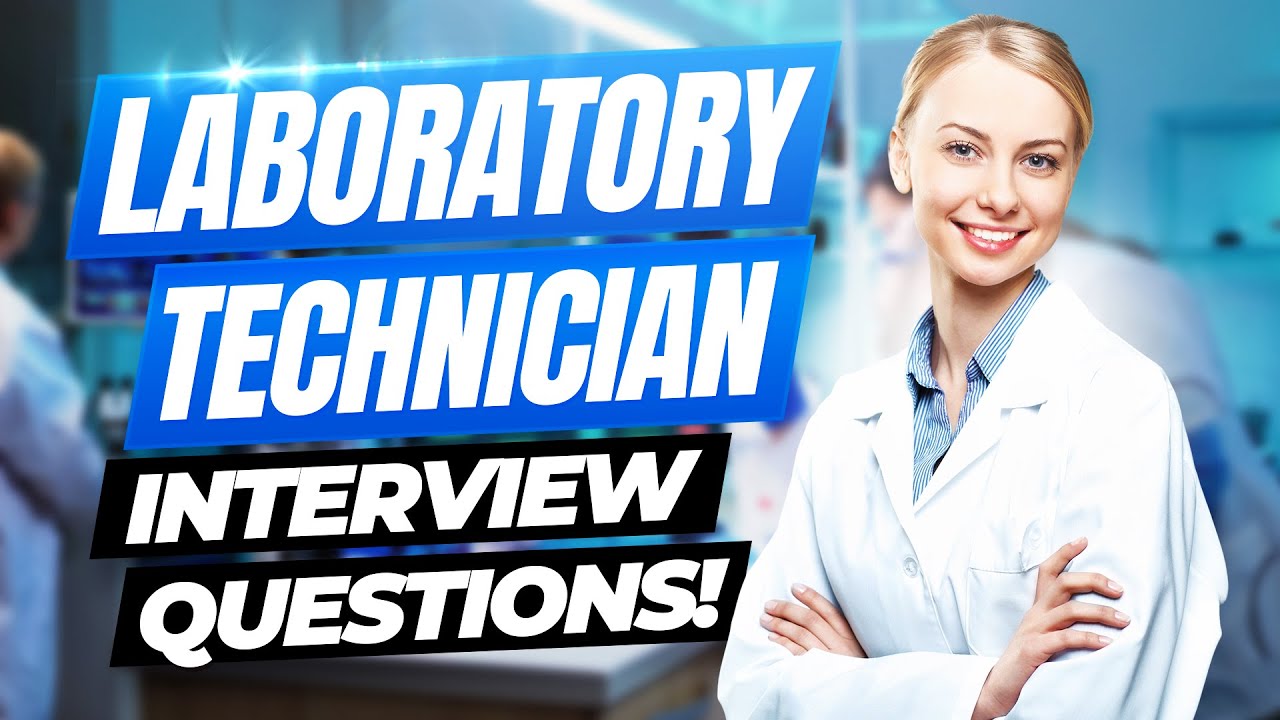
LABORATORY TECHNICIAN Interview Questions & Answers! (How To Pass A Lab Technician Interview!)

TOUGH Program Manager Interview Questions and Answers

OOPS Interview Questions and Answers | Object Oriented Programming Interview Questions C#

Practice speaking with me - Job Interview in English

ACTUARY INTERVIEW QUESTIONS & ANSWERS! (Suitable for ALL Actuarial Job Roles Worldwide!)
5.0 / 5 (0 votes)
