Allen Bradley Controllogix Compactlogix Ethernet Connection Studio 5000
Summary
TLDRThis tutorial video guides viewers on configuring an Ethernet connection for Control Logics and Compact Logics PLCs. It emphasizes the importance of knowing the PLC's IP address and demonstrates how to set a static IP using PLC tools like SIM IPE. The video also covers configuring a PC's Ethernet settings for direct PLC connection and troubleshooting potential connectivity issues. It concludes with using RSLinx to communicate with the PLC and suggests bookmarking the video for future reference when setting up PLC communications.
Takeaways
- 🔌 The video is a tutorial on configuring an Ethernet connection for Control Logics and Compact Logics PLCs.
- 📍 Knowing the IP address of the PLC is crucial, with a default IP of 192.168.1.10 for trainers.
- 🔄 For new PLCs, the IP address is not set and will need to be assigned using tools like PLC Tools SIM IPE.
- 🛠️ The video demonstrates how to set a static IP address for the PLC using PLC Tools SIM IPE.
- 💻 It explains how to configure the PC's Ethernet settings to match the PLC's IP address for direct connection.
- 🔍 The process includes accessing the Network and Sharing Center and modifying the network adapter options.
- 📡 The tutorial covers how to use the Ethernet/IP driver in RSLinx to communicate with the PLC.
- 🚀 It also addresses potential issues with network configurations, such as firewalls and managed switches, that might block communication.
- 🛑 The video suggests using the command prompt and the 'ping' command to test the PC's ability to communicate with the PLC.
- 🔄 If standard methods fail, the Ethernet Device driver is recommended for more complex network environments.
- 🔗 Finally, the video guides viewers on how to go online with the PLC using the configured Ethernet/IP driver in RSLinx.
Q & A
What is the purpose of the video?
-The video is a tutorial on how to configure an Ethernet connection to Control Logics and Compact Logics PLCs.
What is the default IP address for the PLC if using one of the trainers mentioned in the video?
-The default IP address for the PLC, if using one of the trainers, is 192.168.1.10.
What does the PLC do when it is not assigned an IP address and is looking for something to assign?
-When the PLC is not assigned an IP address, it is in a 'bootp' or DHCP mode, looking for a device to assign it an IP address.
What tool is recommended for configuring the PLC's IP address, and where can it be found?
-The tool recommended for configuring the PLC's IP address is PLC Tools SIM IPE, which can be found in the video description through a provided link.
How can you determine the IP address of a PLC if you are walking up to a machine?
-You can determine the IP address of a PLC by using the 'read unknown P address' feature, which will provide the IP address, serial number, model number, and firmware version.
What is the process to set a static IP address for the PC when connecting to the PLC?
-To set a static IP address for the PC, go to 'Network and Sharing Center', then 'Change adapter settings', find the Ethernet adapter, right-click for properties, select 'Internet Protocol Version 4', and set a static IP address with the first three numbers matching the PLC's and the fourth being different, followed by a subnet mask of 255.255.255.0.
What is the role of the Ethernet/IP driver in RSLinx when connecting to a PLC?
-The Ethernet/IP driver in RSLinx helps in establishing a connection with the PLC over Ethernet. It automatically configures the connection if the network is not complex.
What command can be used in the command prompt to test connectivity between the PC and the PLC?
-The 'ping' command followed by the PLC's IP address (e.g., ping 192.168.1.10) can be used to test connectivity.
What is the alternative method to connect to a PLC if the Ethernet/IP driver does not work in a complex network?
-In a complex network, if the Ethernet/IP driver does not work, you can use the Ethernet Devices driver, which actively searches for the PLC by its IP address.
How can you ensure that your PC is configured correctly to communicate with the PLC?
-You can ensure your PC is configured correctly by using the 'ping' command to test connectivity. If you receive 'request timeout' or 'destination unreachable' messages, you need to check and correct your network settings.
What are the steps to go online with the PLC using RSLinx?
-To go online with the PLC using RSLinx, open the Ethernet/IP driver, select the PLC from the list, and click 'Go Online'. You can also use the 'Getting Started' program that comes with the PLC trainers for a guided process.
Outlines

此内容仅限付费用户访问。 请升级后访问。
立即升级Mindmap

此内容仅限付费用户访问。 请升级后访问。
立即升级Keywords

此内容仅限付费用户访问。 请升级后访问。
立即升级Highlights

此内容仅限付费用户访问。 请升级后访问。
立即升级Transcripts

此内容仅限付费用户访问。 请升级后访问。
立即升级浏览更多相关视频

SLC to CompactLogix via IAB

Control a Kinetix 5100 Over Ethernet with a Micro850 Controller
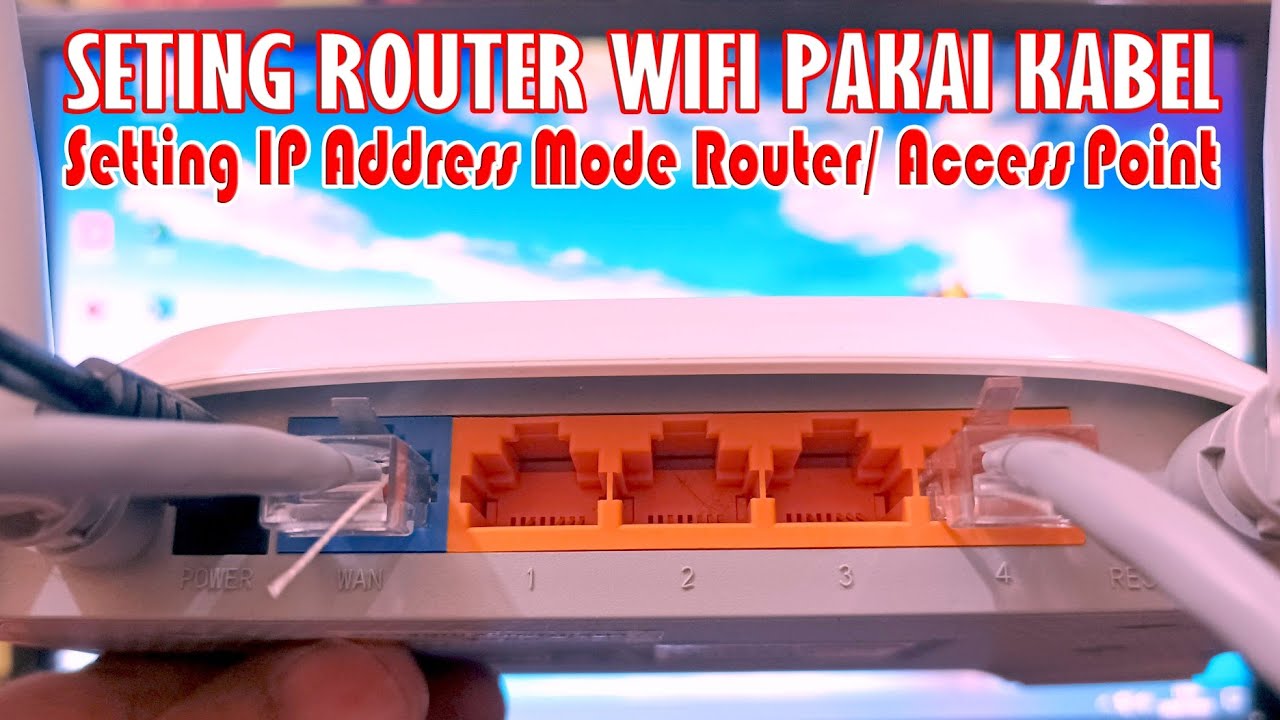
Cara Seting Router WiFi Pakai Kabel LAN || Seting IP Address Router WIFI
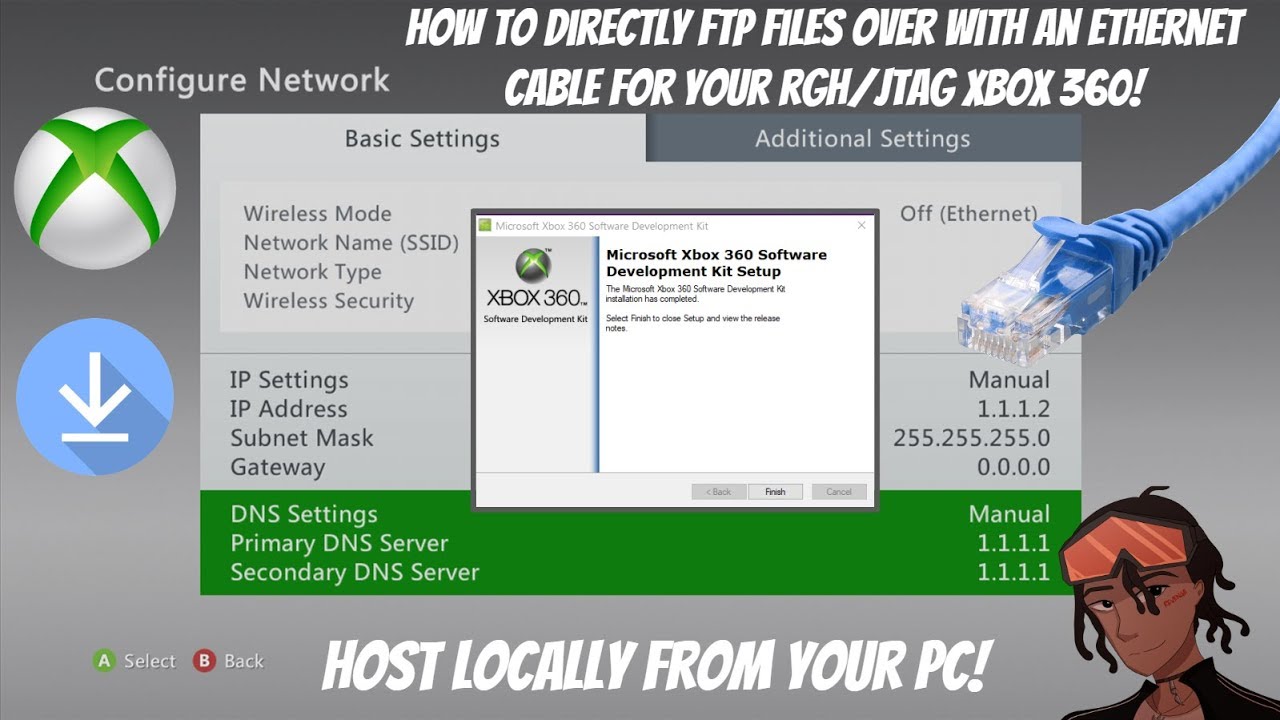
How To Directly FTP Files Over With An Ethernet Cable For Your RGH/JTAG Xbox 360! (Episode 5) #RGH 📁

Nozioni base sui PLC ( Controllore Logico Programmabile)

CARA TRANSFER FOLDER/FILE MENGGUNAKAN KABEL LAN
5.0 / 5 (0 votes)
