SLC to CompactLogix via IAB
Summary
TLDRThis video tutorial demonstrates how to use Integrated Architecture Builder (IAB) to migrate from a Slick system to a Compact Logics system. It guides viewers through creating a bill of materials, selecting appropriate chassis and processors, and replacing IO modules with minimal wiring changes, ultimately modernizing the control system.
Takeaways
- 😀 Integrated Architecture Builder (IAB) can be used to create a bill of materials for modernizing a Slick system.
- 🔍 To find IAB, perform a Google search and select the entry with 'integrated architecture Builder tools and resources'.
- 📥 Download the PST light install file for IAB from the 'Download Now' link, noting that it may take time to download.
- 🖥️ Having the Slick program open in RS Logix 500 is beneficial for verifying chassis size and part numbers while using IAB.
- 🆕 Start a new project in IAB by naming it appropriately, such as 'Slick Migration', and follow the wizard for the process.
- 🔧 Choose between replacing the entire control system or retaining the existing Slick chassis, with the latter involving an Ethernet adapter module.
- 🛠 IAB provides part numbers for hardware conversion, allowing for minimal wiring changes during the migration process.
- 📏 Select the appropriate processor based on the number of IO modules, with options like L36, L310, and L320 for different module counts.
- 🔄 If using a Slick Communications Network, be aware that it may need to be replaced with Ethernet.
- 🔩 Populate the Slick chassis with IO modules by dragging and dropping them into the correct slots, verifying part numbers as needed.
- 📋 Generate the hardware bill of materials from the 'Hardware' tab in IAB, which will list the replacement components.
- 🚫 Be cautious not to wire 120 volts AC directly to the sensor actuator terminal on certain Compact Logix controllers without an FPD.
- 📈 Save the bill of materials to an XLS file for record-keeping and reference, and consider using a hardware conversion system to simplify the upgrade process.
Q & A
What is Integrated Architecture Builder (IAB) used for?
-IAB is used to create a bill of materials to help modernize a Slick system, and it can also be used for migrating from a PLC 5 to a Control Logics system.
How can I find and download Integrated Architecture Builder?
-You can locate IAB by running a Google search for 'integrated architecture builder' and selecting the entry with 'integrated architecture builder tools and resources.' Then, scroll down to 'product selection toolbox' and select 'download now' to download the PST light install file.
Why is it helpful to have the Slick program open in RS Logix 500 while using IAB?
-Having the Slick program open in RS Logix 500 helps verify the chassis size and the part number for each IO module during the bill of material creation process in IAB.
What are the two main options when using IAB for Slick migration?
-The two main options are 'replace the existing system' or 'retain the existing system.' Replacing the system means the entire control system will be replaced by either the 1769 or the 5069 Compact Logics. Retaining the system means only the Slick controller is replaced with an Ethernet adapter module.
How does IAB assist with hardware conversion during the migration process?
-IAB provides the part numbers for the hardware conversion system, which allows the whole control system to be migrated with little or no wiring changes, as every single IO module can be replaced without altering the input and output wiring.
What processor part number should be selected if you have six IO modules?
-If you have six IO modules, the L310 processor should be selected, as it can handle up to eight IO modules.
What is the purpose of the Filled Potential Distributor (FPD) in the 5069 system?
-The FPD stops the sensor-actuator bus power from being wired with 120 volts AC directly to the sensor-actuator bus terminal on an L320 ER controller. It ensures that only the IO modules to the right of the FPD receive 24-volt DC sensor-actuator power.
What is the significance of the 1492 hardware conversion system in reducing wiring time during an upgrade?
-The 1492 hardware conversion system is added to reduce wiring time during a full chassis upgrade to just a few minutes, by allowing for the use of existing wiring setups without the need for extensive changes.
How can you view the bill of materials generated by IAB?
-You can view the bill of materials by selecting the 'hardware' tab in IAB, then expanding the 'Slick migration' and '5069 chassis' folders to see the replacement components listed.
What should you do if you encounter errors or warnings during the IAB process?
-If you encounter errors or warnings, it's recommended to research them by visiting the 'project checker' for the system to understand and resolve the issues.
How do you save the bill of materials in IAB?
-To save the bill of materials, select the 'file' pull-down menu, choose 'project bill of material,' and then select 'save to XLS' to save the file in Excel format.
Outlines

This section is available to paid users only. Please upgrade to access this part.
Upgrade NowMindmap

This section is available to paid users only. Please upgrade to access this part.
Upgrade NowKeywords

This section is available to paid users only. Please upgrade to access this part.
Upgrade NowHighlights

This section is available to paid users only. Please upgrade to access this part.
Upgrade NowTranscripts

This section is available to paid users only. Please upgrade to access this part.
Upgrade NowBrowse More Related Video

The Modernization Journey - Using IAB to Maximize Value & Reduce Cost

Allen Bradley Controllogix Compactlogix Ethernet Connection Studio 5000
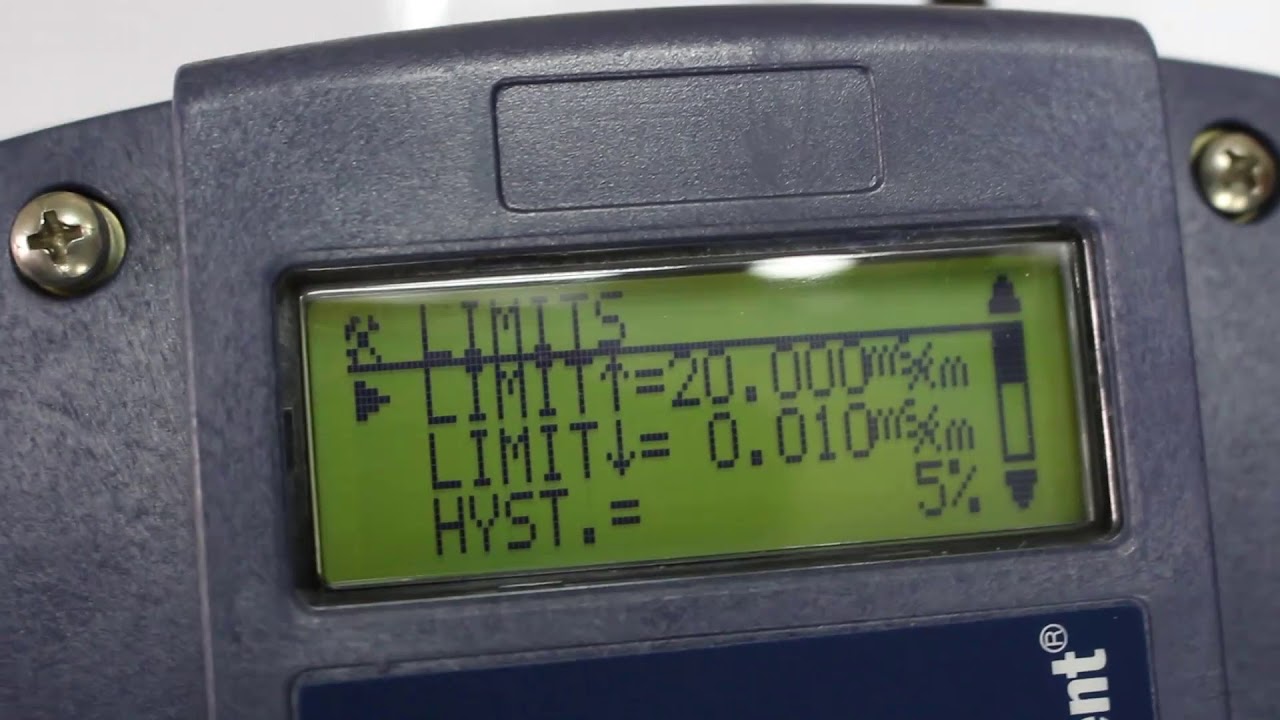
Compact Controller Conductivity
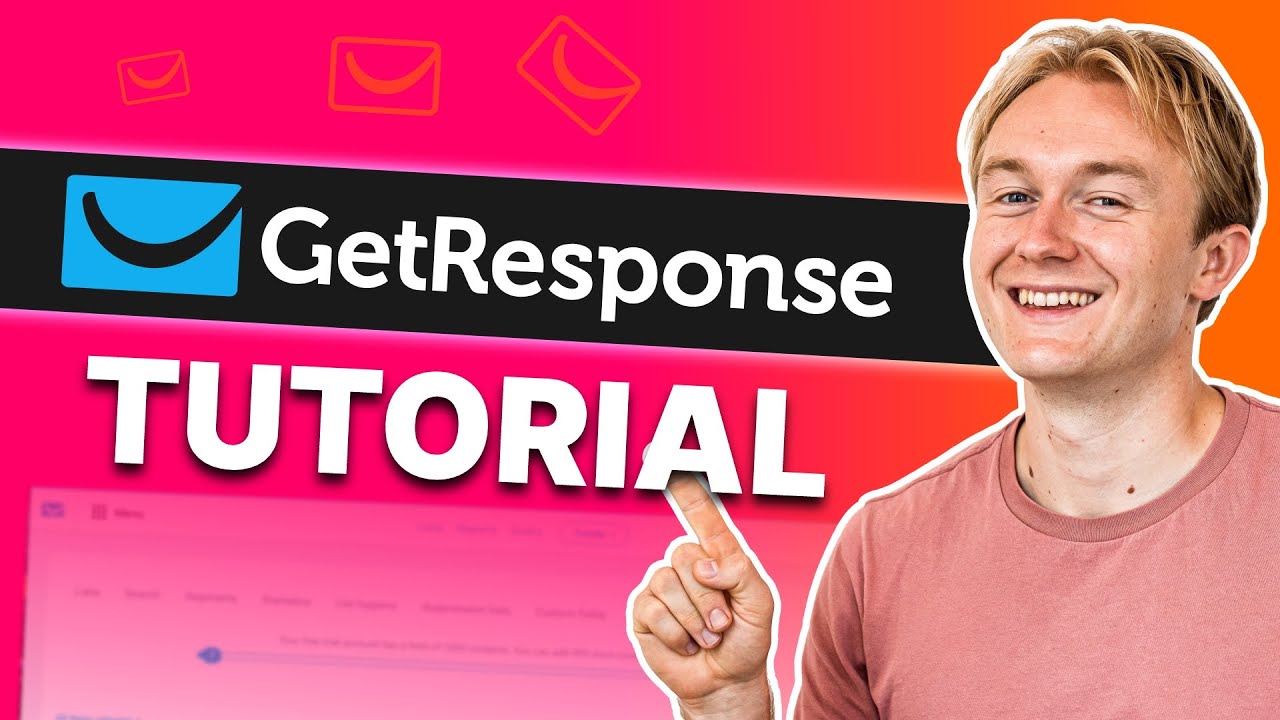
GetResponse Tutorial for Beginners 2024 | Learn How to Use GetResponse Like a Pro

From System Engineering to Analysis and Design for the Best Digital Products Engineering

Tutorial Laravel 8 #3 - View dan Blade
5.0 / 5 (0 votes)