How To Directly FTP Files Over With An Ethernet Cable For Your RGH/JTAG Xbox 360! (Episode 5) #RGH 📁
Summary
TLDRIn this tutorial, Nagato avenged guides viewers on how to directly FTP files to an Xbox 360 RGH or JTAG via an Ethernet cable, eliminating the need for a router. The video covers prerequisites like a modded Xbox 360, XCX menu 1.2, and Xbox 360 neighborhood SDK. It demonstrates configuring network settings for both PC and Xbox 360, and using Xbox 360 neighborhood SDK for a faster file transfer process. The tutorial also highlights the benefits of direct FTP, such as faster transfer times and support across various FTP clients.
Takeaways
- 📺 Nagato Avenged is presenting episode 5 of his Xbox 360 RGH and JTAG tutorial series.
- 🔌 This episode focuses on how to directly FTP files over with an Ethernet cable, eliminating the need for a router.
- 🖥️ The tutorial is beneficial for faster transfer times, especially when moving large files or games.
- 📝 Prerequisites include a modded Xbox 360 (JTAG or RGH), XCX Menu 1.2, Xbox 360 Neighborhood SDK, an Ethernet cable, and optionally, FileZilla FTP client.
- 🔗 Useful links for necessary software and previous tutorials are provided in the video description.
- ⚙️ The process involves configuring network settings on both the PC and Xbox 360, with specific IP addresses and subnet masks.
- 📡 The tutorial demonstrates setting up the network and sharing settings on a PC and configuring the network settings on the Xbox 360.
- 💾 The tutorial tests the connection by transferring files via Xbox 360 Neighborhood and verifying the transfer on both the PC and Xbox 360.
- 🗃️ Benefits include significantly faster file transfer speeds compared to using USB, and compatibility with various FTP clients.
- 👥 Viewers are encouraged to join Nagato's Discord for additional help and follow his social media for more tutorials and updates.
Q & A
What is the primary focus of episode 5 of the Xbox 360 RGH and JTAG tutorial series?
-The primary focus is on teaching how to directly FTP files over with an Ethernet cable for an RGH/JTAG Xbox 360.
What are the benefits of using direct FTP to transfer files to an Xbox 360?
-Direct FTP provides faster transfer times, eliminates the need for a router, and avoids the extra steps involved in using USB devices.
What prerequisites are needed for this tutorial?
-You need a modded Xbox 360 (either JTAG or RGH), XCX Menu 1.2, Xbox 360 Neighborhood SDK, an Ethernet cable, and optionally, FileZilla FTP client.
What is the first step in setting up the PC side for FTP transfer?
-The first step is to connect the Ethernet cable from the Xbox 360 to the PC and then configure network settings in the Control Panel on the PC.
How do you configure the IP settings on the PC for this FTP setup?
-You set the IP address to 1.1.1.1 and the subnet mask to 255.0.0.0 in the Internet Protocol version 4 (TCP/IPv4) properties.
What settings should be configured on the Xbox 360 for FTP transfer?
-On the Xbox 360, you need to configure the IP address to 1.1.1.2, the subnet mask to 255.255.255.0, and both the primary and secondary DNS servers to 1.1.1.1.
How can you verify that the Xbox 360 is connected properly for FTP transfer?
-You can verify the connection by opening XCX Menu on the Xbox 360 and checking that the IP address matches the configured settings.
What should you do after setting up the IP configurations on both the PC and Xbox 360?
-After setting up the IP configurations, you should open Xbox 360 Neighborhood on the PC and add the Xbox 360 using its IP address.
How can you test if file transfers via FTP are working correctly?
-You can test the file transfer by creating a test file on the PC and transferring it to a folder on the Xbox 360 using Xbox 360 Neighborhood.
What additional resources or help does the creator offer for this tutorial?
-The creator offers additional tutorials for PS3, a link to their Discord for help, and various social media platforms for staying updated with their content.
Outlines

This section is available to paid users only. Please upgrade to access this part.
Upgrade NowMindmap

This section is available to paid users only. Please upgrade to access this part.
Upgrade NowKeywords

This section is available to paid users only. Please upgrade to access this part.
Upgrade NowHighlights

This section is available to paid users only. Please upgrade to access this part.
Upgrade NowTranscripts

This section is available to paid users only. Please upgrade to access this part.
Upgrade NowBrowse More Related Video
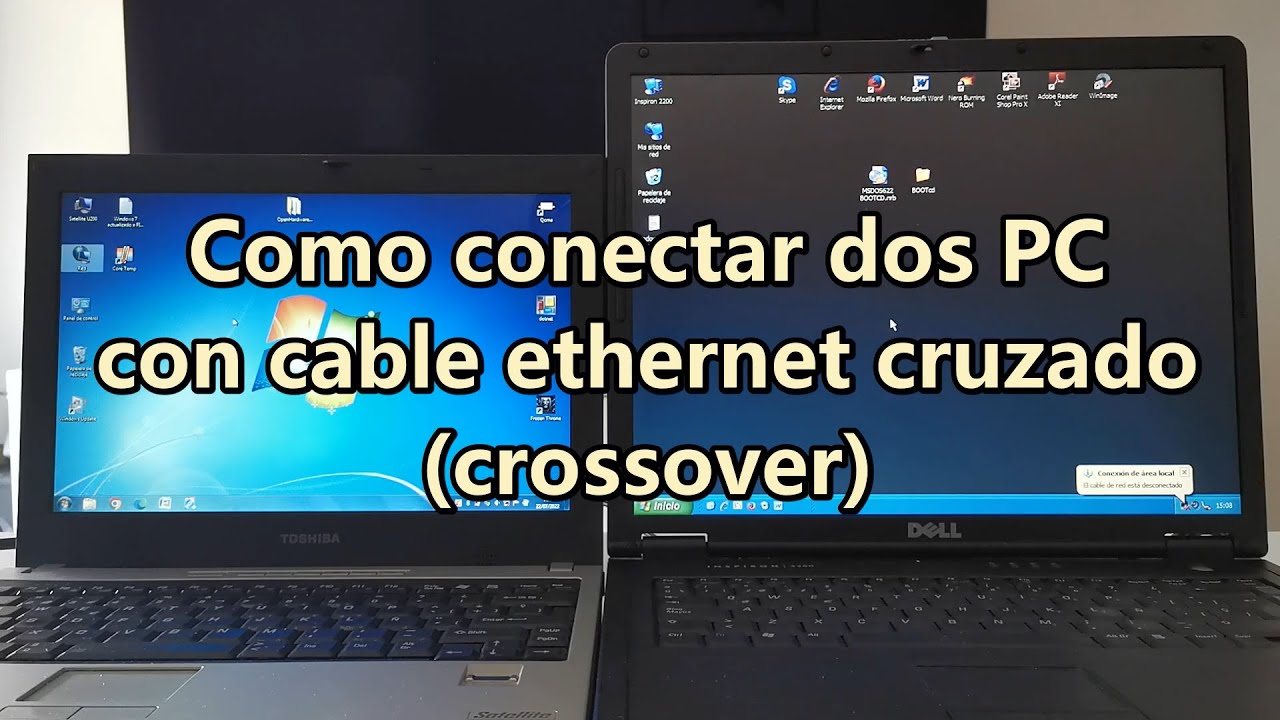
Cómo conectar dos PCs con un cable ethernet cruzado (crossover), para compartir carpetas y archivos

How to Build a LAN (Local Area Network) | Windows and Mac
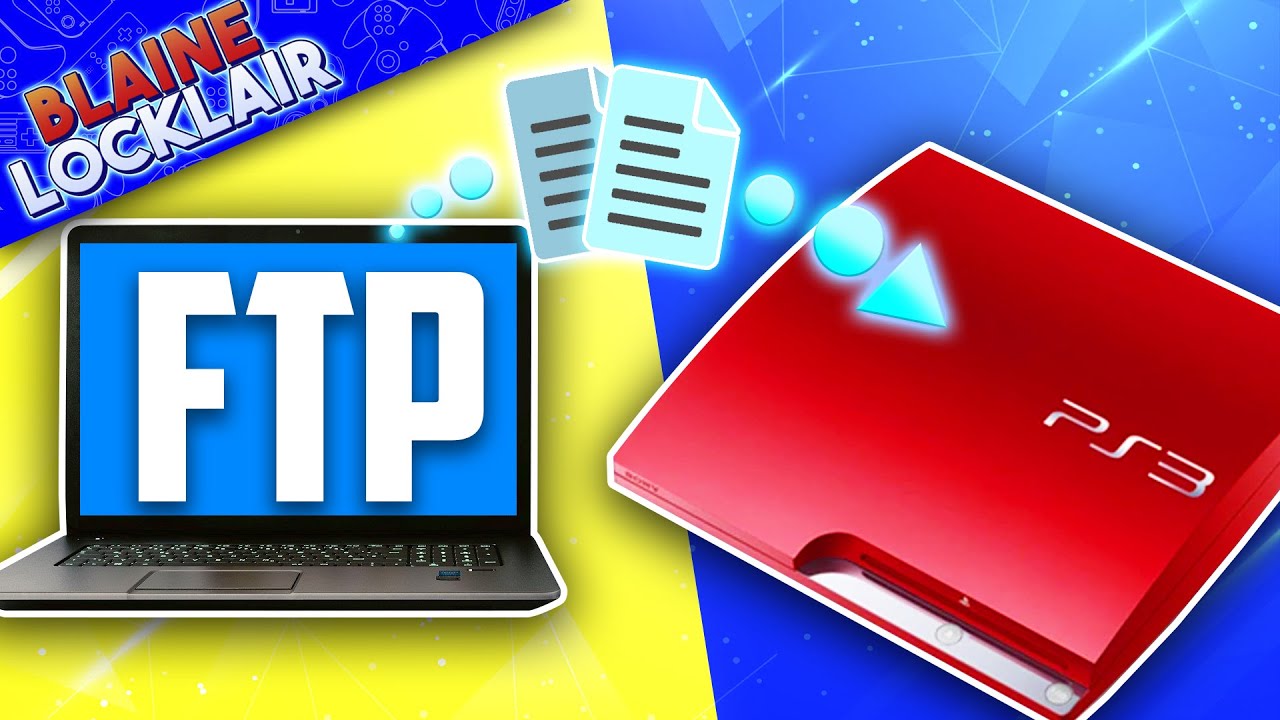
PS3 FTP FileZilla Guide - Transfer Games Easy And Fast | FTP PS3 FileZilla

CARA TRANSFER FOLDER/FILE MENGGUNAKAN KABEL LAN

How to make an FTP server on a local network online with port forwarding
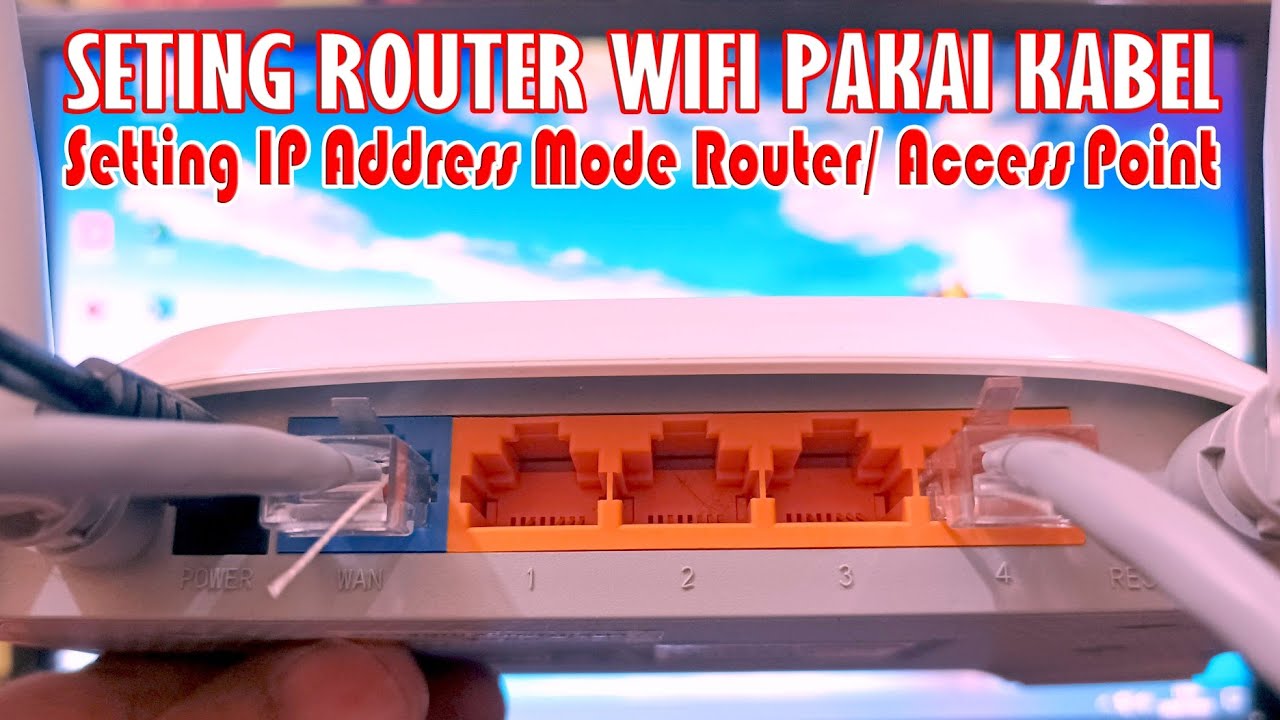
Cara Seting Router WiFi Pakai Kabel LAN || Seting IP Address Router WIFI
5.0 / 5 (0 votes)