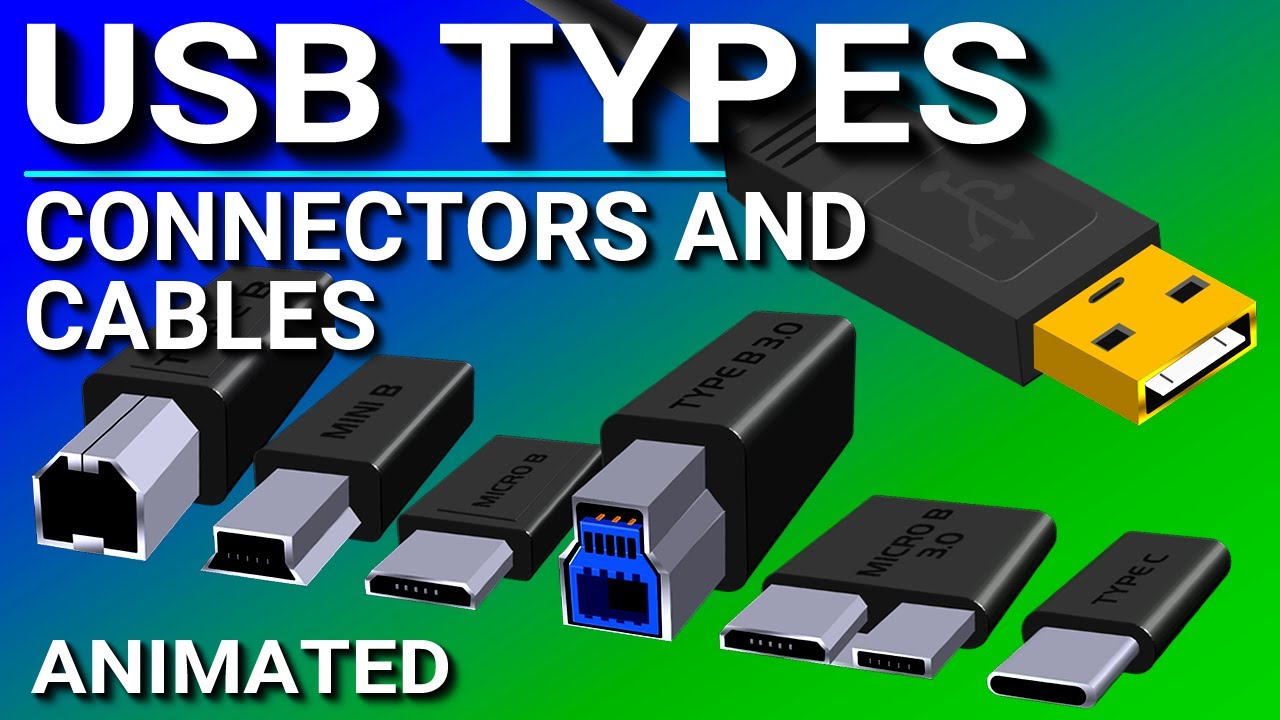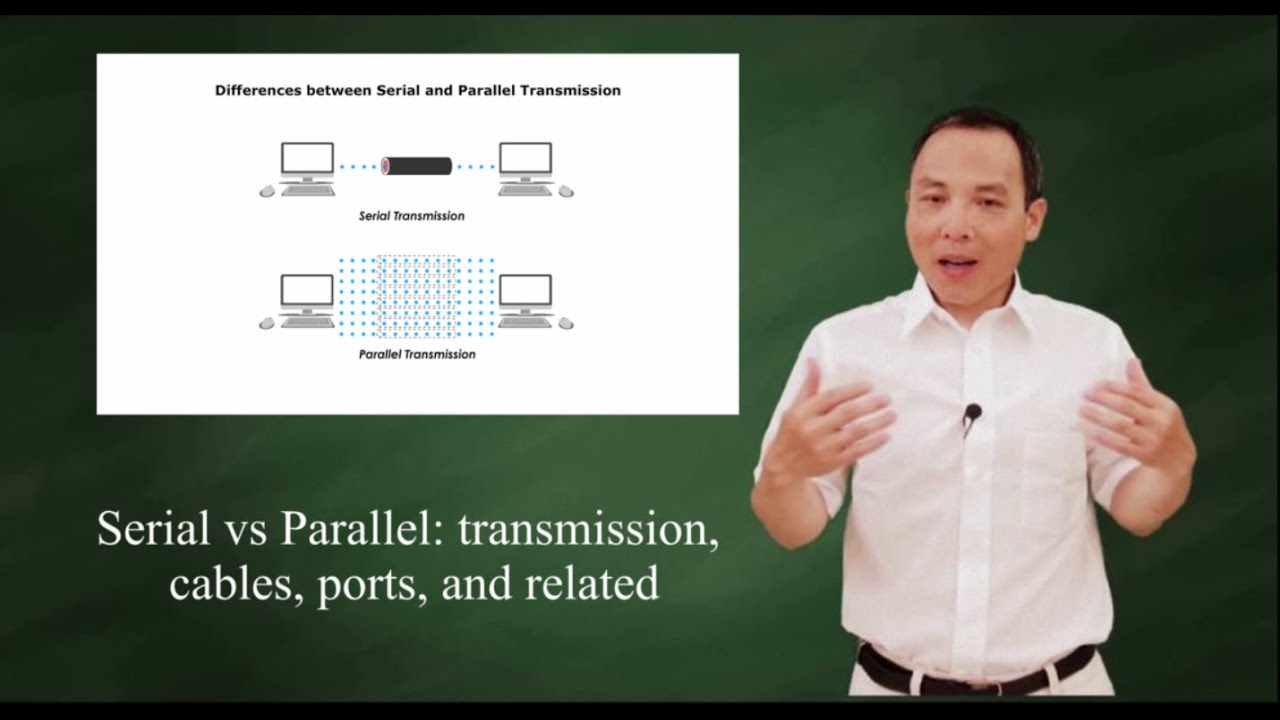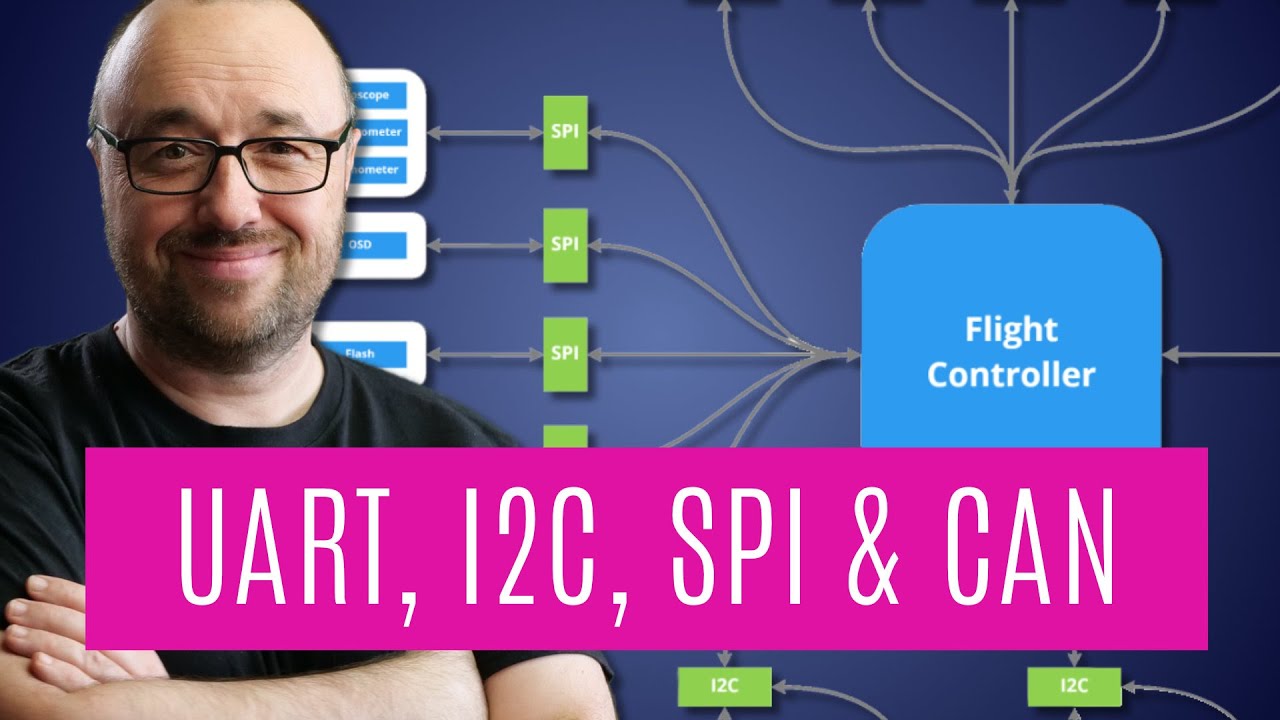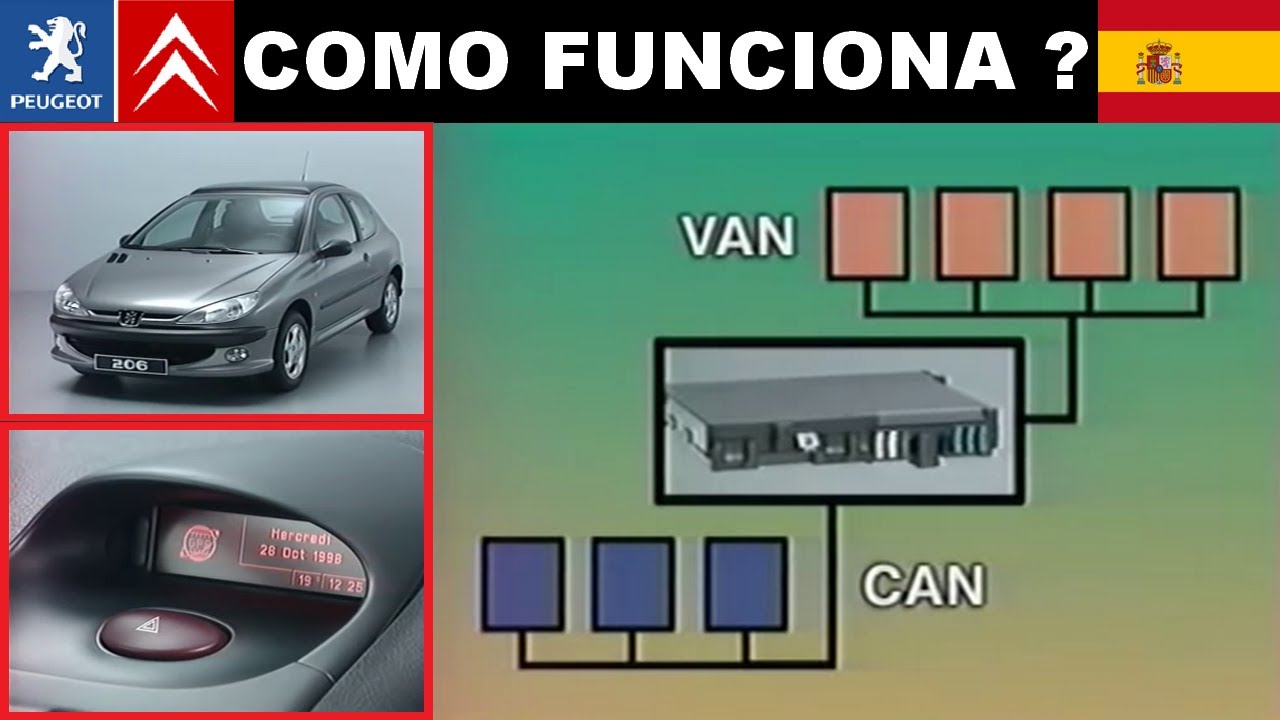What is USB and What Does it Stand for? Explained Simply for Beginners by The Tech Academy
Summary
TLDRThe script explains the meaning of 'USB', which stands for Universal Serial Bus. It details the universality and standardization of USB devices, the concept of 'bus' as a data conduit within and between computers, and the 'serial' aspect of data transmission. It illustrates the practical use of USB ports on a motherboard for data input and output, highlighting the ubiquitous nature of USB connections in facilitating computer data exchange.
Takeaways
- 🔌 USB stands for Universal Serial Bus, a standard for data transfer between computers and devices.
- 🌐 The term 'Universal' implies a globally accepted standard for the physical construction and operation of the device.
- 🔢 'Serial' refers to the method of data transmission, where data is sent one piece after the other on a single wire.
- 🚌 'Bus' in computing is a term for a collection of wires designed to carry electronic data within or between computers.
- 🔌 USB ports are physical connectors on the outside of a computer where devices can be connected for data transfer.
- 🔄 USB allows for the transfer of data in both directions, into and out of the computer.
- 🔄 USB is a primary method for a computer to take in data, process it, and send it out, fulfilling its purpose.
- 🔌 USB connectors are designed to be plugged into a computer, often with a common joke about the difficulty of inserting them correctly on the first try.
- 🔌 The script provides a visual example of a USB connector and its insertion into a USB port on a computer.
- 💻 The motherboard, shown in the script, is the main circuit board inside a computer that houses critical components and connects to USB ports.
- 🔌 USB is a key component of modern computing, enabling connectivity and data transfer with various external devices.
Q & A
What does USB stand for?
-USB stands for Universal Serial Bus.
What does 'Universal' in USB signify?
-In USB, 'Universal' means that it is a physical device built according to a universally accepted standard, accepted and used all around the world.
What is the meaning of 'Serial' in the context of USB?
-'Serial' in USB refers to the method of data transfer where data is sent one piece at a time along a single wire, as opposed to parallel transfer which uses multiple wires.
What is a 'Bus' in the context of computers?
-In the context of computers, a 'Bus' is a term for a wire or collection of wires meant to carry electronic data between different parts of the computer or to other devices.
What is the purpose of a USB port on a computer?
-The purpose of a USB port on a computer is to provide a physical connection point for devices, allowing data to be transferred into or out of the computer.
How does the USB standard facilitate data transfer between devices?
-The USB standard facilitates data transfer by providing a universally accepted and constructed method for creating physical components that allow data to be transferred between computers and other devices in a serial manner.
What is the physical component of a USB connection?
-The physical component of a USB connection is the USB connector, which is designed to plug into a USB port on a computer or other device to establish a data transfer link.
Why is it said that USB connectors can sometimes be plugged in incorrectly?
-It is said that USB connectors can sometimes be plugged in incorrectly because of their symmetrical design, which can lead to confusion about the correct orientation of the plug.
What is a motherboard and what is its relation to USB ports?
-A motherboard is the main circuit board inside a computer that contains most of the important components. USB ports are connected to the motherboard, allowing data to be transferred to and from connected devices.
What are some common devices that can be connected to a USB port?
-Some common devices that can be connected to a USB port include keyboards, microphones, mice, printers, and displays.
What is the primary purpose of a computer in relation to USB connections?
-The primary purpose of a computer in relation to USB connections is to take in data, work with that data, and send that data on, with USB connections being one of the most commonly accepted methods for data transfer.
Outlines

此内容仅限付费用户访问。 请升级后访问。
立即升级Mindmap

此内容仅限付费用户访问。 请升级后访问。
立即升级Keywords

此内容仅限付费用户访问。 请升级后访问。
立即升级Highlights

此内容仅限付费用户访问。 请升级后访问。
立即升级Transcripts

此内容仅限付费用户访问。 请升级后访问。
立即升级5.0 / 5 (0 votes)