Learn about ROS Drivers for R2000 and R2300 LiDAR Sensors
Summary
TLDRIn this informative tutorial, Shain Barucha, a technical support engineer at Pepperell, guides viewers through the installation and utilization of ROS drivers for R2000 and R2300 LiDAR sensors. He explains the Robot Operating System (ROS), its advantages, and the differences between the 2D and 3D LiDAR sensors. The video demonstrates setting up a project directory, cloning the ROS driver repository, configuring the environment, and launching the LiDAR with visualization in RViz. It concludes with a live demonstration of the sensor's capabilities in capturing and visualizing a 3D environment.
Takeaways
- 🤖 The video discusses the installation and utilization of ROS (Robot Operating System) drivers for R2000 RR 2300 LiDAR sensors.
- 🔍 ROS is described as a middleware with software libraries and tools that aid in building robotic applications, including state-of-the-art algorithms like SLAM.
- 🚀 The difference between R2300 and R2000 LiDAR sensors is highlighted, with R2300 being a 3D LiDAR and R2000 being a 2D LiDAR with a 360-degree scan capability.
- 🔌 The presenter connects the R2300 3D LiDAR sensor to a laptop's USB to Ethernet adapter and powers it with a 24 volts DC source.
- 💻 The software setup involves using Oracle's VirtualBox with Ubuntu 20.4, where ROS Noetic is pre-installed.
- 📁 The process starts with creating a project directory and a source directory on the desktop, followed by cloning the ROS driver repository from GitHub.
- 🛠️ The video demonstrates how to set up the environment using commands like 'export ROS_DISTRO' and 'catkin_make' to build the project.
- 🔄 After building, the project needs to be sourced using 'source devel/setup.bash' to integrate it with the ROS environment.
- 🌐 The R2300 launch file is edited to include the scanner's IP address, and network settings are adjusted in VirtualBox for proper connectivity.
- 📊 The video concludes with launching the ROS system and visualizing the 3D model of the R2300 LiDAR sensor using RViz, demonstrating the sensor's capability to capture point clouds.
- 🔎 Finally, the video shows how to check the topics published by the ROS system and how to view the raw data stream using 'ros topic echo'.
Q & A
What is ROS and what does it stand for?
-ROS stands for Robot Operating System. It is a middleware that provides a collection of software libraries and tools to help build robot applications. It includes state-of-the-art algorithms like SLAM and provides an environment to create robotics applications more efficiently than traditional approaches.
What is the main difference between R2300 and R2000 LIDAR sensors?
-The R2300 is a 3D LIDAR sensor with four planar scanning and a scan angle of 100 degrees, while the R2000 is a 2D LIDAR sensor with a single planar scan that can cover up to 360 degrees.
How is the R2300 LIDAR sensor connected and powered in the setup described in the video?
-The R2300 LIDAR sensor is connected to the laptop's USB to Ethernet adapter using an Ethernet cable. It is powered using a 24 volts DC source, which falls within the sensor's voltage range of 10 to 30 volts.
What software is used in the virtual machine for this setup?
-Oracle's VirtualBox, a virtual machine manager, is used. Ubuntu 20.4 is installed in the virtual machine, and ROS Noetic is already set up.
How does one create a project directory on the desktop in Ubuntu?
-You can use the terminal command `mkdir -p` followed by the project name, such as `mkdir -p pf_demo/src`, to create a directory and a source directory inside it on the desktop.
How can you access the GitHub page for the ROS driver?
-You can either type the URL directly in the browser (github.com/peproll-folks/pf_lidar_ros_driver) or use a Google search with terms like '2300 r2300 april and ROS' to find the link.
What command is used to clone the ROS driver repository from GitHub?
-The command to clone the repository is typically a `git clone` command, which should be copied from the GitHub page and pasted into the terminal.
What is the purpose of the `export ROS_DISTRO` command in the setup process?
-The `export ROS_DISTRO` command tells the make system which ROS distribution to use, such as Melodic or Noetic, based on what is installed.
How do you build the project in the ROS environment?
-After sourcing the ROS setup, you can build the project using the `catkin build` command in the terminal.
What is the purpose of the R2300 launch file and how is it modified?
-The R2300 launch file is used to configure and launch the R2300 LIDAR sensor in ROS. It needs to be modified to include the correct IP address of the LIDAR sensor.
How can you visualize the data from the R2300 LIDAR sensor?
-The data from the R2300 LIDAR sensor can be visualized using RViz, a 3D visualization tool provided by ROS, which can be used for 3D mapping and other applications.
How can you check the topics being published by the ROS system?
-You can use the `rostopic list` command in the terminal to see all the topics being published by the ROS system.
What command is used to view the raw data stream from a specific topic?
-The `rostopic echo` command followed by the topic's name, such as `rostopic echo cloud_one`, can be used to view the raw data stream from a specific topic.
Outlines

此内容仅限付费用户访问。 请升级后访问。
立即升级Mindmap

此内容仅限付费用户访问。 请升级后访问。
立即升级Keywords

此内容仅限付费用户访问。 请升级后访问。
立即升级Highlights

此内容仅限付费用户访问。 请升级后访问。
立即升级Transcripts

此内容仅限付费用户访问。 请升级后访问。
立即升级浏览更多相关视频
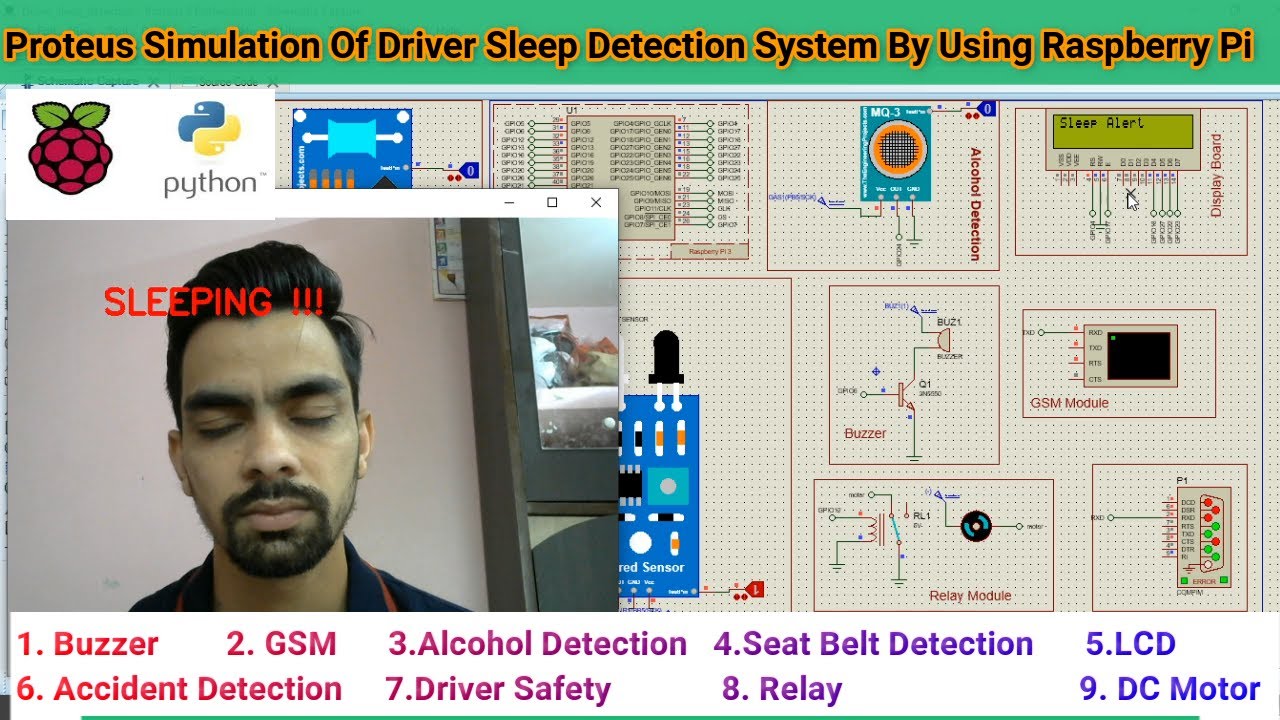
Driver Drowsiness Detection System

Begini Cara Install Windows 10 Menggunakan VirtualBox | install windows 10 on virtualbox

Introduction to ESP32 Board - Getting Started ( Step by Step)

CARA SETTING BIOS PADA MOTHERBOARD VARRO H61+INSTALL WINDOWS

How to Update NVIDIA Graphics Card Drivers 2024 - NVIDIA App
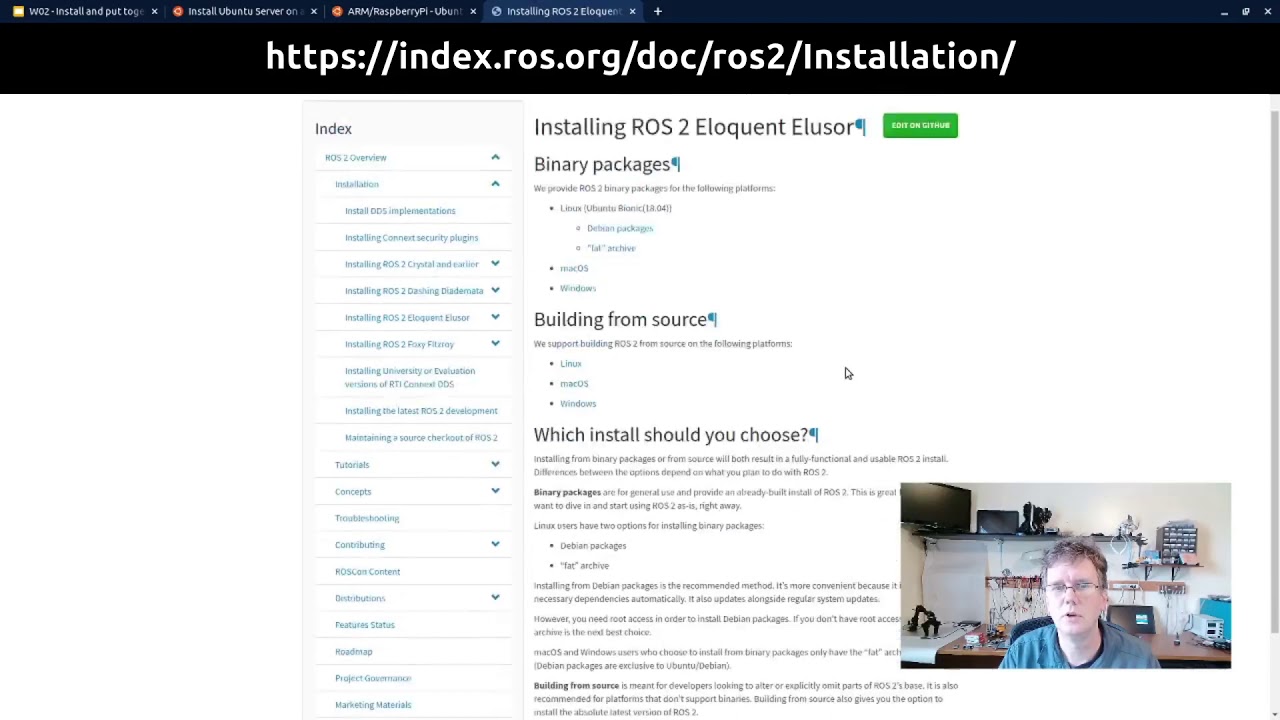
An Introduction to ROS, the Robot Operating System: Install and put together (3/6)
5.0 / 5 (0 votes)
