Creating Designs
Summary
TLDRThis session delves into the art of data visualization, emphasizing the importance of message clarity and appropriate form selection. Anand critiques the misuse of 3D effects, which can distort data perception, advocating for simplicity and precision in design. The discussion highlights the purpose-driven approach to dashboard design, stressing the need for concise, accessible, and non-cluttered displays that facilitate quick comprehension and decision-making, without overwhelming the viewer with excessive information.
Takeaways
- 📊 The importance of understanding the message to convey before choosing a visualization form.
- 🎯 The significance of design in effectively communicating the intended message through a visualization.
- 🚫 Warning against the use of 3D representations as they can distort perception and be misleading.
- 📈 Clarity is key; the design should enhance the message without adding unnecessary complexity.
- 👀 Emphasizing the need for precision and accuracy in visualization to avoid misinterpretation.
- 🔍 The suggestion to use value labels and avoid clutter for a cleaner, more understandable visualization.
- 🌐 Discussing the pitfalls of over-crowding a visualization with too much data, which can detract from the main message.
- 🛑 The critique of 3D pie charts as potentially deceptive and the recommendation to avoid them.
- 🔑 The concept of dashboards as a collection of related displays serving a specific purpose, not just a collection of data.
- 🚗 The analogy of a car dashboard to explain the need for dashboards to provide information at a glance without interaction.
- 🔑 The necessity of defining the purpose of a dashboard and including only the information that helps achieve that purpose.
Q & A
What are the three key components of the visualization process discussed in the session?
-The three key components are understanding the message to convey, selecting the appropriate form of visualization, and designing the chosen form effectively.
Why is it important to have a clear message before choosing a visualization form?
-A clear message ensures that the chosen form of visualization accurately represents and communicates the intended information to the audience.
What is the speaker's view on using 3D representations in data visualization?
-The speaker believes that 3D representations can often be misleading and unnecessary, as they can add complexity without adding value to the message being communicated.
Can you provide an example from the script where 3D effects may distort the perception of data?
-The example of 3D bar charts is given, where the use of 3D effects and shadows makes it difficult to discern differences between data points, such as between the 30 to 34 and 35 to 39 age groups.
What is the potential issue with 3D pie charts according to the speaker?
-The issue with 3D pie charts is that they can create a visual illusion, making slices appear to be of similar size when they are not, thus distorting the viewer's perception of the data.
What does the speaker suggest should be the approach to using color in data visualization?
-The speaker suggests that color should be used thoughtfully, considering accessibility, and that a universal color scheme like red, yellow, and green should be used to indicate good, caution, and bad metrics, respectively.
Why is it recommended to avoid clutter in data visualization?
-Clutter can distract from the message and make it harder for the viewer to quickly comprehend the data. Simplifying the visualization by reducing labels and unnecessary elements can improve clarity and focus.
What is the definition of a data dashboard as per the speaker?
-A data dashboard is a visual display of the most important information needed to achieve one or more objectives, consolidated on a single screen for easy monitoring and understanding at a glance.
Why does the speaker argue against making a dashboard interactive?
-The speaker argues that an interactive dashboard can detract from its primary purpose of providing quick, clear information. The dashboard should be straightforward and not require additional actions to understand the data.
What is the speaker's opinion on the use of real-time data in dashboards?
-The speaker believes that real-time data monitoring should be separate from dashboards, as dashboards are meant for quick glances to understand the current status, not for continuous monitoring.
What should be the guiding principle when designing a dashboard according to the speaker?
-The guiding principle should be to focus on the purpose of the dashboard, displaying only the most critical information needed to achieve the dashboard's objectives, and avoiding overloading it with unnecessary data.
Outlines

此内容仅限付费用户访问。 请升级后访问。
立即升级Mindmap

此内容仅限付费用户访问。 请升级后访问。
立即升级Keywords

此内容仅限付费用户访问。 请升级后访问。
立即升级Highlights

此内容仅限付费用户访问。 请升级后访问。
立即升级Transcripts

此内容仅限付费用户访问。 请升级后访问。
立即升级浏览更多相关视频
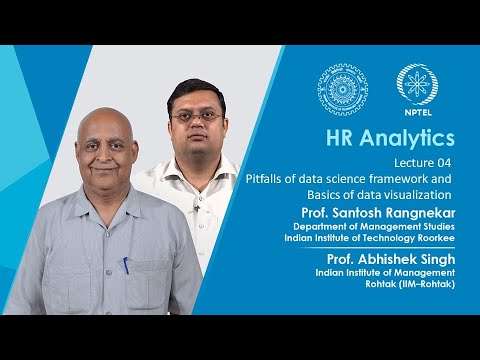
Lecture 04: Pitfalls of data science framework and Basics of data visualization

PSD - Data Visualization Part.01/02

Remember by Lisa Genova: 13 Minute Summary

Data Visualization Techniques | Data Visualization Techniques and Tools | Data Visualization Trends

Practical Intro to NLP 26: Theory - Data Visualization and Dimensionality Reduction

DataVis Contemporary Methods
5.0 / 5 (0 votes)
