TRUQUES DO MICROSOFT WORD - 14 DICAS PARA AGILIZAR SEU TRABALHO #word #dicas #truques
Summary
TLDRIn this video, Carlos shares essential Word shortcut tips to boost productivity and speed up document creation. He demonstrates how to generate paragraphs and lines of text quickly, use keyboard shortcuts for alignment, formatting, and font adjustments, and manage voice dictation for hands-free typing. Carlos also covers advanced features like replacing text, highlighting, and applying bold or italic formatting. Additionally, he explains how to add page numbers starting from a specific page, useful for formatting school projects or reports. These tips will help viewers save time and work more efficiently in Word.
Takeaways
- 😀 Use the 'equal range' function in Word to automatically generate paragraphs and lines of text without typing or copying from another document.
- 😀 Press Ctrl + T to select all content in your document for formatting adjustments.
- 😀 Ctrl + J aligns text on both margins (left and right). Pressing it again will return it to the previous alignment.
- 😀 Use Ctrl + L to align text to the left and Ctrl + G to align it to the right.
- 😀 Press Ctrl + E to center align text, and Ctrl + J again to return to full margin alignment.
- 😀 Use Ctrl + Shift + F to quickly change font style and size for your entire document.
- 😀 To decrease or increase font size in a specific paragraph, press Ctrl + [ (decrease) or Ctrl + ] (increase).
- 😀 Toggle text between uppercase and lowercase with Shift + F3 for easier text formatting.
- 😀 Activate voice typing in Word by enabling the voice control feature in settings, allowing Word to type text as you speak.
- 😀 Use the 'Find and Replace' feature with Ctrl + H to search for specific words and replace them throughout the document.
- 😀 Highlight selected text in bold with Ctrl + B and italicize it with Ctrl + I for formatting emphasis.
Q & A
What is the purpose of the Word shortcut tips presented in the video?
-The purpose is to help users reduce typing time and improve productivity by using Word shortcuts to avoid searching through menus for specific functions.
How can you quickly generate multiple paragraphs and lines of text in a Word document?
-You can use the command '=rand()' followed by the number of paragraphs and lines you want, for example, '=rand(5,10)' will generate 5 paragraphs with 10 lines each.
What does pressing Ctrl + J do in Word?
-Ctrl + J aligns the text to both the left and right margins, creating a justified alignment.
How can you quickly change the font in a Word document?
-Press Ctrl + Shift + F to open the font dialog where you can choose the font style and size.
What shortcut decreases the font size in Word?
-Ctrl + [ (opening bracket) will decrease the font size. Pressing it multiple times will continue to decrease the size.
How can you make text uppercase or lowercase in Word?
-You can toggle between uppercase and lowercase by pressing Ctrl + Shift + A.
What is the voice typing feature in Word and how can you enable it?
-Voice typing allows Word to transcribe spoken words into text. To enable it, search for 'voice control' in the Windows settings, activate it, and then press the Windows key or H to start dictating.
How can you find and replace a word across a document?
-Press Ctrl + H to open the 'Find and Replace' dialog. Enter the word you want to search for and the word you want to replace it with. You can replace them individually or click 'Replace All' to change all instances.
How do you highlight text in bold and italics using keyboard shortcuts?
-To make text bold, select the text and press Ctrl + B. To italicize, press Ctrl + I.
What steps should you take to start page numbering from the third page of a document in Word?
-First, insert a page break before the third page. Then, double-click the header/footer to unlink it from the previous pages, go to 'Page Number' options, and set the page numbering to start from 3.
Outlines

此内容仅限付费用户访问。 请升级后访问。
立即升级Mindmap

此内容仅限付费用户访问。 请升级后访问。
立即升级Keywords

此内容仅限付费用户访问。 请升级后访问。
立即升级Highlights

此内容仅限付费用户访问。 请升级后访问。
立即升级Transcripts

此内容仅限付费用户访问。 请升级后访问。
立即升级浏览更多相关视频

Fungsi Tab Menu Insert Microsoft Word

NEW | Rahasia Kombinasi Ctrl A sampai Ctrl Z Pada Ms Word | Anda Pasti Belum Tahu

Empowerment Technology Week 4 Lesson MS Word (MELC)

How To Make Your PC FAST in 10 Minutes! (2025)
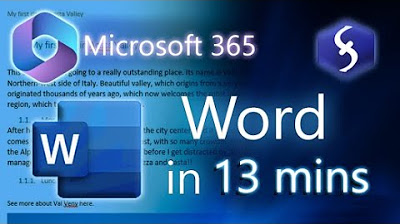
Microsoft Word - Tutorial for Beginners in 13 MINUTES! [ COMPLETE ]
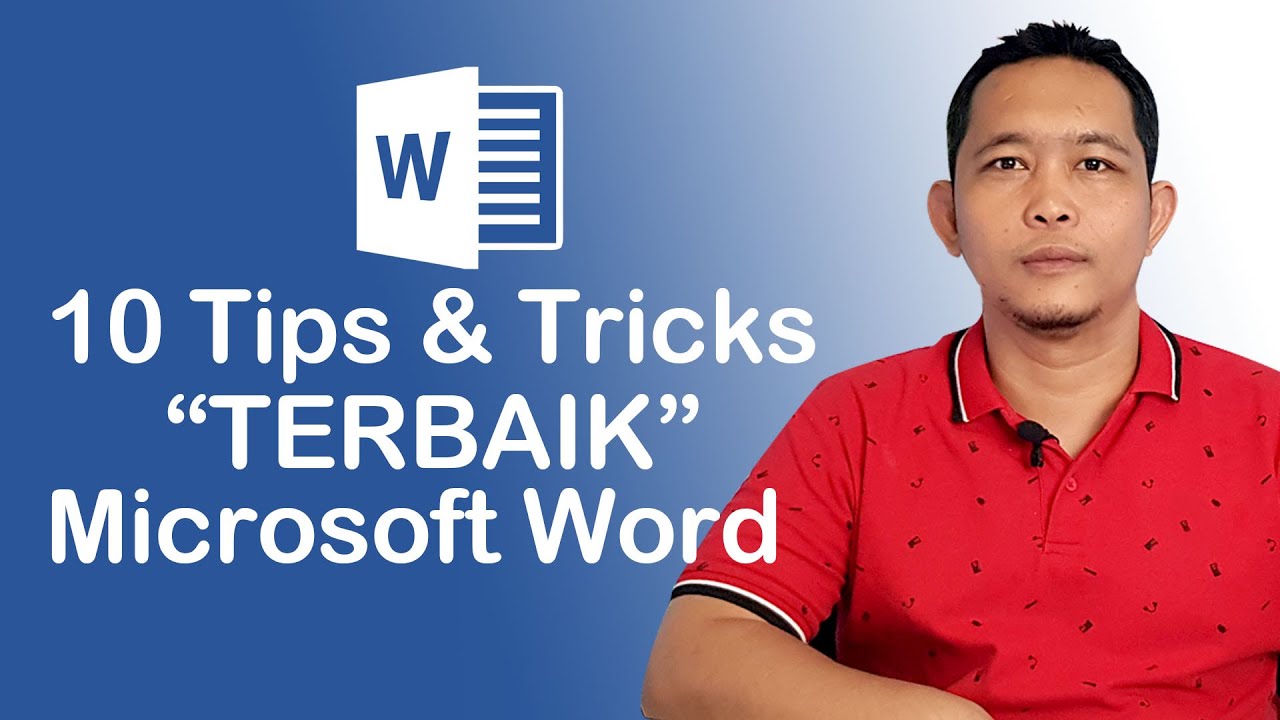
10 Tips dan Tricks Terbaik Microsoft Word
5.0 / 5 (0 votes)
