5. Asesmen Berbasis Teknologi (Teknologi)
Summary
TLDRThis video demonstrates how technology, specifically Google Forms and Google Slides, can enhance the effectiveness and efficiency of formative and summative assessments in the classroom. The teacher uses these tools to assess students' prior knowledge, track their progress, and adjust lessons accordingly. Students engage with interactive quizzes, utilize Google Lens for research, and collaborate on presentations. The teacher emphasizes the importance of integrating technology to create more meaningful learning experiences while supporting digital skills development. The lesson highlights how technology can streamline assessment processes and improve learning outcomes.
Takeaways
- 😀 Formative and summative assessments are crucial for helping teachers plan and achieve learning objectives, but time constraints make it challenging to conduct them effectively.
- 😀 Technology can make assessments more efficient and effective, enabling teachers to track student progress and adjust teaching methods in real time.
- 😀 Google Forms is an effective tool for formative assessments, as it helps teachers map students' initial knowledge and monitor their learning progress throughout the lesson.
- 😀 The use of Google Forms allows for immediate analysis of student responses, helping teachers identify which areas students need more support in.
- 😀 In-class warm-ups using Google Forms allow students to engage with content interactively, without the need for traditional paper-based assessments.
- 😀 Google Lens, which is integrated into Google Forms, enables students to search for additional information on images, enhancing the learning experience.
- 😀 By using Google Forms for assessments, teachers can quickly gauge whether students understand the material and plan follow-up activities to address learning gaps.
- 😀 For the final assignment, students are tasked with creating a presentation on the structure of the eye, which fosters collaborative learning and active participation.
- 😀 Google Slides is recommended for creating presentations, with the focus being on the students' understanding of the material rather than the design of the slides.
- 😀 Technology-based assessments help streamline the learning process, allowing teachers to provide timely feedback and support to students, promoting a more meaningful learning experience.
- 😀 It's important to use technology that aligns with the assessment needs of the learning process, rather than forcing technology into the process for its own sake.
Q & A
What are formative and summative assessments, and why are they important?
-Formative assessments are used to monitor students' learning progress during the learning process, allowing teachers to adjust instruction. Summative assessments are used at the end of a learning period to evaluate the overall learning achievement. Both are crucial for planning effective learning strategies and achieving learning objectives.
Why is it challenging for the teacher to conduct formative assessments?
-Limited time is a major challenge for the teacher in conducting formative assessments. These assessments need to be carried out at the beginning and during learning to map the students' abilities and track their learning progress, but time constraints make it difficult.
How can technology make assessments more effective and efficient?
-Technology, like Google Forms, allows for quick and easy assessment, data collection, and analysis. Teachers can instantly assess students' understanding, adjust learning methods, and provide feedback, making the assessment process more efficient.
What is the warm-up activity in the class, and how does it work?
-The warm-up activity involves using Google Forms to assess students' initial knowledge of the material. Students access the form on their Chromebooks, answering questions and solving puzzles to help the teacher gauge their understanding before beginning the lesson.
How does the teacher use Google Forms for formative assessments?
-The teacher uses Google Forms to map students' understanding by providing them with questions and tasks. The results allow the teacher to identify the starting point of students' learning and track progress, ensuring that adjustments can be made to improve learning outcomes.
What is the role of Google Lens in the assessment process?
-Google Lens is used to search for additional information related to the images in the Google Forms task. Students can right-click on the images and search for related content, helping them gather more information for their assessments.
What is the final assignment for students in this lesson?
-The final assignment requires students to create a presentation on the structure of the eye and its functions. They can work individually or in groups, and each student must contribute to the presentation.
How does the teacher assess the students' presentations?
-The teacher focuses on assessing the students' understanding of the material rather than the quality of the presentation design. Feedback is given through Google Slides, which allows the teacher to provide immediate input on each student's work.
How does the teacher provide feedback to students on their work?
-The teacher provides feedback directly on students' Google Slides presentations. By gaining access to the presentations, the teacher can give specific comments and suggestions, helping students improve their understanding.
What is the key takeaway regarding technology's role in assessments?
-Technology helps make assessments more effective and efficient, enabling teachers to quickly analyze students' understanding and adjust learning processes. It also allows students to engage with the content in more meaningful ways, improving both learning and assessment outcomes.
Outlines

此内容仅限付费用户访问。 请升级后访问。
立即升级Mindmap

此内容仅限付费用户访问。 请升级后访问。
立即升级Keywords

此内容仅限付费用户访问。 请升级后访问。
立即升级Highlights

此内容仅限付费用户访问。 请升级后访问。
立即升级Transcripts

此内容仅限付费用户访问。 请升级后访问。
立即升级浏览更多相关视频
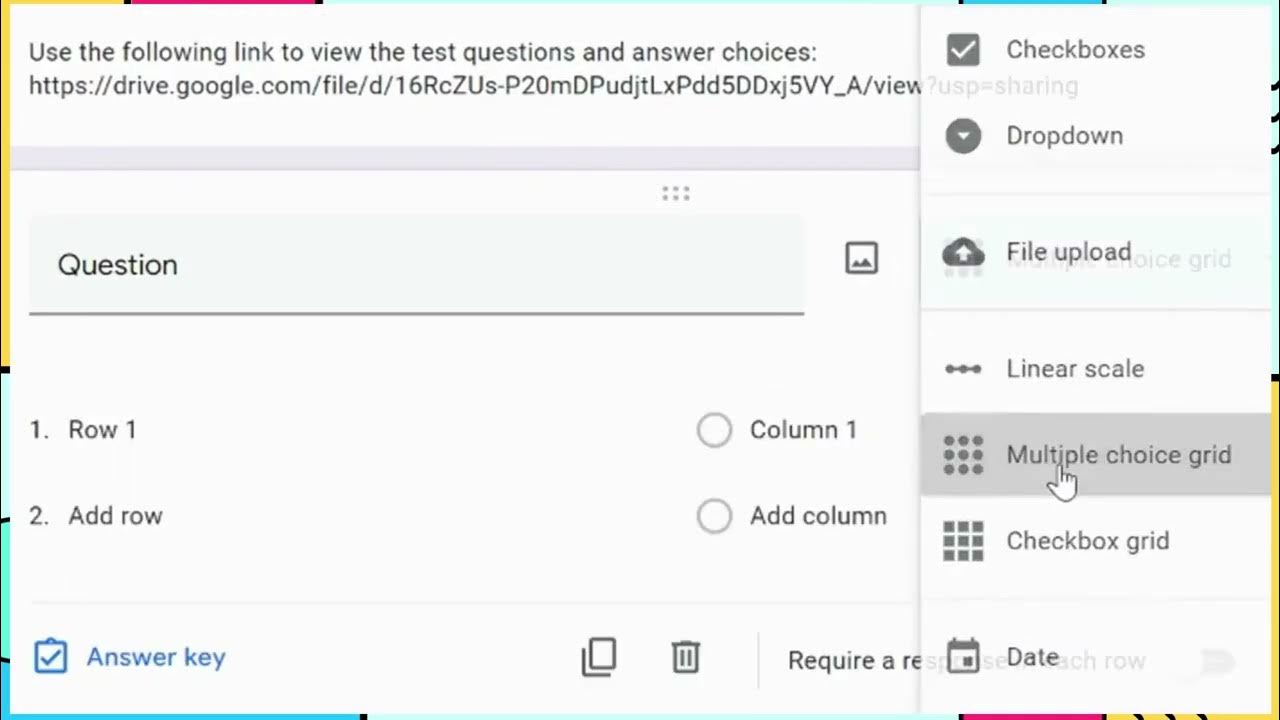
Self Grading PDF Test
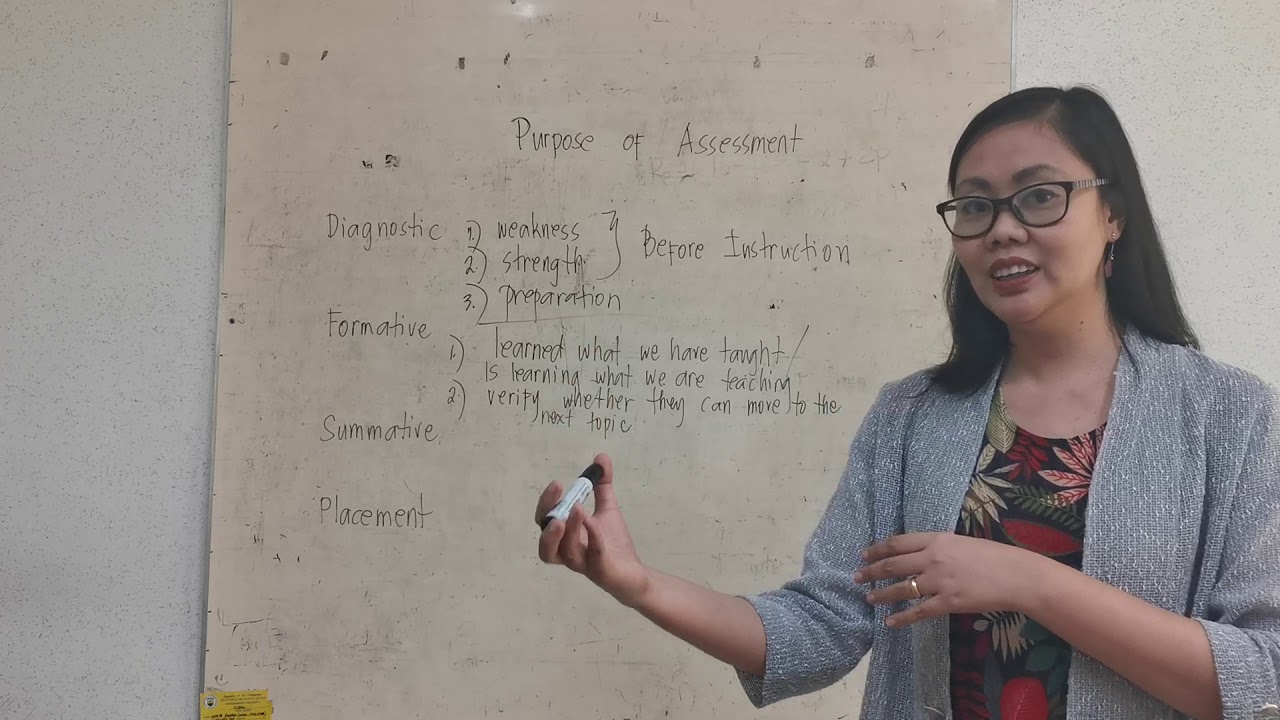
Purpose of Assessment and Evaluation (diagnostic, formative, summativr and placement)

Games Based Learning berbasis Teknologi : Snake and Ladder

10 MENIT PAHAM ASESMEN KURIKULUM MERDEKA FORMATIF DAN SUMATIF SERI IKM #21
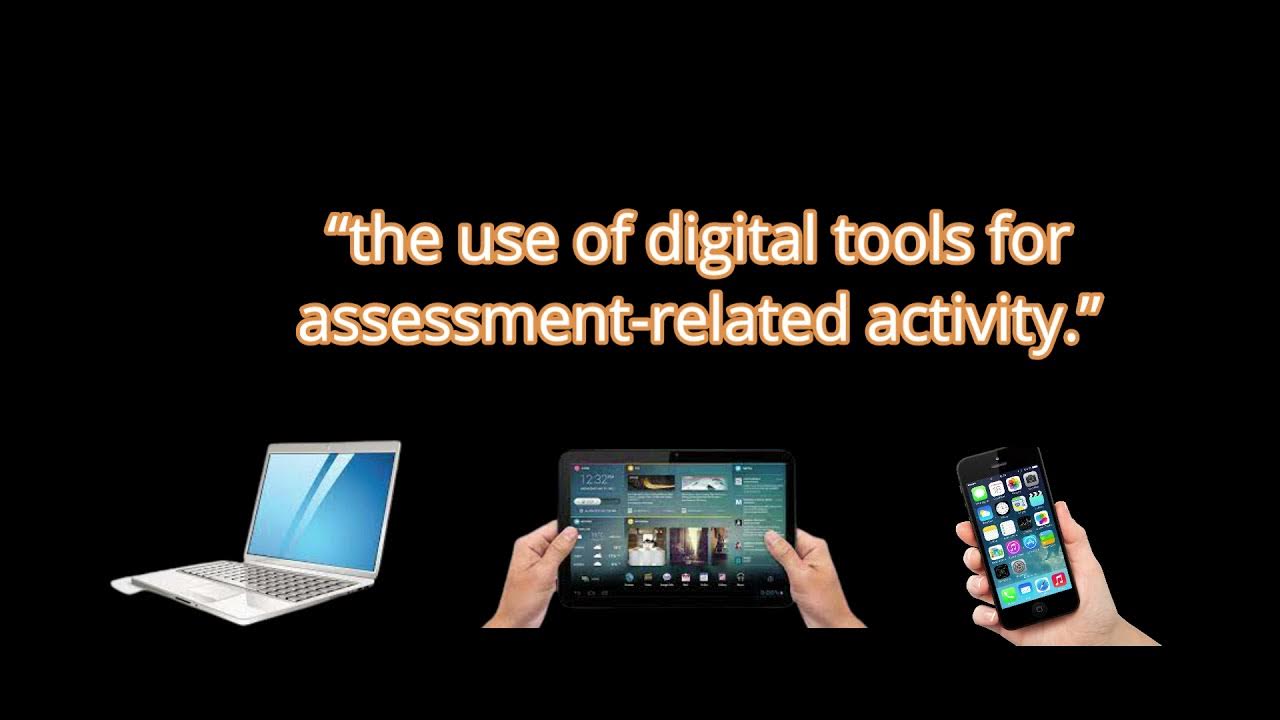
Computer Based Assessment

Chat GPT for teachers: Assessing Student Learning
5.0 / 5 (0 votes)
