Adding Ethernet Connected Drives to a New Studio 5000 Project V31+
Summary
TLDRThis video demonstrates how to configure and synchronize two different Allen-Bradley drives—525 and 755—using Studio 5000. It covers steps such as creating a new project, selecting the appropriate firmware version, adding modules, and synchronizing the drives with the processor. The process includes handling Ethernet communication settings, matching firmware versions, and resolving network connection issues during the download. The video also highlights the synchronization of parameters and drive ratings, ensuring that both drives are properly set up and ready for operation in a control system environment.
Takeaways
- 😀 Open Studio 5000 and create a new project by selecting 'New' and then 'Project'.
- 😀 Select the correct processor, in this case, a CompactLogix, and give your project a name.
- 😀 Choose the firmware version that matches your processor (e.g., firmware version 31).
- 😀 Create a new module by right-clicking on 'Ethernet' and selecting 'New Module'.
- 😀 Search for '525' in the module search field and select the embedded Ethernet version of the 525 Drive.
- 😀 Name the drive and input the previously set IP address to connect it.
- 😀 Ensure the firmware versions match by selecting 'Exact Match' under Electronic Keying.
- 😀 Synchronize the drive parameters by selecting 'Synchronize' to ensure the correct firmware and settings.
- 😀 Repeat the steps for the 755 Drive, noting that it may take longer to synchronize due to more parameters.
- 😀 Download the project to the processor and put it in run mode, confirming the download completion.
- 😀 If there are any faults (such as a lost network connection), clear them and verify the drive status. Ensure drives are ready to run and show no caution flags.
Q & A
What is the first step to create a new project in Studio 5000?
-The first step is to open Studio 5000 and click on 'New', then select 'Project'.
Why is firmware version 31 selected for the project?
-Firmware version 31 is selected because it matches the firmware version used in the processor.
What is the significance of selecting '0 modules' during the project creation?
-Selecting '0 modules' indicates that no expansion modules are being used in the demo setup.
How do you add a new module in the project?
-To add a new module, you need to right-click on 'Ethernet', select 'New Module', and search for the specific module, in this case, the embedded Ethernet version of the 525 Drive.
What is the purpose of entering the IP address in the drive configuration?
-Entering the IP address allows the software to communicate with the specific drive and ensure proper configuration and synchronization.
What does 'Electronic Keying' do in this setup?
-Electronic Keying ensures that the major and minor firmware revisions of the drive match the project configuration, preventing potential compatibility issues.
Why is synchronization important in this process?
-Synchronization ensures that the drive's firmware and parameters match those defined in the project, ensuring proper functionality and compatibility.
How do you handle a fault in the 525 Drive after downloading the project?
-If the 525 Drive faults, you can clear the fault and ensure the drive is ready to run by checking the overview and confirming its status.
Why does it take longer to synchronize the 755 Drive compared to the 525 Drive?
-The 755 Drive has more parameters to synchronize, which makes the process take longer than with the 525 Drive.
What happens to the drive rating when the 755 Drive is synchronized?
-The drive rating for the 755 Drive changes to 480V, 40A, as the firmware and drive size are updated during synchronization.
Outlines

此内容仅限付费用户访问。 请升级后访问。
立即升级Mindmap

此内容仅限付费用户访问。 请升级后访问。
立即升级Keywords

此内容仅限付费用户访问。 请升级后访问。
立即升级Highlights

此内容仅限付费用户访问。 请升级后访问。
立即升级Transcripts

此内容仅限付费用户访问。 请升级后访问。
立即升级浏览更多相关视频

Receive Analog Signals on a PowerFlex 525 & 755TS

Configure a 1203-USB and Connect to a PowerFlex

Getting to Know The PowerFlex 525 - Overview of Manual
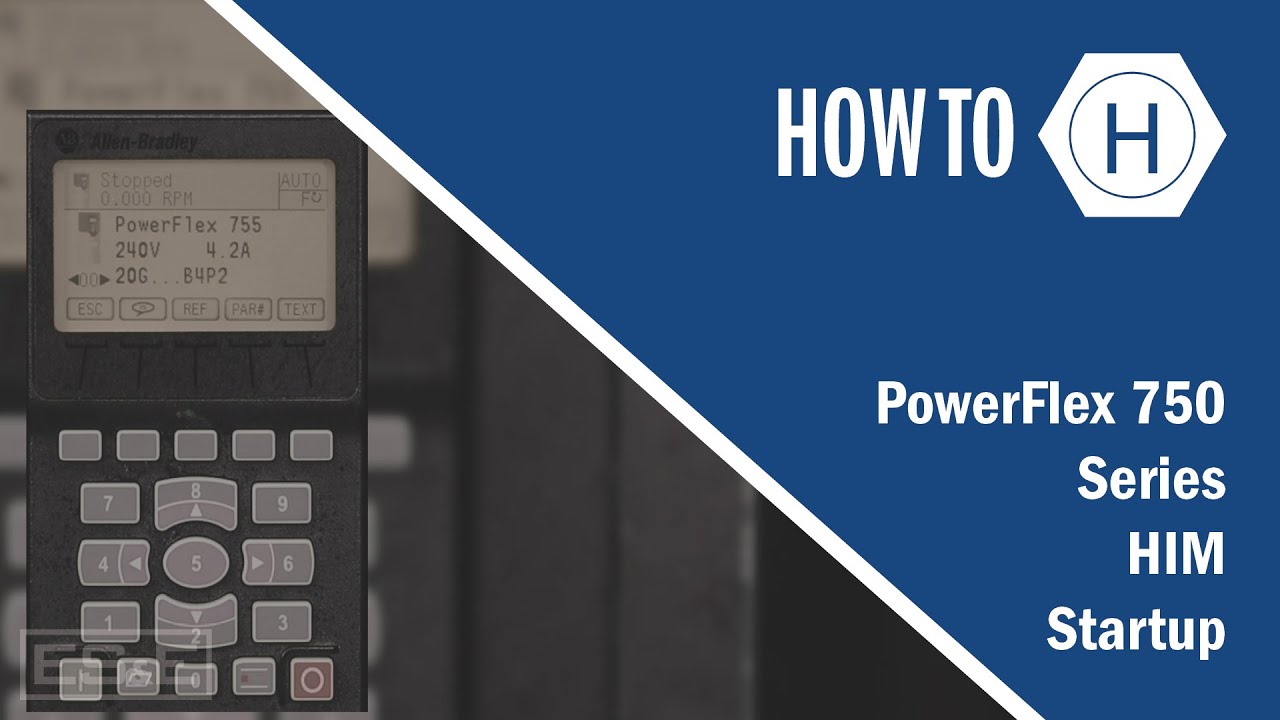
PowerFlex 750 Series HIM Startup

Getting to Know PowerFlex 523/525 Drives 02 - Review of Virtual Brochure

How To Record 2 Screens in OBS - Advanced OBS Tips & Tricks
5.0 / 5 (0 votes)
