Como Copiar o Link (URL) de Qualquer Video do Youtube
Summary
TLDRIn this tutorial, the creator shows viewers how to copy a video URL from YouTube using their mobile phone. The process is simple: users must navigate to the video they want, tap the 'Share' button, and select 'Copy Link.' If the video is playing, the user needs to pause it first before copying the link. The tutorial is easy to follow, ensuring that anyone, even beginners, can copy links effortlessly and paste them wherever needed. The creator encourages viewers to leave comments if they have any questions and promises to answer them in future videos.
Takeaways
- 😀 Welcome to the video tutorial on how to copy a YouTube video link using your mobile device.
- 😀 To begin, open the YouTube app on your phone and find the video you want to copy the link for.
- 😀 You can copy the link by clicking on the 'Share' button below the video.
- 😀 If you haven't entered the video, you can still copy the link by selecting 'Copy link' after tapping 'Share'.
- 😀 If you're inside the video, you can pause it and then tap the 'Share' button to copy the link.
- 😀 After tapping 'Copy link', the link is saved to your clipboard and can be pasted elsewhere.
- 😀 To paste the link, simply press and hold where you want to place the link and select 'Paste'.
- 😀 The copied link will now be available for sharing wherever you need it.
- 😀 If you have any doubts or questions, feel free to leave a comment, and the creator will respond.
- 😀 The video concludes with a friendly goodbye and an invitation to subscribe for future content.
Q & A
How do you copy a YouTube video link on a mobile device?
-You can copy a YouTube video link by either tapping the 'Share' button under the video and selecting 'Copy link', or by entering the video, pausing it, tapping the 'Share' button, and selecting 'Copy link' again.
Do I need to watch the video to copy its link?
-No, you don't need to watch the video. You can copy the link directly from the 'Share' button on the video's preview screen, without entering the video.
What should I do if I need to copy a YouTube video link but don't want to play it?
-Simply go to the video's preview screen, tap 'Share', and then select 'Copy link'. There's no need to play the video.
What if I need to copy the video link after entering the video?
-If you're already in the video, pause it, tap the 'Share' button, and then select 'Copy link' to copy the URL.
Where will the copied link appear once I press 'Copy link'?
-The copied link is saved to your clipboard, allowing you to paste it wherever needed, such as in a text message, email, or any other application.
How can I paste the copied link after copying it?
-To paste the copied link, simply press and hold in the text field where you want to place the link, and select 'Paste' from the options that appear.
What should I do if I face issues copying the link?
-If you're facing issues, make sure you're tapping the correct buttons: 'Share' followed by 'Copy link'. Ensure the YouTube app is updated and try again.
Is the 'Copy link' feature available for all videos on YouTube?
-Yes, the 'Copy link' feature is available for all videos on YouTube, as long as you're using the official YouTube mobile app.
Can I use the copied link for sharing the video on other platforms?
-Yes, once you've copied the link, you can paste it on social media, in messages, or anywhere else to share the video with others.
What happens if I forget to copy the link and accidentally leave the video?
-If you leave the video without copying the link, you can still find the video again by searching for it and copying the link from the 'Share' button.
Outlines

此内容仅限付费用户访问。 请升级后访问。
立即升级Mindmap

此内容仅限付费用户访问。 请升级后访问。
立即升级Keywords

此内容仅限付费用户访问。 请升级后访问。
立即升级Highlights

此内容仅限付费用户访问。 请升级后访问。
立即升级Transcripts

此内容仅限付费用户访问。 请升级后访问。
立即升级浏览更多相关视频

How To Access Your Localhost Website Running With XAMPP From Another Devices (Like Android Phone)
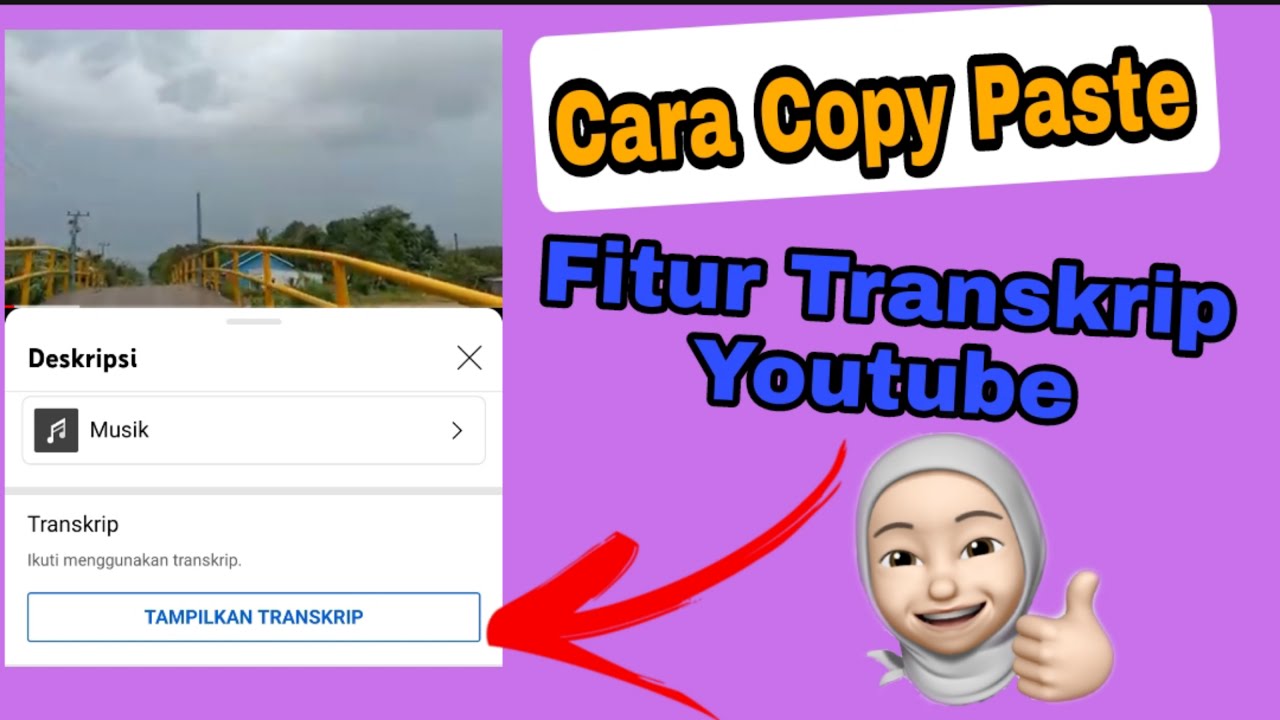
Cara Copy Paste Transkrip || Fitur Transkrip Youtube

How To Copy YouTube Video Link In Mobile - iOS & Android
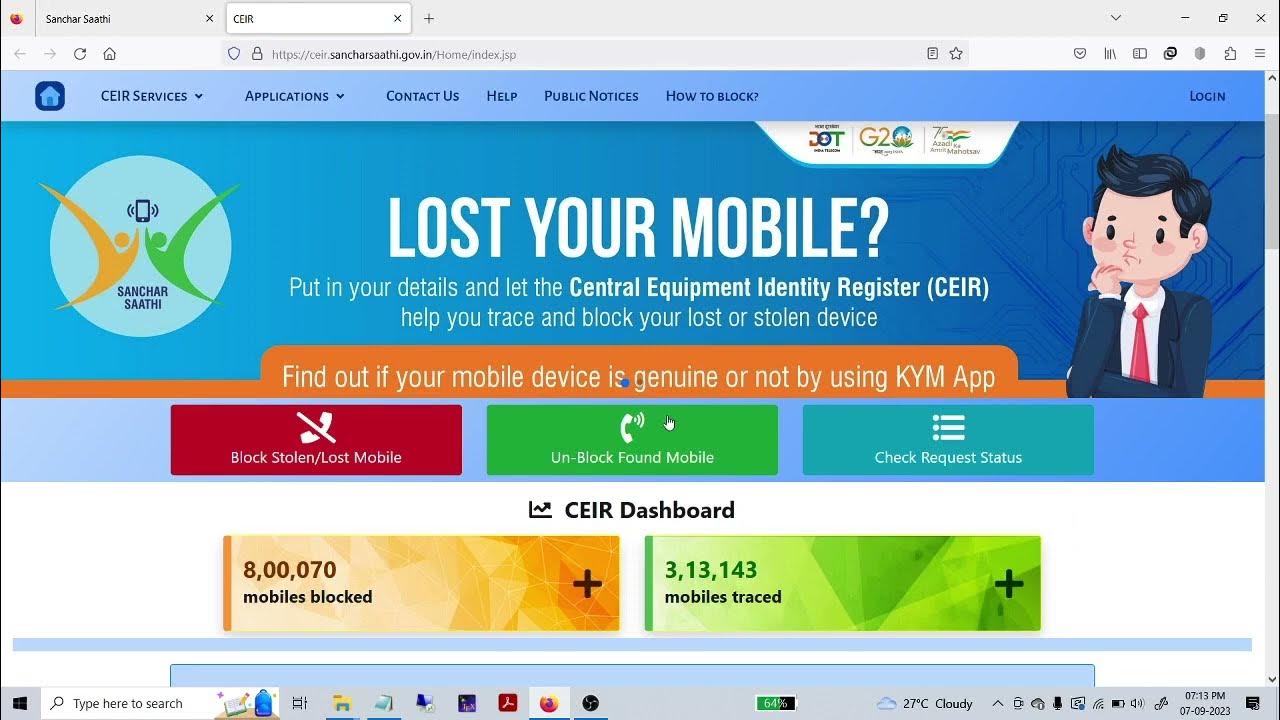
खोए/चोरी हुए फोन को ट्रैक करें | Track SIM status | Track IMEI number | Sanchar Saathi[HINDI] #viral
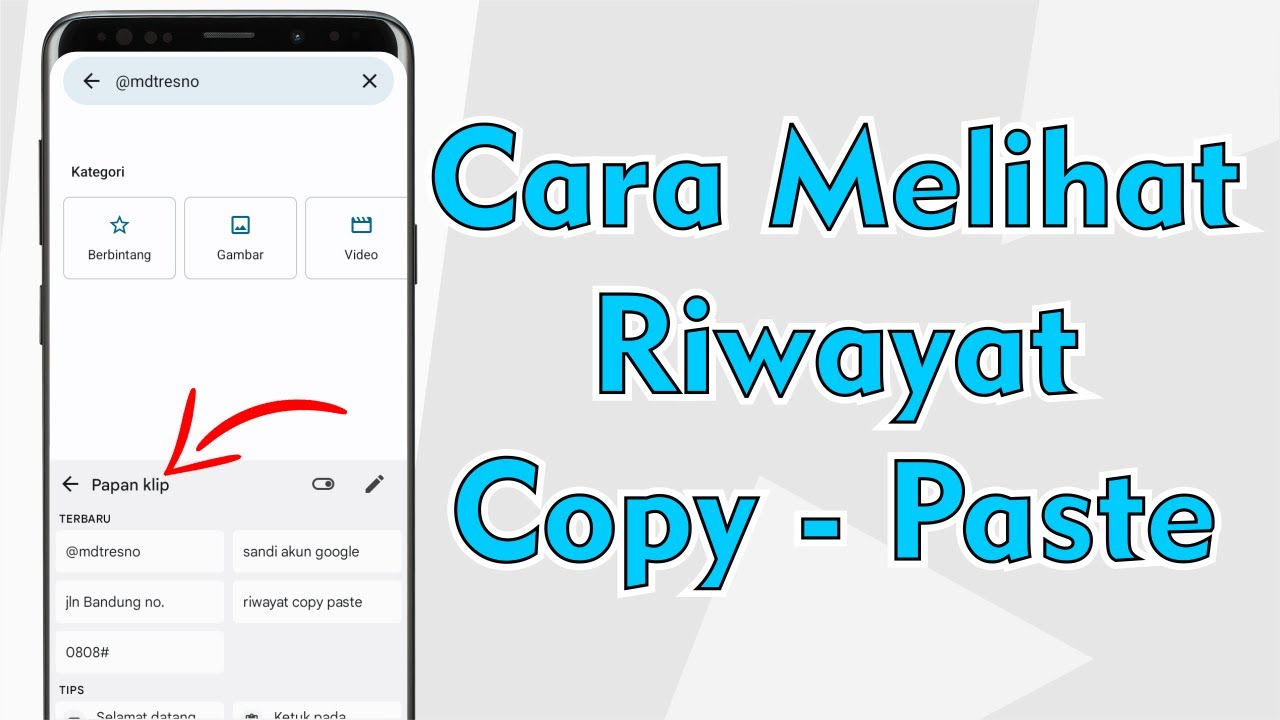
Cara Melihat Riwayat Copy Paste Di Semua Android

Start Editing Like This & Make Your Videos 10X BETTER! 😏 (TUTORIAL)
5.0 / 5 (0 votes)
