Cara Melihat Riwayat Copy Paste Di Semua Android
Summary
TLDRIn this tutorial, the creator demonstrates how to view the copy-paste history on Android phones, specifically using the Google Keyboard. The video walks through the steps to access the clipboard settings in the phone's settings, including enabling features like text and image suggestions. The creator shows how to retrieve recently copied texts, images, and even screenshots, offering a helpful way to recover forgotten passwords or other copied information. It’s an essential guide for Android users who want to access their copy-paste history for practical uses.
Takeaways
- 😀 How to view the copy-paste history on Android devices.
- 😀 Copy-paste history includes both text and images that have been copied.
- 😀 The feature is useful for recalling forgotten passwords, phone numbers, or other copied data.
- 😀 This guide uses the Google Keyboard (Gboard) to access the copy-paste history.
- 😀 To start, access the phone settings and go to 'General Management' or a similar option in other devices.
- 😀 Set Gboard as the default keyboard if it's not already set.
- 😀 Enable 'Text Correction' in the Gboard settings for suggestions to appear.
- 😀 Enable 'Clipboard' to display copied text and images in the suggestion strip.
- 😀 The clipboard feature can store recent copied items such as addresses or phone numbers.
- 😀 You can also save screenshots to the clipboard for quick access.
- 😀 Once clipboard features are enabled, copied data will be displayed under the clipboard option on the keyboard for easy pasting.
Q & A
What is the main topic of this video?
-The main topic of the video is how to view the copy-paste history on Android phones.
Why is it helpful to check the copy-paste history?
-It can be helpful for retrieving forgotten passwords, Google account details, phone numbers, or other copied information that may have been lost.
Which keyboard app is used in this tutorial?
-The tutorial uses the Google Keyboard (Gboard) to view the copy-paste history.
How do you access the keyboard settings on a Samsung phone?
-On a Samsung phone, go to 'Settings', then 'General Management', and from there, you can access the 'Keyboard' settings.
What setting must be enabled for the copy-paste history feature to work?
-You need to enable the 'Show suggestion strip' and 'Show recently copied text and images' options in the keyboard settings.
Can the feature store more than just text? What else can be saved?
-Yes, the feature can store not only text but also images and screenshots that are copied.
How can you delete an item from the clipboard history?
-You can delete an item by tapping the pencil icon on the clipboard menu, selecting the item, and then choosing to delete it.
What happens when you copy something after activating the clipboard feature?
-After activating the clipboard feature, copied text, images, or screenshots will appear in the clipboard history for easy access.
Is the clipboard history immediately visible after copying something?
-No, you need to go into the clipboard settings or menu to view the history after copying something.
What example is given in the tutorial to demonstrate the copy-paste function?
-The tutorial demonstrates copying the phrase 'riwayat copy paste' (copy-paste history) as an example.
Outlines

This section is available to paid users only. Please upgrade to access this part.
Upgrade NowMindmap

This section is available to paid users only. Please upgrade to access this part.
Upgrade NowKeywords

This section is available to paid users only. Please upgrade to access this part.
Upgrade NowHighlights

This section is available to paid users only. Please upgrade to access this part.
Upgrade NowTranscripts

This section is available to paid users only. Please upgrade to access this part.
Upgrade NowBrowse More Related Video

Figma Tips & Tricks: Copy as PNG Across Applications

How To Copy YouTube Video Link In Mobile - iOS & Android

Como Copiar o Link (URL) de Qualquer Video do Youtube
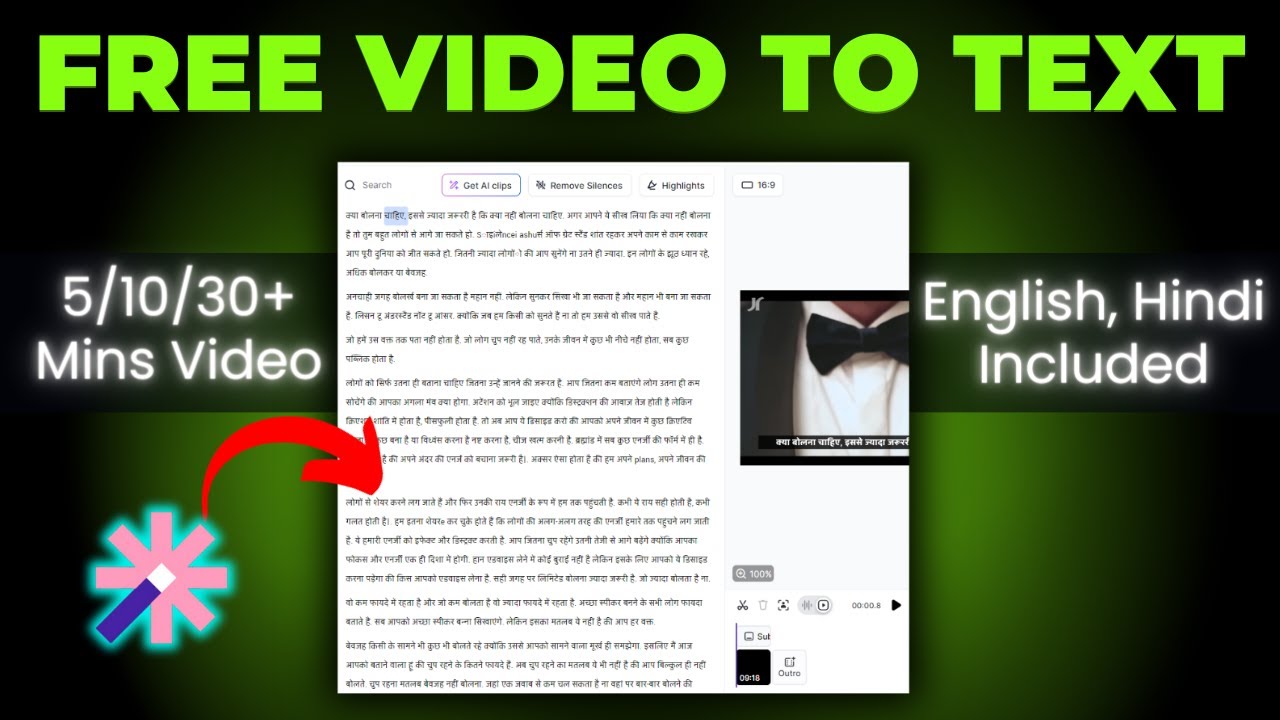
How To Convert Video To Text 🔥 How To Transcribe Youtube Video To Text Free
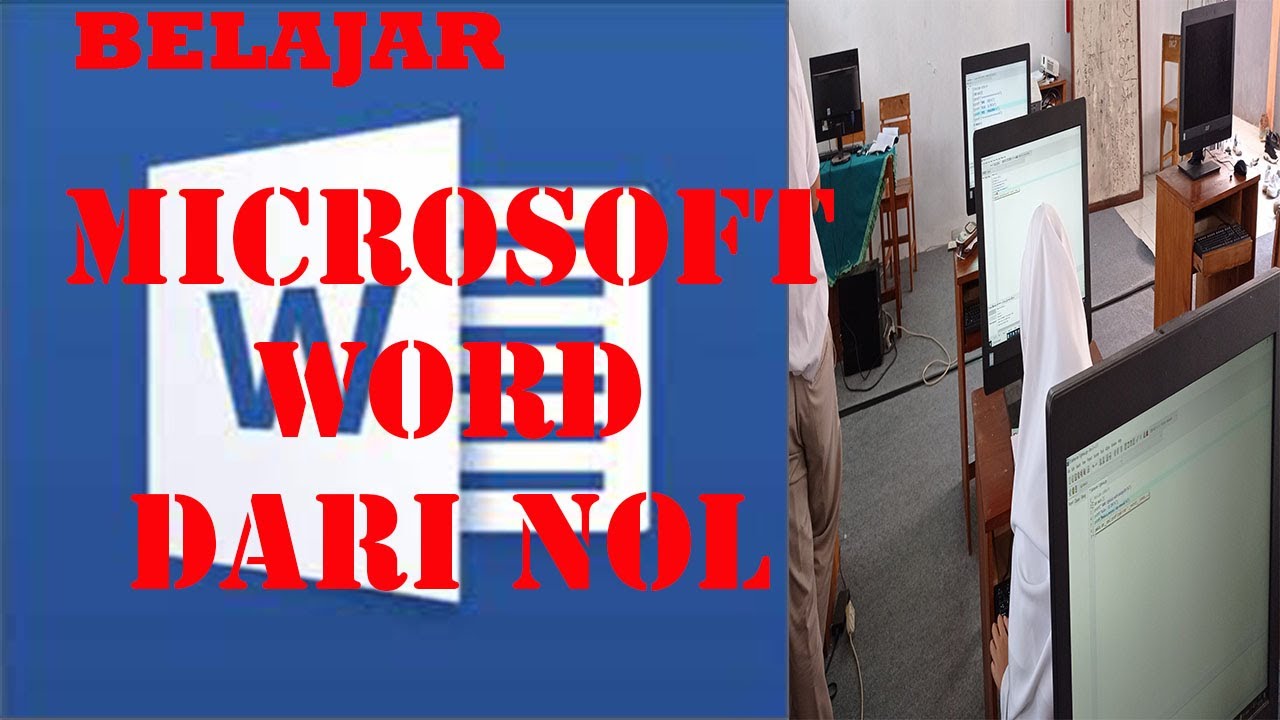
Tutorial Microsoft Word untuk Pemula: Belajar MS Word dari Nol, Clipboard & Group Font @ik-pemula

Use keyboard shortcuts in Photoshop
5.0 / 5 (0 votes)