Dasar Pemrograman Android || Game Pecah Balon || MIT App Inventor
Summary
TLDRIn this video, viewers are guided through creating a simple balloon-popping game using MIT App Inventor. The game involves players tapping on balloons to score points, with each balloon having a random movement on the screen. The tutorial walks through setting up the necessary components such as labels, buttons, image sprites, sounds, and a clock for timer-based actions. It also explains how to code the interactions, such as adding points when balloons are clicked, displaying the score, and triggering a popping sound. The project culminates in testing the game using the AI2 Companion on an Android device.
Takeaways
- 😀 The tutorial shows how to create a simple balloon-popping game using MIT App Inventor.
- 😀 The game mechanics involve tapping balloons to score points.
- 😀 The project is titled 'Game Pecah Balon' (Balloon Pop Game), and the design process begins by creating a new project in MIT App Inventor.
- 😀 Key components used in the game include labels, buttons, a canvas for background images, image sprites for balloons, sound effects, and a clock for the timer.
- 😀 A variable is introduced to track the score, starting from zero, and the score is updated each time a balloon is popped.
- 😀 Balloons are randomly positioned using the 'random integer' function to make the game dynamic and unpredictable.
- 😀 The game utilizes a timer to control the random movement of balloons and trigger actions like showing or hiding the balloons.
- 😀 When a balloon is clicked, it bursts (visibility set to false), the score increments by 1, and a sound effect is played.
- 😀 The game includes a 'Start' button to begin the game, which activates the timer to start random balloon movement.
- 😀 After completing the design and logic, the game is tested through the MIT App Inventor AI2 Companion on an Android device.
Q & A
What is the purpose of the game created in the video?
-The game is a simple balloon-popping game where the player taps on balloons to increase their score.
What components are used in MIT App Inventor to create the game?
-The components used include labels, buttons, image sprites, sounds, clocks, and a canvas for the background and balloon images.
How is the background image set in the game?
-The background image is set by selecting the 'Canvas' component and uploading a cloud image to it.
What is the role of the 'Clock' component in the game?
-The 'Clock' component is used to manage the movement of the balloons by triggering events at set intervals, creating random positions for the balloons.
How is the score calculated in the game?
-The score is stored in a global variable, and it increases by one each time a balloon is touched. The score is displayed in a label.
What happens when the player taps on a balloon?
-When a balloon is tapped, the score increases by one, the balloon 'pops' (its visibility is set to false), and a sound effect plays.
Why is the condition 'Global score mod 5 == 0' used in the game?
-This condition is used to check if the score is a multiple of 5, and if so, it makes the balloons visible and interactive again.
How are multiple balloons handled in the game?
-Multiple balloons are created by duplicating the 'Image Sprite' components. Each balloon is randomly positioned on the canvas using the 'random integer' function.
What happens when the 'Start' button is pressed?
-When the 'Start' button is pressed, it enables the clock timer, starting the game and allowing the balloons to appear and move randomly.
How is the game's sound effect triggered?
-The sound effect is triggered when a balloon is tapped. The 'Sound' component plays a sound each time a balloon is interacted with.
Outlines

此内容仅限付费用户访问。 请升级后访问。
立即升级Mindmap

此内容仅限付费用户访问。 请升级后访问。
立即升级Keywords

此内容仅限付费用户访问。 请升级后访问。
立即升级Highlights

此内容仅限付费用户访问。 请升级后访问。
立即升级Transcripts

此内容仅限付费用户访问。 请升级后访问。
立即升级浏览更多相关视频
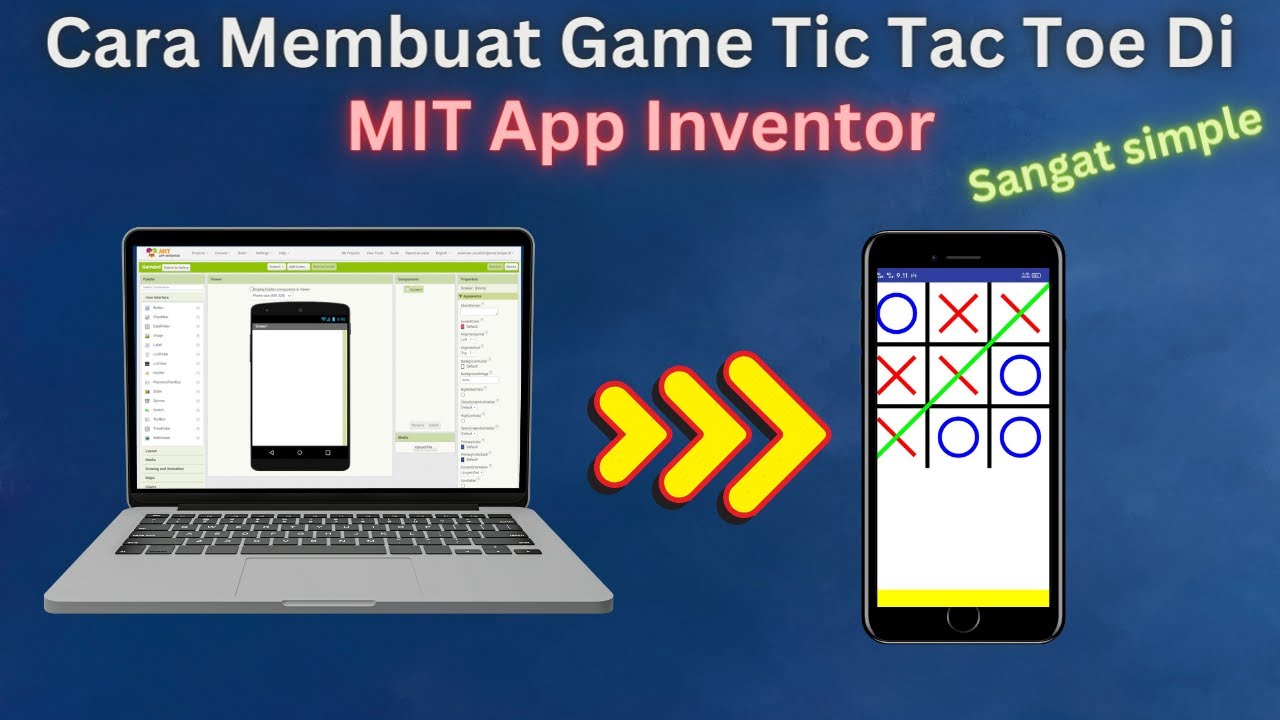
How to Make a Simple and Very Easy Tic Tac Toe Game in Mit App Inventor
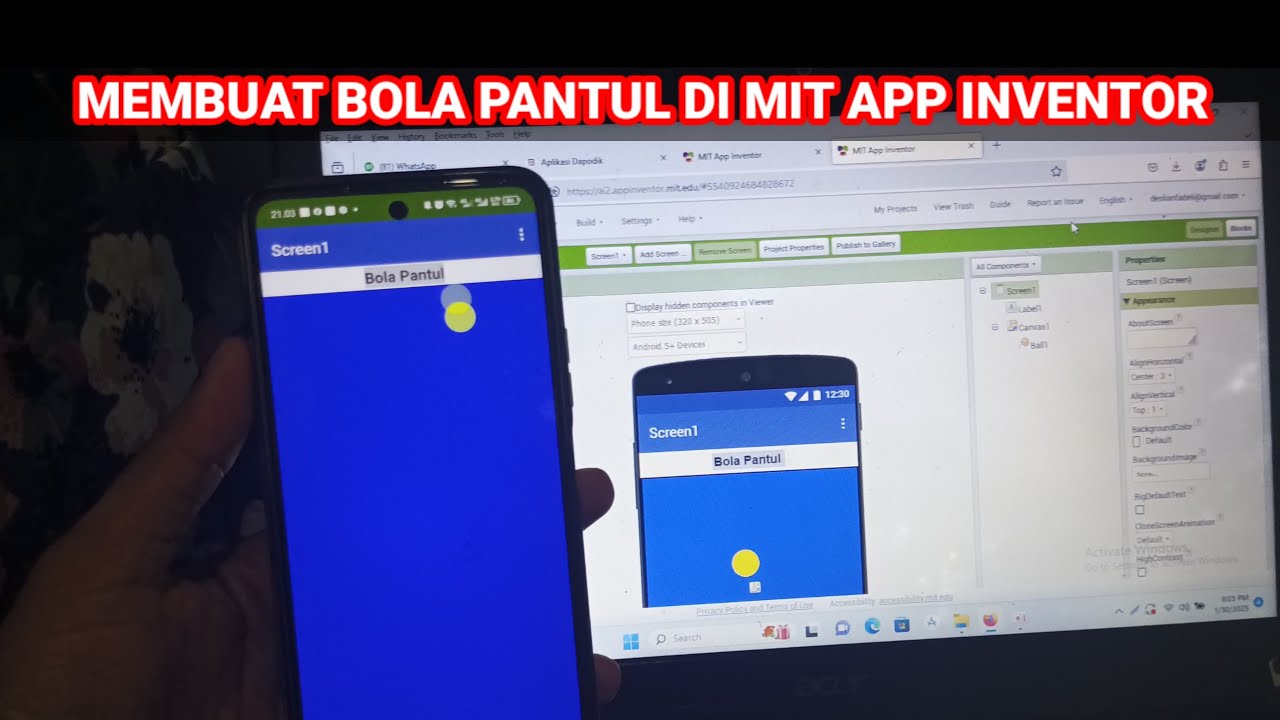
Cara Membuat Game Sederhana Bola Pantul di Mit App Inventor

Cara Membuat Game Tetris Sederhana dan Mudah di MIT App Inventor - Part 1 #mitappinventor
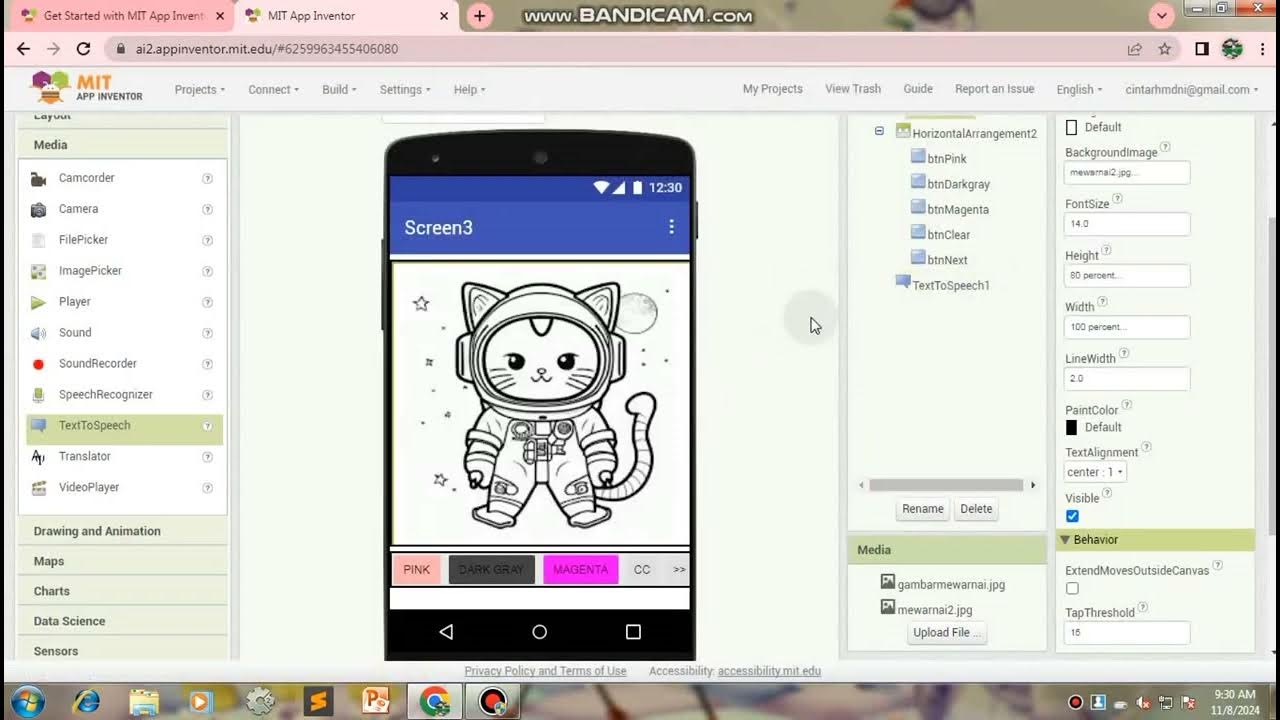
TUTORIAL MEMBUAT GAME MEWARNAI/APK,Di Mit App Inventor
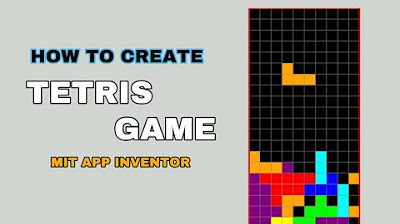
Cara Membuat Tetris sederhana untuk pemula di Mit App inventor GRATIS 2024 | programmer pemula
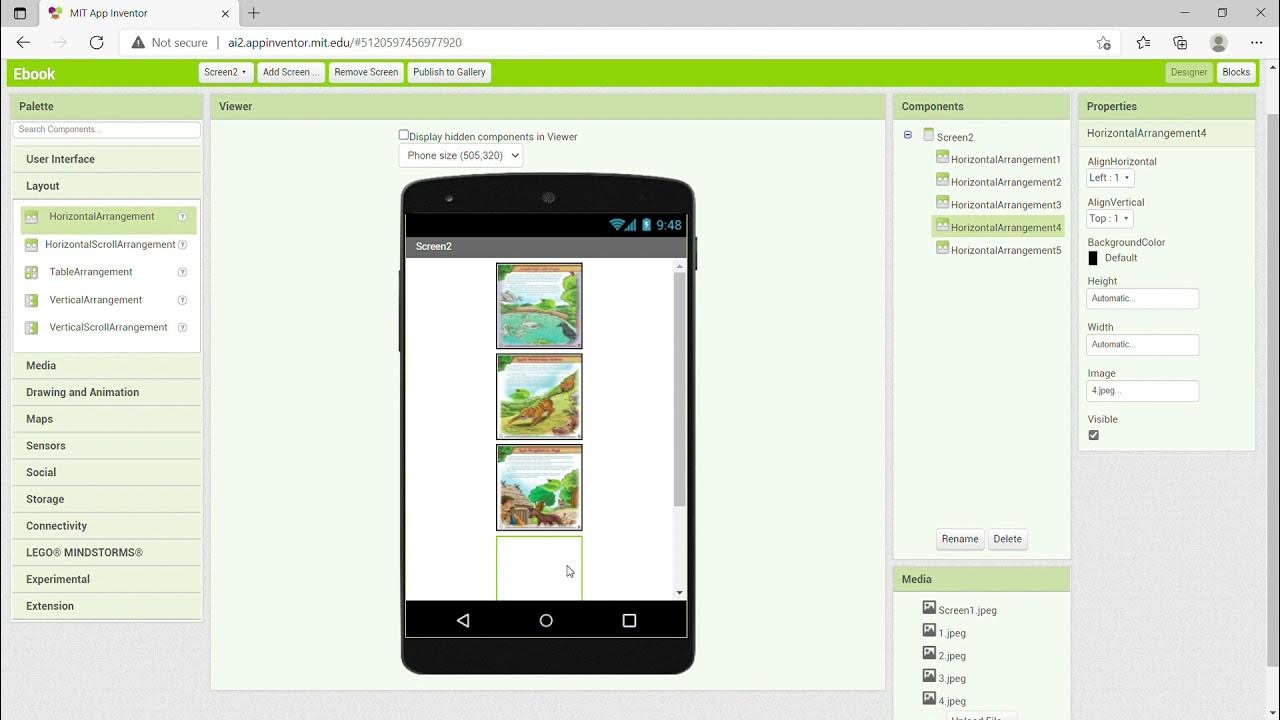
KKN UNY 2021 - Tutorial Membuat Aplikasi Ebook Menggunakan MIT App Inventor
5.0 / 5 (0 votes)
