How to Make a Simple and Very Easy Tic Tac Toe Game in Mit App Inventor
Summary
TLDRIn this tutorial, the creator guides viewers through the process of building a simple TikToku game using MIT App Inventor. The video begins with instructions on setting up the project and designing the layout, including adding buttons, labels, and other components. Viewers are shown how to adjust settings and import extensions for the game. The video walks through the coding process, providing step-by-step instructions, and concludes with encouragement for viewers to try creating the game themselves. The creator humorously mentions using text-to-speech for recording and thanks viewers for their support.
Takeaways
- 😀 Introduction to creating a simple Tic-Tac-Toe game using MIT App Inventor.
- 😀 The first step is to open MIT App Inventor via the provided link in the description or comments.
- 😀 Start a new project and give it a name.
- 😀 Adjust the layout settings: Set the height to 80% and width to 'Fill Parent'.
- 😀 Add a horizontal arrangement below the vertical arrangement and set the button alignment to center.
- 😀 Add a button in the horizontal arrangement, and adjust its size and background color.
- 😀 Label 1 should be placed to the right of the button, and label 2 should be placed in the center as a separator.
- 😀 Download and import the Tic-Tac-Toe extension from the link in the description or comments.
- 😀 Once the extension is downloaded, import it into the app and access the blocks editor to program the game.
- 😀 The tutorial uses text-to-speech for narration, and the speaker apologizes for any errors due to using free text-to-speech software.
- 😀 The video ends with a thank you message and an encouragement to try out the game, with a sign-off saying goodbye until the next video.
Q & A
What is the main goal of the tutorial in the video?
-The main goal of the tutorial is to guide viewers through creating a simple TikTatu game using MIT App Inventor.
Where can viewers find the link to MIT App Inventor?
-The link to MIT App Inventor can be found in the video description or the comment section.
What is the first step in creating the game?
-The first step is to open the MIT App Inventor website and click on 'Start New Project' to create a new game project.
How do you set up the layout for the game in MIT App Inventor?
-In MIT App Inventor, you need to drag and drop a vertical arrangement to the screen, set its height to 80%, and its width to 'Fill Parent'.
What is the purpose of the horizontal arrangement in the layout?
-The horizontal arrangement is used to organize buttons and labels horizontally. You should align the button in the center by setting its horizontal and vertical alignments to 'center'.
What should the 'Reset Game' button be used for?
-The 'Reset Game' button should be used to reset the game, which can be configured to restart the game when clicked.
What role do the labels serve in the layout?
-The labels are used for displaying information and acting as dividers in the layout. One label is placed next to the 'Reset Game' button, and another label is placed in the center with no text for spacing.
Where can viewers download the TikTatu extension?
-Viewers can download the TikTatu extension from the link provided in the description or the comment section of the video.
How do viewers import the TikTatu extension into MIT App Inventor?
-Once the TikTatu extension is downloaded, it can be imported into MIT App Inventor by adding it to the project screen.
What is the purpose of the 'Blocks' section in MIT App Inventor?
-The 'Blocks' section is used for programming the logic of the game. It allows users to create the necessary blocks for actions like button clicks and game functions.
Why does the presenter mention using text-to-speech for recording?
-The presenter mentions using text-to-speech for recording because they are using a free version, which may result in a slightly less polished voiceover.
Outlines

This section is available to paid users only. Please upgrade to access this part.
Upgrade NowMindmap

This section is available to paid users only. Please upgrade to access this part.
Upgrade NowKeywords

This section is available to paid users only. Please upgrade to access this part.
Upgrade NowHighlights

This section is available to paid users only. Please upgrade to access this part.
Upgrade NowTranscripts

This section is available to paid users only. Please upgrade to access this part.
Upgrade NowBrowse More Related Video
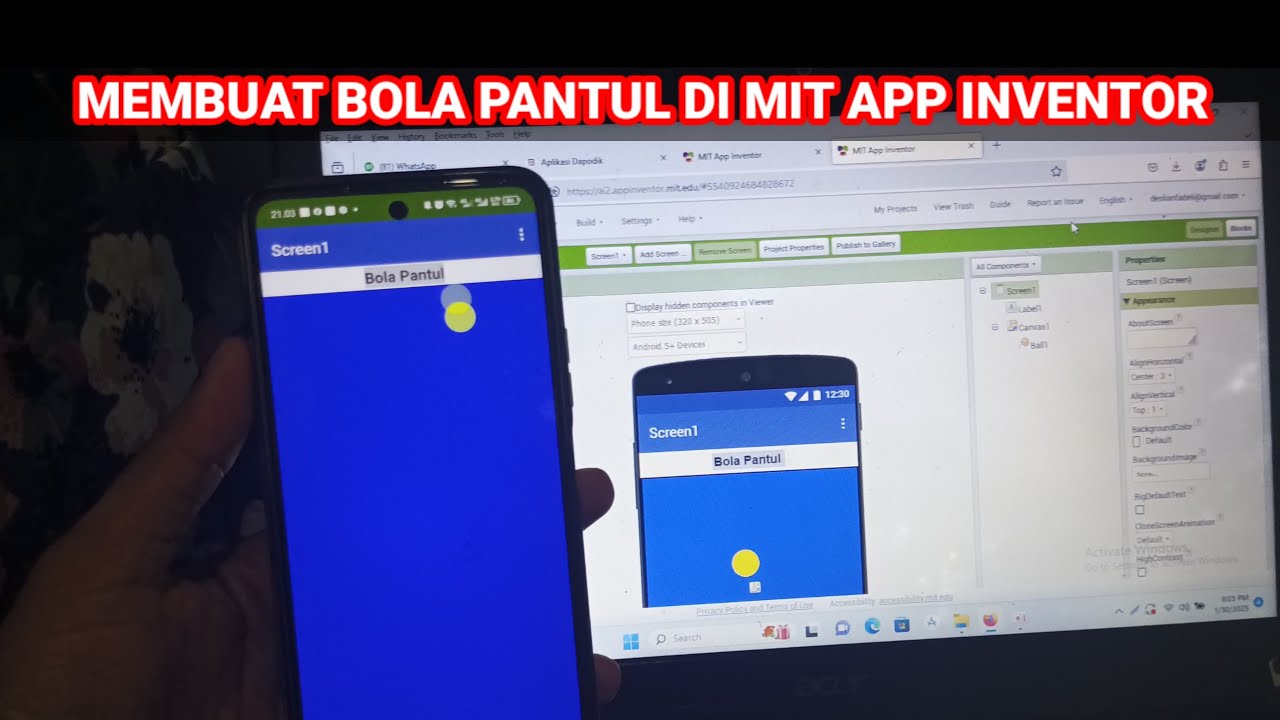
Cara Membuat Game Sederhana Bola Pantul di Mit App Inventor

Cara membuat aplikasi sederhana di MIT App Inventor

Tutorial Cepat Membuat Aplikasi Translator, menggunakan MIT App Inventor.

MIT AI App Inventor SpeechBoard Informatika Kelas XI Bab 5 #mitai #inventor #ai
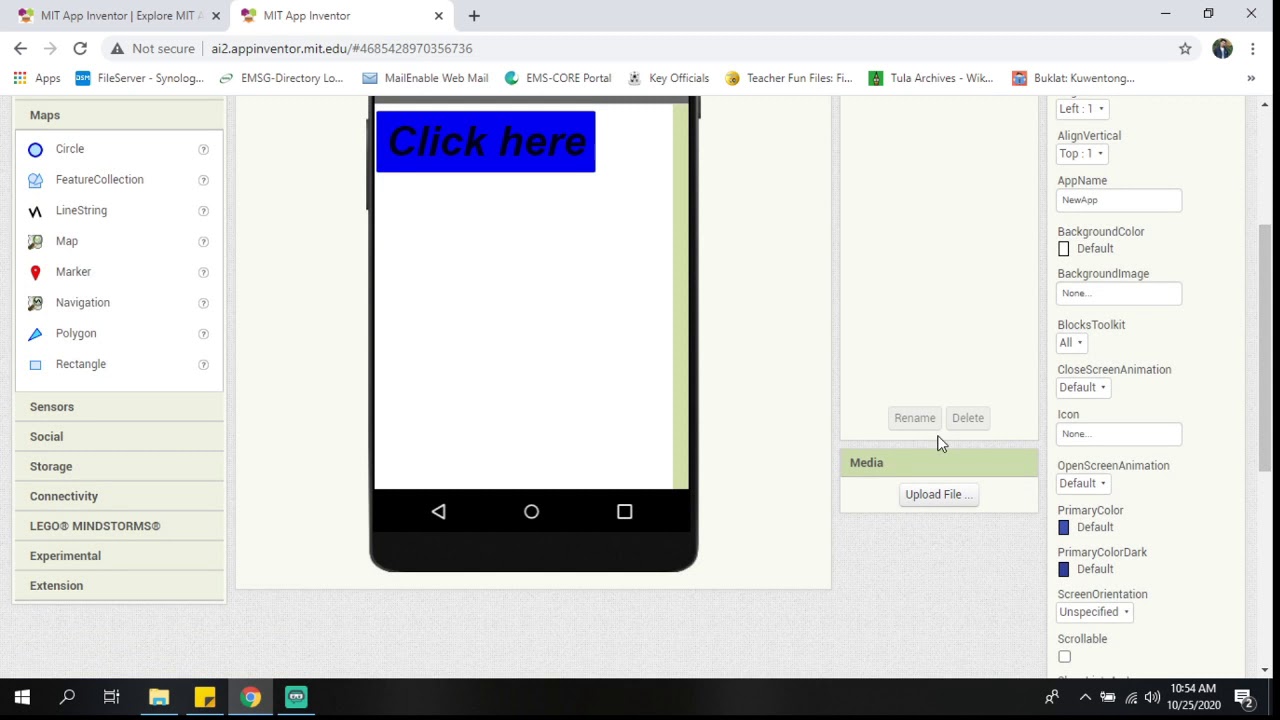
MIT App Inventor Introduction

MAZE GAME - PART 2| ANDROID APP DEVELOPMENT | MIT APP INVENTOR
5.0 / 5 (0 votes)